TabNine For Visual Studio
This repository is a placeholder, the code repository will be made open source soon. For now,please submit issues under this repository.
Tabnine for visual studio has been released!
- Details here: https://marketplace.visualstudio.com/items?itemName=TabNine.tabnine-visual-studio
- Installation instructions here: https://www.tabnine.com/install/visualstudio
TabNine Overview:
This is the Visual Studio TabNine client, advanced AI based autocomplete for all programming languages. TabNine Indexes your entire project by reading your .gitignore or others, and determines which files to index.
- Enter long variable names using minimal keystrokes and leverage a mnemonic completion engine.
- Zero configuration. TabNine works out of the box.
- Highly responsive: Produces a list of suggestions in less than 10 milliseconds on average.
TabNine is part of Codota
Deep Completion:
Deep TabNine is trained on around 2 million files from GitHub. During training,TabNine’s goal is to predict the next token given the tokens that came before.To achieve this goal, TabNine learns complex behaviour, such as type inferencein dynamically typed languages.
Deep TabNine can use subtle clues that are difficult for traditional tools to access. For example,
the return type of app.get_user()is assumed to be an objectwith setter methods, while the return type of app.get_users() is assumed to be a list.
Deep TabNine is based on GPT-2, which uses the Transformer network architecture. This architecture was first developed to solve problems in natural language processing. Although modelling code and modelling natural language might appear to be unrelated tasks, modelling code requires understanding English in some unexpected ways.
TabNine Deep Cloud:
TabNine requires consumption of memory resources when being run locally on your computer. It may incur some latency that is not optimal to all PC’s. With that in mind, TabNine has developed a Cloud solution, called TabNine Deep Cloud.
We understand that users concerned with their privacy prefer to keep their code on their own machine. Rest assured that we’re taking the following steps to address this concern:For individual developers, we are working on a reduced-size model which can run on a laptop with reasonable latency. Update: we’ve released TabNine Local.For enterprise users, we will soon roll-out the option to license the model and run it on your own hardware. We can also train a custom model for you which understands the unique patterns and style within your codebase. If this could be relevant to you or your team, we would love to hear more about your use case at enterprise@tabnine.com.Enabling TabNine Deep Cloud sends small parts of your code to our servers to provide GPU-accelerated completions.Other than for the purpose of fulfilling your query, your data isn’t used, saved or logged in any way.
You can enable TabNine Deep Cloud for free by signing up TabNine Professional
You can read more about Deep Completion
Frequently Asked Questions:
Is TabNine simple to use?
TabNine works for all programming languages.TabNine does not require any configuration in order to work.TabNine does not require any external software (though it can integrate with it).Since TabNine does not parse your code, it will never stop working because of a mismatched bracket.
Will TabNine leak my source code?
By default, TabNine makes web requests only for the purposes of downloading updates and validating registration keys. In this case your code is not sent anywhere, even to TabNine servers.You may opt in to TabNine Deep Cloud, which allows you to use TabNine’s servers for GPU-accelerated completions powered by a deep learning model. If sending code to a cloud service is not possible, we also offer a self-hosted option. Contact us at enterprise@tabnine.com.
Note:
A note on licensing: this repo includes source code as well as packaged TabNine binaries. The MIT license only applies to the source code, not the binaries. The binaries are covered by the TabNine End User License Agreement.
-
Chinese (Simplified) (简体中文) Language Pack for Visual Studio Code 汉化插件 Bracket Pair Colorizer 彩虹括号插件 Auto Close Tag 自动补全标签插件 Auto Rename Tag 修改标签自动修改对应的标签插件 Draw.io Integration 画流程图插件 Git Graph 查看Git的提
-
给大家推荐一波vs studio code好用的插件: 1)、C/C++,这个肯定是必须的。 2)、C/C++ Snippets,即 C/C++重用代码块。 3)、C/C++ Advanced Lint,即 C/C++静态检测 。 4)、Code Runner,即代码运行。 5)、Include AutoComplete,即自动头文件包含。 6)、Rainbow Brackets,彩虹花括号,有助
-
VScode 常用插件 ARM Atom One Light Theme Better Comments Better C++ Syntax C/C++ C/C++ Advanced Lint C/C++ Extension Pack C/C++ Snippets C/C++ Intellisense C/C++ Themes Chinese (Simplified) clangd Code Ru
-
我们需要按照的插件有下面几个: 1)、C/C++,这个肯定是必须的。 2)、C/C++ Snippets,即 C/C++重用代码块。 3)、C/C++ Advanced Lint,即 C/C++静态检测 。 4)、Code Runner,即代码运行。 5)、Include AutoComplete,即自动头文件包含。 6)、Rainbow Brackets,彩虹花括号,有助于阅读代码。 7)、On
-
推荐几个C/C++的插件 1)、 C/C++,这个肯定是必须的。 2)、 C/C++ Snippets,即 C/C++重用代码块。 3)、 C/C++ Advanced Lint,即 C/C++静态检测 。 4)、 Code Runner,即代码运行。 5)、 Include AutoComplete,即自动头文件包含。 6 、 Rainbow Brackets,彩虹花括号,有助于阅读代码。 7)
-
前端Vue开发插件汇总(Visual Studio Code之一) Auto Close Tag 自动闭合HTML标签 Chinese(Simplified) Language Pack For Visual Studio Code 设置中文包/配置中文语言 Markdown All in One 一款编辑md文件十分好用的扩展插件 TabNine 一款程序员的杀手级应用:TabNine代码补全工
-
Visual Studio 是一款编译器工具,能够将代码编译成可执行文件。 Visual studio code 类似一个Notepad++,是一款代码编辑工具。
-
VS2003到 2008各版本如下: VS2003 Visual Studio .NET 2003 Enterprise Architect Visual Studio .NET 2003 Enterprise Developer Visual Studio .NET 2003 Professional VS2005 Visual Studio 2005 Professional Visua
-
Visual Studio Team Edition for Testers 中提供了一套与 Microsoft Visual Studio 2005 紧密集成的测试工具;这些工具不仅能在自身的测试框架中工作,还可在软件生命周期工具的更大框架中发挥作用。Team Edition for Testers 使您能够创建、管理、编辑和运行测试,还可以获取和存储测试结果。除代码覆盖率度量外,Visual
-
Visual Studio and Xamarin 11/15/2016 2 分钟可看完 本文内容 Note This article applies to Visual Studio 2015. If you're looking for the latest Visual Studio documentation, see Visual Studio documentation. We rec
-
从VS粘贴的代码示例: #include <iostream> using namespace std; int main(int argc, char** argv) { cout << "Hello World!" << endl; return 0; }粘贴代码结束。 转载于:https://www.cnblogs.com/cppfans/articles/1691410
-
从开始接触微软的开发工具Visual Studio以来,短短几年的时间里,见证了它迅速而神奇的演变过程,下面跟大家分享一下在这个演变过程中我的体会和感受。 在2003年,微软推出了Visual Studio 2003,与之前微软的一系列开发工具相比,它的出现给了开发人员不少的欣喜。随着.NET的发展和改进,在.NET 2.0推出的同时,2005年Microsoft推出了Visual Studio
-
上一篇文章里我们进行了简单的实验,验证了通过修改IL生成新插件的可行性,不过我们要做的事情还有很多,因为我们实际要做的事情其实是……插入行号。这需要我们补充新的逻辑,并且对CreateContent进行修改。那么我们又该如何写这大段大段的IL呢?没关系,其实这些事情不懂IL也可以做。 添加行号 首先,我们需要写一个AddLines方法,修改一下HTML: public static string
-
无法打开预编译头 强迫症,修改项目目录结构后(连stdafx.cpp也不放过),重新生成无法使用预编译头 原因:为了修改目录结构,stdafx.cpp先从solution中移除了,然后再重新添加新目录的引用。导致stdafx.cpp文件的关于使用预编译头的项目属性变为了“使用(/Yu)”预编译头。重新生成时无预编译头生成,导致其他文件也没有预编译头可使用。 解决:Visual Studio解决方案
-
【Visual Studio】 同1解决方案。 A winform 引用了 B 类库common.cs, 更改common.cs 则不用编译,A中则立即生效 posted on 2012-07-23 07:30 水墨.MR.H 阅读( ...) 评论( ...) 编辑 收藏 转载于:https://www.cnblogs.com/StudyLife/archive/2012/07/23/26
-
TabNine This is the repository for the backend of TabNine, the all-language autocompleter.There are no source files here because the backend is closed source. You can make feature requests by filing a
-
Visual Tcl 是一款完全免费的高质量 TCL 语言开发环境,适用于各主流平台。
-
Visual Rust 是一个可视化的 Rust 语言集成开发环境。这是一个 Visual Studio 的扩展,首先是一个 Rust 语言编辑器,同时可创建、编译和运行 Rust 项目。
-
Visual ChatGPT 将 ChatGPT 和一系列视觉基础模型 (Visual Foundation Models, VFM) 连接了起来,以支持在聊天过程中发送和接收图像。 ChatGPT 采用单一语言模态训练而成,因此其处理视觉信息的能力非常有限、相比较而言,视觉基础模型在计算机视觉方面潜力巨大,因而能够理解和生成复杂的图像。 运行 Demo 架构
-
Visual-MinGW 是一个专门为MinGW所设计的IDE。如果,你曾经用过VC++ 6.0这个IDE,你的第一感觉就是,Visual-MinGW和VC++ 6.0非常相似。所以,对于曾经用惯VC的朋友们来说,Visual-MinGW不失是一个好的选择。然而,Visual-MinGW的开发与更新似乎并不积极。因此,还有不足的地方。Visual-MinGW的理念是提供一个高效的,快速的创建代码的IDE。
-
Visual D 是一个与 Visual Studio 无缝整合的插件,让你享用最强大的 Visual Studio 进行D语言的开发调试! 目前版本支持 Visual Studio 2005/2008/2010/2012/2013 版本(安装方法)。 Use the navigation bar on the left to take a tour of Visual D including a