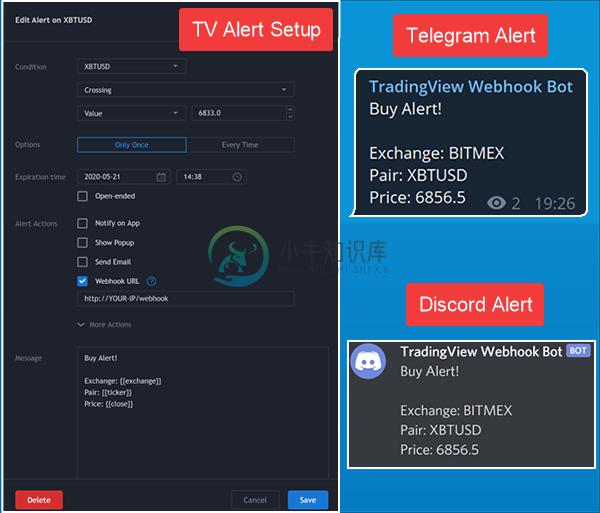About • Features • Installation • Images • Help
About
The TradingView Webhook Bot
Webhook Alerts
��
I am running my own Webhook Alerts Service. No setup and hosting required!
Send all your alerts to Telegram, Discord, Slack & Twitter along with a full screenshot of the chart complete with your indicators.
Find out more at WebhookAlerts.com. Got a question? Let me know!
Features
- Telegram Support using the Python Telegram libary
- Discord Support using webhooks
- Slack Support using webhooks
- Twitter Support using the tweepy libary
- Email Support using smtplib
- Alert channels can be enabled or disabled in
config.py - Dynamically send alerts to different Telegram and/or Discord channels
- TradingView
{{close}},{{exchange}}etc. variables support. Read more here
�� Got a feature idea? Open an issue and I might implement it.
Installation
⚠️ Best to run the bot on a VPS. I can recommend Hetzner's CX11 VPS for 2.89€/month. Sign up now and receive €20 free credits.
- Clone this repository
git clone https://github.com/fabston/TradingView-Webhook-Bot.git - Create your virtual environment
python3 -m venv TradingView-Webhook-Bot - Activate it
source TradingView-Webhook-Bot/bin/activate && cd TradingView-Webhook-Bot - Install all requirements
pip install -r requirements.txt - Edit and update
config.py - Setup TradingView alerts. An example alert message would be:
{ "key": "9T2q394M92", "telegram": "-1001277977502", "discord": "789842341870960670/BFeBBrCt-w2Z9RJ2wlH6TWUjM5bJuC29aJaJ5OQv9sE6zCKY_AlOxxFwRURkgEl852s3", "slack": "T00000000/B00000000/XXXXXXXXXXXXXXXXXXXXXXXX", "msg": "Long *#{{ticker}}* at `{{close}}`" }keyis mandatory! It has to match withsec_keyinconfig.py. It's an extra security measurement to ensure nobody else is executing your alertstelegram,discord,slackis optional. If it is not set it will fall back to the config.py settingsmsgcan be anything. Markdown for Telegram and Discord is supported as well- TradingViews variables like
{{close}},{{exchange}}etc. work too. More can be found here
- TradingViews variables like
- Your webhook url would be
http://<YOUR-IP>/webhook
- If you use a firewall be sure to open the corresponding port
- Run the bot with
python main.py - PM2 can help you in running the app in the background / on system boot.
Docker
- Clone this repository
git clone https://github.com/fabston/TradingView-Webhook-Bot.git - Edit and update
config.py docker-compose builddocker-compuse up
It is recommended to run flask on a different port like 8080. It is then necessary to forward port 80 to 8080.
Images
How can I help?
All kinds of contributions are welcome
⭐️ star the project, or raise �� issues. You can also support this project by becoming a �� sponsor on GitHub to ensure this journey continues indefinitely!
-
python自动交易对接Tradingview webhook信号 币安Tradingview Webhook交易机器人, 通过简单的配置可以实现tradingview发送的信号进行交易。目前支持在币安现货和合约的交易信号。但是现货的需要你处理交易的下单逻辑。可以参考合约的下单方式。 如何使用 1. 购买服务器、域名和安装nginx软件 如果你还没有服务器,可以购买一个服务器和域名,并把你的域名解
-
1、websocket 用户量量大,数据量大,而且要求实时更新数据的时候,需要使用websocket。 tradingview正好就是这样的应用场景。 2、tradingview和websocket结合 getBars方法。tradingview图表插件响应用户操作,根据用户界面渲染需要的数据时间段,调用getBars方法,传递参数function(symbolInfo, resolution,
-
最近在研究telegram的机器人技术,然后在设置webhook的时候出了些问题,期初以为是代码问题,后来进入 https://api.telegram.org/bot[token]/getWebhookInfo 后发现有个报错,报错代码如下: "last_error_message": "SSL error {337047686, error:1416F086:SSL routines: tls
-
react-tradingview-widget React component for rendering the TradingView Advanced Real-Time Chart Widget. Install yarn add react-tradingview-widgetornpm install --save react-tradingview-widget Usage Bas
-
Blade 中提出 WebHook,你可以叫它钩子。该组件主要目的是拦截每次请求之前和之后的一些操作。 注册 WebHook 你可以实现 WebHook 接口,并在实现类上加一个 @Bean 注解表示该类被 IOC 容器扫描。 @Bean public class Hook1 implements WebHook { @Override public boolean before
-
1. Webhook 1.1. Webhook 功能简介 1.2. Webhook 使用详述 1.3. 触发 Webhook 1.3.1. 触发 Body 1.4. 常见问题 1.1. Webhook 功能简介 目前若琪通过该接口开放了tts播报、播放音乐流媒体及asr指令的能力。 开发者可以将新增的Webhook接口地址复制并添加至智能家居第三方平台,(如Abox,homeassistant..
-
Git WebHook 一个使用 Python Flask + SQLAchemy + Celery + Redis + React 开发的用于迅速搭建并使用 WebHook 进行自动化部署和运维系统,支持:Github / GitLab / GitOsc。 技术栈简单,部署容易; 代码简洁易懂,二次开发毫无压力; 支持 Github / GitLab / GitOsc; 使用 SSH 方式,支持
-
webhook 用来监测你在 kplcloud 上的各种事件 如果设置了一个监测事件的 webhook 当你这个项目涉及到相关操作时 会发送一个 HTTP POST 请求到你配置好的地址 webhooks(菜单栏:配置与存储->Webhooks) 点击菜单栏,列表信息展示状态及绑定事件等,可根据业务线进行筛选。 根据自己的需要创建,如果是希望关注全局,请选择钩子类型为 global ,请将激活状态
-
K8s Vault Webhook 是一个 Kubernetes 权限管理 webhook,提供了一种管理密钥 (secret) 的新思路。它通过连接多个秘钥管理器(包括 Vault、AWS、GCP 和 Azure 的秘钥管理器)动态将秘钥注入 Kubernetes,有效增强安全性。 K8s Vault Webhook 会监听与 Kubernetes 资源相关的事件,以便直接从秘钥管理器向 pod