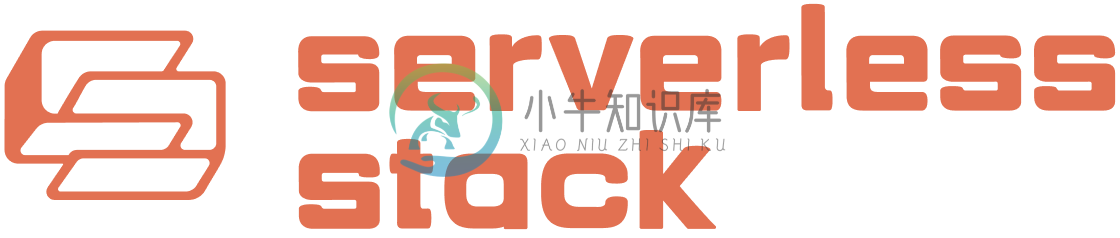The Serverless Stack Guide is a comprehensive open source tutorial for building and deploying full-stack apps using Serverless and React on AWS.
We are going to create a note taking app from scratch using React.js, AWS Lambda, API Gateway, DynamoDB, and Cognito.
It is a single-page React app powered by a serverless CRUD API. We also cover how add user authentication and handle file uploads.
The entire guide is hosted on GitHub and we use Discourse for our comments. With the help of the community we add more detail to the guide and keep it up to date.
Project Goals
- Provide a free comprehensive resource
- Add more content to build on core concepts
- Keep the content accurate and up to date
- Help people resolve their issues
Getting Help
- If you are running into issues with a specific chapter, post in the comments for that chapter.
- Open a new issue if you've found a bug
- Or if you have a suggestion create a new topic in our forums
- If you've found a typo, edit the chapter and submit a pull request.
Source for the Demo App
We also have an alternative Serverless Framework version: backend serverless API & frontend React app.
Contributing
Thank you for your considering to contribute. Read more about how you can contribute to Serverless Stack.
Running Locally
Serverless Stack is built using Jekyll. Follow these steps to install Jekyll.
Viewing Locally
To install, run the following in the root of the project.
$ bundle install
And to view locally.
$ bundle exec jekyll serve
You can now view the guide locally by visiting http://localhost:4000/.
You can also turn on live reloading and incremental builds while editing.
$ bundle exec jekyll serve --incremental --livereload
Generating the eBook
We use Pandoc to create the eBook. You can generate it locally by following these steps.
$ cd ~/Sites/ServerlessStackCom/etc/ebook
$ make start
This'll start a Docker instance. Inside the Docker run:
$ make pdf
$ make epub
The above are run automatically through Github Actions in this repo:
- When a new commit is pushed to master
- And when a new tag is pushed, the generated eBook is uploaded to S3
Contributors
Thanks to these folks for their contributions to the content of Serverless Stack.
- Peter Eman Paver Abastillas: Social login chapters
- Bernardo Bugmann: Translating chapters to Portuguese
- Sebastian Gutierrez: Translating chapters to Spanish and adding copy button for code snippets
- Vincent Oliveira: Translating chapters to French
- Leonardo Gonzalez: Translating chapters to Portuguese
- Vieko Franetovic: Translating chapters to Spanish
- Christian Kaindl: Translating chapters to German
- Jae Chul Kim: Translating chapters to Korean
- Ben Force: Extra credit chapters
- Eze Sunday: Extra credit chapters
This repo is maintained by Serverless Stack.
-
rollback 将一个服务灰管道指定的部署版本,如果未指定--timestamp参数,该命令会列出历史部署版本记录,此时该命令的作用等同于serverless deploy list 基本命令 serverless rollback --timestamp timestamp 命令参数 --timestamp 缩写为-t 用于指定回退的时间戳 --verbose 缩写为-v 用于显示stack的
-
resources: Resources: # 首先你需要先有一个桶。最简单的例子 S3BucketWwwexamplecom: Type: AWS::S3::Bucket Properties: BucketName: ${self:custom.s3WwwBucket} AccessControl: PublicRead
-
Serverless Stack (SST) is a framework that makes it easy to build serverless apps. It's an extension of AWS CDK and it features: A Live Lambda Development environment Support for setting breakpoints a
-
Min Stack 描述 Design a stack that supports push, pop, top, and retrieving the minimum element in constant time. push(x) -- Push element x onto stack. pop() -- Removes the element on top of the stack. t
-
云原生应用开发 回顾过去二十年,应用开发有以下几个显著的特点: 以应用服务器为中心,典型应用服务器包括 tomcat,JBoss,WebLogic,WebSphere,应用服务器提供了丰富的技术堆栈和系统构建范式,对应用开发人员友好 JavaEE/Spring,JavaEE/Spring 是应用开发的基本技能,这项技能有广泛的开发者基础,过去二十年中 JavaEE/Spring 的技术发展/版本的
-
The Serverless Framework (无服务器架构)允许你自动扩展、按执行付费、将事件驱动的功能部署到任何云。 目前支持 AWS Lambda、Apache OpenWhisk、Microsoft Azure,并且正在扩展以支持其他云提供商。 Serverless 降低了维护应用程序的总成本,能够更快地构建更多逻辑。它是一个命令行工具,提供脚手架、工作流自动化和开发部署无服务器架构的最佳实践。它也可以通过插件完全扩展。
-
Implement Stack using Queues 描述 Implement the following operations of a stack using queues. push(x) -- Push element x onto stack. pop() -- Removes the element on top of the stack. top() -- Get the top
-
Serverless Prisma [Archived] — New projects should consider using Prisma2 Minimal Serverless + Prisma Project Template Getting Started Be sure to have Docker and Make installed on your machine. Docker