之前需要在Scala中用到类似Python的graphviz库的功能,用来在MXNet中可视化网络结构,但是在网上搜索了一下,没有找到好用的库,所以就自己去把python的graphviz库中的主要功能用 Scala 实现了一下,尽量的保持接口和python库的一致,也方便从python移植相关的代码到 Scala 。
于是就有了这个 Graphviz4S
1、简单例子
1.1、简单图例
首先来看第一个例子,Scala代码如下:
import com.liangdp.graphviz4s.Graph
val dot = new Graph(name = "graphname")
dot.edges(Array(
("a", "b"),
("b", "c"),
("b", "d"),
("d", "a")
))
println(dot.source())
// graph graphname {
// a -- b
// b -- c
// b -- d
// d -- a
// }
dot.render(fileName = "graphname.gv", directory = ".", view = true)生成的结果如下:
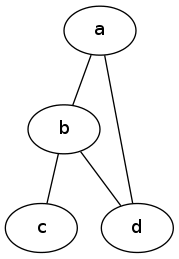
1.2、简单图例2
第二个例子和上面的一样,但是布局不同,Scala代码如下:
import com.liangdp.graphviz4s.Graph
val dot = new Graph(name = "graphname")
dot.body += "\t\trankdir=LR //Rank Direction Left to Right"
dot.edges(Array(
("a", "b"),
("b", "c"),
("b", "d"),
("d", "a")
))
println(dot.source())
// graph graphname {
// rankdir=LR //Rank Direction Left to Right
// a -- b
// b -- c
// b -- d
// d -- a
// }
dot.render(fileName = "graphname.gv", directory = ".", view = true)生成的结果如下:
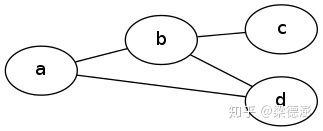
1.3、简单有向图
第三个例子是一个简单的有向图,Scala代码如下:
import com.liangdp.graphviz4s.Digraph
val dot = new Digraph(name = "graphname")
dot.edges(Array(
("a", "b"),
("b", "c"),
("a", "c")
))
println(dot.source())
// digraph graphname {
// a -> b
// b -> c
// a -> c
// }
dot.render(fileName = "graphname.gv", directory = ".", view = true)生成的结果如下:
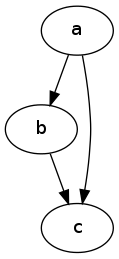
1.4、带标签的简单有向图
第四个例子给有向图的边加上标签,对应的Scala代码如下:
import com.liangdp.graphviz4s.Digraph
val dot = new Digraph(name = "graphname")
dot.node(name = "T", label = "Teacher")
dot.node(name = "P", label = "Pupil")
import scala.collection.mutable.Map
dot.edge(tailName = "T", headName = "P", label = "Instructions",
attrs = Map("fontcolor" -> "darkgreen"))
println(dot.source())
// digraph graphname {
// "T" [label="Teacher" ]
// "P" [label="Pupil" ]
// T -> P [label="Instructions" fontcolor=darkgreen]
// }
dot.render(fileName = "graphname.gv", directory = ".", view = true)生成的结果如下:
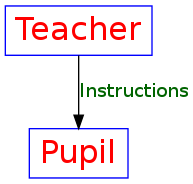
1.5、总结
Scala代码:
import com.liangdp.graphviz4s.Digraph
val dot = new Digraph(name = "summary")
dot.node(name = "start", label = "Start with a Node")
import scala.collection.mutable.Map
dot.node(name = "next", label = "Choose your shape", attrs = Map("shape" -> "box"))
dot.node(name = "warning", label = "Don't go overboard",
attrs = Map("color" -> "Blue", "fontcolor" -> "Red", "fontsize" -> "24",
"style" -> "filled", "fillcolor" -> "green", "shape" -> "octagon"))
dot.node(name = "end", label = "Draw your graph!",
attrs = Map("shape" -> "box", "style" -> "filled", "fillcolor" -> "yellow"))
dot.edge(tailName = "start", headName = "next")
dot.edge(tailName = "start", headName = "warning")
dot.edge(tailName = "next", headName = "end", label = "Getting Better...")
println(dot.source())
// digraph summary {
// "start" [label="Start with a Node" ]
// "next" [label="Choose your shape" shape=box]
// "warning" [label="Don't go overboard" fontsize=24 color=Blue fillcolor=green shape=octagon fontcolor=Red style=filled]
// "end" [label="Draw your graph!" fillcolor=yellow shape=box style=filled]
// start -> next []
// start -> warning []
// next -> end [label="Getting Better..." ]
// }
dot.render(fileName = "graphname.gv", directory = ".", view = true)生成的结果如下:
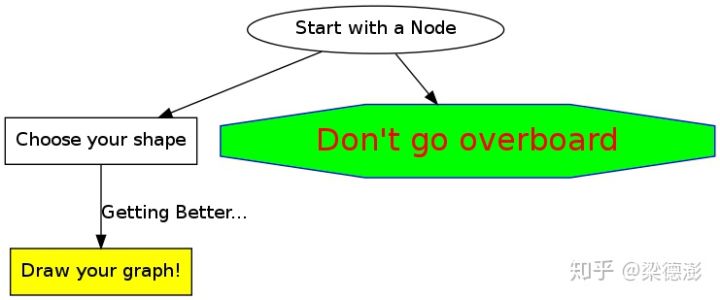
2、高级例子
2.1、少写一点代码
单独地去定义每一个节点的属性很浪费时间,下面这个技巧能够让你coding的速度快一点。
Scala代码如下:
import com.liangdp.graphviz4s.Digraph
val dot = new Digraph(name = "hierarchy")
// increases the separation between nodes
dot.body += "\tnodesep=1.0"
import scala.collection.mutable.Map
//All nodes will this shape and colour
dot.attr("node", attrs =
Map("color" -> "Red", "fontname" -> "Courier", "shape" -> "box"))
//All the lines look like this
dot.attr("edge", attrs = Map("color" -> "Blue", "style" -> "dashed"))
dot.edges("Headteacher", Array("Deputy1", "Deputy2", "BusinessManager"))
dot.edges("Deputy1", Array("Teacher1", "Teacher2"))
dot.edge("BusinessManager", "ITManager")
// Put them on the same level
dot.body += "\t{rank=same;ITManager Teacher1 Teacher2}"
println(dot.source())
// digraph hierarchy {
// nodesep=1.0
// node [ fontname=Courier color=Red shape=box]
// edge [ color=Blue style=dashed]
// Headteacher -> Deputy1
// Headteacher -> Deputy2
// Headteacher -> BusinessManager
// Deputy1 -> Teacher1
// Deputy1 -> Teacher2
// BusinessManager -> ITManager []
// {rank=same;ITManager Teacher1 Teacher2}
// }
dot.render(fileName = "graphname.gv", directory = ".", view = true)结果如下:
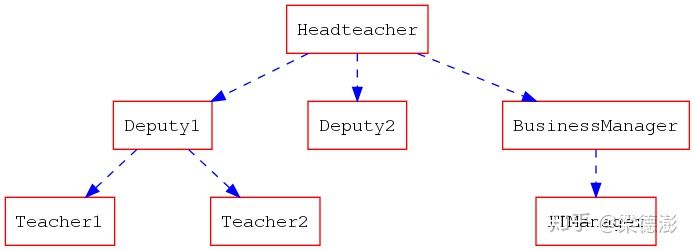
2.2、html
Scala代码如下:
import com.liangdp.graphviz4s.Digraph
val dot = new Digraph(name = "structs")
import scala.collection.mutable.Map
dot.attr("node", attrs = Map("shape" -> "record"))
dot.node("struct1", label = """"<f0> left|<f1> mid\ dle|<f2> right"""")
dot.node("struct2", label = """"{<f0> one|<f1> two\n\n\n}"""",
attrs = Map("shape" -> "Mrecord"))
dot.node("struct3", label = """"hello\nworld |{ b |{c|<here> d|e}| f}| g | h"""")
dot.edge("struct1:f1", "struct2:f0")
dot.edge("struct1:f0", "struct3:here")
println(dot.source())
// digraph structs {
// node [ shape=record]
// "struct1" [label="<f0> left|<f1> mid\ dle|<f2> right" ]
// "struct2" [label="{<f0> one|<f1> two\n\n\n}" shape=Mrecord]
// "struct3" [label="hello\nworld |{ b |{c|<here> d|e}| f}| g | h" ]
// struct1:f1 -> struct2:f0 []
// struct1:f0 -> struct3:here []
// }
dot.render(fileName = "graphname.gv", directory = ".", view = true)结果如下:
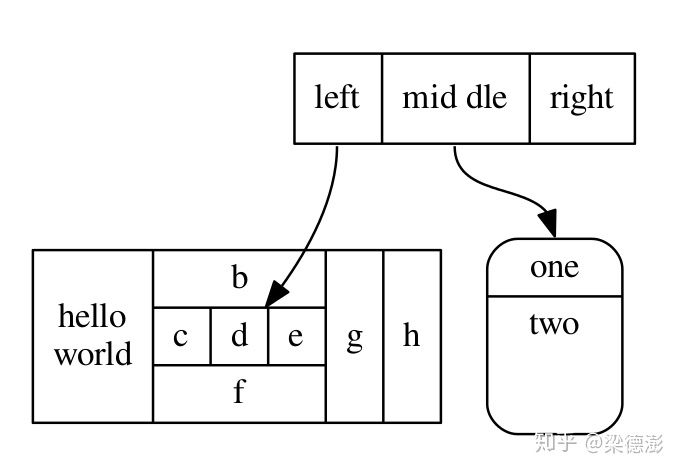
2.3、有限状态机
Scala代码如下:
import com.liangdp.graphviz4s.Digraph
val dot = new Digraph(name = "structs")
dot.body += "\trankdir=LR"
dot.body += s"""${"\t"}size="8,5""""
import scala.collection.mutable.Map
dot.attr("node", attrs = Map("shape" -> "circle"))
dot.edge(tailName = "S0", headName = "S1", label = """"Lift Nozzle"""")
dot.edge(tailName = "S1", headName = "S0", label = """"Replace Nozzle"""")
dot.edge(tailName = "S1", headName = "S2", label = """"Authorize Pump"""")
dot.edge(tailName = "S2", headName = "S0", label = """"Replace Nozzle"""")
dot.edge(tailName = "S2", headName = "S3", label = """"Pull Trigger"""")
dot.edge(tailName = "S3", headName = "S2", label = """"Release Trigger"""")
println(dot.source())
// digraph structs {
// rankdir=LR
// size="8,5"
// node [ shape=circle]
// S0 -> S1 [label="Lift Nozzle" ]
// S1 -> S0 [label="Replace Nozzle" ]
// S1 -> S2 [label="Authorize Pump" ]
// S2 -> S0 [label="Replace Nozzle" ]
// S2 -> S3 [label="Pull Trigger" ]
// S3 -> S2 [label="Release Trigger" ]
// }
dot.render(fileName = "graphname.gv", directory = ".", view = true)结果如下:
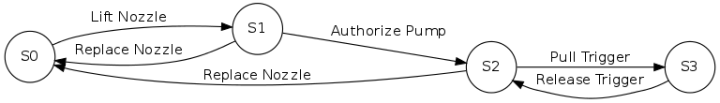
2.4、数据流示意图
Scala代码如下:
import com.liangdp.graphviz4s.Digraph
val dot = new Digraph(name = "dfd")
import scala.collection.mutable.Map
dot.attr("node", attrs = Map("shape" -> "record"))
dot.node("store1", label = """"<f0> left|<f1> Some data store"""")
dot.node("proc1", label = """"{<f0> 1.0|<f1> Some process here\n\n\n}"""",
attrs = Map("shape" -> "Mrecord"))
dot.node("enti1", label = "Customer",
attrs = Map("shape" -> "box"))
dot.edge(tailName = "store1:f1", headName = "proc1:f0")
dot.edge(tailName = "enti1", headName = "proc1:f0")
println(dot.source())
// digraph dfd {
// node [ shape=record]
// "store1" [label="<f0> left|<f1> Some data store" ]
// "proc1" [label="{<f0> 1.0|<f1> Some process here\n\n\n}" shape=Mrecord]
// "enti1" [label="Customer" shape=box]
// store1:f1 -> proc1:f0 []
// enti1 -> proc1:f0 []
// }
dot.render(fileName = "graphname.gv", directory = ".", view = true)结果如下:
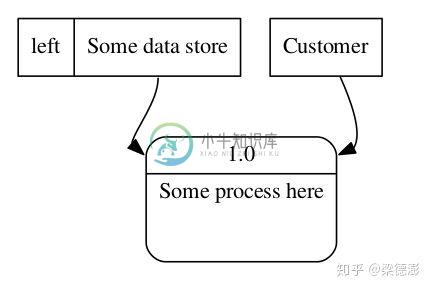
2.5、数据流示意图2
Scala代码如下:
import com.liangdp.graphviz4s.Digraph
val dot = new Digraph(name = "dfd2")
import scala.collection.mutable.Map
dot.attr("node", attrs = Map("shape" -> "record"))
val subgraph0 = new Digraph(name = "level0")
subgraph0.node("enti1", label = "Customer", Map("shape" -> "box"))
subgraph0.node("enti2", label = "Manager", Map("shape" -> "box"))
val subgraph1 = new Digraph(name = "cluster_level1")
subgraph1.body += s"""${"\t"}label ="Level 1""""
subgraph1.node("proc1", label = """"{<f0> 1.0|<f1> One process here\n\n\n}"""",
attrs = Map("shape" -> "Mrecord"))
subgraph1.node("proc2", label = """"{<f0> 2.0|<f1> Other process here\n\n\n}"""",
attrs = Map("shape" -> "Mrecord"))
subgraph1.node("store1", label = """"<f0> |<f1> Data store one"""")
subgraph1.node("store2", label = """"<f0> |<f1> Data store two"""")
subgraph1.body += "\t{rank=same; store1, store2}"
dot.subGraph(subgraph0)
dot.subGraph(subgraph1)
dot.edge("enti1", "proc1")
dot.edge("enti2", "proc2")
dot.edge("store1", "proc1")
dot.edge("store2", "proc2")
dot.edge("proc1", "store2")
dot.edge("store2", "proc1")
println(dot.source())
// digraph dfd2 {
// node [ shape=record]
// subgraph level0 {
// "enti1" [label="Customer" shape=box]
// "enti2" [label="Manager" shape=box]
// }
// subgraph cluster_level1 {
// label ="Level 1"
// "proc1" [label="{<f0> 1.0|<f1> One process here\n\n\n}" shape=Mrecord]
// "proc2" [label="{<f0> 2.0|<f1> Other process here\n\n\n}" shape=Mrecord]
// "store1" [label="<f0> |<f1> Data store one" ]
// "store2" [label="<f0> |<f1> Data store two" ]
// {rank=same; store1, store2}
// }
// enti1 -> proc1 []
// enti2 -> proc2 []
// store1 -> proc1 []
// store2 -> proc2 []
// proc1 -> store2 []
// store2 -> proc1 []
// }
dot.render(fileName = "graphname.gv", directory = ".", view = true)结果如下:
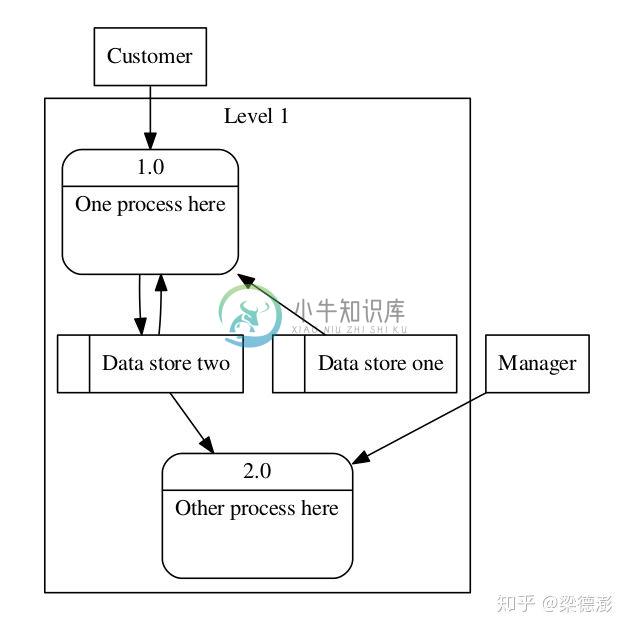
2.6、对象继承
Scala代码如下:
import com.liangdp.graphviz4s.Digraph
val dot = new Digraph(name = "obj")
import scala.collection.mutable.Map
dot.attr("node", attrs = Map("shape" -> "record"))
dot.body += s"""${"\t"}rankdir="BT""""
dot.node("teacher", label = """"{<f0> Teacher|<f1> \n |<f2> \n }"""")
dot.node("course", label = """"{<f0> Course|<f1> \n |<f2> \n }"""")
dot.node("student", label = """"{<f0> Student|<f1> \n |<f2> \n }"""")
dot.node("lesson", label = """"{<f0> Lesson |<f1> \n |<f2> \n }"""")
dot.node("tutorial", label = """"{<f0> Tutorial|<f1> \n |<f2> \n }"""")
dot.node("assessment", label = """"{<f0> Assessment|<f1> \n |<f2> \n }"""")
dot.node("coursework", label = """"{<f0> Coursework|<f1> \n |<f2> \n }"""")
dot.node("exam", label = """"{<f0> Exam|<f1> \n |<f2> \n }"""")
dot.body += "\t{rank=same; teacher course student}"
dot.edge("teacher", "course", attrs = Map("dir" -> "forward", "arrowhead" -> "none",
"arrowtail" -> "normal", "headlabel" -> """"1"""", "taillabel" -> """"1..""""))
dot.edge("student", "course", attrs = Map("dir" -> "forward", "arrowhead" -> "none",
"arrowtail" -> "normal", "headlabel" -> """"1"""", "taillabel" -> """"1..""""))
dot.edge("lesson", "course", attrs = Map("dir" -> "forward", "arrowhead" -> "diamond",
"arrowtail" -> "normal"))
dot.edge("tutorial", "course", attrs = Map("dir" -> "forward", "arrowhead" -> "diamond",
"arrowtail" -> "normal"))
dot.edge("assessment", "course", attrs = Map("dir" -> "forward", "arrowhead" -> "diamond",
"arrowtail" -> "normal"))
dot.edge("coursework", "assessment")
dot.edge("exam", "assessment")
println(dot.source())
// digraph obj {
// node [ shape=record]
// rankdir="BT"
// "teacher" [label="{<f0> Teacher|<f1> \n |<f2> \n }" ]
// "course" [label="{<f0> Course|<f1> \n |<f2> \n }" ]
// "student" [label="{<f0> Student|<f1> \n |<f2> \n }" ]
// "lesson" [label="{<f0> Lesson |<f1> \n |<f2> \n }" ]
// "tutorial" [label="{<f0> Tutorial|<f1> \n |<f2> \n }" ]
// "assessment" [label="{<f0> Assessment|<f1> \n |<f2> \n }" ]
// "coursework" [label="{<f0> Coursework|<f1> \n |<f2> \n }" ]
// "exam" [label="{<f0> Exam|<f1> \n |<f2> \n }" ]
// {rank=same; teacher course student}
// teacher -> course [ arrowtail=normal dir=forward taillabel="1.." arrowhead=none headlabel="1"]
// student -> course [ arrowtail=normal dir=forward taillabel="1.." arrowhead=none headlabel="1"]
// lesson -> course [ arrowtail=normal dir=forward arrowhead=diamond]
// tutorial -> course [ arrowtail=normal dir=forward arrowhead=diamond]
// assessment -> course [ arrowtail=normal dir=forward arrowhead=diamond]
// coursework -> assessment []
// exam -> assessment []
// }
dot.render(fileName = "graphname.gv", directory = ".", view = true)结果如下:

2.7、关系型实体
Scala代码如下:
import com.liangdp.graphviz4s.Digraph
val dot = new Digraph(name = "ER")
import scala.collection.mutable.Map
dot.attr("node", attrs = Map("shape" -> "box"))
dot.node("Book")
dot.node("Customer")
dot.node("Loan")
dot.body += "\t{rank=same;Book,Customer,Loan}"
dot.edge("Book", "Loan", attrs = Map("dir" -> "forward",
"arrowhead" -> "crow", "arrowtail" -> "normal"))
dot.edge("Customer", "Loan", attrs = Map("dir" -> "forward",
"arrowhead" -> "crow", "arrowtail" -> "normal"))
println(dot.source())
// digraph ER {
// node [ shape=box]
// "Book" []
// "Customer" []
// "Loan" []
// {rank=same;Book,Customer,Loan}
// Book -> Loan [ arrowtail=normal dir=forward arrowhead=crow]
// Customer -> Loan [ arrowtail=normal dir=forward arrowhead=crow]
// }
dot.render(fileName = "graphname.gv", directory = ".", view = true)结果:
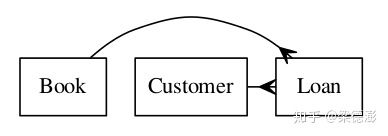
通过以上例子的介绍,相信读者都能够了解如何使用这个小工具了,不过这个小工具还有很多
需要完善的地方,也欢迎感兴趣的朋友一起来完善它。
-
Photoshop 提供多种钢笔工具以满足您的使用案例和创意样式: 通过弯度钢笔工具,可以直观地绘制曲线和直线段。 标准钢笔工具可用于精确绘制直线段和曲线。 自由钢笔工具可用于绘制路径,就像用铅笔在纸上绘图一样。 磁性钢笔选项可用于绘制与图像中定义的区域边缘对齐的路径。 使用 Shift+ P 组合键可循环切换钢笔组中的工具。 使用 Shift+P 组合键可循环切换钢笔工具 可以组合使用钢笔工具和
-
更改画笔大小和钢笔压力的不透明度 如果您使用图形绘制绘图板(例如 Wacom® 绘图板),则可以通过钢笔压力、角度、旋转或光笔轮来控制绘画工具。 选择“画笔”、“铅笔” 或其他绘画工具。 在选项栏中,执行下列某个操作: 单击“绘图板压力控制大小”按钮。 单击“绘图板压力控制不透明度”按钮。 注意:选取“窗口”>“画笔”可访问根据钢笔压力而改变角度、流量、散布程度、纹理深度以及描边圆度的其他控制选项
-
使用铅笔工具绘图 铅笔工具在 Adobe Illustrator 和 InDesign 中的工作方式大致相同。它可用于绘制开放路径和闭合路径,就像用铅笔在纸上绘图一样。这对于快速素描或创建手绘外观最有用。绘制路径后,如有需要您可以立刻更改。 当您使用 “铅笔 ”工具绘制时锚点已设置;您不决定它们所在位置。但是,当路径完成后您可以调整它们。设置的锚点数量由路径的长度和复杂程度以及 “铅笔工具首选项
-
本文向大家介绍Go语言中使用gorm小结,包括了Go语言中使用gorm小结的使用技巧和注意事项,需要的朋友参考一下 首先说明的是,在项目中使用orm的好处很多: 防止直接拼接sql语句引入sql注入漏洞 方便对modle进行统一管理 专注业务,加速开发 坏处也是显而易见的: 开发者与最终的sql语句隔了一层orm,因此可能会不慎引入烂sql 依赖于orm的成熟度,无法进行一些「复杂」的查询。当然,
-
画布定位 先看这张图: > x <- c(1,2,3) > y <- c(1,3,4) > data <- data.frame(x,y) > ggplot(data, aes(x = x, y = y)) + geom_point() 如果我们希望让画布再大一些,让这三个点集中一些怎么办?我们可以调整画布的坐标范围,以下两种方法效果是一样的: > ggplot(data, aes(x = x
-
我不熟悉MongoDB和Scala语言 我正在使用scala语言在本地连接mongodb 我正在使用下面的依赖项 // https://mvnrepository.com/artifact/org.mongodb.scala/mongo-scala-driver libraryDependencies=“org.mongodb.scala”%%“mongo scala驱动程序”%%“4.2.3”

