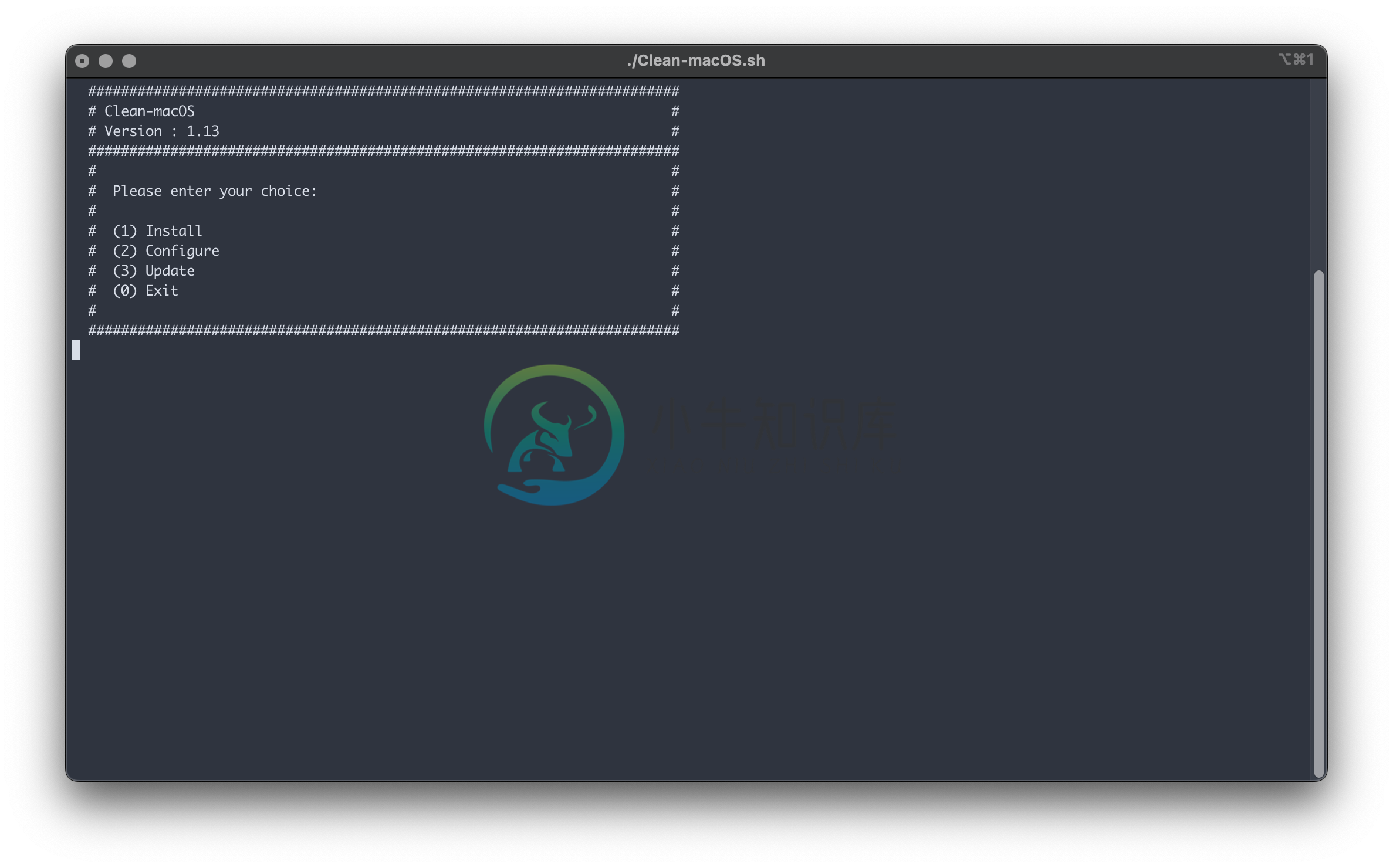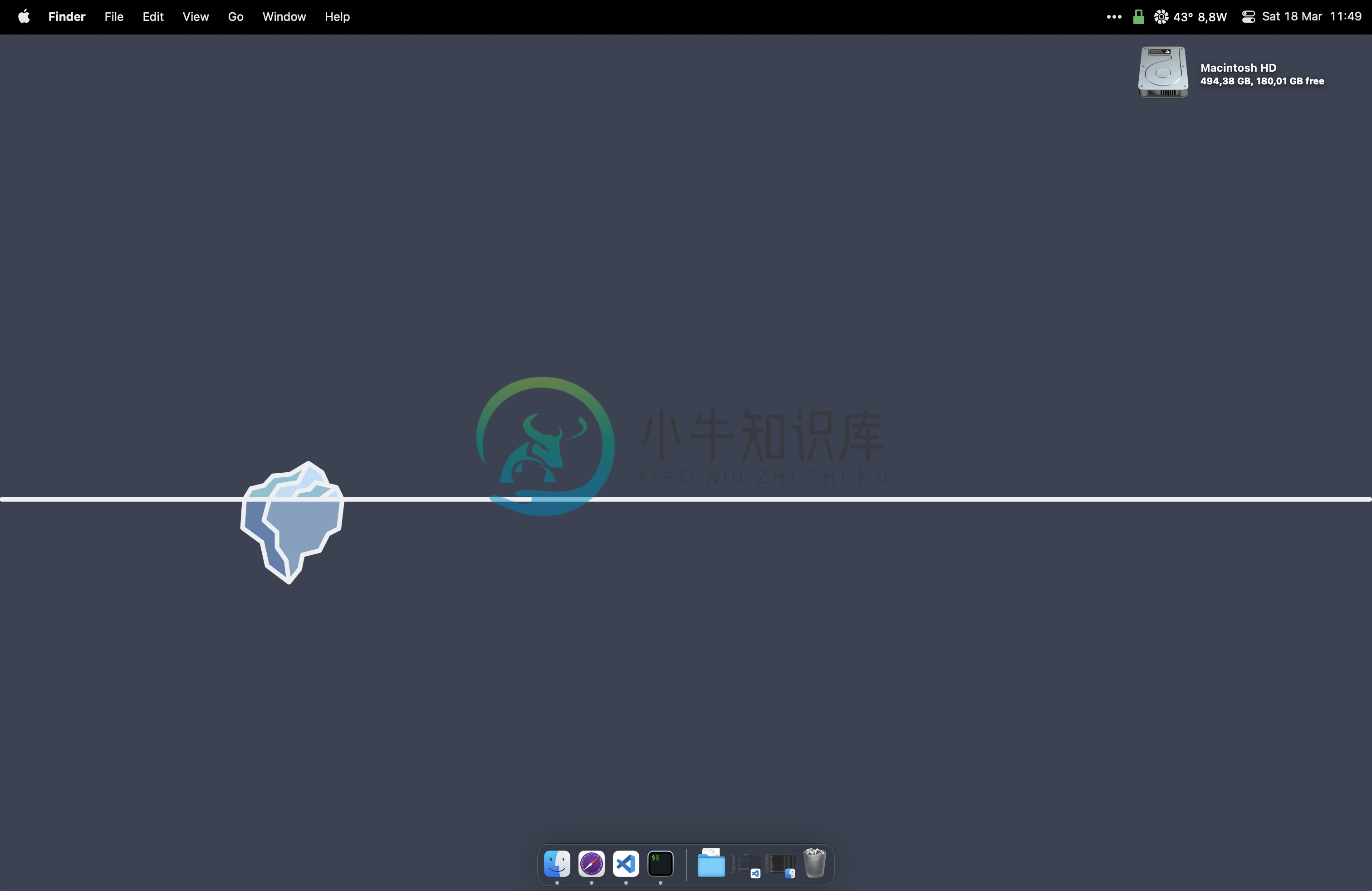Clean-macOS
Clean-macOS is a simple script that can be used after a clean installationof macOS to configure and install all the apps you need. It uses dotfiles andshell scripts to speed up the configuration of macOS.
Table of content
Getting Started
Requirements
- An active internet connection
- macOS 10.15.0 or newer
- Signed to Apple Store with your iCloud account
Usage
- Clone this repo with the following command:
git clone https://github.com/MarioCatuogno/Clean-macOS.git ~/Clean-macOS
- Open Terminal.app and run the command:
chmod -R 755 ~/Clean-macOS && ~/Clean-macOS/Clean-macOS.sh
The following prompt will appear from which you can choose one of the options:
Install: install Homebrew package, binaries, casks, dependencies, and MacApple Store application listed inBrewfilefileConfigure: configure macOS with useful commands, updatezsh, andVisual Studio Codeplugins and preferencesUpdate: update brews, casks, and MAC applications and formulaes
Find a step-by-step guidehere.
Contributing
You are encouraged to fork this repository and open an issue to discuss thechange you wish to make. If you want to contribute, please read ourcontributing guidelines.
Useful links
Clickhereto find a collection of various apps I've personally tested or used in the paston macOS.
Clickhereto find the full changelog history.
Click here tofind the current status and the upcoming milestones of the Clean-macOS project.
Credits
- @mathiasbynens for his amazingdotfiles
- @robbyrussell for the guides of Oh MyZsh
-
因为在虚拟机上进行开发过于卡顿,所以选择在 MacOS 上搭建实验环境。 在 MacOS 上搭建实验环境 step1: 下载包管理工具 homebrew Macports step2: 使用homebrew安装qemu brew update brew install qemu step3: 安装 i386-elf-gcc 这里有很多坑,网上普遍的做法是 brew tap 第三方库 ,然后 br
-
Homebrew是一款自由及开放源代码的软件包管理系统,用以简化macOS系统上的软件安装过程。对于Appstore中没有的软件,推荐使用此方法安装管理第三方软件。 没有安装Homebrew,可以参考MacOS 安装 HomeBrew 1、安装命令:brew install telnet Error: The following directories are not writable by yo
-
Golang可以直接编译成不同平台的可执行文件,并且直接运行,很方便第三方使用者部署运行 项目结构 $ tree . ├── Makefile └── src └── hello.go 项目很简单,一个Hello 程序,仅为了演示打包到不同平台并执行的效果 hello.go package main import "fmt" func main() { fmt.Printf(
-
问题 应用修改 AppIcon 后,在 dock 栏还会显示老的图标。 排查 检查了图片资源,都是正确的; target – App Icons – Source ,来源是正确的; 使用 killall Dock, 重启dock, – 重新编译运行App,无效; 重启计算机,再次编译运行App,还是老图标 解决方法 Xcode – Product – Clean Build Folder 删除过去
-
命令行-关于安装 /usr/bin/ruby -e "$(curl -fsSL https://raw.githubusercontent.com/Homebrew/install/master/install)" 命令行-关于卸载 sudo /usr/bin/ruby -e "$(curl -fsSL https://raw.githubusercontent.com/Homebrew/inst
-
一、卸载Anaconda(超级无敌干净) 安装anaconda-clean conda install anaconda-clean 删除与Anaconda有关的所有文件与目录 anaconda-clean --yes 上一步的操作会创建所有可能被删除的文件和目录的备份,该备份存放在一个anaconda_backup的文件夹中。删除该备份文件(将下方的目录替换成你自己的) rm -rf /Us
-
这里的环境我参照的是《操作系统真象还原》。 C 编译器 C语言的编译器我用的是gcc,但是如果使用MacOS自带的gcc的话有一个问题。书上加载内核时是按照elf32格式解析的,关于elf32的文件格式可以去看这位大哥的文章。MacOS自带的gcc编译器产生的是苹果电脑上的可执行文件格式(即Mach-O 64-bit executable x86_64,我的机器是64位)。这时我们就需要一个交叉编
-
我有一些第三方jar依赖。因此,我使用maven-install-plugin将这些第三方jar安装到我的本地存储库(.m2/repository)中。这个插件一定要清理阶段。当我执行“MVN clean Install”时,在运行clean之前,它开始搜索依赖项,最终构建失败,因为它无法找到第三方JAR。但是当我单独运行mvn clean时,它会将文件安装在本地存储库中。随后当我运行mvn cl
-
clean 命令用于删除生成的书籍,和任何其他构建工件. mdbook clean clean命令可以将目录作为参数,用作本书的根目录,而不是当前工作目录. mdbook clean path/to/book --dest-dir(-d)选项允许您覆盖书籍的输出目录,该目录会删除。 为相对路径,(相对于书籍的根目录)。如果未指定,则默认为book.toml配置的build.build-dir字
-
执行 go clean 命令会删除掉执行其它命令时产生的一些文件和目录,包括: 在使用 go build 命令时在当前代码包下生成的与包名同名或者与Go源码文件同名的可执行文件。在 Windows 下,则是与包名同名或者 Go 源码文件同名且带有 .exe 后缀的文件。 在执行 go test 命令并加入 -c 标记时在当前代码包下生成的以包名加 .test 后缀为名的文件。在 Windows 下
-
命名 git-clean - 从工作树中删除未跟踪的文件 概要 git clean [-d] [-f] [-i] [-n] [-q] [-e <pattern>] [-x | -X] [--] <path>… 描述 通过从当前目录开始递归地移除不受版本控制的文件来清除工作树。 通常,只有Git未知的文件才会被删除,但是如果-x指定了该选项,则也会删除被忽略的文件。例如,这可以用于删除所有构建产品。
-
Clean Publish Clean Publish is a tool for removing configuration files, fields and script for development from package.json before publishing to npm. Table of Contents How it works Usage Config Exclud
-
deep-clean A Kotlin script that nukes all build caches from Gradle/Android projects.Useful when Gradle or the IDE let you down �� �� h/t to @Takhion for the original idea, and to@holgerbrandl for KScr