Bootstrap Progressbar 是一个 jQuery 插件,扩展了基本引导进度。它通过添加 Javascript 中预先存在的 CSS 转换提供了动态进度条。此外,你可以在动态进度条中通过回调显示当前进度信息。
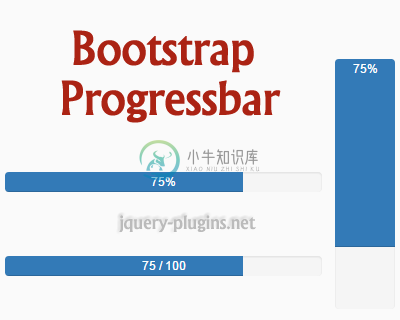
代码示例:
default values
Progressbar.defaults = {
transition_delay: 300,
refresh_speed: 50,
display_text: 'none',
use_percentage: true, percent_format: function(percent) { return percent + '%'; }, amount_format: function(amount_part, amount_total) { return amount_part + ' / ' + amount_total; },
update: $.noop,
done: $.noop,
fail: $.noop
};
transition_delay
$(document).ready(function() {
$('.progress .progress-bar').progressbar({
transition_delay: 1500
});
});
animation
-
horizontal
-
less
.progress .bar { .transition(width 2s ease-in-out); } -
scss
.progress.vertical .progress-bar { @include transition(width 2s ease-in-out); } -
css
.progress .bar { -webkit-transition: width 2s ease-in-out; -moz-transition: width 2s ease-in-out; -ms-transition: width 2s ease-in-out; -o-transition: width 2s ease-in-out; transition: width 2s ease-in-out; }
-
-
vertical
-
less
.progress.vertical .bar { .transition(height 2s ease-in-out); } -
scss
.progress.vertical .bar { @include transition(height 2s ease-in-out); } -
css
.progress.vertical .bar { -webkit-transition: height 2s ease-in-out; -moz-transition: height 2s ease-in-out; -ms-transition: height 2s ease-in-out; -o-transition: height 2s ease-in-out; transition: height 2s ease-in-out; }
-
-
<div class="progress progress-striped active" style="height: 45%; width: 80%; "> <div class="progress-bar progress-bar-success " id="time" role="progressbar" aria-valuenow="20"aria-valuemi
-
Bootstrap Progressbar 是一个 jQuery 插件,扩展了基本引导进度。它通过添加 Javascript 中预先存在的 CSS 转换提供了动态进度条。此外,你可以在动态进度条中通过回调显示当前进度信息。 github地址: https://github.com/minddust/bootstrap-progressbar 引入js bootstrap-p
-
1 down vote progress bar animate from right to left: default bootstrap默认 .progress.active .progress-bar { -webkit-animation: progress-bar-stripes 2s linear infinite; animation: progress-bar-
-
Bootstrap的动态进度条: html: 创建一个modal 这里使用fade先将modal隐藏起来,然后modal里面嵌入progress 代码很简单 保存中:{{length}}% PS:关于模态框:如果你想实现点击空白处不关闭模态框,可以在 这里初始化modal的参数,或者在js里面通过 $('.modal').modal({backdrop: 'static', keyboard:
-
View @{ ViewBag.Title = "Progress bar test"; } @section scripts { <script src="~/Scripts/jquery.signalR-2.2.0.min.js"></script> <!--Reference the autogenerated SignalR hub script. -->
-
pre { white-space: pre-wrap; } jQuery EasyUI 插件 通过 $.fn.progressbar.defaults 重写默认的 defaults。 进度条(progressbar)提供了一种显示长时间操作进度的反馈。进度可被更新以便让用户知道当前正在执行的操作。 依赖 none 用法 创建进度条(ProgressBar) 进度条(ProgressBar)组件可
-
使用一些额外的类和一些巧妙的浏览器特有的 CSS,样式化 HTML5 的<progress> 元素。确保你阅读了浏览器支持。 <progress class="progress" value="0" max="100">0%</progress> <progress class="progress" value="25" max="100">25%</progress> <progress c
-
进度条 <div class="ui-progress"> <span style="width:50%"></span> </div> 图片上进度条 <ul class="ui-grid-halve"> <li> <div class="ui-grid-halve-img"> <span style="background-ima
-
本食谱演示了动态进度条的创建、模拟多个请求的管理,并在每个请求完成后更新总体进度。 示例代码 ( StackBlitz ) import './style.css'; import { Observable, of, empty, fromEvent, from } from 'rxjs'; import { delay, switchMapTo, concatAll, coun
-
进度条(Progress Bars)是一个 HTML5 增量游戏,有一个有趣的进度条和资源管理。很有趣的一款放置游戏~
-
我如何去除灰色背景,只在进度条中显示蓝色进度条。
-
本文向大家介绍Android带进度的圆形进度条,包括了Android带进度的圆形进度条的使用技巧和注意事项,需要的朋友参考一下 我们还是用一个小例子来看看自定义View和自定义属性的使用,带大家来自己定义一个带进度的圆形进度条,我们还是先看一下效果吧 从上面可以看出,我们可以自定义圆环的颜色,圆环进度的颜色,是否显示进度的百分比,进度百分比的颜色,以及进度是实心还是空心等等,这样子是不是很多元化很
-
问题内容: 当脚本执行可能需要花费时间的某些任务时,如何使用进度条? 例如,一个需要一些时间才能完成并True在完成后返回的函数。在执行功能期间如何显示进度条? 请注意,我需要做到这一点是实时的,所以我不知道该怎么做。我需要thread这个吗?我不知道。 现在,我在执行函数时不打印任何内容,但是进度条会很不错。另外,我对如何从代码角度完成此操作更感兴趣。 问题答案: 有特定的库(例如此处的库),但

