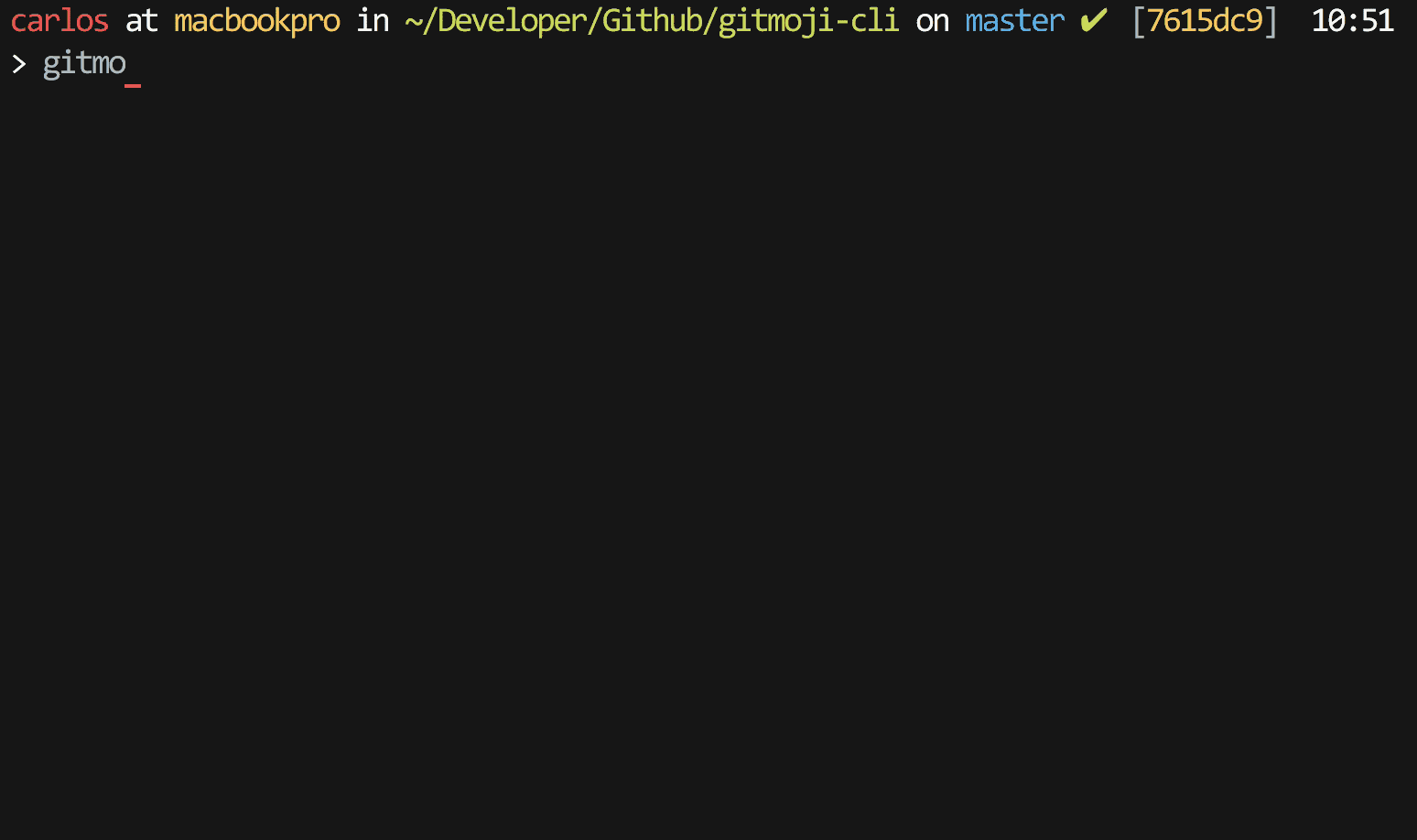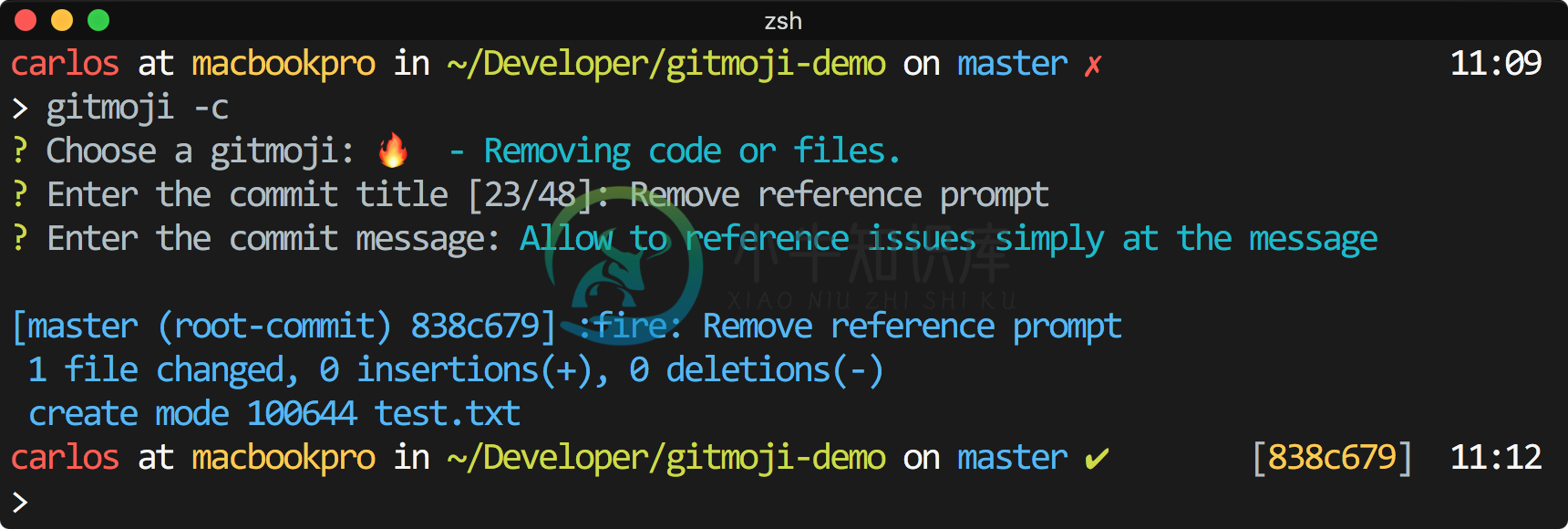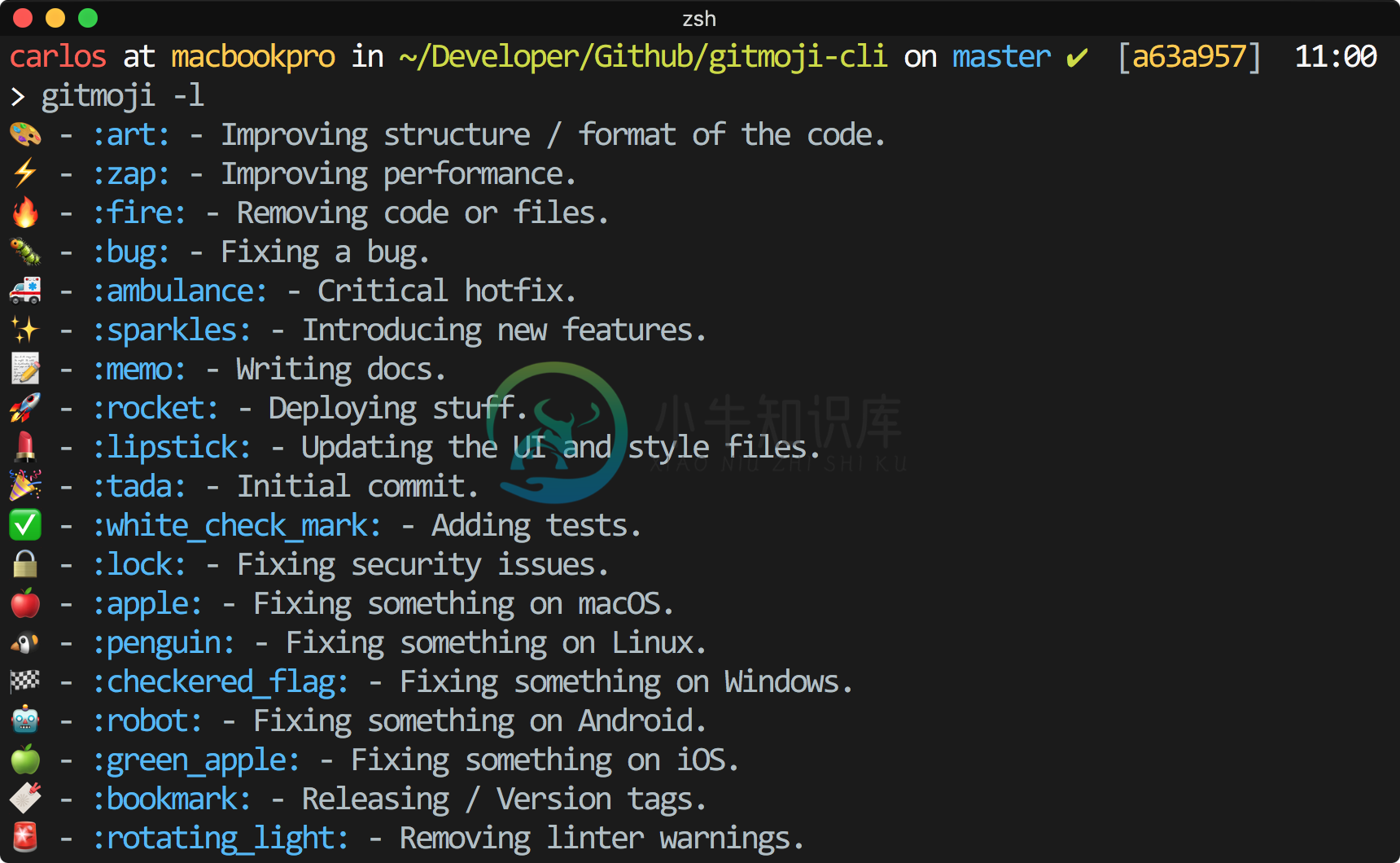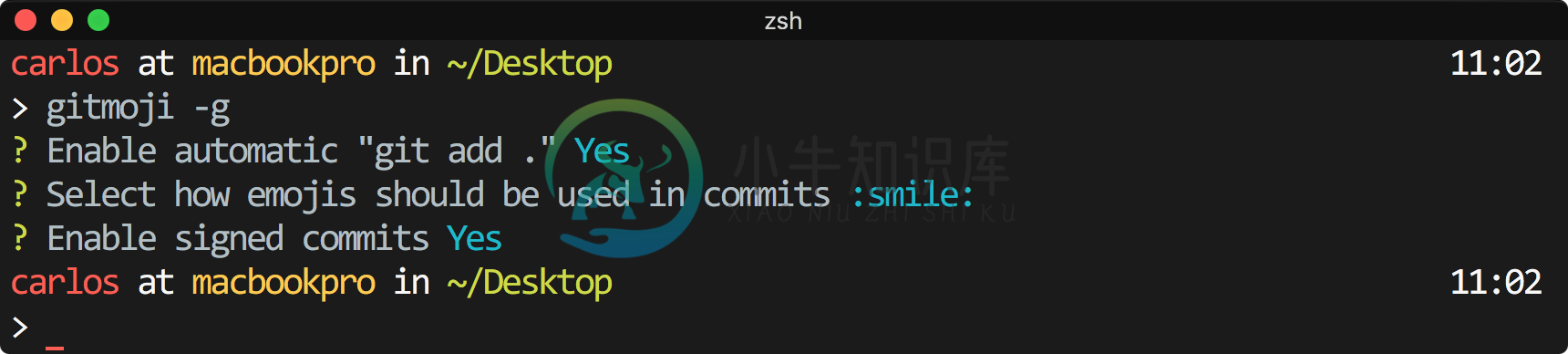gitmoji-cli
A gitmoji interactive client for using gitmojis on commit messages.
About
This project provides an easy solution for using gitmoji from your command line. Gitmoji-cli solves the hassle of searching through the gitmoji list. Includes a bunch of options you can play with!
Install
npm
$ npm i -g gitmoji-cli
brew
$ brew install gitmoji
Usage
$ gitmoji --help
A gitmoji interactive client for using gitmojis on commit messages.
Usage
$ gitmoji
Options
--init, -i Initialize gitmoji as a commit hook
--remove, -r Remove a previously initialized commit hook
--config, -g Setup gitmoji-cli preferences.
--commit, -c Interactively commit using the prompts
--list, -l List all the available gitmojis
--search, -s Search gitmojis
--version, -v Print gitmoji-cli installed version
--update, -u Sync emoji list with the repo
Commit
You can use the commit functionality in two ways, directly or via a commit-hook.
Client
Start the interactive commit client, to auto generate your commit based on your prompts.
$ gitmoji -c
Options
You can pass default values to the prompts using the following flags:
title: For setting the commit title.message: For setting the commit message.scope: For setting the commit scope.
Those flags should be used like this:
$ gitmoji -c --title="Commit" --message="Message" --scope="Scope"
Hook
Run the init option, add your changes and commit them, after that the prompts will begin and your commit message will be built.
$ gitmoji -i
$ git add .
$ git commit
gitmoji -c command.
Search
Search using specific keywords to find the right gitmoji.
$ gitmoji -s "criteria"
List
Pretty print all the available gitmojis.
$ gitmoji -l
Update
Update the gitmojis list, by default the first time you run gitmoji, the cli creates a cache to allow using this tool without internet connection.
$ gitmoji -u
Config
Run gitmoji -g to setup some gitmoji-cli preferences.
Options
- Automatic git add: Enable or disable the automatic
git add .everytime you use the commit command. - Emoji format: Switch between the emoji format.
- Scope prompt: Enable or disable conventional commits scope prompt.
- Signed commits: Enable or disable signed commits with GPG.
- Gitmojis api URL: Set a custom URL to use it as the library of gitmojis.
-
一、全局安装 npm i -g gitmoji-cli 二、在commit message 里使用 git commit -m ':art: 表情' 在终端查看 log 显示的还是文案代号,在GitHub或GitLab的提交记录里看到的是表情。 三、Gitmoji表情速查表 Gitmoji 代码 说明 (调色板) :art: 改进代码结构/代码格式 ⚡️ (闪电)
-
用gitmoji在git commit message 添加有意思的表情 用gitmoji 在commit message 添加有意思的表情: 让提交代码更有乐趣 让commit message更具有描述性和更加规范 最简短的git commit message 规范: [gitmoji][commit message][(#ticket-id)] 比如: apiVersion updated
-
前言 创建 git 仓库 git init git 忽略规则 .gitignore : node_modules 代码 1. Gitmoji Commit Message 规范 格式: <emoji> <type>(<scope>): <subject> <BLANK LINE> <body> <BLANK LINE> <footer> 例子: ✨ feat(blog): add comment
-
生活中我们总会在聊天的时候跟朋友互相发送表情包,若是在guithub提交代码的时候也能commit表情包,岂不是炫酷美滋滋。hiahia~而gitmoji就是可以实现这种功能的插件,不过可惜的是掘进的编辑器还不能识别这种格式表情包,但是github可以正常使用。 如图:具体示例可查看=>gitmoji使用示例 gitmoji的使用 gitmoji项目地址 gitmoji使用示例 gitmoji的使
-
About Gitmoji is an initiative to standardize and explain the use of emojis on GitHub commit messages. Using emojis on commit messages provides an easy way of identifying the purpose or intention of a
-
问题内容: 我经常不得不调试编写的Java代码,以便有一个接口和该接口的一个实现。 例如,将有一个接口Foo,其中有一个名为FooImpl的实现。在下面的代码中,如果我按住ctrl键单击doThings,则当我实际要转到FooImpl.java来查看实现时,它将跳至Foo.java。 当我结束界面时,必须使用ctrl-shift-r打开FooImpl。如果我可以按一下ctrl- alt并单击doT
-
问题内容: 首先,我不是要在这里发动战争。我非常了解Jersey,但是很少使用httpclient。 jersey-client和Apache的httpclient之间的主要区别是什么?在哪些方面比另一方面更好?哪里有比较好的图表?较大的文件(例如2048 MB)中,哪一个效果更好? 非常感谢您的评论! 问题答案: 这两件事可能不应该直接比较。Jersey是REST客户端,具有完整的JAX-RS实
-
问题内容: 我的应用程序中有两个表。左表就像一个列表。单击左表将打开一个右表,其中包含基于我单击左表的字段的值。 现在的问题是,如果我在右表中编辑一个单元格,而不按Enter键并单击左表中的新项目,则所有表中的特定单元格都处于可编辑模式。以及所有表格的单元格值。 我该如何解决这个问题? 问题答案: 不能完全肯定,我明白你的感受VS你所期望的,但表的默认行为是有点出乎意料的是,当焦点转到表外的某个地
-
问题内容: 如何使用google-api-java-client解析用户Google日历中事件的开始和结束时间? 从Google代码安装此示例android项目后,我可以进入Google日历并解析一些信息(例如所有日历,事件名称,发布时间和摘要),但是我无法终生获取事件的开始和结束时间。 我对代码的理解是这样的。 在主要活动类(CalendarAndroidSample.java)内,这是获取我每
-
问题内容: 我正在为小型LibGDX驱动的游戏编写服务器端代码,偶然发现了一个问题。每次尝试使用任何方法时,都会遇到。 显然这是因为我没有实现ApplicationListener,所以LibGDX尚未初始化。 有没有办法以无头/ CLI方式初始化LibGDX?我需要能够在服务器端加载TiledMap对象。 com.esotericsoftware.kryonet.Server $ 1.recei