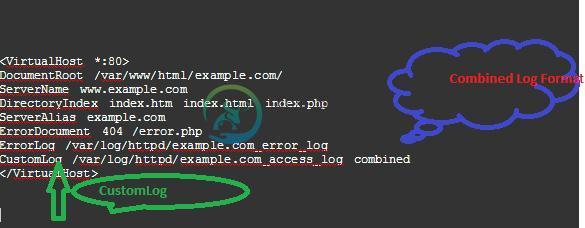Apache日志格式
精华
小牛编辑
197浏览
2023-03-14
Apache日志提供有助于检测服务器常见问题的详细信息。要记录网站的访问日志,必须启用mod_log_configmodule。
apache配置文件中有三个指令,即 -
TransferLog:创建日志文件。LogFormat:指定自定义格式。CustomLog:创建和格式化日志文件。
TransferLog指令在apache配置文件中可用,它根据设置参数轮转虚拟主机日志文件。
<VirtualHost www.example.com>
ServerAdmin webmaster@yiibai.com
DocumentRoot /usr/www/example/httpd/htdocs/
ServerName www.example.com
ServerAlias example.com www.example
ErrorLog /usr/www/example/httpd/logs/error_log
TransferLog /usr/www/example/httpd/logs/accesslog
CustomLog /usr/www/example/httpd/logs/accesslog combined
</VirtualHost>
两种类型的Apache日志格式
- 通用日志格式
- 组合日志格式
可以通过编辑apache配置文件来启用它们,即apache2.conf(Debian/ubuntu)或httpd.conf(基于rpm的系统)文件。
通用日志格式
LogFormat "%h %l %u %t \"%r\" %>s %b" common
CustomLog logs/access_log.log common
Apache生成的通用日志内容示例如下 -
[Wed Oct 11 14:32:52 2000] [error] [client 127.0.0.1] client denied by server configuration: /export/home/live/ap/htdocs/test
组合日志格式
LogFormat "%h %l %u %t \"%r\" %>s %b \"%{Referer}i\" \"%{User-agent}i\"" combined
CustomLog log/access_log.log combined
在上面格式中,
%h是远程主机%l是由identd确定的用户的身份%u是HTTP身份验证确定的用户名%t是服务器处理完请求的时间。%r是来自客户端的请求行(“GET/HTTP/1.0”)。%> s是从服务器发送到客户端的状态代码(500,404等)%b是客户端响应的大小(以字节为单位)Referer是链接到此URL的页面。
用户代理是浏览器标识字符串。
Apache生成的组合日志:
199.180.11.91 - - [06/Mar/2019:04:22:58 +0100] "GET /robots.txt HTTP/1.1" 404 1228 "-" "Mozilla/4.0 (compatible; MSIE 6.0; Windows NT 5.1; SV1; .NET CLR 2.0.50727)"
自定义日志为服务器上的每个虚拟主机创建单独的日志文件。它需要在配置文件的虚拟主机部分中指定。
可以看到下面提到的虚拟主机配置,生成的日志将为该虚拟主机自定义,并且将组合格式。