SpringBoot使用thymeleaf模板过程解析
这篇文章主要介绍了SpringBoot使用thymeleaf模板过程解析,文中通过示例代码介绍的非常详细,对大家的学习或者工作具有一定的参考学习价值,需要的朋友可以参考下
1.导入依赖
<!-- 添加thymeleaf模版的依赖 -->
<dependency>
<groupId>org.springframework.boot</groupId>
<artifactId>spring-boot-starter-thymeleaf</artifactId>
</dependency>
2.application.yml文件中新增thymeleaf配置
###配置thymeleaf spring: thymeleaf: cache: false
3.创建实体类
public class Student {
private Integer stu_id;
private String stu_name;
public Integer getStu_id() {
return stu_id;
}
public void setStu_id(Integer stu_id) {
this.stu_id = stu_id;
}
public Student(Integer stu_id, String stu_name) {
this.stu_id = stu_id;
this.stu_name = stu_name;
}
public String getStu_name() {
return stu_name;
}
public void setStu_name(String stu_name) {
this.stu_name = stu_name;
}
}
4.在src/main/resource文件夹下创建templates文件夹
并创建一个index.html以备后续使用

5.创建一个ThyController类
@Controller
@RequestMapping("/thyController")
public class ThyController {
@RequestMapping("/thymeleaf")
public String thymeleaf(Model model){
List<Student> list=new ArrayList<>();
Student stu1=new Student(1,"张三");
Student stu2=new Student(2,"李四");
Student stu3=new Student(3,"王五");
list.add(stu1);
list.add(stu2);
list.add(stu3);
model.addAttribute("stuList",list);
return "index";
}
}
6.hello.html页面
<!DOCTYPE html>
<html lang="en" xmlns:th="http://www.w3.org/1999/xhtml">
<head>
<meta charset="UTF-8"/>
<title>ss</title>
</head>
<body>
<ul th:each="stu:${stuList}">
<li><span th:text="${stu.stu_id}"></span><span th:text="${stu.stu_name}"></span></li>
</ul>
</body>
</html>
7. 浏览器测试
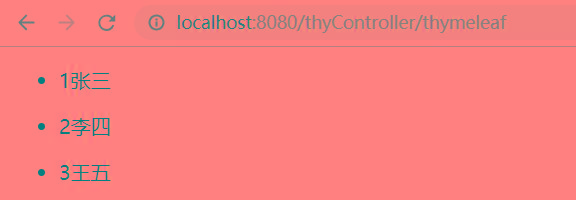
以上就是本文的全部内容,希望对大家的学习有所帮助,也希望大家多多支持小牛知识库。
-
本文向大家介绍springboot中thymeleaf模板使用详解,包括了springboot中thymeleaf模板使用详解的使用技巧和注意事项,需要的朋友参考一下 这篇文章将更加全面详细的介绍thymeleaf的使用。thymeleaf 是新一代的模板引擎,在spring4.0中推荐使用thymeleaf来做前端模版引擎。 thymeleaf介绍 简单说, Thymeleaf 是一个跟 Vel
-
我想在HTML中显示一个请求的对象,我得到了一个错误,我不知道是什么原因导致了我的错误。谷歌帮不上忙,现在我试着问你。我认为错误不是来自我的表,因为我把它注释掉了,错误仍然是Occour。该错误也不是来自“http://localhost:8081/simulation”,因为我使用有效值重新接收了一个有效的JSON。谢谢你的帮助:)。 下面是我的代码: 我通过调用“http://localhos
-
本文向大家介绍SpringBoot使用Thymeleaf模板引擎访问静态html的过程,包括了SpringBoot使用Thymeleaf模板引擎访问静态html的过程的使用技巧和注意事项,需要的朋友参考一下 最近要做一个java web项目,因为页面不是很多,所以就没有前后端分离,前后端写在一起,这时候就用到thymeleaf了,以下是不动脑式的傻瓜教程。。。。。 一:创建spring boot的
-
本文向大家介绍SpringBoot中的Thymeleaf模板,包括了SpringBoot中的Thymeleaf模板的使用技巧和注意事项,需要的朋友参考一下 一、前言 Thymeleaf 的出现是为了取代 JSP,虽然 JSP 存在了很长时间,并在 Java Web 开发中无处不在,但是它也存在一些缺陷: 1、JSP 最明显的问题在于它看起来像HTML或XML,但它其实上并不是。大多数的JS
-
本文向大家介绍springBoot加入thymeleaf模板的方式,包括了springBoot加入thymeleaf模板的方式的使用技巧和注意事项,需要的朋友参考一下 1.新建springBoot项目 在前面有两种方式 2.加入thymeleaf模板引擎 SpringBoot推荐使用thymeleaf模板引擎 语法简单,功能更强大 要想引入thymeleaf,只需要在pom,xml文件中加入如下依
-
下面是index.html 它们在不同的文件夹中,但pathing应该工作,除非我只是错过了一些真正愚蠢的东西。

