解决Android Studio Design界面不显示layout控件的问题
Android Studio更新到3.1.3后,发现拖到Design中的控件在预览界面中不显示;
解决办法:
在Styles.xml中的parent="..."中的Theme前添加Base
<resources>
<!-- Base application theme. -->
<style name="AppTheme" parent="Base.Theme.AppCompat.Light.DarkActionBar">
<!-- Customize your theme here. -->
<item name="colorPrimary">@color/colorPrimary</item>
<item name="colorPrimaryDark">@color/colorPrimaryDark</item>
<item name="colorAccent">@color/colorAccent</item>
</style>
</resources>
补充知识:AndroidStudio XML文件之style标签详解
前言:
Android的样式一般定义在res/values/styles.xml文件中,其中有一个根元素resource,样式通过嵌套子标签style来完成,style可以嵌套多个item标签来设置不同的属性,从而提高复用率。
什么是Style:
style是一个标签,该标签里可以嵌套多个item子标签,通过item标签的name设置不同的属性,多个item组合起来就是一个style样式
示例:
<style name="DefaultProgressDialog" parent="android:style/Theme.Dialog" >
<item name="android:windowFrame">@null</item>
<item name="android:windowNoTitle">true</item>
<item name="android:windowBackground">@android:color/transparent</item>
<item name="android:windowIsFloating">true</item>
<item name="android:windowContentOverlay">@null</item>
</style>
Style标签里面的属性:
name="XXX" 定义该style样式的name名称
parent="XXX" 可以继承自哪一个Style标签,继承以后可对父标签已经有的属性进行重写
Style标签里可以嵌套的标签:
item标签的属性:
name="XXX" name里面的值可以为任意字符串,对应的是某一个view的属性值(如果要引用的view不存在这个属性,默认为这个属性无效(忽略这个属性),并不会报错)
自定义控件里面的属性值怎么在style的item标签里声明:
在主工程的时候要加上包名:
<style name="navigationbar_radiogroup_style">
<item name="com.mobeta.android.dslv.view:drawableSize">@dimen/dp20</item>
</style>
在module或其他类库的话,什么都不用加:
<style name="navigationbar_radiogroup_style">
<item name="drawableSize">@dimen/dp20</item>
</style>
常用item属性:
窗口进出动画设置:
<style name="WheelSelect" parent="@android:style/Animation">
<item name="android:windowEnterAnimation">@anim/wheel_select_enter</item>
<item name="android:windowExitAnimation">@anim/wheel_select_exit</item>
</style>
设置Dialog的属性:
<style name="DefaultProgressDialog" parent="android:style/Theme.Dialog">
<item name="android:windowFrame">@null</item>
<item name="android:windowNoTitle">true</item>
<item name="android:windowBackground">@android:color/transparent</item>
<item name="android:windowIsFloating">true</item>
<item name="android:windowContentOverlay">@null</item>
</style>
各属性颜色的位置
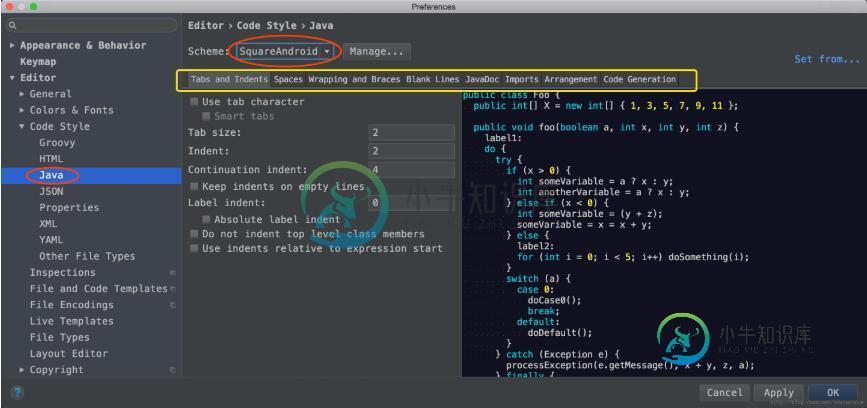
1.colorPrimary 应用的主要色调,actionBar默认使用该颜色,Toolbar导航栏的底色
2.colorPrimaryDark 应用的主要暗色调,statusBarColor默认使用该颜色
3.statusBarColor 状态栏颜色,默认使用colorPrimaryDark
4.windowBackground 窗口背景颜色
5.navigationBarColor 底部栏颜色
6.colorForeground 应用的前景色,ListView的分割线,switch滑动区默认使用该颜色
7.colorBackground 应用的背景色,popMenu的背景默认使用该颜色
8.colorAccent CheckBox,RadioButton,SwitchCompat等一般控件的选中效果默认采用该颜色
9.colorControlNormal CheckBox,RadioButton,SwitchCompat等默认状态的颜色。
10.colorControlHighlight 控件按压时的色调
11.colorControlActivated 控件选中时的颜色,默认使用colorAccent
12.colorButtonNormal 默认按钮的背景颜色
13.editTextColor 默认EditView输入框字体的颜色。
14.textColor Button,textView的文字颜色
15.textColorPrimary DisableOnly RadioButton checkbox等控件的文字
16.textColorPrimary 应用的主要文字颜色,actionBar的标题文字默认使用该颜色
17.colorSwitchThumbNormal: switch thumbs 默认状态的颜色. (switch off)
以上这篇解决Android Studio Design界面不显示layout控件的问题就是小编分享给大家的全部内容了,希望能给大家一个参考,也希望大家多多支持小牛知识库。
-
控制台打印为什么不显示组件名称
-
本文向大家介绍Android ImageView 不显示JPEG图片的问题解决,包括了Android ImageView 不显示JPEG图片的问题解决的使用技巧和注意事项,需要的朋友参考一下 Android ImageView 不显示JPEG图片 今天在写一个小实例,ImageView在xml里面设置的是INVISIBLE,在代码里需要设置成setVisibility(View.VISIBLE),
-
本文向大家介绍解决Python一行输出不显示的问题,包括了解决Python一行输出不显示的问题的使用技巧和注意事项,需要的朋友参考一下 在使用python函数print()时,如下代码会出现输出无法显示的问题: 分三次在一行输出 123 当print不加end时,print函数会自动添加换行,和C++不一样需要手动添加cout<endl。加了end,一行后面没有了换行符,这时候是没办法输出的,也就
-
本文向大家介绍解决Tensorboard 不显示计算图graph的问题,包括了解决Tensorboard 不显示计算图graph的问题的使用技巧和注意事项,需要的朋友参考一下 问 题:直接载入TensorBoard 总是提示No dashboard are active for current data set.根本不显示计算图。 原 因:文件路径问题,TensorBoard 未读取到文件数据,自
-
我发现了一个问题,即数据在控制器中正确编码并编译,但在alert语句中(或页面上)没有正确显示。请看下面的配置。 Tomcat服务器属性 null null null null null null null server.xml配置 我在这里缺少了什么样的简单配置?
-
本文向大家介绍Bootstrap标签页(Tab)插件切换echarts不显示问题的解决,包括了Bootstrap标签页(Tab)插件切换echarts不显示问题的解决的使用技巧和注意事项,需要的朋友参考一下 问题: 1. 在echarts跟bootstrap选项卡整合的时候,默认第一个选中选项卡可以正常加载echarts图表,但是切换其他选项的时候不能渲染出其他选项卡echarts图表。 2.

