SpringBoot使用validation-api实现参数校验的示例
我们在开发Java项目的时候,经常需要对参数进行一些必填项、格式、长度等进行校验,如果手写代码对参数校验,每个接口会需要很多低级的代码,这样会降低代码的可读性。那么我们能不能使用一种比较优雅的方式来实现,对请求中的参数进行校验呢?
knife4j的安装与使用可参考我的博客:SpringBoot使用knife4j进行在线接口调试
正文
ValidationApi框架就是用来解决参数校验中代码冗余问题,ValidationApi框架提供一些注解用来帮助我们对请求参数进行校验:

SpringBoot使用validation-api实现参数校验
注入依赖
<!--参数校验--> <dependency> <groupId>javax.validation</groupId> <artifactId>validation-api</artifactId> <version>2.0.1.Final</version> </dependency> <!--提供一些字符串操作--> <dependency> <groupId>org.apache.commons</groupId> <artifactId>commons-lang3</artifactId> <version>3.3.2</version> </dependency> <!--lombok--> <dependency> <groupId>org.projectlombok</groupId> <artifactId>lombok</artifactId> <version>1.18.2</version> <optional>true</optional> </dependency> <!--knife4j接口--> <dependency> <groupId>com.github.xiaoymin</groupId> <artifactId>knife4j-spring-boot-starter</artifactId> <version>2.0.4</version> </dependency>
UserPojoReq.java请求封装类
如果成员变量是其他对象实体,该变量必须加 @Valid,否则嵌套中的验证不生效
@Setter
@Getter
@ToString
@ApiModel("用户对象")
public class UserPojoReq extends Request implements Serializable {
private static final long serialVersionUID = -354657839724457905L;
@ApiModelProperty(required = true, notes = "主键", example = "123")
private String id;
@ApiModelProperty(required = true, notes = "用户名", example = "luo")
@NotNull(message = "用户姓名为必填项,不得为空")
@Size(min = 2,max = 20,message = "用户名长度要在2—8个字符")
private String name;
@ApiModelProperty(required = true, notes = "消息", example = "消息")
private String msg;
}
CouponTypeEnum.class :错误码枚举类
@Getter
public enum CouponTypeEnum {
PARAMETER_ERROR(1001, "请求参数有误!"),
UNKNOWN_ERROR(9999, "未知的错误!”);
/**
* 状态值
*/
private int couponType;
/**
* 状态描述
*/
private String couponTypeDesc;
CouponTypeEnum(int couponType, String couponTypeDesc){
this.couponType = couponType;
this.couponTypeDesc = couponTypeDesc;
}
public static String getDescByType(int couponType) {
for (CouponTypeEnum type : CouponTypeEnum.values()) {
if (type.couponType == couponType) {
return type.couponTypeDesc;
}
}
return null;
}
public String getcouponTypeStr(){
return String.valueOf(this.couponType);
}
}
BusinessException.java:自定义业务异常类
/**
* 业务自定义异常
*/
@Getter
public class BusinessException extends RuntimeException {
private static final long serialVersionUID = -1895174013651345407L;
private final CouponTypeEnum errorCode;
private String primaryErrorCode;
private String primaryErrorMsg;
private String primaryErrorIP;
public BusinessException(CouponTypeEnum errorCode) {
this(errorCode, errorCode.getCouponTypeDesc());
}
public BusinessException(CouponTypeEnum errorCode, String message) {
super(message);
this.errorCode = errorCode;
}
public BusinessException(CouponTypeEnum errorCode, String message,String primaryErrorCode,String primaryErrorMsg,String primaryErrorIP) {
super(message);
this.errorCode = errorCode;
this.primaryErrorCode=primaryErrorCode;
this.primaryErrorMsg=primaryErrorMsg;
this.primaryErrorIP=primaryErrorIP;
}
public BusinessException(CouponTypeEnum errorCode,String primaryErrorCode,String primaryErrorMsg,String primaryErrorIP) {
this(errorCode, errorCode.getCouponTypeDesc());
this.primaryErrorCode=primaryErrorCode;
this.primaryErrorMsg=primaryErrorMsg;
this.primaryErrorIP=primaryErrorIP;
}
}
GlobalExceptionHandler.class 拦截异常并统一处理
- MissingServletRequestParameterException:必填项为null异常
- HttpMessageNotReadableException:参数类型不匹配异常
- MethodArgumentNotValidException:JSON校验失败异常(比如长度等)
- BusinessException:自定义的异常
- Exception:其他异常
@RestControllerAdvice("com.luo.producer.controller")
@Slf4j
public class GlobalExceptionHandler {
/**
* 忽略参数异常处理器
*
* @param e 忽略参数异常
* @return Response
*/
@ResponseStatus(HttpStatus.BAD_REQUEST)
@ExceptionHandler(MissingServletRequestParameterException.class)
public Response parameterMissingExceptionHandler(MissingServletRequestParameterException e) {
log.error("", e);
return new Response(CouponTypeEnum.PARAMETER_ERROR.getcouponTypeStr(), "请求参数 " + e.getParameterName() + " 不能为空");
}
/**
* 缺少请求体异常处理器
*
* @param e 缺少请求体异常
* @return Response
*/
@ResponseStatus(HttpStatus.BAD_REQUEST)
@ExceptionHandler(HttpMessageNotReadableException.class)
public Response parameterBodyMissingExceptionHandler(HttpMessageNotReadableException e) {
log.error("", e);
return new Response(CouponTypeEnum.PARAMETER_ERROR.getcouponTypeStr(), "参数体不能为空");
}
/**
* 参数效验异常处理器
*
* @param e 参数验证异常
* @return ResponseInfo
*/
@ResponseStatus(HttpStatus.BAD_REQUEST)
@ExceptionHandler(MethodArgumentNotValidException.class)
public Response parameterExceptionHandler(MethodArgumentNotValidException e) {
log.error("", e);
// 获取异常信息
BindingResult exceptions = e.getBindingResult();
// 判断异常中是否有错误信息,如果存在就使用异常中的消息,否则使用默认消息
if (exceptions.hasErrors()) {
List<ObjectError> errors = exceptions.getAllErrors();
if (!errors.isEmpty()) {
// 这里列出了全部错误参数,按正常逻辑,只需要第一条错误即可
FieldError fieldError = (FieldError) errors.get(0);
return new Response(CouponTypeEnum.PARAMETER_ERROR.getcouponTypeStr(), fieldError.getDefaultMessage());
}
}
return new Response(CouponTypeEnum.PARAMETER_ERROR);
}
/**
* 自定义参数错误异常处理器
*
* @param e 自定义参数
* @return ResponseInfo
*/
@ResponseStatus(HttpStatus.BAD_REQUEST)
@ExceptionHandler({BusinessException.class})
public Response paramExceptionHandler(BusinessException e) {
log.error("", e);
// 判断异常中是否有错误信息,如果存在就使用异常中的消息,否则使用默认消息
if (!StringUtils.isEmpty(e.getMessage())) {
return new Response(CouponTypeEnum.PARAMETER_ERROR.getcouponTypeStr(), e.getMessage());
}
return new Response(CouponTypeEnum.PARAMETER_ERROR);
}
/**
* 其他异常
*
* @param e
* @return
*/
@ResponseStatus(HttpStatus.BAD_REQUEST)
@ExceptionHandler({Exception.class})
public Response otherExceptionHandler(Exception e) {
log.error("其他异常", e);
// 判断异常中是否有错误信息,如果存在就使用异常中的消息,否则使用默认消息
if (!StringUtils.isEmpty(e.getMessage())) {
return new Response(CouponTypeEnum.UNKNOWN_ERROR.getcouponTypeStr(), e.getMessage());
}
return new Response(CouponTypeEnum.UNKNOWN_ERROR);
}
}
验证
测试接口
@Valid被标记的实体将会开启一个校验的功能
@RequestBody:请求实体需要加上@RequestBody否则MethodArgumentNotValidException异常将会被识别成Exception异常,提示信息将与预期不符。
@RestController
@Slf4j
public class UserController {
@PostMapping("/helloluo")
@MyPermissionTag(value = "true")
public String helloluo(@RequestBody @Valid UserPojoReq userPojoReq){
return "Hello World”+userPojoReq;
}
}
模拟请求参数,进行接口访问:
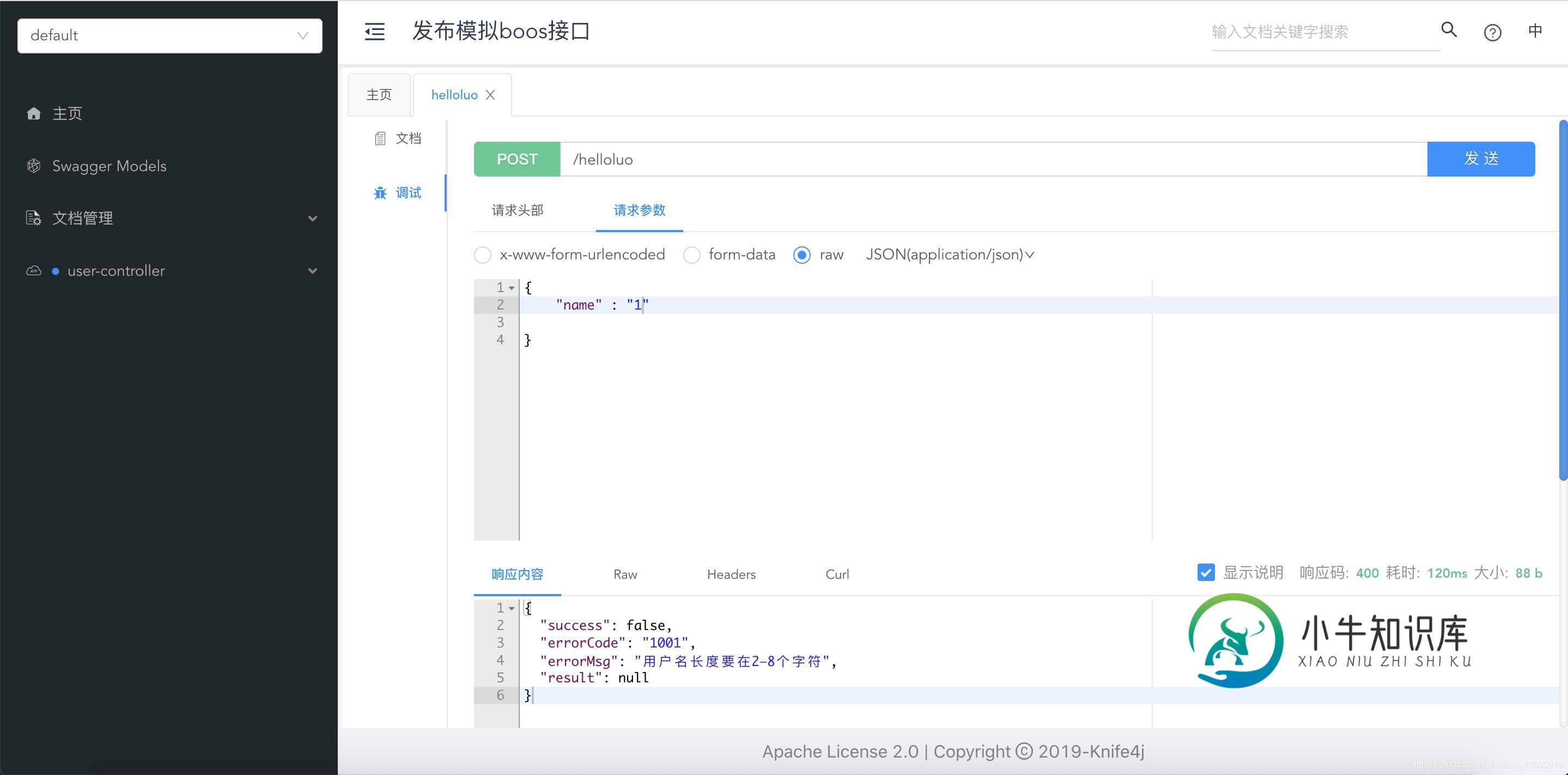
到此这篇关于SpringBoot使用validation-api实现参数校验的示例的文章就介绍到这了,更多相关SpringBoot validation参数校验内容请搜索小牛知识库以前的文章或继续浏览下面的相关文章希望大家以后多多支持小牛知识库!
-
本文向大家介绍springboot使用校验框架validation校验的示例,包括了springboot使用校验框架validation校验的示例的使用技巧和注意事项,需要的朋友参考一下 b/s系统中对http请求数据的校验多数在客户端进行,这也是出于简单及用户体验性上考虑,但是在一些安全性要求高的系统中服务端校验是不可缺少的。 Spring3支持JSR-303验证框架,JSR-303 是Java
-
本文向大家介绍Spring自带的校验框架Validation的使用实例,包括了Spring自带的校验框架Validation的使用实例的使用技巧和注意事项,需要的朋友参考一下 1.首先来一个项目结构图以及所需jar包 可以看到,没有添加除了日志和jstl相关的jar包外,没有其他spring以外的第三方jar包(即使用的是spring自带的校验框架)。 2.从前台页面开始,首先是接收用户信息的表单
-
本文向大家介绍Hibernate Validation自定义注解校验的实现,包括了Hibernate Validation自定义注解校验的实现的使用技巧和注意事项,需要的朋友参考一下 情景:需要对String类型的属性比如description进行验证,验证规则是当description为空时不进行正则校验,description不为空时进行正则校验。上述需求Hibernate Validatio
-
业务参数校验采用JSR-303方式,关于JSR-303介绍可以参考这篇博文:JSR 303 - Bean Validation 介绍及最佳实践 在参数中使用注解即可,框架会自动进行验证。如下面一个添加商品接口,它的参数是GoodsParam @Api(name = "goods.add") public void addGoods(GoodsParam param) { ... } 在G
-
业务参数校验采用JSR-303方式,关于JSR-303介绍可以参考这篇博文:JSR 303 - Bean Validation 介绍及最佳实践 在参数中使用注解即可,框架会自动进行验证。如下面一个添加商品接口,它的参数是GoodsParam @Open("goods.add") @RequestMapping("/goods/add") public void addGoods(GoodsPara
-
本文向大家介绍Springboot 自定义校验代码实例,包括了Springboot 自定义校验代码实例的使用技巧和注意事项,需要的朋友参考一下 这篇文章主要介绍了Springboot 自定义校验代码实例,文中通过示例代码介绍的非常详细,对大家的学习或者工作具有一定的参考学习价值,需要的朋友可以参考下 StartWithValidation.class StartWithValidator.clas

