Vue.js实现可编辑的表格
本文实例为大家分享了Vue.js实现可编辑的表格的具体代码,供大家参考,具体内容如下
<!DOCTYPE html> <html> <head> <title></title> <link rel="stylesheet" type="text/css" href="bootstrap.min.css" > <style type="text/css"> table tr td{ text-align: center; } .btn-info{ margin-left: 5px; } .add,.addBox{ margin: 10px 0px 10px 10px; } .submit{ margin-left: 172px; } /*全删*/ .delAll{ margin-left: 10px; } /*新增*/ fieldset{ margin-left: 10px; } </style> </head> <body> <div id="app"> <button class="btn btn-primary btn-sm addBox" @click="addBox">添加</button> <button class="btn btn-sm btn-danger delAll" @click="delAll">批量删除</button> <table class="table table-bordered" > <thead> <tr> <td><input type="checkbox" @click="allSelect" v-model="checked"></td> <td>学号</td> <td>姓名</td> <td>年纪</td> <td>操作</td> </tr> </thead> <tbody> <tr v-for="person,index in people"> <td><input type="checkbox" v-model="selected" v-bind:value="person.sid"></td> <td @click="edit(index)" contenteditable="true">{{person.sid}}</td> <td @click="edit(index)" contenteditable="true">{{person.sname}}</td> <td @click="edit(index)" contenteditable="true">{{person.sage}}</td> <td><button @click="del(index)" class="btn btn-danger btn-sm">删除</button><button @click="update(index)" class="btn btn-info btn-sm">编辑</button></td> </tr> </tbody> </table> <fieldset v-show="seen" > <legend>新增用户</legend> <div class=""> <p> <label>学号:</label> <input type="text" v-model="newPeople.sid"> </p> <p> <label>姓名:</label> <input type="text" v-model="newPeople.sname"> </p> <p> <label>年龄:</label> <input type="number" v-model="newPeople.sage"> </p> <p> <button class="btn btn-success btn-sm submit" @click="add">提交</button> </p> </div> </fieldset> <!-- 编辑界面 --> <fieldset v-show="editSeen"> <legend>编辑用户</legend> <div class=""> <p> <label>学号:</label> <input type="text" v-model="editPeople.sid" value="{{sid}}"> </p> <p> <label>姓名:</label> <input type="text" v-model="editPeople.sname" value="{{sname}}"> </p> <p> <label>年龄:</label> <input type="number" v-model="editPeople.sage" value="{{sage}}"> </p> <p> <button class="btn btn-success btn-sm submit" @click="editSubmit">提交</button> </p> </div> </fieldset> </div> <script type="text/javascript" src="vue.min.js"></script> <script type="text/javascript"> var data ={ people:[ {'sid':'1043','sname':'张三','sage':18}, {'sid':'2434','sname':'赵六','sage':43}, {'sid':'3424','sname':'李四','sage':42}, {'sid':'1231','sname':'王五','sage':35} ], newPeople:{ 'sid':'','sname':'','sage':'' }, seen:false, editSeen:false, checked:false, selected:[], editPeople:{ 'sid':'','sname':'','sage':'' } } ; var app = new Vue({ 'el':'#app', data:data, methods:{ // 添加 addBox:function(){ this.seen = this.seen == false ? true : false; }, //删除 del:function(index){ console.log(11); this.people.splice(index,1); }, //提交 add:function(){ //插入到people中 this.people.push(this.newPeople); this.newPeople = {}; this.seen = false }, //全选 allSelect:function(){ if(this.selected.length != this.people.length){ this.selected = []; for(var i = 0; i<this.people.length;i++){ this.selected.push(this.people[i].sid); console.log(this.people[i].sid); } }else{ this.selected = []; } }, //批量删除 delAll:function(){ for(var j = 0; j< this.selected.length;j++){ for(var i = 0; i< this.people.length; i++){ if(this.selected[j] == this.people[i].sid){ this.people.splice(i,1); } } } }, //编辑 update:function(index){ this.editSeen = true; this.editPeople = this.people[index]; }, //编辑后提交 editSubmit:function(){ this.editSeen = false; } }, watch:{ "selected":function(){ if(this.selected.length == this.people.length){ this.checked = true; }else{ this.checked = false; } } } }) </script> </body> </html>
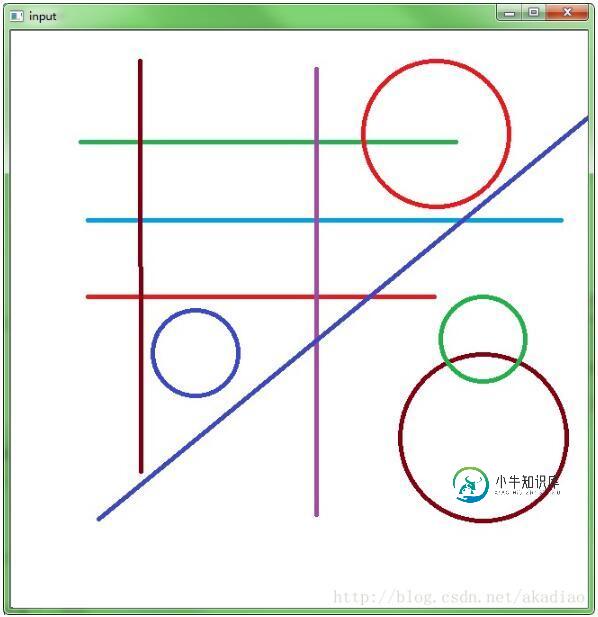
以上就是本文的全部内容,希望对大家的学习有所帮助,也希望大家多多支持小牛知识库。
-
vue-vuetify怎么实现表格单元格可编辑,并且能获取到输入的值呢?
-
本文向大家介绍JQuery实现可直接编辑的表格,包括了JQuery实现可直接编辑的表格的使用技巧和注意事项,需要的朋友参考一下 本文实例讲述了JQuery实现可直接编辑的表格。分享给大家供大家参考。具体分析如下: 功能: 创建一个表格,用户单击某个单元格后,可以直接修改单元格文本。 在编辑状态下,用户可按回车键确认修改,按ESC键撤销修改。 效果如下图: 思路: 当用户点击某个单元格后,立即向该单
-
本文向大家介绍jQuery实现的可编辑表格完整实例,包括了jQuery实现的可编辑表格完整实例的使用技巧和注意事项,需要的朋友参考一下 本文实例讲述了jQuery实现的可编辑表格。分享给大家供大家参考,具体如下: 更多关于jQuery相关内容感兴趣的读者可查看本站专题:《jQuery表格(table)操作技巧汇总》、《jQuery常用插件及用法总结》、《jquery中Ajax用法总结》、《jQue
-
本文向大家介绍利用jQuery实现可以编辑的表格,包括了利用jQuery实现可以编辑的表格的使用技巧和注意事项,需要的朋友参考一下 今天学习了利用jQuery实现可以编辑的表格这个例子。这个例子需求是这样的:在前台的表格中单击单元格便可修改其中的内容,回车键保存修改的内容,esc撤销保存的内容。原理:单击客户端表格单元格时,在单元格中添加一个文本框,并将单元格中原来的内容赋值给文本框,再进一步去修
-
本文向大家介绍jQuery实现可编辑的表格实例讲解(2),包括了jQuery实现可编辑的表格实例讲解(2)的使用技巧和注意事项,需要的朋友参考一下 本文实例为大家分享了jQuery实现可编辑表格的具体代码,供大家参考,具体内容如下 我们最终要达到的效果如下: 当单击学号列的时候,可以进行编辑: 当单击ESC的时候,操作取消,当单击回车的时候,修改生效(没有与后台交互) 页面代码如下(asp.net
-
el-table 中实现表格可编辑,使用el-table中的cell-mouse-enter和cell-mouse-leave来做触发事件,当可编辑里面嵌入的是el-select时,点击想选择选项,单元格移出去选择,选项就跑走了。el-select中的选择框和下拉框是否不是一体的?用select就可以选择。 把el-select中的选择框和下拉款之间的间距调整为紧贴,但还是鼠标一到下拉框就跑走了。

