基于Session的国际化实现方法
如何将我们网站的其它内容(如菜单、标题等)做国际化处理呢?这就是本篇要将的内容—>国际化。
在项目的spring.xml文件添加的内容如下
<mvc:interceptors> <span style="white-space:pre"> </span><!-- 国际化操作拦截器 如果采用基于(请求/Session/Cookie)则必需配置 --> <bean class="org.springframework.web.servlet.i18n.LocaleChangeInterceptor" /> </mvc:interceptors>
在项目中的源文件夹resources中添加myproperties.properties、myproperties_zh_.properties、myproperties_en_.properties三个文件
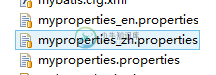
下面是jsp页面的一些简单信息如下,仅仅是演示没考虑其他的:
<%@ page language="java" contentType="text/html; charset=UTF-8"
pageEncoding="UTF-8"%>
<!DOCTYPE html PUBLIC "-//W3C//DTD HTML 4.01 Transitional//EN" "http://www.w3.org/TR/html4/loose.dtd">
<html>
<head>
<meta http-equiv="Content-Type" content="text/html; charset=UTF-8">
<title>Insert title here</title>
</head>
<%
Locale name = (Locale) session.getAttribute("i18nlanguage");
ResourceBundle myResourcesBundle = ResourceBundle.getBundle("myproperties",name);
%>
<body>
<a href="${pageContext.request.contextPath}/index/findex.do?langType=en&page=Home">ENG</a> |
<a href="${pageContext.request.contextPath}/index/findex.do?langType=zh&page=Home"><%=myResourcesBundle.getString("simplified")%></a>
</body>
</html>
后台Action层代码如下:
package com.zhidao.oms.index; import java.util.Locale; import javax.servlet.http.HttpServletRequest; import org.springframework.stereotype.Controller; import org.springframework.web.bind.annotation.RequestMapping; import org.springframework.web.bind.annotation.RequestParam; @Controller @RequestMapping("/index") public class IndexAction { @RequestMapping("/findex") public String Findex(HttpServletRequest request,@RequestParam String langType,String page){ if(langType.equals("zh")){ Locale locale = new Locale("zh", "CN"); request.getSession().setAttribute("i18nlanguage",locale); } else if(langType.equals("en")){ Locale locale = new Locale("en", "US"); request.getSession().setAttribute("i18nlanguage",locale); }else{ request.getSession().setAttribute("i18nlanguage",Locale.getDefault()); } return "/front/"+page+".jsp"; } }
有关的效果图展示大家测试一下就好了!写的不好的地方希望大家批评指正。
以上这篇基于Session的国际化实现方法就是小编分享给大家的全部内容了,希望能给大家一个参考,也希望大家多多支持小牛知识库。
-
本文向大家介绍Java Web基于Session的登录实现方法,包括了Java Web基于Session的登录实现方法的使用技巧和注意事项,需要的朋友参考一下 本文实例讲述了Java Web基于Session的登录实现方法。分享给大家供大家参考,具体如下: 希望本文所述对大家Java web程序设计有所帮助。
-
本文向大家介绍vue使用i18n实现国际化的方法详解,包括了vue使用i18n实现国际化的方法详解的使用技巧和注意事项,需要的朋友参考一下 一、前言 在4k广告机中需要实现多语言切换,这时候接触到国际化,前端框架无数,其中几种热门的框架都有相匹配的国际化插件工具。比如: vue + vue-i18n angular + angular-translate react + react-intl jq
-
本文向大家介绍Python基于Twilio及腾讯云实现国际国内短信接口,包括了Python基于Twilio及腾讯云实现国际国内短信接口的使用技巧和注意事项,需要的朋友参考一下 短信服务验证服务已经不是什么新鲜事了,但是免费的手机短信服务却不多见,本次利用Python3.0基于Twilio和腾讯云服务分别来体验一下国际短信和国内短信接口。 首先,注册Twilio: www.twilio.com/ 注
-
概述 为了让Django项目可翻译,你必须添加一些钩子到你的Python 代码和模板中。这些钩子叫做翻译字符串。它们告诉Django:“如果这个文本的翻译可用,应该将它翻译成终端用户的语言。”你需要标记这些可翻译的字符串;系统只会翻译它知道的字符串。 Django 提供一些工具用于提取翻译字符串到消息文件中。这个文件方便翻译人员提供翻译字符串的目标语言。翻译人员填充完消息文件后,必须编译它。这个过
-
介绍 Vant 采用中文作为默认语言,同时支持多语言切换,请按照下方教程进行国际化设置。 使用方法 多语言切换 Vant 通过 Locale 组件实现多语言支持,使用 Locale.use 方法可以切换当前使用的语言。 import { Locale } from 'vant'; // 引入英文语言包 import enUS from 'vant/es/locale/lang/en-US'; L
-
国际化 Element 组件内部默认使用中文,若希望使用其他语言,则需要进行多语言设置。以英文为例,在 main.js 中: // 完整引入 Element import Vue from 'vue' import ElementUI from 'element-ui' import locale from 'element-ui/lib/locale/lang/en' Vue.use(Elem

