python使用多线程+socket实现端口扫描
本文实例为大家分享了python实现端口扫描的具体代码,供大家参考,具体内容如下
今天老师上课说的内容,使用多线程+socket写一个端口扫描器
写的些许潦草,也没注释,不过问题不大,应该都能看懂
多线程+queue真的nice!!
import socket import threading import time import queue import sys class ScannerPort(object): class ScanPorts (threading.Thread): def __init__(self, ip, portlist, timeout): threading.Thread.__init__(self) self.ip = ip self.portlist = portlist self.timeout = timeout def run(self): while True: if self.portlist.empty(): break ip = self.ip port = self.portlist.get() timeout = self.timeout try: s = socket.socket() s.settimeout(timeout) result = s.connect_ex((ip, port)) if result == 0: sys.stdout.write("% 6d [OPEN]\n" % port) except Exception as e: print(e) finally: s.close() def main(ip, port_list, thread_num): start_time = time.time() port_scanner = ScannerPort() threads = [] port_queue = queue.Queue() timeout = 2 for port in port_list: port_queue.put(port) for i in range(thread_num): threads.append(port_scanner.ScanPorts(ip, port_queue, timeout)) for thread in threads: thread.start() for thread in threads: thread.join() print("耗时:", time.time() - start_time, "s") def GetPortList(string): top50 = [21,22,25,53,80,110,113,135,139,143,179,199,443,445,465,514,548,554,587,646,993,995,1025,1026,1433,1720,1723,2000,3306,3389,5060,5666,5900,6001,8000,8008,8080,8443,8888,10000,32768,49152,49154] top100 = [7,9,13,21,22,25,37,53,79,80,88,106,110,113,119,135,139,143,179,199,389,427,443,444,445,465,513,514,543,548,554,587,631,646,873,990,993,995,1025,1026,1027,1028,1110,1433,1720,1723,1755,1900,2000,2049,2121,2717,3000,3128,3306,3389,3986,4899,5000,5009,5051,5060,5101,5190,5357,5432,5631,5666,5800,5900,6000,6646,7070,8000,8008,8080,8443,8888,9100,9999,32768,49152,49153,49154,49155,49156] top1000 = [1,3,6,9,13,17,19,20,21,22,23,24,25,30,32,37,42,49,53,70,79,80,81,82,83,84,88,89,99,106,109,110,113,119,125,135,139,143,146,161,163,179,199,211,222,254,255,259,264,280,301,306,311,340,366,389,406,416,425,427,443,444,458,464,481,497,500,512,513,514,524,541,543,544,548,554,563,587,593,616,625,631,636,646,648,666,667,683,687,691,700,705,711,714,720,722,726,749,765,777,783,787,800,808,843,873,880,888,898,900,901,902,911,981,987,990,992,995,999,1000,1001,1007,1009,1010,1021,1022,1023,1024,1025,1026,1027,1028,1029,1030,1031,1032,1033,1034,1035,1036,1037,1038,1039,1040,1041,1042,1043,1044,1045,1046,1047,1048,1049,1050,1051,1052,1053,1054,1055,1056,1057,1058,1059,1060,1061,1062,1063,1064,1065,1066,1067,1068,1069,1070,1071,1072,1073,1074,1075,1076,1077,1078,1079,1080,1081,1082,1083,1084,1085,1086,1087,1088,1089,1090,1091,1092,1093,1094,1095,1096,1097,1098,1099,1102,1104,1105,1106,1107,1110,1111,1112,1113,1117,1119,1121,1122,1123,1126,1130,1131,1137,1141,1145,1147,1148,1151,1154,1163,1164,1165,1169,1174,1183,1185,1186,1192,1198,1201,1213,1216,1217,1233,1236,1244,1247,1259,1271,1277,1287,1296,1300,1309,1310,1322,1328,1334,1352,1417,1433,1443,1455,1461,1494,1500,1503,1521,1524,1533,1556,1580,1583,1594,1600,1641,1658,1666,1687,1700,1717,1718,1719,1720,1723,1755,1761,1782,1801,1805,1812,1839,1862,1863,1875,1900,1914,1935,1947,1971,1974,1984,1998,1999,2000,2001,2002,2003,2004,2005,2006,2007,2008,2009,2013,2020,2021,2030,2033,2034,2038,2040,2041,2042,2045,2046,2047,2048,2065,2068,2099,2103,2105,2106,2111,2119,2121,2126,2135,2144,2160,2170,2179,2190,2196,2200,2222,2251,2260,2288,2301,2323,2366,2381,2382,2393,2399,2401,2492,2500,2522,2525,2557,2601,2604,2607,2638,2701,2710,2717,2725,2800,2809,2811,2869,2875,2909,2920,2967,2998,3000,3003,3005,3006,3011,3013,3017,3030,3052,3071,3077,3128,3168,3211,3221,3260,3268,3283,3300,3306,3322,3323,3324,3333,3351,3367,3369,3370,3371,3389,3404,3476,3493,3517,3527,3546,3551,3580,3659,3689,3703,3737,3766,3784,3800,3809,3814,3826,3827,3851,3869,3871,3878,3880,3889,3905,3914,3918,3920,3945,3971,3986,3995,3998,4000,4001,4002,4003,4004,4005,4045,4111,4125,4129,4224,4242,4279,4321,4343,4443,4444,4445,4449,4550,4567,4662,4848,4899,4998,5000,5001,5002,5003,5009,5030,5033,5050,5054,5060,5080,5087,5100,5101,5120,5190,5200,5214,5221,5225,5269,5280,5298,5357,5405,5414,5431,5440,5500,5510,5544,5550,5555,5560,5566,5631,5633,5666,5678,5718,5730,5800,5801,5810,5815,5822,5825,5850,5859,5862,5877,5900,5901,5902,5903,5906,5910,5915,5922,5925,5950,5952,5959,5960,5961,5962,5987,5988,5998,5999,6000,6001,6002,6003,6004,6005,6006,6009,6025,6059,6100,6106,6112,6123,6129,6156,6346,6389,6502,6510,6543,6547,6565,6566,6580,6646,6666,6667,6668,6689,6692,6699,6779,6788,6792,6839,6881,6901,6969,7000,7001,7004,7007,7019,7025,7070,7100,7103,7106,7200,7402,7435,7443,7496,7512,7625,7627,7676,7741,7777,7800,7911,7920,7937,7999,8000,8001,8007,8008,8009,8010,8021,8031,8042,8045,8080,8081,8082,8083,8084,8085,8086,8087,8088,8089,8093,8099,8180,8192,8193,8200,8222,8254,8290,8291,8300,8333,8383,8400,8402,8443,8500,8600,8649,8651,8654,8701,8800,8873,8888,8899,8994,9000,9001,9002,9009,9010,9040,9050,9071,9080,9090,9099,9100,9101,9102,9110,9200,9207,9220,9290,9415,9418,9485,9500,9502,9535,9575,9593,9594,9618,9666,9876,9877,9898,9900,9917,9929,9943,9968,9998,9999,10000,10001,10002,10003,10009,10012,10024,10082,10180,10215,10243,10566,10616,10621,10626,10628,10778,11110,11967,12000,12174,12265,12345,13456,13722,13782,14000,14238,14441,15000,15002,15003,15660,15742,16000,16012,16016,16018,16080,16113,16992,17877,17988,18040,18101,18988,19101,19283,19315,19350,19780,19801,19842,20000,20005,20031,20221,20828,21571,22939,23502,24444,24800,25734,26214,27000,27352,27355,27715,28201,30000,30718,30951,31038,31337,32768,32769,32770,32771,32772,32773,32774,32775,32776,32777,32778,32779,32780,32781,32782,32783,32784,33354,33899,34571,34572,35500,38292,40193,40911,41511,42510,44176,44442,44501,45100,48080,49152,49153,49154,49155,49156,49157,49158,49159,49160,49163,49165,49167,49175,49400,49999,50000,50001,50002,50006,50300,50389,50500,50636,50800,51103,51493,52673,52822,52848,52869,54045,54328,55055,55555,55600,56737,57294,57797,58080,60020,60443,61532,61900,62078,63331,64623,64680,65000,65129,65389] if(string == "top50"): return top50 elif(string == "top100"): return top100 elif(string == "top1000"): return top1000 else: print("--ports参数错误!程序退出!") exit() def logo(): logo = """ _____ _____ ____ __ _ __ _ _____ _____ _____ _____ _____ _____ / ___/ / ___| / _ | | \ | | | \ | | | ____| | _ \ | _ \ / _ \ | _ \ |_ _| | |___ | | / /_| | | \| | | \| | | |__ | |_| | | |_| | | | | | | |_| | | | \___ \ | | / ___ | | |\ | | |\ | | __| | _ / | ___/ | | | | | _ / | | ___| | | |___ / / | | | | \ | | | \ | | |___ | | \ \ | | | |_| | | | \ \ | | /_____/ \_____| /_/ |_| |_| \_| |_| \_| |_____| |_| \_\ |_| \_____/ |_| \_\ |_| 使用说明: 默认扫描ip: 127.0.0.1 默认扫描端口列表: 1-65535 默认扫描线程数: 100 --help: 查看帮助 """ print(logo) def help(): help = """ --help: --ip 需扫描的IP地址 --ports 需扫描的端口列表 top50 常用端口前50 top100 常用端口前100 top1000 常用端口前1000 --thread 扫描线程数 格式: python scanport.py --ip 127.0.0.1 --port top50 --thread num """ print(help) if __name__ == "__main__": logo() args = sys.argv ip = "127.0.0.1" ports = list(range(1, 65535)) string = "1-65535" thread_num = 100 if("--help" in args): help() exit() if("--ip" in args): ip = args[args.index("--ip")+1] print("扫描的IP的地址为:",ip) if("--ports" in args): ports = GetPortList(args[args.index("--ports")+1]) string = args[args.index("--ports")+1] print("扫描的端口列表为:",string) if("--thread" in args): thread_num = int(args[args.index("--thread")+1]) print("扫描的线程数为:",thread_num) main(ip, ports, thread_num)
帮助页面:
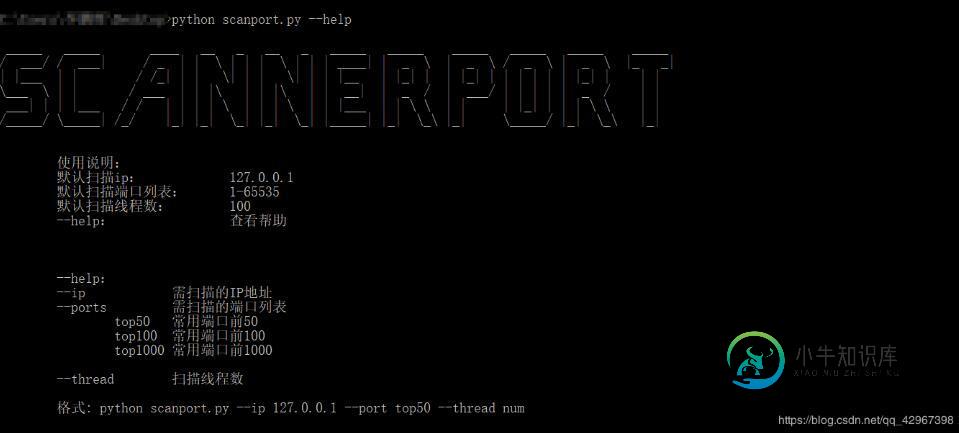
运行图:
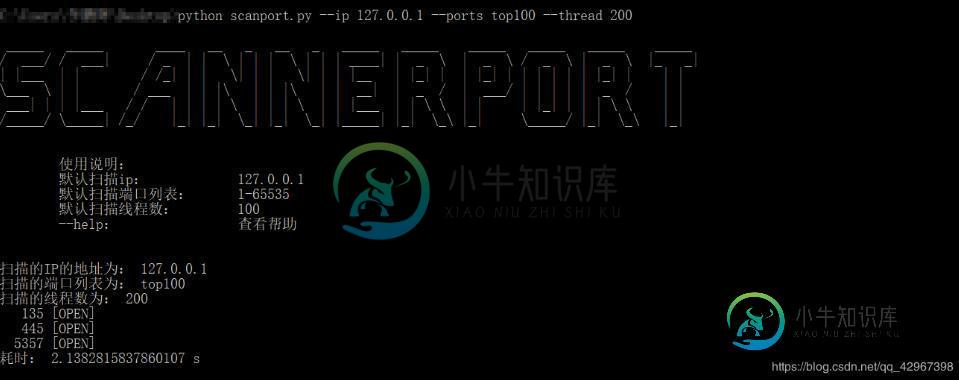
有点简单。
以上就是本文的全部内容,希望对大家的学习有所帮助,也希望大家多多支持小牛知识库。
-
本文向大家介绍python实现多线程端口扫描,包括了python实现多线程端口扫描的使用技巧和注意事项,需要的朋友参考一下 一个简易的TCP端口扫描器,使用python3实现。 需求:扫描目标网站开放哪些端口号,将所有开放的端口号输出。 分析:使用socket连接,如果连接成功,认为端口开放,如果连接失败,认为端口关闭(有可能端口开放但连接失败,这里简单认为端口不开放) 使用到的库:socket,
-
本文向大家介绍python基于socket函数实现端口扫描,包括了python基于socket函数实现端口扫描的使用技巧和注意事项,需要的朋友参考一下 本文实例为大家分享了python基于socket实现端口扫描的具体代码,供大家参考,具体内容如下 自学Python一段时间,写个端口扫描器练练手。有什么不足之处,请见谅 这是基于socket函数对端口进行端口扫描 所以,首先要导入socket模块
-
本文向大家介绍python实现的多线程端口扫描功能示例,包括了python实现的多线程端口扫描功能示例的使用技巧和注意事项,需要的朋友参考一下 本文实例讲述了python实现的多线程端口扫描功能。分享给大家供大家参考,具体如下: 下面的程序给出了对给定的ip主机进行多线程扫描的Python代码 运行效果图 更多关于Python相关内容感兴趣的读者可查看本站专题:《Python URL操作技巧总结》
-
Multi Threaded TCP Port Scanner 可让你扫描某个IP地址的所有TCP端口,可指定要扫描的线程数以及超时时间设置。可用于扫描某台机器打开了什么端口。
-
本文向大家介绍python 实现端口扫描工具,包括了python 实现端口扫描工具的使用技巧和注意事项,需要的朋友参考一下 以上就是python 实现端口扫描工具的详细内容,更多关于python 端口扫描工具的资料请关注呐喊教程其它相关文章!
-
本文向大家介绍python 3.6.7实现端口扫描器,包括了python 3.6.7实现端口扫描器的使用技巧和注意事项,需要的朋友参考一下 本文实例为大家分享了python 3.6.7端口扫描器的具体代码,供大家参考,具体内容如下 环境:python 3.6.7 以上就是本文的全部内容,希望对大家的学习有所帮助,也希望大家多多支持呐喊教程。

