vue.js - yarn 安装 qmarkdown 报 yarn 网络错误?
yarn 安装 qmarkdown 报 yarn 网络错误
想使用 quasar 的 qmarkdown https://qmarkdown.netlify.app/developing/using-qmarkdown
感觉用法很优雅
所以我参考 https://madewith.cn/649 使用 yarn 安装 qmarkdown
但是报错了,莫名其妙
─➤ yarn add @quasar/qmarkdown 130 ↵yarn add v1.22.21[1/4] �� Resolving packages...info There appears to be trouble with your network connection. Retrying...info There appears to be trouble with your network connection. Retrying...info There appears to be trouble with your network connection. Retrying...info There appears to be trouble with your network connection. Retrying...error Error: read ECONNRESET at TLSWrap.onStreamRead (node:internal/stream_base_commons:217:20)info Visit https://yarnpkg.com/en/docs/cli/add for documentation about this command.然后我参考 https://segmentfault.com/a/1190000040660323 设置了淘宝镜像,在安装更加不行了
╰─➤ yarn config set registry https://registry.npm.taobao.org 1 ↵yarn config v1.22.21success Set "registry" to "https://registry.npm.taobao.org".✨ Done in 0.02s.─➤ yarn add @quasar/qmarkdown yarn add v1.22.21[1/4] �� Resolving packages...error Error: certificate has expired at TLSSocket.onConnectSecure (node:_tls_wrap:1539:34) at TLSSocket.emit (node:events:513:28) at TLSSocket._finishInit (node:_tls_wrap:953:8) at TLSWrap.ssl.onhandshakedone (node:_tls_wrap:734:12)info Visit https://yarnpkg.com/en/docs/cli/add for documentation about this command.是因为不存在这个包,还是真的是网络问题?
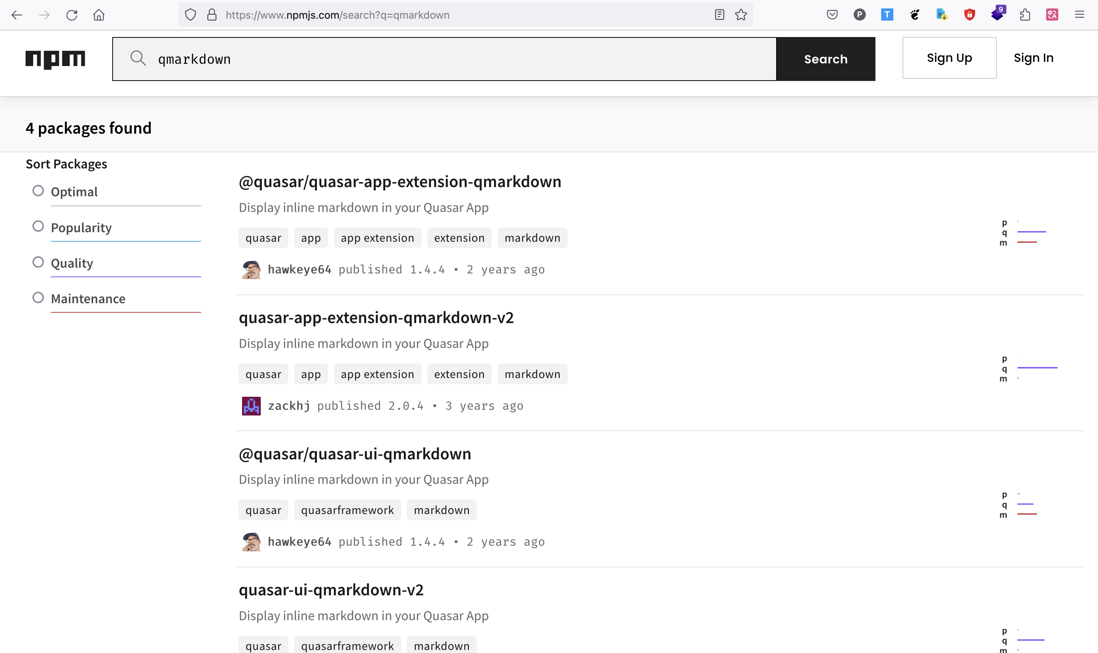
https://www.npmjs.com/search?q=qmarkdown
重新找了一个包:https://qmarkdown.netlify.app/all-about-qmarkdown/installatio...
安装还是报错
─➤ yarn add @quasar/quasar-ui-qmarkdown@next 1 ↵yarn add v1.22.21info No lockfile found.[1/4] �� Resolving packages...info There appears to be trouble with your network connection. Retrying...info There appears to be trouble with your network connection. Retrying...info There appears to be trouble with your network connection. Retrying...info There appears to be trouble with your network connection. Retrying...error Error: read ECONNRESET at TLSWrap.onStreamRead (node:internal/stream_base_commons:217:20)info Visit https://yarnpkg.com/en/docs/cli/add for documentation about this command.我按照 https://stackoverflow.com/questions/51508364/yarn-there-appears-to-be-trouble-with-your-network-connection-retrying 里面的把 yarn.lock 删除之后,重新执行 yarn add @quasar/quasar-ui-qmarkdown@next 还是一样的报错
共有1个答案
不应该是yarn add @quasar/quasar-ui-qmarkdown吗?
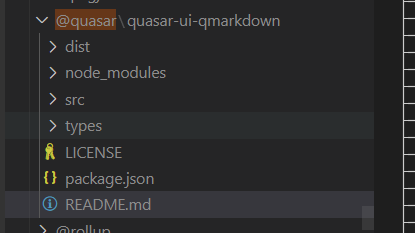
还有淘宝源更新了,现在为:https://registry.npmmirror.com/
-
(1)mapred-site.xml <property> <name>mapreduce.framework.name</name> <value>yarn</value> </property> (2)yarn-site.xml <property> <name>yarn.nodemanager.aux-services</name> <value>mapreduce_s
-
执行安装命令 yarn 报错以下信息 请问如何解决呀,试了网上找到的很多方法都无效,如下,求助
-
为什么安装 @quasar/quasar-ui-qmarkdown 之后报错 Can't resolve 'quasar' 衔接上一个问题:yarn 安装 qmarkdown 报 yarn 网络错误? 已经安装上了,再按照 https://qmarkdown.netlify.app/all-about-qmarkdown/installatio... 提示修改 src/main.js 但是使用 y
-
基于YARN的部署方案 1. 软件环境: Ubuntu 14.04.1 LTS (GNU/Linux 3.13.0-32-generic x86_64) Hadoop: 2.6.0 Spark: 1.6.0 2. 环境准备 修改主机名 我们将搭建1个Master,2个Slave的集群方案。首先修改主机名nano /etc/hostname,在Master上修改为Master,其中一个Slave上修
-
第一章 简介 2016年10月11日,Facebook将Yarn包管理器开源在了github上,在github上得到了很高的关注度,短短半年内github的star超过了2万多。 第二章 优势 2-1 极速 Yarn 缓存它下载的每个包,所以无需重复下载。它还并行化操作以最大化资源利用,所以安装时间比以往快。 2-2 超级安全 Yarn 在每个安装包的代码执行前使用校验码验证包的完整性。 2-3
-
Yarn 是一个由 Facebook 贡献的 Javascript 包管理器。 特性: 离线模式:如果您之前下载了软件包,则可以在没有任何互联网连接的情况下安装。 确定性:无论安装顺序如何,相同的依赖关系将以相同的方式安装在计算机上。 网络性能:Yarn 有效地将请求排序,避免请求堆积,以最大限度地提高网络利用率。 多个注册表:无论从 npm 或 Bower 安装任何包,能保持包工作流程相同。 网

