问题:
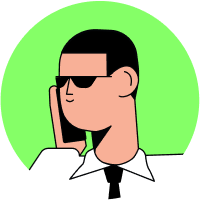
前端 - 请问要如何才能对一个antd组件的多个class做样式修改呢,使用多className覆盖不能做到?
段超
现在有一个需求,就是对antd的Collapse做一个样式的修改,去掉border-radius:
// TestComp/index.tsximport type { CollapseProps } from 'antd';import { Collapse, Button } from 'antd';import styles from './index.module.css'const text = ` A dog is a type of domesticated animal. Known for its loyalty and faithfulness, it can be found as a welcome guest in many households across the world.`;const items: CollapseProps['items'] = [ { key: '1', label: <div style={{width: '100vh'}}><span>This is panel header 1</span></div>, children: <p>{text}</p>, }, { key: '2', label: 'This is panel header 2', children: <p>{text}</p>, }, { key: '3', label: 'This is panel header 3', children: <p>{text}</p>, },];const TestComp: React.FC = () => { const onChange = (key: string | string[]) => { console.log(key); }; return <Collapse className={styles.myCollapse + ' ' + styles.myCollapse2} items={items} defaultActiveKey={['1']} onChange={onChange} />;};export default TestComp;css代码如下:
// TestComp/index.module.tsx.myCollapse:global(.ant-collapse) { border-radius: 0px !important; }/* .myCollapse2:global(.ant-collapse-item:last-child) { border-radius: 0px !important;} */效果:
我们可以看到顶部左右是已经去除,但是下面的最后一个item没有去除: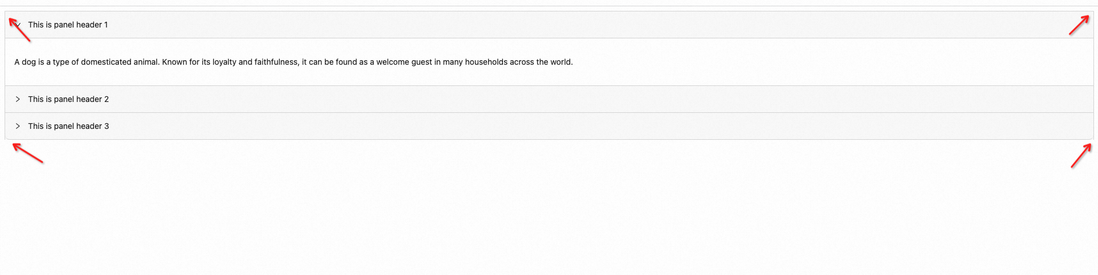
所以我进一步想要对.ant-collapse-item:last-child 做修改:
// TestComp/index.module.tsx.myCollapse:global(.ant-collapse) { border-radius: 0px !important; }.myCollapse2:global(.ant-collapse-item:last-child) { border-radius: 0px !important;} // tsx<Collapse className={styles.myCollapse + ' ' + styles.myCollapse2} items={items} defaultActiveKey={['1']} onChange={onChange} />;但是不生效:
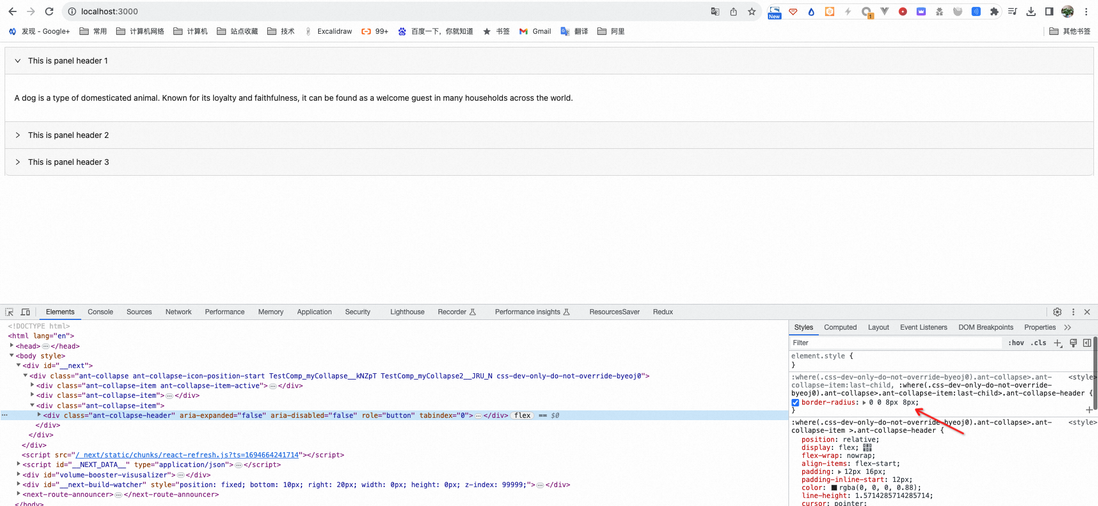
===
请问要如何才能对一个antd组件的多个class做样式修改呢?
===
编辑-01
代码如下:
https://codesandbox.io/s/ynk3tr
共有3个答案
史钊
首先你这元素就没找对位置啊,从你截图里来看圆角是里面的 .ant-collapse-header 的,你给 .ant-collapse-item 去圆角干啥?
其次为啥你要起俩 class 呢?都用一个不就好了……
西门良才
.myCollapse2 :global(.ant-collapse-item:last-child) { border-radius: 0px !important;}柯建业
// scss为例
.myCollapse2{
:global{.ant-collapse{
border-radius: 0px !important;}
...
}
}
类似资料:
-
如何才能一个人做一个项目? 因为我尝试了,一个人做项目,会懒惰,会不知道下一步做什么。 如果是一个团队做,还有项目进度表、项目管理,分工合作。 但是如何一个人做出一个项目?
-
在使用antd tabs的时候: 这些css样式请问是否可以进行更改呢? 我想把这些Tab的样式做的紧凑: 更新1 我这样配置样式,引入,效果没有变化。 查看控制台没有添加上: 使用import 这个代码是加不上的吗?
-
请问,VSCode这里不能折叠,请问这个如何做呢?是需要安装什么插件吗?
-
请问,这里应该如何封装才能 我在看使用文档的时候: https://github.com/knex/knex 见使用代码: 比如我创建一个users的表,这里就每次都引入一下 还要进行实例化: 请问是否可以使用TypeScript做成单例直接进行请求使用呢? 设想想要一个db.ts,以后直接这样使用即可

