将旋转的ImageView拟合到应用程序窗口/场景中
在JavaFX中,我试图在应用程序窗口中显示旋转的ImageView。因此,我将其放入堆栈窗格中,使其始终居中,并将ImageView和堆栈窗格的宽度/高度绑定到场景的宽度/高度,以尽可能大地查看它。
只要我使用stackPane.setRotate(90)(并将绑定换成宽度/高度)将图像旋转90°,那么stackPane就不再绑定到应用程序窗口(或场景)的左上角。
如何正确放置旋转的图像?
在示例代码中,[任意键]将切换旋转90°/0°,因此旋转图像的位置问题变得可见:
public class RotationTest extends Application {
boolean rotated = false;
public static void main(String[] args) {
Application.launch(args);
}
@Override
public void start(Stage primaryStage) {
primaryStage.setTitle("Rotation test");
Group root = new Group();
Scene scene = new Scene(root, 1024,768);
//a stackPane is used to center the image
StackPane stackPane = new StackPane();
stackPane.setStyle("-fx-background-color: black;");
stackPane.prefHeightProperty().bind(scene.heightProperty());
stackPane.prefWidthProperty().bind(scene.widthProperty());
scene.setOnKeyPressed(new EventHandler<KeyEvent>() {
@Override
public void handle(KeyEvent event) {
//toggle rotate 90° / no rotation
rotated = !rotated;
stackPane.prefHeightProperty().unbind();
stackPane.prefWidthProperty().unbind();
if (rotated){
stackPane.setRotate(90);
//rotation: exchange width and height for binding to scene
stackPane.prefWidthProperty().bind(scene.heightProperty());
stackPane.prefHeightProperty().bind(scene.widthProperty());
}else{
stackPane.setRotate(0);
//no rotation: height is height and width is width
stackPane.prefHeightProperty().bind(scene.heightProperty());
stackPane.prefWidthProperty().bind(scene.widthProperty());
}
}
});
final ImageView imageView = new ImageView("file:D:/test.jpg");
imageView.setPreserveRatio(true);
imageView.fitWidthProperty().bind(stackPane.prefWidthProperty());
imageView.fitHeightProperty().bind(stackPane.prefHeightProperty());
stackPane.getChildren().add(imageView);
root.getChildren().add(stackPane);
primaryStage.setScene(scene);
primaryStage.show();
}
}
结果:
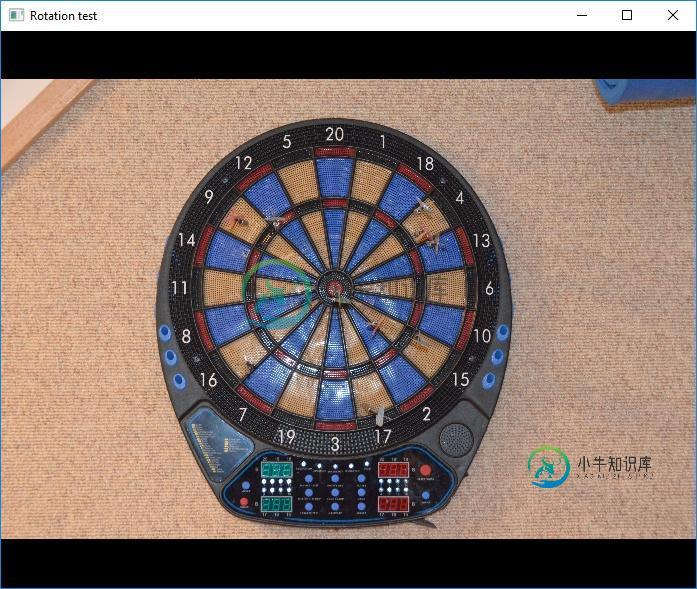
如果不旋转,stackPane(黑色)完全适合窗口,即使用鼠标调整窗口大小,图像也具有正确的大小。
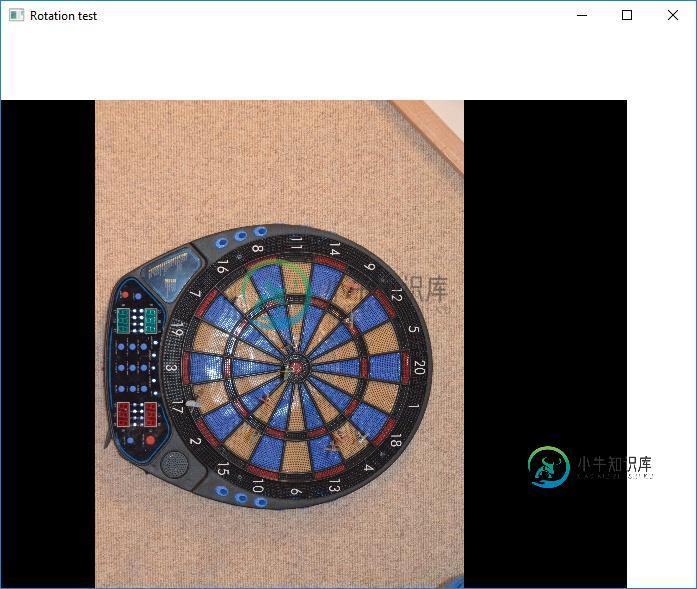
按下[任意键]后,堆叠窗格旋转。
堆叠窗格(黑色)似乎具有正确的宽度/高度,并且图像似乎已正确旋转。但是stackPane不再位于左上角???当用鼠标调整窗口大小时,它会四处移动???
共有2个答案
我找到了一个解决方案:-)Fabian的方法启发了我(谢谢!!)我的老朋友Pit帮助我调试(也谢谢你!!)
当resize()应用于旋转窗格(甚至节点-我没有尝试过)时,JavaFX的布局定位算法似乎有问题:
按照Fabian的想法,我调试了类Pane的layout儿童()方法。我发现setRotate()之后的重定位是正确的,并且按照预期保持子窗格的中心。但是一旦调用resize()(这是因为将旋转的子窗格再次拟合到其父窗格中,并且总是在用户调整窗口大小时),原点计算就会出错:
上图以绿色表示setRotate(90)、resize()和relocate()的序列,以蓝色表示setRotate(270)的序列。在1024x786示例中,一个蓝色/绿色的小圆圈描绘了相应的原点及其坐标。
对于计算,窗格resize()的位置似乎不使用来自BoundsInParent属性的高度和宽度(请参见节点的JavaFX Docu),而是来自似乎反映BoundsInLocal的getWidth()和getHeight()。因此,对于90°或270°的旋转,高度和宽度似乎可以互换。因此,当resize()在调整大小后再次尝试将子窗格居中时,新原点的计算误差仅为宽度和高度差(delta=(宽度-高度)/2)的一半。
为旋转=90或270度的窗格调整大小后,需要应用重定位(delta,-delta)。
我的实现结构遵循Fabian的基本思想:我构建了一个layouter RotatablePaneLayouter:区域,它只覆盖layoutChildren()方法。在其构造函数中,它得到一个窗格(在我的示例中是StackPane),该窗格可以包含任意数量的子级(在我的示例中是ImageView),并且可以旋转。
LayoutChildren()然后只执行子窗格的resize()和relocate(),以使其完全适合RotateAblePanelLayouter,与子窗格的方向有关。
public class RotatablePaneLayouter extends Region {
private Pane child;
public RotatablePaneLayouter(Pane child) {
getChildren().add(child);
this.child = child;
// make sure layout gets invalidated when the child orientation changes
child.rotateProperty().addListener(new ChangeListener<Number>() {
@Override
public void changed(ObservableValue<? extends Number> observable, Number oldValue, Number newValue) {
requestLayout();
}
});
}
@Override
protected void layoutChildren() {
// set fit sizes:
//resize child to fit into RotatablePane and correct movement caused by resizing if necessary
if ((child.getRotate() == 90)||(child.getRotate() == 270)) {
//vertical
child.resize( getHeight(), getWidth() ); //exchange width and height
// and relocate to correct movement caused by resizing
double delta = (getWidth() - getHeight()) / 2;
child.relocate(delta,-delta);
} else {
//horizontal
child.resize( getWidth(), getHeight() ); //keep width and height
//with 0° or 180° resize does no movement to be corrected
child.relocate(0,0);
}
}
}
要使用它:首先将要旋转的窗格放置到图层中,而不是直接放置窗格。
这里是示例主程序的代码。可以使用空格键将子窗格旋转90度、180度、270度,然后再旋转0度。也可以用鼠标调整窗口大小。布局器始终能够正确放置旋转的窗格。
public class RotationTest extends Application {
public static void main(String[] args) {
Application.launch(args);
}
@Override
public void start(Stage primaryStage) {
//image in a StackPane to be rotated
final ImageView imageView = new ImageView("file:D:/Test_org.jpg");
imageView.setPreserveRatio(true);
StackPane stackPane = new StackPane(imageView); //a stackPane is used to center the image
stackPane.setStyle("-fx-background-color: black;");
imageView.fitWidthProperty().bind(stackPane.widthProperty());
imageView.fitHeightProperty().bind(stackPane.heightProperty());
//container for layouting rotated Panes
RotatablePaneLayouter root = new RotatablePaneLayouter(stackPane);
root.setStyle("-fx-background-color: blue;");
Scene scene = new Scene(root, 1024,768);
scene.setOnKeyPressed(new EventHandler<KeyEvent>() {
@Override
public void handle(KeyEvent event) {
if (event.getCode() == KeyCode.SPACE) {
//rotate additionally 90°
stackPane.setRotate((stackPane.getRotate() + 90) % 360);
}
}
});
primaryStage.setTitle("Rotation test");
primaryStage.setScene(scene);
primaryStage.show();
}
}
对我来说,这似乎是resize()中javaFX错误的解决方法。
为什么不简单地将组和首选尺寸排除在等式之外?
根会自动调整大小以适应场景,您可以使用其宽度属性来绑定fitWidth和fitHeight属性:
private static void setRotated(boolean rotated, ImageView targetNode, Pane parent) {
double angle;
if (rotated) {
angle = 90;
targetNode.fitWidthProperty().bind(parent.heightProperty());
targetNode.fitHeightProperty().bind(parent.widthProperty());
} else {
angle = 0;
targetNode.fitWidthProperty().bind(parent.widthProperty());
targetNode.fitHeightProperty().bind(parent.heightProperty());
}
targetNode.setRotate(angle);
}
@Override
public void start(Stage primaryStage) {
Image image = new Image("file:D:/test.jpg");
ImageView imageView = new ImageView(image);
imageView.setPreserveRatio(true);
StackPane root = new StackPane(imageView);
root.setStyle("-fx-background-color: black;");
// initialize unrotated
setRotated(false, imageView, root);
Scene scene = new Scene(root, 1024, 768);
scene.setOnKeyPressed(evt -> {
// toggle between 0° and 90° rotation
setRotated(imageView.getRotate() == 0, imageView, root);
});
primaryStage.setScene(scene);
primaryStage.show();
}
请注意,如果放置在其他布局中,这可能不会导致正确的布局,因为尺寸约束可能计算错误。
您可以实现自己的区域来解决此问题:
public class CenteredImage extends Region {
private final BooleanProperty rotated = new SimpleBooleanProperty();
private final ImageView imageView = new ImageView();
public CenteredImage() {
// make sure layout gets invalidated when the image changes
InvalidationListener listener = o -> requestLayout();
imageProperty().addListener(listener);
rotated.addListener((o, oldValue, newValue) -> {
imageView.setRotate(newValue ? 90 : 0);
requestLayout();
});
getChildren().add(imageView);
imageView.setPreserveRatio(true);
}
public final BooleanProperty rotatedProperty() {
return rotated;
}
public final void setRotated(boolean value) {
this.rotated.set(value);
}
public boolean isRotated() {
return rotated.get();
}
public final void setImage(Image value) {
imageView.setImage(value);
}
public final Image getImage() {
return imageView.getImage();
}
public final ObjectProperty<Image> imageProperty() {
return imageView.imageProperty();
}
@Override
protected double computeMinWidth(double height) {
return 0;
}
@Override
protected double computeMinHeight(double width) {
return 0;
}
@Override
protected double computePrefWidth(double height) {
Image image = getImage();
Insets insets = getInsets();
double add = 0;
if (image != null && height > 0) {
height -= insets.getBottom() + insets.getTop();
add = isRotated()
? height / image.getWidth() * image.getHeight()
: height / image.getHeight() * image.getWidth();
}
return insets.getLeft() + insets.getRight() + add;
}
@Override
protected double computePrefHeight(double width) {
Image image = getImage();
Insets insets = getInsets();
double add = 0;
if (image != null && width > 0) {
width -= insets.getLeft() + insets.getRight();
add = isRotated()
? width / image.getHeight() * image.getWidth()
: width / image.getWidth() * image.getHeight();
}
return insets.getTop() + insets.getBottom() + add;
}
@Override
protected double computeMaxWidth(double height) {
return Double.MAX_VALUE;
}
@Override
protected double computeMaxHeight(double width) {
return Double.MAX_VALUE;
}
@Override
protected void layoutChildren() {
Insets insets = getInsets();
double left = insets.getLeft();
double top = insets.getTop();
double availableWidth = getWidth() - left - insets.getRight();
double availableHeight = getHeight() - top - insets.getBottom();
// set fit sizes
if (isRotated()) {
imageView.setFitWidth(availableHeight);
imageView.setFitHeight(availableWidth);
} else {
imageView.setFitWidth(availableWidth);
imageView.setFitHeight(availableHeight);
}
// place image
layoutInArea(imageView, left, top, availableWidth, availableHeight, 0, null, false,
false, HPos.CENTER, VPos.CENTER);
}
}
@Override
public void start(Stage primaryStage) {
Image image = new Image("file:D:/test.jpg");
ImageView imageView = new ImageView(image);
imageView.setPreserveRatio(true);
CenteredImage imageArea = new CenteredImage();
imageArea.setImage(image);
imageArea.setStyle("-fx-background-color: black;");
imageArea.setPrefWidth(300);
SplitPane splitPane = new SplitPane(new Region(), imageArea);
SplitPane.setResizableWithParent(imageArea, true);
Scene scene = new Scene(splitPane, 1024, 768);
scene.setOnKeyPressed(evt -> {
// toggle between 0° and 90° rotation
imageArea.setRotated(!imageArea.isRotated());
});
primaryStage.setScene(scene);
primaryStage.show();
}
-
使用我的代码,当我旋转ModelView时;它单独旋转每个对象。 我试图旋转整个视图平面。我怎么能那么做? 渲染器称为每个并图框
-
我有个问题,不知道从哪里开始。我想将文件(仅.zip)从windows中的任何位置放入Swing应用程序(放入JList)。我该怎么做? 在列表中,我只显示绝对路径,文件可能是数组或类似的东西。Java 1.6
-
我在一个java项目上工作,我处理了每一个功能,但当谈到GUI时,我是一个初学者。我想知道的是,我可以像在JavaFX中一样使用java在一个阶段中显示不同的场景吗?例如,我的起点是一个登录面板,登录后清空Jframe,并显示下一个veiw或场景。观点很多,怎么办?
-
问题内容: 我正在尝试创建一个Rotatable ImageView,我将向其指定特定角度和枢轴点,并查看其围绕该枢轴点旋转。我尝试过这样的事情: 但是postRotate方法的参数(第二个和第三个-枢轴点)完全没有变化。即使它们是0、0,也一样。 所以我想创建一个ImageView,在初始化时将旋转一定角度。在此示例中为45度。我试图设置范围和人员..没有帮助。 我怎么做?:/ 问题答案: 您可
-
本文档介绍 TiDB Data Migration (DM) 支持的主要应用场景及相关的使用建议。 非合库合表场景 将 TiDB 作为 MySQL/MariaDB 的从库 如需将 TiDB 作为上游 MySQL/MariaDB 的从库,即将上游实例中的所有数据先以全量形式导入到 TiDB,然后以增量形式实时复制后续变更到 TiDB,则简单按如下规则配置数据迁移任务即可: 指定 task-mode

