如何在网格中显示图像的缩略图,然后使用tkinter和python在新窗口中打开一个图像?
更新:找到解决方案并更新为自我回答。
我在一个目录中有20个jpg图像。使用Python 3.7 Tkinter 8.6。10.我访问它们,调整大小并将它们显示在网格的主窗口中。网格有12行x 5列=60帧。第1行中的所有帧都有标签,标签中填充了大小调整后的图像。第2行中的所有框架都有带有文本“放大”的标签。第3行中的所有框架都有带有文本“Select”的标签。这种模式重复。
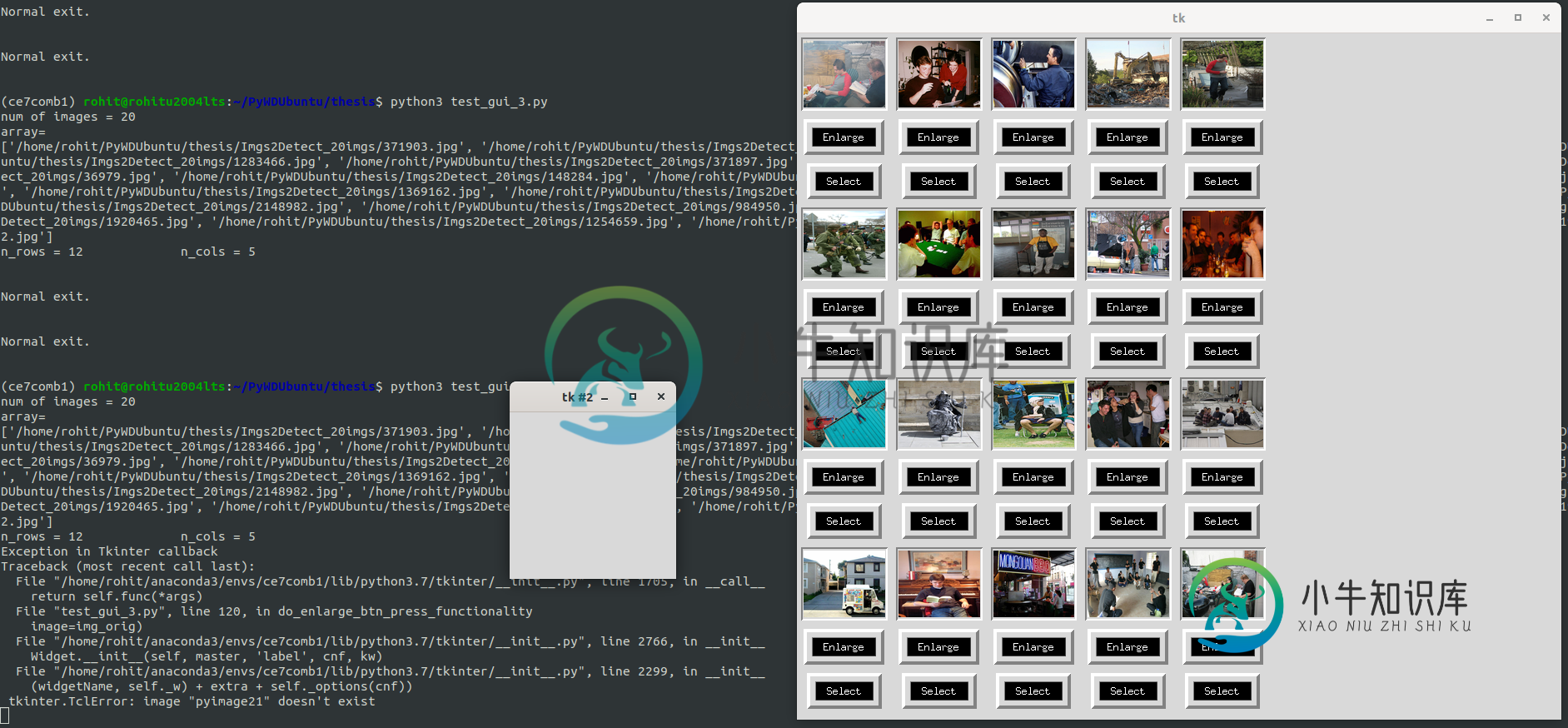
点击"放大"按钮,我想显示完整的非调整大小的图像在一个新窗口。我在放大图像显示过程中面临一个问题。新窗口打开,但没有映像。我得到以下错误在控制台: -------------------- 控制台输出开始 --------------------
(ce7comb1)rohit@rohitu2004lts:~/PyWDUbuntu/thesis$python3 test\u gui\u 3。图像的py num=20数组=[home/rohit/PyWDUbuntu/thesis/imgs2detect20imgs/371903.jpg',/home/rohit/PyWDUbuntu/thesis/imgs2detect20imgs/2192573.jpg',“/home/rohit/PyWDUbuntu/thesis/imgs2detect20imgs/1989609.jpg',”/home/rohit/PyWDUbuntu/thet/thet/detect20imgs/1283466.jpg',“/home/home/rohit/PyWDUbuntu/PyWDUbuntu/detect/1897.jpg'/Imgs2Detect_20imgs/1624481.jpg',“/home/rohit/PyWDUbuntu/thesis/Imgs2Detect_20imgs/36979.jpg',”/home/rohit/PyWDUbuntu/thesis/Imgs2Detect_20imgs/148284.jpg',“/home/rohit/PyWDUbuntu/thet/thesis/Imgs2Detect_20imgs/2209751.jpg',“/home/rohit/PyWDUbuntu/thesis/Imgs2Detect/1440465.jpg',”,“/home/pygs2detect/PyWDUbuntu/imgs9162.jpg'“/home/rohit/PyWDUbuntu/thesis/imgs2detect20imgs/2069887.jpg”、“/home/rohit/PyWDUbuntu/thesis/imgs2detect20imgs/1243756.jpg”、“/home/rohit/PyWDUbuntu/thesis/imgs2detect20imgs/2148982.jpg”、“/home/rohit/PyWDUbuntu/detect20imgs/984950.jpg”、“/home/therohit/PyWDUbuntu/theus/thesis/Imgs2Detect/1317;/pywdg、/home/romg”is/Imgs2Detect_20imgs/1920465.jpg','/home/rohit/PyWDUbuntu/thesis/Imgs2Detect_20imgs/1254659.jpg','/home/rohit/PyWDUbuntu/thesis/Imgs2Detect_20imgs/2209317.jpg','/home/rohit/PyWDUbuntu/thesis/Imgs2Detect_20imgs/371902.jpg']
n_行=12 n_列=5
Tkinter回调回溯(最近一次调用)中出现异常:调用返回self中的文件“/home/rohit/anaconda3/envs/ce7comb1/lib/python3.7/Tkinter/init.py”,第1705行。函数(*args)文件“test_gui_3.py”,第120行,在init小部件中的do_放大_btn_按功能图像=img_orig)文件“/home/rohit/anaconda3/envs/ce7comb1/lib/python3.7/tkinter/init.py”,第2766行。init(self,master,'label',cnf,kw)文件“/home/rohit/anaconda3/envs/ce7comb1/lib/python3.7/tkinter/init.py”,第2299行,在init(widgetName,self.)额外self中_选项(cnf))\u tkinter。Tcl错误:映像“pyimage21”不存在
--------------------控制台输出端--------------------
这是python脚本的完整代码,我不知道我做错了什么。
# importing required packages
import tkinter as tk
from PIL import ImageTk, Image
import os
img_folder = r'/home/rohit/PyWDUbuntu/thesis/Imgs2Detect_20imgs/'
image_files_list = [os.path.join(img_folder, f) \
for f in os.listdir(img_folder) \
if os.path.isfile(os.path.join(img_folder, f))]
print(f"num of images = {len(image_files_list)}\narray=\n{image_files_list}")
class c_my_wnd_main_window:
def __init__(self, _wnd_name):
self.wnd = tk.Tk()
self.wnd_name = _wnd_name
self.frame_arr = None
def build_frames(self, _n_rows, _n_cols, _in_img_arr):
## create array holding skeleton form of the objects of required frame types
self.frame_arr = []
for r_idx in range(_n_rows):
self.wnd.columnconfigure(r_idx, weight=1, minsize=50)
self.wnd.columnconfigure(r_idx, weight=1, minsize=50)
temp_array = []
for c_idx in range(_n_cols):
frame_name_str = ''.join( ['frm_', str(r_idx+1), '_', str(c_idx+1)] )
if (r_idx % 3) == 0: ## picture frame
temp_array.append(my_frm_image(self.wnd, frame_name_str))
elif (r_idx % 3) == 1: ## enlarge frame
temp_array.append(my_frm_enlarge(self.wnd, frame_name_str))
else: ## select frame
temp_array.append(my_frm_select(self.wnd, frame_name_str))
self.frame_arr.append(temp_array)
## set the frame arrays objects as required
img_idx = 0
for r_idx in range(_n_rows):
for c_idx in range(_n_cols):
if (r_idx) % 3 == 0: ## picture frame
self.frame_arr[r_idx][c_idx].frm_img.grid(row=r_idx,
column=c_idx,
padx=5, pady=5
)
## populate the image
resized_image, file_with_path = opened_imgs_arr[img_idx]
self.frame_arr[r_idx][c_idx].add_image(resized_image)
img_idx += 1
self.frame_arr[r_idx][c_idx].image_with_path = file_with_path
elif (r_idx % 3) == 1: ## enlarge frame
self.frame_arr[r_idx][c_idx].frm_enlarge.grid(row=r_idx,
column=c_idx,
padx=5, pady=5
)
self.frame_arr[r_idx][c_idx].btn_enlarge.pack(padx=5, pady=5)
self.frame_arr[r_idx][c_idx].enlarge_this_image = self.frame_arr[r_idx - 1][c_idx].image_with_path ## bcoz immediately previous row should reference the image frame
else: ## select frame
self.frame_arr[r_idx][c_idx].frm_select.grid(row=r_idx,
column=c_idx,
padx=5, pady=5
)
self.frame_arr[r_idx][c_idx].btn_select.pack(padx=5, pady=5)
class my_frm_image:
def __init__(self, _wnd, _frame_name):
self.frm_img = tk.Frame(
master=_wnd,
relief=tk.SUNKEN,
borderwidth=2)
self.frame_name = _frame_name
self.image_with_path = None
self.lbl_img = tk.Label(master=self.frm_img, image=None)
def add_image(self, _in_img):
#print(f" function add_image called ")
self.lbl_img.configure(image=_in_img)
self.lbl_img.pack(padx=1, pady=1)
class my_frm_enlarge:
def __init__(self, _wnd, _frame_name):
self.frm_enlarge = tk.Frame(
master=_wnd,
relief=tk.RAISED,
borderwidth=4)
self.frame_name = _frame_name
self.enlarge_this_image = None
self.btn_enlarge = tk.Button(
master=self.frm_enlarge,
text=f"Enlarge",
bg="black", fg="white",
command=self.do_enlarge_btn_press_functionality
)
self.btn_enlarge.pack(padx=5, pady=5)
def do_enlarge_btn_press_functionality(self):
#print(f"Would have enlarged image: {self.enlarge_this_image}")
img_orig = ImageTk.PhotoImage(Image.open(self.enlarge_this_image))
wnd_enlarged_img = tk.Tk()
frm_enlarged_img = tk.Frame(
master=wnd_enlarged_img,
relief=tk.SUNKEN,
borderwidth=2
)
#lbl_enlarged_img_path = tk.Label(master=wnd_enlarged_img, text=self.enlarge_this_image)
#lbl_enlarged_img_path.pack()
lbl_enlarged_img = tk.Label(
master=wnd_enlarged_img,
image=img_orig)
lbl_enlarged_img.pack(padx=1, pady=1)
frm_enlarged_img.pack()
wnd_enlarged_img.mainloop()
class my_frm_select:
def __init__(self, _wnd, _frame_name):
self.frm_select = tk.Frame(
master=_wnd,
relief=tk.RAISED,
borderwidth=4)
self.frame_name = _frame_name
self.btn_select = tk.Button(
master=self.frm_select,
text=f"Select",
bg="black", fg="white",
command=self.do_select_btn_press_functionality
)
self.btn_select.pack(padx=5, pady=5)
def do_select_btn_press_functionality(self):
#print(f"Pressed Select button: {self.frame_name}")
if self.btn_select["text"] == 'Select':
## Sink button and change text to Deselect
self.btn_select.configure(text=f"Deselect", relief=tk.SUNKEN, bg="yellow", fg="black")
else:
## Raise button and change text to Select
self.btn_select.configure(text=f"Select", relief=tk.RAISED, bg="black", fg="white")
return
o_main_window = c_my_wnd_main_window('main_window')
opened_imgs_arr = []
for img_idx in range(20):
img_orig = Image.open(image_files_list[img_idx])
img_resized = img_orig.resize((100, 80),Image.ANTIALIAS)
## append tuple of resized image and file with path
opened_imgs_arr.append( (ImageTk.PhotoImage(img_resized), image_files_list[img_idx]) )
del img_orig, img_resized
num_rows_of_images = 4
n_rows = num_rows_of_images * 3
n_cols = int(len(image_files_list) / num_rows_of_images)
print(f"n_rows = {n_rows}\t\tn_cols = {n_cols}")
o_main_window.build_frames(n_rows, n_cols, image_files_list)
o_main_window.wnd.mainloop()
print(f"\n\nNormal exit.\n\n")
请帮忙。
共有1个答案
有几件事我在概念上还没有弄清楚,还有一些其他的错误:如何以及为什么使用顶级窗口和根窗口;如何将参数传递给按钮调用的函数;在某些地方指定窗口标题的愚蠢错误。
如果它对任何人都有帮助,请将完整的清理代码上传到github:https://github.com/rbewoor/thesis/blob/master/GUI_related/test_gui_4.py
-
我试图在一个每3秒钟改变一次的窗口中随机显示目录中的图像。我还希望它是跨平台的,因为我正在Windows中开发,但它将在linux上运行。 目前,我有一个工作代码,它通过鼠标点击遍历目录的所有图像文件(代码如下) 然而,它这样做的方式是当鼠标点击窗口时,它调用一个函数来关闭小部件。 我遇到的问题是如何调用这个函数,或者在没有事件的情况下关闭小部件。有什么建议吗? 这就是我现在拥有的。这显然不起作用
-
问题内容: 我有一个包含图像和视频路径列表的数据库。我的问题是我必须将所有图像和视频显示在。我已经从数据库获取了路径列表,但无法在GridView中显示它们。请帮我。这是我的代码。提前致谢 问题答案: 是.. 经过长时间的实验,我得到了答案:这是: 这对我来说很好
-
我想这可能是图像后的行和列的问题,但是我已经尝试了一些方法,但没有成功。非常感谢任何帮助。谢谢
-
问题内容: 我想创建一个带有缩略图的图像文件视图,所以我将FileView子类化,并在创建方法中进行了一些缩放,以便显示缩略图图像。 但是,总体效果是,该小部件在打开目录并显示缩略图之前需要花费一些时间。在下面的createImageIcon()中,我需要两次调用new ImageIcon()两次,分别使用图像文件路径和下一次调整大小的图像作为构造函数参数。我认为这是使小部件变慢的原因。 有没有更
-
问题内容: 我想知道是否有人想知道为什么在按下GUI上的按钮后,下面的代码为什么不显示带有线的图形。我想创建一个程序,该程序在通过单击按钮导入一组数据后执行一长串命令。这些命令之一将是在同一窗口内的图形上显示光谱数据。这是我到目前为止的内容: 问题答案: 那是因为xaxis和yaxis的范围不会更改为新数据的范围,因此请更改您的refreshFigure,如下所示:
-
我试图使用TableLayoutManager,在列表容器中显示网格视图中的图像。但是,它不是以图像网格的形式显示,而是显示图像列表。对于下面添加的Eg代码, 请告知,上述代码中存在什么问题,以及我们如何在Harmony OS中实现图像/项目网格。

