Cardview不使用layertype软件
我需要画一些路径,并在下面显示它。所以我更喜欢下面的结构。
<android.support.v7.widget.Toolbar
android:id="@+id/toolbar"
android:layout_width="match_parent"
android:layout_height="match_parent"
android:background="@color/colorPrimaryDark"
android:fitsSystemWindows="true"
android:theme="@style/ThemeOverlay.AppCompat.Dark"
app:contentInsetEnd="0dp"
app:contentInsetLeft="0dp"
app:contentInsetRight="0dp"
app:contentInsetStart="0dp"
app:layout_scrollFlags="scroll|enterAlways">
<ImageView
android:id="@+id/imageMenu"
android:layout_width="wrap_content"
android:layout_height="wrap_content"
android:contentDescription="@string/app_name"
android:padding="@dimen/d10dp"
android:src="@drawable/ico_menu"/>
<TextView
android:id="@+id/toolbarTitle"
android:layout_width="wrap_content"
android:layout_height="wrap_content"
android:layout_gravity="center"
android:text="@string/T_HEADER"
android:textColor="@android:color/white"
android:textSize="@dimen/d18sp"/>
<ImageView
android:id="@+id/imageAdd"
android:layout_width="wrap_content"
android:layout_height="wrap_content"
android:layout_gravity="end"
android:alpha="0.6"
android:contentDescription="@string/app_name"
android:padding="@dimen/d10dp"
android:src="@drawable/ic_add_circle"/>
</android.support.v7.widget.Toolbar>
</android.support.design.widget.AppBarLayout>
<android.support.v4.widget.NestedScrollView
android:id="@+id/scrollGraph"
android:layout_width="match_parent"
android:layout_height="match_parent"
android:clipToPadding="false"
android:paddingTop="@dimen/d20dp">
<FrameLayout
android:layout_width="match_parent"
android:layout_height="wrap_content">
<LinearLayout
android:id="@+id/layoutGraph"
android:layout_width="match_parent"
android:layout_height="wrap_content"
android:orientation="vertical"/>
<android.support.v7.widget.RecyclerView
android:id="@+id/recyclerViewEvents"
android:layout_width="match_parent"
android:layout_height="wrap_content"
app:layoutManager="LinearLayoutManager"/>
</FrameLayout>
</android.support.v4.widget.NestedScrollView>
<TextView
android:id="@+id/textNoData"
android:layout_width="match_parent"
android:layout_height="match_parent"
android:gravity="center"
android:text="@string/TG_NO_DATA"
android:textColor="@android:color/black"
android:textSize="@dimen/d14sp"
android:visibility="gone"/>
我能够画出我的观点并填写recyclerview。看起来不错。
现在我的问题是我正在使用Cardview在回收器视图中显示项目。
以下是自定义单元格的代码。
<android.support.v7.widget.CardView
android:id="@+id/cardViewGraph"
android:layout_width="wrap_content"
android:layout_height="wrap_content"
android:layout_centerInParent="true"
app:cardCornerRadius="@dimen/d5dp"
app:cardElevation="@dimen/d5dp"
app:cardUseCompatPadding="true">
<LinearLayout
android:layout_width="match_parent"
android:layout_height="match_parent"
android:background="@android:color/transparent"
android:baselineAligned="false"
android:orientation="horizontal"
android:weightSum="4">
<ImageView
android:id="@+id/imageTimeMap"
android:layout_width="0dp"
android:layout_height="match_parent"
android:layout_weight="1.8"
android:contentDescription="@string/app_name"
android:scaleType="centerCrop"
android:src="@drawable/bg_gray_placeholder"/>
<LinearLayout android:layout_width="0dp"
android:layout_height="match_parent"
android:layout_weight="2.2"
android:orientation="vertical"
android:padding="@dimen/d3dp">
<LinearLayout android:layout_width="match_parent"
android:layout_height="wrap_content"
android:gravity="center_vertical"
android:orientation="horizontal">
<TextView android:id="@+id/textTimeMapType"
android:layout_width="0dp"
android:layout_height="wrap_content"
android:layout_weight="1"
android:drawablePadding="@dimen/d3dp"
android:gravity="center_vertical"
android:textSize="@dimen/d10sp"/>
<ImageView
android:id="@+id/imageEditEvent"
android:layout_width="wrap_content"
android:layout_height="wrap_content"
android:contentDescription="@string/app_name"
android:padding="@dimen/d1dp"
android:src="@drawable/ico_edit_gray"/>
</LinearLayout>
<TextView android:id="@+id/textTargetHead"
android:layout_width="match_parent"
android:layout_height="0dp"
android:layout_marginTop="@dimen/d3dp"
android:layout_weight="1"
android:alpha="0.8"
android:ellipsize="end"
android:gravity="center_vertical"
android:maxLines="2"
android:textColor="@color/colorActivityHeader"
android:textSize="@dimen/d11sp"/>
</LinearLayout>
</LinearLayout>
</android.support.v7.widget.CardView>
<TextView
android:id="@+id/textDate"
android:layout_width="wrap_content"
android:layout_height="wrap_content"
android:layout_gravity="center_vertical"
android:gravity="center"
android:maxLines="2"
android:textSize="@dimen/d11sp"/>
现在,由于我需要在画布中绘制长路径,我在“Srollview”中设置了layertype=Software,这样我的视图可以平滑地滚动。
但是当我使用此属性时,Cardview不会设置角点半径或海拔。如果从Scrollview中删除此属性,那么它可以工作,但我的视图滞后。
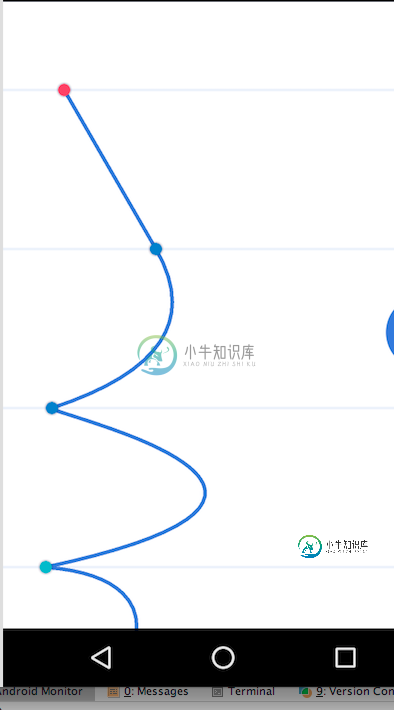
有人能帮我解决这个问题吗?
共有1个答案
这是我从Android开源项目-问题跟踪程序中得到的
仅硬件渲染支持阴影。
除此之外,
如果您的应用程序仅使用标准视图,我认为启用硬件加速不会有太大影响。
阅读此处,了解何时使用或不使用硬件加速
阅读有关硬件加速工作原理的更多信息!
-
我有一个回收站视图,用于显示项目列表。有这个android CardView类由android给出,以显示卡片布局。如果我使用相对布局并将其背景设置为白色,它的工作方式相同。此外,在CardView的情况下,我必须无论如何添加一个儿童布局,基本上包含卡内的所有视图。所以我想知道使用CardView(实际上增加了视图的层次结构)而不是直接使用普通的Layout是否有任何好处。
-
最小SDK为21。当我点击回收器适配器中的cardview时,不会产生连锁反应,只会进入下一个屏幕。recyclerview位于片段内部。 适配器代码,其中我对每个项目进行了onClick。
-
以下是CardView的XML代码: 我尝试对ImageView(和LinearLayout)的属性使用wrap_content,并尝试包含属性android: caleType="fitXY",但它没有帮助,似乎没有任何效果。 谁能帮我一下吗?我非常感谢您的每一句评论,也非常感谢您的帮助。
-
NativeScript CardView A NativeScript plugin to provide an XML widget to implement the Material Design CardView component. Installation NativeScript 7+: ns plugin add @nstudio/nativescript-cardview Nat
-
在实现并尝试将动画应用于箭头文本视图后,当单击箭头时,动画显示异常行为。如何修复动画并获得与预期动画图像相似的结果? 预期动画 当前动画 回收视图项目 MyRecyclerAdapter。JAVA 苏拉布的建议
-
本文向大家介绍Android CardView详解及使用方法和实例,包括了Android CardView详解及使用方法和实例的使用技巧和注意事项,需要的朋友参考一下 Android CardView详解 Android5.0中向我们介绍了一个全新的控件–CardView,从本质上看,可以将CardView看做是FrameLayout在自身之上添加了圆角和阴影效果。请注意:CardView被

