AppBarLayout中的工具栏是可滚动的,尽管RecycerView没有足够的内容来滚动
尽管具有“AppBar_Scrolling_View_Behavior”的主容器没有足够的内容来真正滚动,但AppBarLayout中的工具栏是否真的是可滚动的?
到目前为止我所测试的内容:
当我使用NestedScrollView(具有“wrap_content”属性)作为主容器,使用TextView作为子容器时,AppBarLayout可以正常工作,并且不会滚动。
但是,当我使用只有几个条目和“wrap_content”属性的RecycerView时(因此不需要滚动),AppBarLayout中的工具栏是可滚动的,即使RecycerView从未接收到滚动事件(用OnScrollChangeListener测试)。
下面是我的布局代码:
<android.support.design.widget.CoordinatorLayout xmlns:android="http://schemas.android.com/apk/res/android"
xmlns:app="http://schemas.android.com/apk/res-auto"
android:id="@+id/coordinatorLayout"
android:layout_width="match_parent"
android:layout_height="match_parent">
<android.support.design.widget.AppBarLayout
android:id="@+id/appBarLayout"
android:layout_width="match_parent"
android:layout_height="wrap_content">
<android.support.v7.widget.Toolbar
android:id="@+id/toolbar"
android:layout_width="match_parent"
android:layout_height="?attr/actionBarSize"
android:background="?attr/colorPrimary"
app:layout_scrollFlags="scroll|enterAlways"
app:theme="@style/ToolbarStyle" />
</android.support.design.widget.AppBarLayout>
<android.support.v7.widget.RecyclerView
android:id="@+id/recycler"
android:layout_width="wrap_content"
android:layout_height="wrap_content"
app:layout_behavior="@string/appbar_scrolling_view_behavior" />
</android.support.design.widget.CoordinatorLayout>
具有以下效果,即工具栏是可滚动的,尽管它不是必需的:
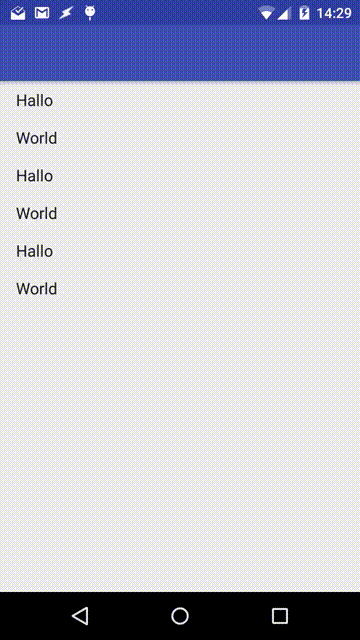
我还找到了一种方法来处理这个问题,方法是检查所有RecycerView项是否可见,并使用RecycerView的setNestedScrollingEnabled()方法。有什么意见吗?:d
final LinearLayoutManager layoutManager = (LinearLayoutManager) mRecyclerView.getLayoutManager();
new Handler().postDelayed(new Runnable() {
@Override
public void run() {
//no items in the RecyclerView
if (mRecyclerView.getAdapter().getItemCount() == 0)
mRecyclerView.setNestedScrollingEnabled(false);
//if the first and the last item is visible
else if (layoutManager.findFirstCompletelyVisibleItemPosition() == 0
&& layoutManager.findLastCompletelyVisibleItemPosition() == mRecyclerView.getAdapter().getItemCount() - 1)
mRecyclerView.setNestedScrollingEnabled(false);
else
mRecyclerView.setNestedScrollingEnabled(true);
}
}, 5);
我刚刚玩了一个新的应用程序,似乎这个(无意的)行为已经在支持库23.3.0版(甚至更早)中得到了修复。因此,不再需要变通方法了!
共有1个答案
编辑2:
事实证明,当RecycerView不可滚动时,确保工具栏不可滚动的唯一方法是以编程方式设置setScrollFlags,这需要检查RecycerView的是否可滚动。每次修改适配器时都必须进行此检查。
与活动进行交流的接口:
public interface LayoutController {
void enableScroll();
void disableScroll();
}
public class MainActivity extends AppCompatActivity implements
LayoutController {
private CollapsingToolbarLayout collapsingToolbarLayout;
@Override
protected void onCreate(Bundle savedInstanceState) {
super.onCreate(savedInstanceState);
setContentView(R.layout.activity_main);
Toolbar toolbar = (Toolbar) findViewById(R.id.toolbar);
setSupportActionBar(toolbar);
collapsingToolbarLayout =
(CollapsingToolbarLayout) findViewById(R.id.collapsing_toolbar);
final FragmentManager manager = getSupportFragmentManager();
final Fragment fragment = new CheeseListFragment();
manager.beginTransaction()
.replace(R.id.root_content, fragment)
.commit();
}
@Override
public void enableScroll() {
final AppBarLayout.LayoutParams params = (AppBarLayout.LayoutParams)
collapsingToolbarLayout.getLayoutParams();
params.setScrollFlags(
AppBarLayout.LayoutParams.SCROLL_FLAG_SCROLL
| AppBarLayout.LayoutParams.SCROLL_FLAG_ENTER_ALWAYS
);
collapsingToolbarLayout.setLayoutParams(params);
}
@Override
public void disableScroll() {
final AppBarLayout.LayoutParams params = (AppBarLayout.LayoutParams)
collapsingToolbarLayout.getLayoutParams();
params.setScrollFlags(0);
collapsingToolbarLayout.setLayoutParams(params);
}
}
java prettyprint-override"><android.support.v4.widget.DrawerLayout
xmlns:android="http://schemas.android.com/apk/res/android"
android:id="@+id/drawer_layout"
android:layout_height="match_parent"
android:layout_width="match_parent"
android:fitsSystemWindows="true">
<android.support.design.widget.CoordinatorLayout
xmlns:android="http://schemas.android.com/apk/res/android"
xmlns:app="http://schemas.android.com/apk/res-auto"
android:id="@+id/main_content"
android:layout_width="match_parent"
android:layout_height="match_parent">
<android.support.design.widget.AppBarLayout
android:id="@+id/appbar"
android:layout_width="match_parent"
android:layout_height="wrap_content"
android:theme="@style/ThemeOverlay.AppCompat.Dark.ActionBar">
<android.support.design.widget.CollapsingToolbarLayout
android:id="@+id/collapsing_toolbar"
android:layout_width="match_parent"
android:layout_height="match_parent"
android:fitsSystemWindows="true"
app:contentScrim="?attr/colorPrimary">
<android.support.v7.widget.Toolbar
android:id="@+id/toolbar"
android:layout_width="match_parent"
android:layout_height="?attr/actionBarSize"
android:background="?attr/colorPrimary"
app:popupTheme="@style/ThemeOverlay.AppCompat.Light"/>
</android.support.design.widget.CollapsingToolbarLayout>
</android.support.design.widget.AppBarLayout>
<FrameLayout
android:id="@+id/root_content"
android:layout_width="match_parent"
android:layout_height="match_parent"
android:layout_gravity="fill_vertical"
app:layout_behavior="@string/appbar_scrolling_view_behavior"/>
</android.support.design.widget.CoordinatorLayout>
</android.support.v4.widget.DrawerLayout>
public class CheeseListFragment extends Fragment {
private static final int DOWN = 1;
private static final int UP = 0;
private LayoutController controller;
private RecyclerView rv;
@Override
public void onAttach(Context context) {
super.onAttach(context);
try {
controller = (MainActivity) getActivity();
} catch (ClassCastException e) {
throw new RuntimeException(getActivity().getLocalClassName()
+ "must implement controller.", e);
}
}
@Nullable
@Override
public View onCreateView(LayoutInflater inflater, ViewGroup container, Bundle savedInstanceState) {
rv = (RecyclerView) inflater.inflate(
R.layout.fragment_cheese_list, container, false);
setupRecyclerView(rv);
// Find out if RecyclerView are scrollable, delay required
final Handler handler = new Handler();
handler.postDelayed(new Runnable() {
@Override
public void run() {
if (rv.canScrollVertically(DOWN) || rv.canScrollVertically(UP)) {
controller.enableScroll();
} else {
controller.disableScroll();
}
}
}, 100);
return rv;
}
private void setupRecyclerView(RecyclerView recyclerView) {
final LinearLayoutManager layoutManager = new LinearLayoutManager(recyclerView.getContext());
recyclerView.setLayoutManager(layoutManager);
final SimpleStringRecyclerViewAdapter adapter =
new SimpleStringRecyclerViewAdapter(
getActivity(),
// Test ToolBar scroll
getRandomList(/* with enough items to scroll */)
// Test ToolBar pin
getRandomList(/* with only 3 items*/)
);
recyclerView.setAdapter(adapter);
}
}
-
null
您应该折叠ToolBarLayout来控制行为。
将工具栏直接添加到AppBarLayout中可以访问EnteralWaysFollest和ExitIntilFollest滚动标志,但不能详细控制不同元素对折叠的反应。[...]安装程序使用CollapsingToolbarLayout的应用程序:layout_collapsemode=“pin”来确保在视图折叠时工具栏本身保持固定在屏幕顶部。http://android-developers.blogspot.com.tr/2015/05/android-design-support-library.html
<android.support.design.widget.CollapsingToolbarLayout
android:layout_width="match_parent"
android:layout_height="match_parent"
app:layout_scrollFlags="scroll|exitUntilCollapsed">
<android.support.v7.widget.Toolbar
android:id="@+id/drawer_toolbar"
android:layout_width="match_parent"
android:layout_height="?attr/actionBarSize"
app:layout_collapseMode="pin"/>
</android.support.design.widget.CollapsingToolbarLayout>
添加
app:layout_collapseMode="pin"
<android.support.v7.widget.Toolbar
android:id="@+id/toolbar"
android:layout_width="match_parent"
android:layout_height="?attr/actionBarSize"
android:background="?attr/colorPrimary"
app:layout_scrollFlags="scroll|enterAlways"
app:layout_collapseMode="pin"
app:theme="@style/ToolbarStyle" />
-
问题内容: 目前,我正在使用带有LinearLayout Manager的RecyclerView和作为HeaderView的EditText来过滤列表的内容。 如果RecyclerView的内容小于RecyclerView本身,我想隐藏EditText。 如果其内容可以滚动,是否可以“询问” Recyclerview或LayoutManager? 谢谢你们。 问题答案: 当最后位置的项目完全可见
-
我有一个活动,主机2个片段,我目前使用协调器布局在两个片段与appbarlayout和工具栏布局,我已经设置它这样滚动工具栏屏幕与我的回收视图。这一直导致我的布局问题,因为我已经在这里发布,所以我希望改变我的方法。如果我可以,该活动将在协调器布局中宿主工具栏/应用程序栏布局。
-
在Android中,如果NestedScrollView没有内容可以滚动,如何让CollapsingToolbar停止折叠?该功能目前存在于Android 5.1.1上的联系人应用中。然而,在我的代码中,当NestedScrollView停止滚动时,工具栏会继续折叠,在两者之间留下间隙。
-
我正在开发一个Android应用程序,其中我使用、和来使用折叠工具栏功能。 我在布局中使用在相同的布局中展开和折叠。当我试图从屏幕中心向上滚动时,它不起作用,但当我试图从屏幕右角向上滚动屏幕时,它会平滑滚动。 下面提到的是我的 xml 文件 layout.xml 理想的结果是,当我尝试从屏幕中心向上滚动时,它应该像我从手机右角向上滚动一样工作。 请观看下面提到的视频,以便更清楚地了解问题 http
-
我想实现像Google Play App一样的平滑滚动行为。我尝试过这里提到的解决方案: 解决方案1 解决方案2 解决方案3 但所有上述解决方案都没有像在Google Play应用程序中那样给出预期的结果。以下是xml代码: 如何实现平滑滚动? 编辑:以下是recyclerview适配器 }

