在spring控制器spring boot中提供jsp页面时出错?
我对Spring比较陌生,所以我只是尝试从Spring控制器中呈现一个jsp页面。然而,我一直收到一个白色标签错误页面。我已经尝试了几乎所有可能的方法来解决这个错误,但我似乎无法找出是什么导致了404。有什么建议吗
This application has no explicit mapping for /error, so you are seeing this as a fallback.
Sat Dec 30 11:45:49 EAT 2017
There was an unexpected error (type=Not Found, status=404).
/WEB-INF/jsp/index.jsp
package com.example.TestProject;
import org.springframework.stereotype.Controller;
import org.springframework.ui.ModelMap;
import org.springframework.web.bind.annotation.RequestMapping;
import org.springframework.web.bind.annotation.RestController;
@Controller
public class HomeController {
@RequestMapping("/")
public String hello(ModelMap model){
model.put("message","Hello World");
return "index";
}
}
package com.example.TestProject;
import org.springframework.context.annotation.Bean;
import org.springframework.context.annotation.Configuration;
import org.springframework.web.servlet.ViewResolver;
import org.springframework.web.servlet.config.annotation.DefaultServletHandlerConfigurer;
import org.springframework.web.servlet.config.annotation.EnableWebMvc;
import org.springframework.web.servlet.config.annotation.WebMvcConfigurerAdapter;
import org.springframework.web.servlet.view.InternalResourceViewResolver;
@Configuration
@EnableWebMvc
public class MvcConfiguration extends WebMvcConfigurerAdapter {
@Bean
public ViewResolver getViewResolver() {
InternalResourceViewResolver resolver = new InternalResourceViewResolver();
resolver.setPrefix("/WEB-INF/jsp/");
resolver.setSuffix(".jsp");
return resolver;
}
@Override
public void configureDefaultServletHandling(
DefaultServletHandlerConfigurer configurer) {
configurer.enable();
}
}
application.properties
spring.mvc.view.prefix: /WEB-INF/jsp/
spring.mvc.view.suffix: .jsp
pom.xml
<?xml version="1.0" encoding="UTF-8"?>
<project xmlns="http://maven.apache.org/POM/4.0.0" xmlns:xsi="http://www.w3.org/2001/XMLSchema-instance"
xsi:schemaLocation="http://maven.apache.org/POM/4.0.0 http://maven.apache.org/xsd/maven-4.0.0.xsd">
<modelVersion>4.0.0</modelVersion>
<groupId>com.example</groupId>
<artifactId>TestProject</artifactId>
<version>0.0.1-SNAPSHOT</version>
<packaging>jar</packaging>
<name>TestProject</name>
<description>Demo project for Spring Boot</description>
<parent>
<groupId>org.springframework.boot</groupId>
<artifactId>spring-boot-starter-parent</artifactId>
<version>1.5.9.RELEASE</version>
<relativePath/> <!-- lookup parent from repository -->
</parent>
<properties>
<project.build.sourceEncoding>UTF-8</project.build.sourceEncoding>
<project.reporting.outputEncoding>UTF-8</project.reporting.outputEncoding>
<java.version>1.8</java.version>
</properties>
<dependencies>
<dependency>
<groupId>org.springframework.boot</groupId>
<artifactId>spring-boot-starter-web</artifactId>
</dependency>
<dependency>
<groupId>com.h2database</groupId>
<artifactId>h2</artifactId>
<scope>runtime</scope>
</dependency>
<dependency>
<groupId>org.springframework.boot</groupId>
<artifactId>spring-boot-starter-test</artifactId>
<scope>test</scope>
</dependency>
<dependency>
<groupId>org.apache.tomcat.embed</groupId>
<artifactId>tomcat-embed-jasper</artifactId>
<scope>provided</scope>
</dependency>
</dependencies>
<build>
<plugins>
<plugin>
<groupId>org.springframework.boot</groupId>
<artifactId>spring-boot-maven-plugin</artifactId>
</plugin>
</plugins>
</build>
</project>
TestApplication.java
package com.example.TestProject;
import org.springframework.boot.SpringApplication;
import org.springframework.boot.autoconfigure.SpringBootApplication;
import org.springframework.context.annotation.ComponentScan;
@ComponentScan("com.example.TestProject")
@SpringBootApplication
public class TestProjectApplication {
public static void main(String[] args) {
SpringApplication.run(TestProjectApplication.class, args);
}
}
项目结构:
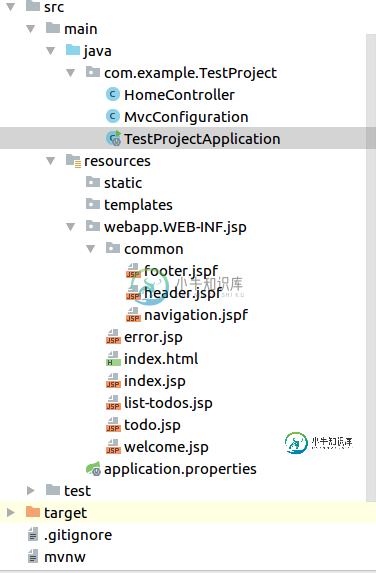
共有1个答案
请检查您是否在构建文件中设置了正确的依赖项。
确保依赖项列表中包含jasper和jstl:
<dependency>
<groupId>org.apache.tomcat.embed</groupId>
<artifactId>tomcat-embed-jasper</artifactId>
<scope>provided</scope>
</dependency>
<dependency>
<groupId>javax.servlet</groupId>
<artifactId>jstl</artifactId>
</dependency>
参考SO链接Spring Boot JSP 404
-
编辑:下面是LatherupApplication应用程序类: 下面是我家控制器: 下面是pom.xml文件: 下面是home.jsp: 应用程序.属性:
-
我正在探索如何从JAR文件提供JSP。我使用的是SpringBoot 1.5.10。释放 我提到了这个 包括位于src/main/Resources/META-INF/Resources/WEB-INF/jsp/位置的JSP 视图解析器的前缀为 /WEB-INF/jsp/,后缀为. jsp 奇怪的事情是,当我运行项目作为启动应用程序或Java应用程序时,我能够击中控制器并得到所需的JSP文件作为响
-
我在使用Spring工具套件运行项目时遇到以下错误, 但如果我的问题是,我已经向pom添加了适当的依赖项。XML文件。那么问题出在哪里呢? 我的文件依赖关系如下, 我的控制器应用程序ontroller.java如下, 我的vives在中,您可以查看下面的树视图, 我已经更改了应用程序。属性文件。但是,我仍然不明白出了什么问题。 我的应用程序。属性文件如下, 我只是在My中打印hello,
-
来自。NET和Node的我真的很难弄清楚如何将这个阻塞的MVC控制器转移到一个非阻塞的WebFlux注释控制器?我已经理解了这些概念,但是没有找到合适的异步Java IO方法(我希望返回一个Flux或Mono)。
-
当我尝试使用控制器来使用@Controller来显示jsp页面时,“Whitelabel Error Page此应用程序没有 /error的显式映射,因此您将此视为后备。”显示。 我已经考虑过问题是否与组件扫描有关,但是当我将@Controller更改为@RestController时,网页可能会显示我键入的字符串。 我想问一下为什么使用@Controller时无法扫描bean,以及如何修复问题。
-
我在Spring MVC中显示jsp页面时遇到了问题。这是一个带有Gradle和IntelliJ CE的基本hello world Spring MVC: 我得到以下错误页面: 这是我的身材。格拉德尔: 视图解析器文件: 控制器页面: jsp页面位置: application.properties文件内容: 使用默认模板引擎,页面显示正确,但使用jsp,它无法工作 日志错误: https://ha

