将图像填充到全屏,保持宽高比
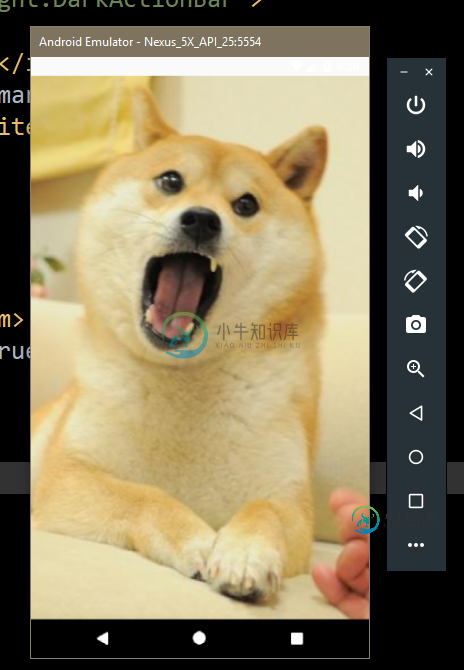
我已经尝试了上面问题中的其他东西,但我不能得到我想要的结果(状态栏下面的背景图像)。我做错了什么?以下是重要的整个源代码(我排除了样板)
PS:我想保留状态栏。我想要的是像链接问题的截图:全屏图像和图像上方的半透明状态栏。如果我将背景图像设置为根布局,我会得到我想要的结果,除了图像纵横比没有保持。见下图。
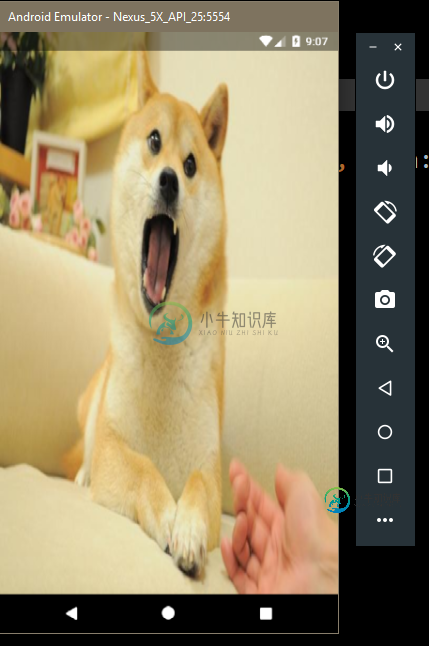
舱单
<application
android:theme="@style/AppTheme.NoActionBar">
<activity
android:name=".MainActivity">
</activity>
</application>
class MainActivity : AppCompatActivity()
{
override fun onCreate(savedInstanceState: Bundle?)
{
super.onCreate(savedInstanceState)
setContentView(R.layout.activity_main)
}
<android.support.constraint.ConstraintLayout
xmlns:android="http://schemas.android.com/apk/res/android"
xmlns:app="http://schemas.android.com/apk/res-auto"
xmlns:tools="http://schemas.android.com/tools"
android:layout_width="match_parent"
android:layout_height="match_parent"
android:fitsSystemWindows="true"
android:adjustViewBounds="true"
tools:context=".MainActivity">
<ImageView
android:adjustViewBounds="true"
android:id="@+id/ivBackground"
android:src="@drawable/doge"
android:layout_width="match_parent"
android:layout_height="match_parent"
android:scaleType="centerCrop"
android:fitsSystemWindows="true"
app:layout_constraintStart_toStartOf="parent"
app:layout_constraintTop_toTopOf="parent"
tools:layout_editor_absoluteY="0dp"/>
</android.support.constraint.ConstraintLayout>
<resources>
<style name="AppTheme.NoActionBar">
<item name="windowActionBar">false</item>
<item name="windowNoTitle">true</item>
<item name="android:statusBarColor">@android:color/transparent</item>
<item name="windowActionBarOverlay">true</item>
<item name="android:windowActionBarOverlay">true</item>
</style>
</resources>
<resources>
<!-- Base application theme. -->
<style name="AppTheme" parent="Theme.AppCompat.Light.DarkActionBar">
<!-- Customize your theme here. -->
<item name="colorPrimary">@color/colorPrimary</item>
<item name="colorPrimaryDark">@color/colorPrimaryDark</item>
<item name="colorAccent">@color/colorAccent</item>
</style>
<style name="AppTheme.NoActionBar">
<item name="windowActionBar">false</item>
<item name="windowNoTitle">true</item>
<item name="windowActionBarOverlay">true</item>
<item name="android:windowActionBarOverlay">true</item>
</style>
</resources>
这种布局奏效了。
<?xml version="1.0" encoding="utf-8"?>
<android.support.design.widget.CoordinatorLayout
xmlns:android="http://schemas.android.com/apk/res/android"
xmlns:tools="http://schemas.android.com/tools"
android:layout_width="match_parent"
android:layout_height="match_parent"
android:fitsSystemWindows="true"
tools:context=".MainActivity">
<View
android:fitsSystemWindows="true"
android:layout_width="1dp"
android:layout_height="1dp"/>
<ImageView
android:fitsSystemWindows="true"
android:id="@+id/ivBackground"
android:src="@drawable/doge"
android:layout_width="match_parent"
android:layout_height="match_parent"
android:scaleType="centerCrop"/>
</android.support.design.widget.CoordinatorLayout>

共有1个答案
我也遇到过类似的问题,解决方案是将coordinatorlayout设置为根布局,然后在其内部添加以前的布局根。
此外,在样式v21中删除此部分也可能有所帮助:
<item name="android:statusBarColor">@android:color/transparent</item>
-
问题内容: 是否有可能用图像 填充 div,使得至少一个图像尺寸为100%,另一个尺寸与div相比更宽或相等,同时还要考虑图像的长宽比。 一个示例可以使用这些类,如下所示: 我正在寻找一种纯HTML + CSS解决方案,该解决方案适用于响应矩形(不一定是正方形)的div。由于这个特殊原因,Javascript会很痛苦,因为需要确定每次调整大小时宽度或高度是否应为100%。服务器端甚至都不是一个选择
-
问题内容: 我想下载一个图像(大小不明,但始终大致为正方形)并显示它,以便它在任何屏幕尺寸上都水平填充屏幕,并垂直拉伸以保持图像的纵横比。这是我的(无效)代码。它水平拉伸图像,但不垂直拉伸图像,因此将其压扁… 问题答案: 我使用自定义视图完成了此操作。设置layout_width =“ fill_parent”和layout_height =“ wrap_content”,并将其指向适当的可绘制对
-
问题内容: 我有一个可以放在一起的网站,它的固定长宽比大约等于风景,例如视频。 我想使它居中并扩展以填充可用的宽度和可用的高度,但不要在任何一侧变大。 例如: 高而薄的页面将使内容伸展整个宽度,同时保持成比例的高度。 短而宽的页面将使内容伸展到整个高度,并具有成比例的宽度。 我一直在研究两种方法: 使用具有正确长宽比的图像来扩展容器,但我无法在主要浏览器中以相同的方式表现该图像。 设置成比例的底部
-
我有一个。的数据是从服务器请求的。 以下是中的项布局: 我从服务器请求数据,获取图像url并将图像加载到 适配器中有方法的代码 图像大小为。我在我的Nexus4上运行我的应用程序。图像填充宽度,但高度不缩放。不显示整个图像。 我如何解决这个问题?
-
问题内容: 使用CSS flex box模型,如何强制图像保持其纵横比? JS小提琴:http://jsfiddle.net/xLc2Le0k/2/ 请注意,图像会拉伸或收缩以填充容器的宽度。很好,但是我们也可以拉伸或缩小 高度 以保持图像比例吗? 的HTML 的CSS 问题答案: 对于img标签,如果您定义一侧,那么将调整另一侧的大小以保持纵横比,并且默认情况下,图像会扩展到其原始大小。 使用此
-
问题内容: 我正在使用Bootstrap创建轮播,我的图像很大,因此当屏幕小于图像时,不会保持该比例。 我该如何改变? 这是我的代码: 我需要图片适合100%的宽度,但要保持其500px的高度(我认为是500px),这意味着在较小的屏幕上我们看不到图片的最左侧和最右侧。 我尝试将图像包含在div中并添加 但这不起作用 谢谢! 问题答案: 问题在于引导CSS: 设置图像不会超过视口。您需要在CSS上

