配置Springboot云配置服务器-management.security.enabled=false标志不起作用
我试图实现一个Spring boot云配置服务器。
我的application.properties文件:
#Server port
server.port=8888
#Git repo location.
spring.cloud.config.server.git.uri=/home/pawan/git/config-server-repo
#Disable security of the Management endpoint
management.security.enabled=false
主类:
@EnableConfigServer
@SpringBootApplication
public class ConfigServer {
public static void main(String[] args) {
SpringApplication.run(ConfigServer.class, args);
}
}
问题是,当我试图从浏览器url(如http://localhost:8888/client-config/test)点击client config属性时,我被重定向到登录页面。
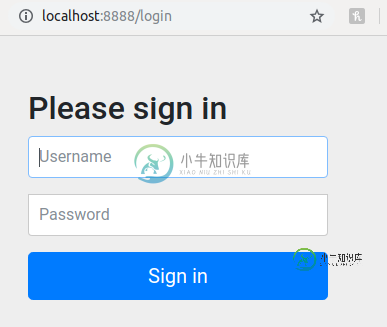
> Task :bootRun
2019-07-10 16:14:29.117 INFO 8935 --- [ main] trationDelegate$BeanPostProcessorChecker : Bean 'org.springframework.cloud.autoconfigure.ConfigurationPropertiesRebinderAutoConfiguration' of type [org.springframework.cloud.autoconfigure.ConfigurationPropertiesRebinderAutoConfiguration$$EnhancerBySpringCGLIB$$a652cf6] is not eligible for getting processed by all BeanPostProcessors (for example: not eligible for auto-proxying)
. ____ _ __ _ _
/\\ / ___'_ __ _ _(_)_ __ __ _ \ \ \ \
( ( )\___ | '_ | '_| | '_ \/ _` | \ \ \ \
\\/ ___)| |_)| | | | | || (_| | ) ) ) )
' |____| .__|_| |_|_| |_\__, | / / / /
=========|_|==============|___/=/_/_/_/
:: Spring Boot :: (v2.1.6.RELEASE)
2019-07-10 16:14:30.390 INFO 8935 --- [ main] com.bizlers.cloud.config.ConfigServer : No active profile set, falling back to default profiles: default
2019-07-10 16:14:32.036 INFO 8935 --- [ main] o.s.cloud.context.scope.GenericScope : BeanFactory id=6f9cbfc9-e5b5-3f1c-b6b3-2dde90ebde06
2019-07-10 16:14:32.107 INFO 8935 --- [ main] trationDelegate$BeanPostProcessorChecker : Bean 'org.springframework.cloud.autoconfigure.ConfigurationPropertiesRebinderAutoConfiguration' of type [org.springframework.cloud.autoconfigure.ConfigurationPropertiesRebinderAutoConfiguration$$EnhancerBySpringCGLIB$$a652cf6] is not eligible for getting processed by all BeanPostProcessors (for example: not eligible for auto-proxying)
2019-07-10 16:14:32.558 INFO 8935 --- [ main] o.s.b.w.embedded.tomcat.TomcatWebServer : Tomcat initialized with port(s): 8888 (http)
2019-07-10 16:14:32.602 INFO 8935 --- [ main] o.apache.catalina.core.StandardService : Starting service [Tomcat]
2019-07-10 16:14:32.603 INFO 8935 --- [ main] org.apache.catalina.core.StandardEngine : Starting Servlet engine: [Apache Tomcat/9.0.21]
2019-07-10 16:14:32.744 INFO 8935 --- [ main] o.a.c.c.C.[Tomcat].[localhost].[/] : Initializing Spring embedded WebApplicationContext
2019-07-10 16:14:32.744 INFO 8935 --- [ main] o.s.web.context.ContextLoader : Root WebApplicationContext: initialization completed in 2335 ms
2019-07-10 16:14:34.095 INFO 8935 --- [ main] o.s.s.concurrent.ThreadPoolTaskExecutor : Initializing ExecutorService 'applicationTaskExecutor'
2019-07-10 16:14:34.638 INFO 8935 --- [ main] .s.s.UserDetailsServiceAutoConfiguration :
Using generated security password: 844bac77-1ec4-4f76-bebc-0460c3b36e6f
2019-07-10 16:14:34.773 INFO 8935 --- [ main] o.s.s.web.DefaultSecurityFilterChain : Creating filter chain: any request, [org.springframework.security.web.context.request.async.WebAsyncManagerIntegrationFilter@1ab53860, org.springframework.security.web.context.SecurityContextPersistenceFilter@3ffd4b12, org.springframework.security.web.header.HeaderWriterFilter@274fdea6, org.springframework.security.web.csrf.CsrfFilter@5d7f8467, org.springframework.security.web.authentication.logout.LogoutFilter@2dd0a0d0, org.springframework.security.web.authentication.UsernamePasswordAuthenticationFilter@24a04257, org.springframework.security.web.authentication.ui.DefaultLoginPageGeneratingFilter@633ddc0c, org.springframework.security.web.authentication.ui.DefaultLogoutPageGeneratingFilter@7b5ac347, org.springframework.security.web.authentication.www.BasicAuthenticationFilter@6d6039df, org.springframework.security.web.savedrequest.RequestCacheAwareFilter@2ad7bd26, org.springframework.security.web.servletapi.SecurityContextHolderAwareRequestFilter@76a6f045, org.springframework.security.web.authentication.AnonymousAuthenticationFilter@57b9389f, org.springframework.security.web.session.SessionManagementFilter@2a484710, org.springframework.security.web.access.ExceptionTranslationFilter@3f6c2763, org.springframework.security.web.access.intercept.FilterSecurityInterceptor@150d6eaf]
2019-07-10 16:14:34.808 INFO 8935 --- [ main] o.s.b.a.e.web.EndpointLinksResolver : Exposing 2 endpoint(s) beneath base path '/actuator'
2019-07-10 16:14:35.881 INFO 8935 --- [ main] o.s.cloud.commons.util.InetUtils : Cannot determine local hostname
2019-07-10 16:14:36.223 INFO 8935 --- [ main] o.s.b.w.embedded.tomcat.TomcatWebServer : Tomcat started on port(s): 8888 (http) with context path ''
2019-07-10 16:14:36.225 INFO 8935 --- [ main] com.bizlers.cloud.config.ConfigServer : Started ConfigServer in 9.234 seconds (JVM running for 9.956)
2019-07-10 16:14:45.838 INFO 8935 --- [nio-8888-exec-1] o.a.c.c.C.[Tomcat].[localhost].[/] : Initializing Spring DispatcherServlet 'dispatcherServlet'
2019-07-10 16:14:45.838 INFO 8935 --- [nio-8888-exec-1] o.s.web.servlet.DispatcherServlet : Initializing Servlet 'dispatcherServlet'
2019-07-10 16:14:45.849 INFO 8935 --- [nio-8888-exec-1] o.s.web.servlet.DispatcherServlet : Completed initialization in 11 ms
- SpringBootVersion='2.1.6.Release'
- springcloudversion=“greenwich.sr1”
共有1个答案
management.security.enabled与Spring引导执行器版本1一起使用。从Spring Boot2开始,您必须/可以使用以下方法配置endpoint的安全性:
<dependency>
<groupId>org.springframework.boot</groupId>
<artifactId>spring-boot-starter-security</artifactId>
</dependency>
有关更多信息,请参见此链接:https://spring.io/guides/gs/securing-web/。
我建议您检查您的安全配置,其中一条规则需要经过身份验证的用户。
-
我正在使用Spring Cloud Config服务器,能够检测来自git存储库的更改并将其传递给配置客户机。 有两种方法,我已经实现了: null 所以两者都工作得很好,那么使用Spring Cloud Bus有什么好处吗?或者在生产环境中,不使用Spring Cloud Bus会有什么问题吗?因为将需要额外的工作来设置RabbitMQ集群(HA)作为生产中的Spring云总线。 谢谢,大卫
-
我试图让我的Spring Cloud Config服务器处理加密的值,但到目前为止收效甚微。 我创建了一个最小的应用程序,其中包含一个从配置返回值的控制器。 我使用的是Cloud Config Server 1.4.0
-
我用Spring Boot开发了一个微服务。此服务正在使用Spring云配置服务器获取属性。此微服务接受标头中的版本,并根据版本执行相应的功能。在我的github repo中,我有2个分支,每个版本1个。该服务通常将以下信息发送到配置服务器以获取属性- 应用程序名称配置文件标签 是否有办法在my中使用占位符代替标签。yml文件?如果我在标题else v2中看到v1,我希望将标签动态设置为v1。 编
-
我们来看看如何配置服务器端的 SSH 访问。 本例中,我们将使用 authorized_keys 方法来对用户进行认证。 同时我们假设你使用的操作系统是标准的 Linux 发行版,比如 Ubuntu。 首先,创建一个操作系统用户 git,并为其建立一个 .ssh 目录。 $ sudo adduser git $ su git $ cd $ mkdir .ssh && chmod 700 .ssh
-
服务器配置 当你需要一台服务器的时候,首先需要向你的leader 提出申请,你的 leader 会利用公司的阿里云账户购买服务器实例,并且会把服务器的公网IP以及账号密码发送给你。 以下章节就叙述了当拿到一台全新的阿里云服务器实例时,我们需要怎样的工具以及我们需要经历哪些步骤对服务器进行配置。
-
我正在尝试创建一个简单的Spring Cloud Config服务器/客户端设置,并松散地遵循留档: https://cloud.spring.io/spring-cloud-config/reference/html/ 到目前为止,我已经实现了一个似乎工作正常的服务器,即在调用相应endpoint时返回正确的属性值: 然而,我没有任何运气让客户端连接到服务器。我做了以下工作: 添加了依赖项: 但

