Java解压缩后带有依赖项的zip文件找不到excel文件
我必须压缩并上传我的测试自动化文件到Amazon WS设备场。当我试图查找excel文件时,Amazon日志给了我一个错误“没有这样的文件或目录”。
症状如下:
1)我可以在本地运行我的测试2)我可以从本地的excel文件中读取数据。3)我可以在amazon设备场上使用硬编码的数据运行我的测试。问题:4)我不能用zip文件中的excel文件中的数据运行我的测试用例
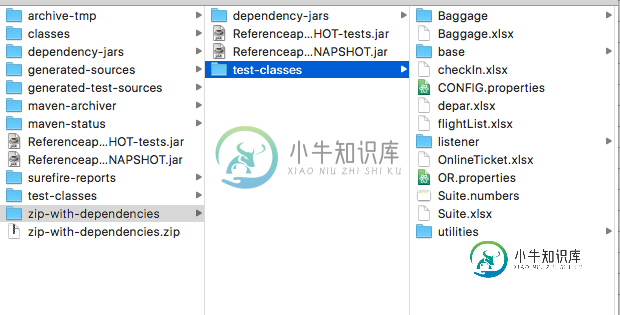
error java.io.filenotfoundException下面的test-classes文件夹amazon trows下的zip文件中的excel文件:file://tmp/scratchmiserm.scratch/test-package7ygtbu/referenceapp-appium-test-1.0-snapshot-tests.jar!/baggage.xlsx(没有这样的文件或目录
zip.xml
<assembly
xmlns="http://maven.apache.org/plugins/maven-assembly-plugin/assembly/1.1.0"
xmlns:xsi="http://www.w3.org/2001/XMLSchema-instance"
xsi:schemaLocation="http://maven.apache.org/plugins/maven-assembly-plugin/assembly/1.1.0 http://maven.apache.org/xsd/assembly-1.1.0.xsd">
<id>zip</id>
<formats>
<format>zip</format>
</formats>
<includeBaseDirectory>false</includeBaseDirectory>
<fileSets>
<fileSet>
<directory>${project.build.directory}</directory>
<outputDirectory>./</outputDirectory>
<includes>
<include>*.jar</include>
<include>*.xlsx</include>
<include>*.properties</include>
</includes>
</fileSet>
<fileSet>
<directory>${project.build.directory}</directory>
<outputDirectory>./</outputDirectory>
<includes>
<include>/dependency-jars/</include>
<include>/test-classes/</include>
</includes>
</fileSet>
</fileSets>
</assembly>
pom.xml
<?xml version="1.0" encoding="UTF-8"?>
<project xsi:schemaLocation="http://maven.apache.org/POM/4.0.0 http://maven.apache.org/xsd/maven-4.0.0.xsd" xmlns="http://maven.apache.org/POM/4.0.0"
xmlns:xsi="http://www.w3.org/2001/XMLSchema-instance">
<modelVersion>4.0.0</modelVersion>
<groupId>com.amazon.aws.adf.referenceapp.appium.test</groupId>
<artifactId>Referenceapp-Appium-Test</artifactId>
<version>1.0-SNAPSHOT</version>
<name>ReferenceAppAppiumTests</name>
<url>http://maven.apache.org</url>
<dependencies>
<dependency>
<groupId>com.thy.agentwebsales</groupId>
<artifactId>bookingws-client</artifactId>
<version>0.0.2</version>
<scope>compile</scope>
</dependency>
<dependency>
<groupId>javax.xml.ws</groupId>
<artifactId>jaxws-api</artifactId>
<version>2.2.11</version>
<scope>compile</scope>
</dependency>
<dependency>
<groupId>org.seleniumhq.selenium</groupId>
<artifactId>selenium-java</artifactId>
<version>3.4.0</version>
<scope>compile</scope>
</dependency>
<dependency>
<groupId>com.aventstack</groupId>
<artifactId>extentreports</artifactId>
<version>3.0.5</version>
<scope>compile</scope>
</dependency>
<dependency>
<groupId>org.apache.poi</groupId>
<artifactId>poi</artifactId>
<version>3.16</version>
<scope>compile</scope>
</dependency>
<dependency>
<groupId>org.apache.poi</groupId>
<artifactId>poi-ooxml</artifactId>
<version>3.16</version>
<scope>compile</scope>
</dependency>
<dependency>
<groupId>org.testng</groupId>
<artifactId>testng</artifactId>
<version>6.8.8</version>
<scope>test</scope>
</dependency>
<dependency>
<groupId>io.appium</groupId>
<artifactId>java-client</artifactId>
<version>5.0.0-BETA7</version>
<scope>compile</scope>
</dependency>
</dependencies>
<repositories>
<repository>
<releases>
<enabled>true</enabled>
</releases>
<snapshots>
<enabled>false</enabled>
</snapshots>
<id>releases</id>
<name>Archiva Managed Releases Repository</name>
<url>http://repo.thy.com/artifactory/libs-releases-local</url>
</repository>
<repository>
<releases>
<enabled>false</enabled>
</releases>
<snapshots>
<enabled>true</enabled>
</snapshots>
<id>snapshots</id>
<name>Archiva Managed Releases Repository</name>
<url>http://repo.thy.com/artifactory/libs-snapshots-local</url>
</repository>
<repository>
<snapshots>
<enabled>false</enabled>
</snapshots>
<id>central</id>
<name>Central Repository</name>
<url>https://repo.maven.apache.org/maven2</url>
</repository>
</repositories>
<pluginRepositories>
<pluginRepository>
<releases>
<updatePolicy>never</updatePolicy>
</releases>
<snapshots>
<enabled>false</enabled>
</snapshots>
<id>central</id>
<name>Central Repository</name>
<url>https://repo.maven.apache.org/maven2</url>
</pluginRepository>
</pluginRepositories>
<build>
<sourceDirectory>/Users/puren/Documents/workspace/JetMobile_iOS_AWS_Demo_TESTNG/src/main/java</sourceDirectory>
<scriptSourceDirectory>/Users/puren/Documents/workspace/JetMobile_iOS_AWS_Demo_TESTNG/src/main/scripts</scriptSourceDirectory>
<testSourceDirectory>/Users/puren/Documents/workspace/JetMobile_iOS_AWS_Demo_TESTNG/src/test/java</testSourceDirectory>
<outputDirectory>/Users/puren/Documents/workspace/JetMobile_iOS_AWS_Demo_TESTNG/target/classes</outputDirectory>
<testOutputDirectory>/Users/puren/Documents/workspace/JetMobile_iOS_AWS_Demo_TESTNG/target/test-classes</testOutputDirectory>
<resources>
<resource>
<directory>/Users/puren/Documents/workspace/JetMobile_iOS_AWS_Demo_TESTNG/etc</directory>
</resource>
</resources>
<testResources>
<testResource>
<directory>/Users/puren/Documents/workspace/JetMobile_iOS_AWS_Demo_TESTNG/etc</directory>
</testResource>
</testResources>
<directory>/Users/puren/Documents/workspace/JetMobile_iOS_AWS_Demo_TESTNG/target</directory>
<finalName>Referenceapp-Appium-Test-1.0-SNAPSHOT</finalName>
<pluginManagement>
<plugins>
<plugin>
<artifactId>maven-antrun-plugin</artifactId>
<version>1.3</version>
</plugin>
<plugin>
<artifactId>maven-assembly-plugin</artifactId>
<version>2.2-beta-5</version>
</plugin>
<plugin>
<artifactId>maven-dependency-plugin</artifactId>
<version>2.8</version>
</plugin>
<plugin>
<artifactId>maven-release-plugin</artifactId>
<version>2.3.2</version>
</plugin>
</plugins>
</pluginManagement>
<plugins>
<plugin>
<artifactId>maven-jar-plugin</artifactId>
<version>2.6</version>
<executions>
<execution>
<id>default-jar</id>
<phase>package</phase>
<goals>
<goal>jar</goal>
</goals>
</execution>
<execution>
<goals>
<goal>test-jar</goal>
</goals>
</execution>
</executions>
</plugin>
<plugin>
<artifactId>maven-dependency-plugin</artifactId>
<version>2.10</version>
<executions>
<execution>
<id>copy-dependencies</id>
<phase>package</phase>
<goals>
<goal>copy-dependencies</goal>
</goals>
<configuration>
<outputDirectory>/Users/puren/Documents/workspace/JetMobile_iOS_AWS_Demo_TESTNG/target/dependency-jars/</outputDirectory>
</configuration>
</execution>
</executions>
</plugin>
<plugin>
<artifactId>maven-assembly-plugin</artifactId>
<version>2.5.4</version>
<executions>
<execution>
<phase>package</phase>
<goals>
<goal>single</goal>
</goals>
<configuration>
<finalName>zip-with-dependencies</finalName>
<appendAssemblyId>false</appendAssemblyId>
<descriptors>
<descriptor>src/main/assembly/zip.xml</descriptor>
</descriptors>
</configuration>
</execution>
</executions>
</plugin>
<plugin>
<artifactId>maven-clean-plugin</artifactId>
<version>2.5</version>
<executions>
<execution>
<id>default-clean</id>
<phase>clean</phase>
<goals>
<goal>clean</goal>
</goals>
</execution>
</executions>
</plugin>
<plugin>
<artifactId>maven-resources-plugin</artifactId>
<version>2.6</version>
<executions>
<execution>
<id>default-testResources</id>
<phase>process-test-resources</phase>
<goals>
<goal>testResources</goal>
</goals>
</execution>
<execution>
<id>default-resources</id>
<phase>process-resources</phase>
<goals>
<goal>resources</goal>
</goals>
</execution>
</executions>
</plugin>
<plugin>
<artifactId>maven-compiler-plugin</artifactId>
<version>3.1</version>
<executions>
<execution>
<id>default-compile</id>
<phase>compile</phase>
<goals>
<goal>compile</goal>
</goals>
<configuration>
<source>1.8</source>
<target>1.8</target>
</configuration>
</execution>
<execution>
<id>default-testCompile</id>
<phase>test-compile</phase>
<goals>
<goal>testCompile</goal>
</goals>
<configuration>
<source>1.8</source>
<target>1.8</target>
</configuration>
</execution>
</executions>
<configuration>
<source>1.8</source>
<target>1.8</target>
</configuration>
</plugin>
<plugin>
<artifactId>maven-surefire-plugin</artifactId>
<version>2.12.4</version>
<executions>
<execution>
<id>default-test</id>
<phase>test</phase>
<goals>
<goal>test</goal>
</goals>
</execution>
</executions>
</plugin>
<plugin>
<artifactId>maven-install-plugin</artifactId>
<version>2.4</version>
<executions>
<execution>
<id>default-install</id>
<phase>install</phase>
<goals>
<goal>install</goal>
</goals>
</execution>
</executions>
</plugin>
<plugin>
<artifactId>maven-deploy-plugin</artifactId>
<version>2.7</version>
<executions>
<execution>
<id>default-deploy</id>
<phase>deploy</phase>
<goals>
<goal>deploy</goal>
</goals>
</execution>
</executions>
</plugin>
<plugin>
<artifactId>maven-site-plugin</artifactId>
<version>3.3</version>
<executions>
<execution>
<id>default-site</id>
<phase>site</phase>
<goals>
<goal>site</goal>
</goals>
<configuration>
<outputDirectory>/Users/puren/Documents/workspace/JetMobile_iOS_AWS_Demo_TESTNG/target/site</outputDirectory>
<reportPlugins>
<reportPlugin>
<groupId>org.apache.maven.plugins</groupId>
<artifactId>maven-project-info-reports-plugin</artifactId>
</reportPlugin>
</reportPlugins>
</configuration>
</execution>
<execution>
<id>default-deploy</id>
<phase>site-deploy</phase>
<goals>
<goal>deploy</goal>
</goals>
<configuration>
<outputDirectory>/Users/puren/Documents/workspace/JetMobile_iOS_AWS_Demo_TESTNG/target/site</outputDirectory>
<reportPlugins>
<reportPlugin>
<groupId>org.apache.maven.plugins</groupId>
<artifactId>maven-project-info-reports-plugin</artifactId>
</reportPlugin>
</reportPlugins>
</configuration>
</execution>
</executions>
<configuration>
<outputDirectory>/Users/puren/Documents/workspace/JetMobile_iOS_AWS_Demo_TESTNG/target/site</outputDirectory>
<reportPlugins>
<reportPlugin>
<groupId>org.apache.maven.plugins</groupId>
<artifactId>maven-project-info-reports-plugin</artifactId>
</reportPlugin>
</reportPlugins>
</configuration>
</plugin>
</plugins>
</build>
<reporting>
<outputDirectory>/Users/puren/Documents/workspace/JetMobile_iOS_AWS_Demo_TESTNG/target/site</outputDirectory>
</reporting>
</project>
共有1个答案
为什么不直接将它与您的测试压缩到一个单独的资源目录中,然后像这样引用它:
./dependency-resources/someExcelfile.xlsx
您还可以使用我找到的这个java程序打印出工作目录,这样我们就有了一个参考点。
-
本文向大家介绍Java解压和压缩带密码的zip文件过程详解,包括了Java解压和压缩带密码的zip文件过程详解的使用技巧和注意事项,需要的朋友参考一下 前言 JDK自带的ZIP操作接口(java.util.zip包,请参看文章末尾的博客链接)并不支持密码,甚至也不支持中文文件名。 为了解决ZIP压缩文件的密码问题,在网上搜索良久,终于找到了winzipaes开源项目。 该项目在google cod
-
本文向大家介绍Python压缩解压缩zip文件及破解zip文件密码的方法,包括了Python压缩解压缩zip文件及破解zip文件密码的方法的使用技巧和注意事项,需要的朋友参考一下 python 的 zipfile 提供了非常便捷的方法来压缩和解压 zip 文件。 例如,在py脚本所在目录中,有如下文件: 将 readability 目录中的文件压缩到脚本所在目录的 readability.zip
-
问题内容: 我正在尝试解压缩一些zip文件,它的大小约为65兆。下面的代码段: 此方法实际上将文件解压缩: 那个执行者/未来的东西只是为了确保我正确地做。在类Finder中调用此方法,该类在目录中查找zip文件并尝试将其解压缩。它基于此代码http://docs.oracle.com/javase/tutorial/essential/io/walk.html 具体来说: 现在的问题。真的很有趣。
-
我正在尝试解压文件使用Java,它正在编译没有任何错误。当我从工具中调用它,并给出文件的绝对目标路径和源路径时,例如:source:d:\data\test.zip destination:d:\data\op\ 我收到了类似访问被拒绝的错误(我有系统的管理访问权限) 堆栈跟踪: 正在提取:测试/新文本文档-复制(2).txt java.io.FileNotFoundException:d:\da
-
问题内容: 我正在下载包含XML的压缩文件,由于延迟要求,我希望避免在操作之前将zip文件写入磁盘。但是,这不足以满足我的需求。没有办法说“这是一个zip文件的字节数组,请使用它”而不将其转换为流,并且它不可靠,因为它会扫描条目标头(请参阅EDIT下面的讨论,以了解为什么它不可靠)。 我尚无法访问要处理的zip文件,因此我不知道我是否能够通过来处理它们,因此我需要找到一种适用于任何有效ZIP文件的
-
我有一个来自不同位置的文件列表。我使用以下代码创建了一个zip文件,该代码可以正常工作。但是,当我尝试在Windows中使用Extract All解压文件时,无法找到任何字节,但是如果我使用Windows资源管理器双击zip文件本身,我可以看到文件,并且可以打开单个文件并包含正确的数据

