在Swing中设置标签文本取消所有按钮位置移动
我有史上最奇怪的虫子。
我有这个益智游戏,移动益智块(这是真正的按钮与图像附加在他们)。一切都很好,直到我试图更改某个标签的文本(以指示播放器做了多少步)。
每次调用someControl.settext(“text”);时,移动的拼图块都会被放回它们的第一个位置。我不知道为什么,但他们就是这么做的。
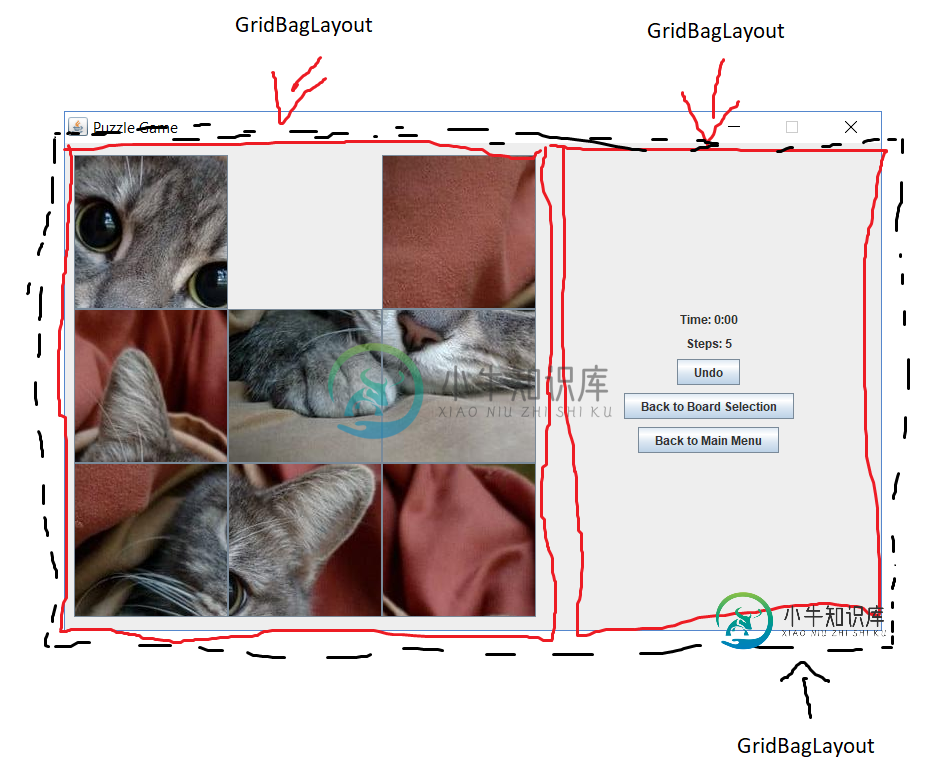
它由两个面板组成,每个面板使用一个GridBagLayout。主框架也使用gridBagLayout,它由两个面板组成。
我知道这很奇怪,但我不知道是什么导致了这个GUI bug。你知道吗?
代码片段:
每次单击一个拼图按钮时都会调用increaseSteps
void increaseSteps() {
_steps++;
_lblSteps.setText("Steps: " + _steps);
}
拼图面板的创建(左面板)
private JPanel puzzlePanel() {
JPanel panel = new JPanel(new GridBagLayout());
GridBagConstraints gbc = new GridBagConstraints();
for (int i = 0; i < _splitImage.getSize(); i++)
for (int j = 0; j < _splitImage.getSize(); j++) {
int valueAtPos = _board.getMatrix()[i][j];
if (valueAtPos == 0)
continue;
int imageRow = _board.getImageRowFromValue(valueAtPos);
int imageCol = _board.getImageColFromValue(valueAtPos);
ImageIcon imageIcon = new ImageIcon(_splitImage.getImages()[imageRow][imageCol]);
JButton btn = new JButton(imageIcon);
_tileButtons[i][j] = new TileButton(btn, i, j);
btn.setPreferredSize(new Dimension(_splitImage.getImages()[i][j].getWidth(null),
_splitImage.getImages()[i][j].getHeight(null)));
// add action listener
btn.addActionListener(this);
btn.addKeyListener(this);
gbc.gridx = j;
gbc.gridy = i;
panel.add(_tileButtons[i][j].getButton(), gbc);
}
return panel;
}
执行的操作:
JButton btn = (JButton) e.getSource();
TileButton tile = getTileButtonFromBtn(btn);
if (tile == null)
return;
// check if we can move the tile
String moveDir = _board.canMoveTile(tile.getRow(), tile.getCol());
if (moveDir.equals("no"))
return;
increaseSteps();
int dirx = 0;
int diry = 0;
if (moveDir.equals("left")) {
dirx = -1;
_board.move("left", true);
tile.setCol(tile.getCol() - 1);
} else if (moveDir.equals("right")) {
dirx = 1;
_board.move("right", true);
tile.setCol(tile.getCol() + 1);
} else if (moveDir.equals("up")) {
diry = -1;
_board.move("up", true);
tile.setRow(tile.getRow() - 1);
} else { // down
diry = 1;
_board.move("down", true);
tile.setRow(tile.getRow() + 1);
}
moveButton(btn, dirx, diry, MOVE_SPEED);
if (_board.hasWon())
win();
MoveButton:(在seperate线程中移动按钮,调用btn.setlocation())
private void moveButton(JButton btn, int dirx, int diry, int speed) {
Point loc = btn.getLocation();
// get start ticks, calculate distance etc...
StopWatch stopper = new StopWatch();
int distance;
if (dirx != 0)
distance = _splitImage.getImages()[0][0].getWidth(null) * dirx;
else
distance = _splitImage.getImages()[0][0].getHeight(null) * diry;
if (speed > 0) {
// run the animation in a new thread
Thread thread = new Thread() {
public void run() {
int currentTicks;
int elapsed;
do {
int newX = loc.x;
int newY = loc.y;
elapsed = stopper.getElapsed();
int moved = (int) ((double) distance * (double) (elapsed / (double) speed));
if (dirx != 0)
newX += moved;
else
newY += moved;
btn.setLocation(newX, newY);
} while (elapsed <= MOVE_SPEED);
// make sure the last location is exact
btn.setLocation(loc.x + (dirx == 0 ? 0 : distance), loc.y + (diry == 0 ? 0 : distance));
}
};
thread.start();
}
else
btn.setLocation(loc.x + (dirx == 0 ? 0 : distance), loc.y + (diry == 0 ? 0 : distance));
}
共有1个答案
您试图通过setlocation(...)或setbounds(...)设置组件的绝对位置,这些位置由使用布局管理器的容器保存。这可能暂时起作用,但如果容器的布局管理器被触发以重新进行其包含的组件的布局,则会失败。当这种情况发生时,GridBagConstraints将接管,组件将移动到其gridbag constraints指定的位置。
解决方案是不要这样做,而是将组件的位置与所使用的布局管理器一致。
另一个问题是,当前代码不是Swing线程安全的,因为您是在后台线程中进行Swing状态更改的。这并不总是导致问题,但由于这是一个线程问题,可能会导致间歇性的难以调试的问题(这些问题通常只在老板或讲师试图运行代码时出现)。
可能的解决办法:
- 对于图像网格,可以使用JLabels(如果必须,也可以使用JButtons)网格保存在使用GridLayout的容器中。当您需要重新定位组件时,移除该JPanel保存的所有组件,然后重新添加,使用添加的顺序帮助您定位组件。
- 不过,最简单的方法是使用一个由不移动的JLabels组成的网格,给它们提供MouseListeners,而不是移动JLabels,而是删除并添加图标,包括一个空白图标。
- 如果你需要做摇摆动画,使用摇摆计时器来驱动动画。这将允许您的代码在调用之间有延迟的情况下进行重复调用,并且这些调用是在Swing事件线程上进行的,EDT(事件调度线程)。
演示概念证明示例代码,显示交换图标,但没有动画,也没有测试解决方案:
import java.awt.GridLayout;
import java.awt.event.MouseAdapter;
import java.awt.event.MouseEvent;
import java.awt.image.BufferedImage;
import java.io.IOException;
import java.net.URL;
import java.util.ArrayList;
import java.util.Collections;
import java.util.List;
import javax.imageio.ImageIO;
import javax.swing.*;
@SuppressWarnings("serial")
public class ImageShuffle extends JPanel {
private static final int SIDES = 3;
public static final String IMG_PATH = "https://upload.wikimedia.org/wikipedia/commons/"
+ "thumb/5/5a/Hurricane_Kiko_Sep_3_1983_1915Z.jpg/"
+ "600px-Hurricane_Kiko_Sep_3_1983_1915Z.jpg";
private List<Icon> iconList = new ArrayList<>(); // shuffled icons
private List<Icon> solutionList = new ArrayList<>(); // in order
private List<JLabel> labelList = new ArrayList<>(); // holds JLabel grid
private Icon blankIcon;
public ImageShuffle(BufferedImage img) {
setLayout(new GridLayout(SIDES, SIDES, 1, 1));
fillIconList(img); // fill array list with icons and one blank one
Collections.shuffle(iconList);
MyMouseListener myMouse = new MyMouseListener();
for (Icon icon : iconList) {
JLabel label = new JLabel(icon);
label.addMouseListener(myMouse);
add(label);
labelList.add(label);
}
}
private class MyMouseListener extends MouseAdapter {
@Override
public void mousePressed(MouseEvent e) {
JLabel selectedLabel = (JLabel) e.getSource();
if (selectedLabel.getIcon() == blankIcon) {
return; // don't want to move the blank icon
}
// index variables to hold selected and blank JLabel's index location
int selectedIndex = -1;
int blankIndex = -1;
for (int i = 0; i < labelList.size(); i++) {
if (selectedLabel == labelList.get(i)) {
selectedIndex = i;
} else if (labelList.get(i).getIcon() == blankIcon) {
blankIndex = i;
}
}
// get row and column of selected JLabel
int row = selectedIndex / SIDES;
int col = selectedIndex % SIDES;
// get row and column of blank JLabel
int blankRow = blankIndex / SIDES;
int blankCol = blankIndex % SIDES;
if (isMoveValid(row, col, blankRow, blankCol)) {
Icon selectedIcon = selectedLabel.getIcon();
labelList.get(selectedIndex).setIcon(blankIcon);
labelList.get(blankIndex).setIcon(selectedIcon);
// test for win here by comparing icons held by labelList
// with the solutionList
}
}
private boolean isMoveValid(int row, int col, int blankRow, int blankCol) {
// has to be on either same row or same column
if (row != blankRow && col != blankCol) {
return false;
}
// if same row
if (row == blankRow) {
// then columns must be off by 1 -- they're next to each other
return Math.abs(col - blankCol) == 1;
} else {
// or else rows off by 1 -- above or below each other
return Math.abs(row - blankRow) == 1;
}
}
public void shuffle() {
Collections.shuffle(iconList);
for (int i = 0; i < labelList.size(); i++) {
labelList.get(i).setIcon(iconList.get(i));
}
}
}
private void fillIconList(BufferedImage img) {
// get the width and height of each individual icon
// which is 1/3 the image width and height
int w = img.getWidth() / SIDES;
int h = img.getHeight() / SIDES;
for (int row = 0; row < SIDES; row++) {
int y = (row * img.getWidth()) / SIDES;
for (int col = 0; col < SIDES; col++) {
int x = (col * img.getHeight()) / SIDES;
// create a sub image
BufferedImage subImg = img.getSubimage(x, y, w, h);
// create icon from the image
Icon icon = new ImageIcon(subImg);
// add to both icon lists
iconList.add(icon);
solutionList.add(icon);
}
}
// create a blank image and corresponding icon as well.
BufferedImage blankImg = new BufferedImage(w, h, BufferedImage.TYPE_INT_ARGB);
blankIcon = new ImageIcon(blankImg);
iconList.remove(iconList.size() - 1); // remove last icon from list
iconList.add(blankIcon); // and swap in the blank one
solutionList.remove(iconList.size() - 1); // same for the solution list
solutionList.add(blankIcon);
}
private static void createAndShowGui(BufferedImage img) {
JFrame frame = new JFrame("ImageShuffle");
frame.setDefaultCloseOperation(JFrame.EXIT_ON_CLOSE);
frame.getContentPane().add(new ImageShuffle(img));
frame.pack();
frame.setLocationRelativeTo(null);
frame.setVisible(true);
}
public static void main(String[] args) {
URL imgUrl = null;
BufferedImage img;
try {
imgUrl = new URL(IMG_PATH);
img = ImageIO.read(imgUrl);
SwingUtilities.invokeLater(() -> createAndShowGui(img));
} catch (IOException e) {
e.printStackTrace();
}
}
}
如果我想要动画,我会再次将图标提升到JFrame的glasspane,使用Swing计时器将其动画到新的位置,然后将图标放入新的JLabel中。我还会使用一个布尔字段,一个“标志”来禁用MouseListener,直到动画完成它的移动。
-
问题内容: 我只是编写了一个代码(使用TKinter)创建一个窗口并显示一个工作按钮。 但是我想在这个按钮下面有多个按钮。 如何设置按钮的行和列?我尝试添加,但是那行不通。 谢谢 问题答案: Astynax是正确的。要遵循您给出的示例: 应该创建3行按钮。使用网格比使用包好得多。但是,如果在一个按钮上使用网格,而在另一按钮上使用网格,则将不起作用,并且会出现错误。
-
我有一个带有图像和文本的标签 我得到了一个直观的结果: 如何更改文本位置?我想在图像下面设置文本?
-
问题内容: 我正在尝试使用以下代码设置按钮文本: 这是我的FXML: 但这行不通,我不明白为什么,还有其他人知道如何使用JavaFX设置按钮文本吗?>。>; 我觉得JavaFX不像Swing那样简单…但是无论如何,有人知道我在做什么错吗?另外,有没有人知道有什么资源可以学习FXML?我喜欢FXML而不是用Java进行编码,但是似乎没有太多的东西,我是否是世界上唯一喜欢FXML而不是JavaFX G
-
操作步骤: ①在"图层管理"模块,选择一个带有数据的标注图层,点击"样式设置"。 ②选择"散点图" ,点击应用。 ③应用后,数据显示。 操作动图: [查看原图]
-
问题内容: 我希望我的JTextPane每次按Tab时都插入空格。当前,它会插入制表符(ASCII 9)。 无论如何,有没有自定义JTextPane的选项卡策略(除了捕获“ tab-key”事件并自己插入空格外)? 问题答案: 您可以在JTextPane上设置javax.swing.text.Document。以下示例将使您了解我的意思:) 定义一个DefaultStyleDocument来完成这
-
问题内容: 如何使用jQuery在文本字段中设置光标位置?我有一个带有内容的文本字段,我希望用户将光标放在该字段上时将光标定位在某个偏移处。该代码应该看起来像这样: 该setCursorPosition函数的实现是什么样的?如果您的文本字段的内容为abcdefg,则此调用将导致光标的定位如下:abcd | efg。 Java具有类似的功能setCaretPosition。javascript是否存

