打开XML-在文档模板[duplicate]中查找并替换多个占位符
我知道有很多关于这个话题的帖子,但似乎没有一篇是专门针对这个问题的。我正在尝试制作一个小型通用文档生成器POC。我使用的是开放式XML。
代码是这样的:
private static void ReplacePlaceholders<T>(string templateDocumentPath, T templateObject)
where T : class
{
using (var templateDocument = WordprocessingDocument.Open(templateDocumentPath, true))
{
string templateDocumentText = null;
using (var streamReader = new StreamReader(templateDocument.MainDocumentPart.GetStream()))
{
templateDocumentText = streamReader.ReadToEnd();
}
var props = templateObject.GetType().GetProperties();
foreach (var prop in props)
{
var regexText = new Regex($"{prop.Name}");
templateDocumentText =
regexText.Replace(templateDocumentText, prop.GetValue(templateObject).ToString());
}
using var streamWriter = new StreamWriter(templateDocument.MainDocumentPart.GetStream(FileMode.Create));
streamWriter.Write(templateDocumentText);
}
}
代码按预期工作。问题如下:
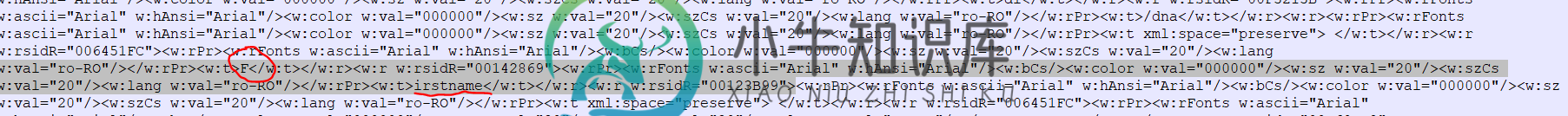
StreamReader. ReadToend()在标记之间分割我的占位符,所以我的替换方法只替换不会被分割的单词。
在这种情况下,我的代码将搜索单词“Firstname”,但会找到“irstname”,因此不会替换它。
有没有办法逐字扫描整个. docx并替换它们?
(编辑)我找到的部分解决方案/解决方法:-我注意到你必须在。立即docx(无需重新编辑)。例如,如果我写“firstname”,然后返回并将其修改为“firstname”,它会将单词拆分为“F”“irstname”。如果不编辑,它将不会被丢弃。
共有1个答案
简而言之,问题的解决方案是使用OpenXMLPowerTools的OpenXmlRegex实用程序类,如下面的单元测试所示。
使用开放式XML,可以用多种方式表示同一文本。如果Microsoft Word参与创建开放式XML标记,那么为生成该文本所做的编辑将发挥重要作用。这是因为Word会跟踪在哪个编辑会话中进行的编辑。因此,例如,以下极端场景中显示的w:p(段落)元素代表的是完全相同的文本。这两个例子之间的任何事情都是可能的,所以任何真正的解决方案都必须能够解决这个问题。
以下标记非常简单:
<w:p>
<w:r>
<w:t>Firstname</w:t>
</w:r>
</w:p>
虽然您通常找不到以下标记,但它代表了理论极限,每个字符都有自己的w:r和w:t元素。
<w:p>
<w:r>
<w:t>F</w:t>
<w:t>i</w:t>
<w:t>r</w:t>
<w:t>s</w:t>
<w:t>t</w:t>
<w:t>n</w:t>
<w:t>a</w:t>
<w:t>m</w:t>
<w:t>e</w:t>
</w:r>
</w:p>
你可能会问,如果这个极端的例子在实践中没有出现,我为什么要使用它?答案是,它在解决方案中起着至关重要的作用,以防你想自己动手。
要做好这件事,你必须:
- 将段落(
w:p)的运行(w:r)转换为单字符运行(即w:r元素,每个元素有一个单字符w:t或一个w:sym),保留运行属性(w:rPr) - 对这些单字符运行执行搜索和替换操作(使用其他一些技巧);和
- 考虑到搜索和替换操作产生的运行的潜在不同运行属性(
w:rPr),请将这些产生的运行转换回表示文本及其格式所需的最少数量的“合并”运行
替换文本时,您不应该丢失或更改不受替换影响的文本的格式。您也不应该删除不受影响的字段或内容控件(w: sdt)。啊,顺便说一句,不要忘记修订标记,如w: ins和w: del...
好消息是你不必自己动手。Eric White的Open Xml PowerTools的OpenXmlRegex实用程序类实现了上述算法(以及更多)。我已经成功地将其应用于大规模的RFP和承包方案中,并为此做出了贡献。
在本节中,我将演示如何使用Open Xml PowerTools将占位符文本“Firstname”(如问题中所示)替换为各种名字(在示例输出文档中使用“Bernie”)。
让我们先看看下面的示例文档,它是由稍后显示的单元测试创建的。请注意,我们有格式化的运行和一个符号。如问题所示,占位符“Firstname”被分成两个运行,即“F”和“irstname”。
<?xml version="1.0" encoding="utf-8"?>
<w:document xmlns:w="http://schemas.openxmlformats.org/wordprocessingml/2006/main">
<w:body>
<w:p>
<w:r>
<w:rPr>
<w:i />
</w:rPr>
<w:t xml:space="preserve">Hello </w:t>
</w:r>
<w:r>
<w:rPr>
<w:b />
</w:rPr>
<w:t>F</w:t>
</w:r>
<w:r>
<w:rPr>
<w:b />
</w:rPr>
<w:t>irstname</w:t>
</w:r>
<w:r>
<w:t xml:space="preserve"> </w:t>
</w:r>
<w:r>
<w:sym w:font="Wingdings" w:char="F04A" />
</w:r>
</w:p>
</w:body>
</w:document>
以下是将“Firstname”替换为“Bernie”后生成的文档,前提是操作正确。请注意,格式是保留的,我们没有丢失符号。
<?xml version="1.0" encoding="utf-8"?>
<w:document xmlns:w="http://schemas.openxmlformats.org/wordprocessingml/2006/main">
<w:body>
<w:p>
<w:r>
<w:rPr>
<w:i />
</w:rPr>
<w:t xml:space="preserve">Hello </w:t>
</w:r>
<w:r>
<w:rPr>
<w:b />
</w:rPr>
<w:t>Bernie</w:t>
</w:r>
<w:r>
<w:t xml:space="preserve"> </w:t>
</w:r>
<w:r>
<w:sym w:font="Wingdings" w:char="F04A" />
</w:r>
</w:p>
</w:body>
</w:document>
接下来,这里是一个完整的单元测试,演示如何使用OpenXmlRegex。Replace()。单元测试也证明了这一点:
无论占位符(例如,“名字”)如何在一个或多个跑步中分割
[Theory]
[InlineData("1 Run", "Firstname", new[] { "Firstname" }, "Albert")]
[InlineData("2 Runs", "Firstname", new[] { "F", "irstname" }, "Bernie")]
[InlineData("9 Runs", "Firstname", new[] { "F", "i", "r", "s", "t", "n", "a", "m", "e" }, "Charly")]
public void Replace_PlaceholderInOneOrMoreRuns_SuccessfullyReplaced(
string example,
string propName,
IEnumerable<string> runTexts,
string replacement)
{
// Create a test WordprocessingDocument on a MemoryStream.
using MemoryStream stream = CreateWordprocessingDocument(runTexts);
// Save the Word document before replacing the placeholder.
// You can use this to inspect the input Word document.
File.WriteAllBytes($"{example} before Replacing.docx", stream.ToArray());
// Replace the placeholder identified by propName with the replacement text.
using (WordprocessingDocument wordDocument = WordprocessingDocument.Open(stream, true))
{
// Read the root element, a w:document in this case.
// Note that GetXElement() is a shortcut for GetXDocument().Root.
// This caches the root element and we can later write it back
// to the main document part, using the PutXDocument() method.
XElement document = wordDocument.MainDocumentPart.GetXElement();
// Specify the parameters of the OpenXmlRegex.Replace() method,
// noting that the replacement is given as a parameter.
IEnumerable<XElement> content = document.Descendants(W.p);
var regex = new Regex(propName);
// Perform the replacement, thereby modifying the root element.
OpenXmlRegex.Replace(content, regex, replacement, null);
// Write the changed root element back to the main document part.
wordDocument.MainDocumentPart.PutXDocument();
}
// Assert that we have done it right.
AssertReplacementWasSuccessful(stream, replacement);
// Save the Word document after having replaced the placeholder.
// You can use this to inspect the output Word document.
File.WriteAllBytes($"{example} after Replacing.docx", stream.ToArray());
}
private static MemoryStream CreateWordprocessingDocument(IEnumerable<string> runTexts)
{
var stream = new MemoryStream();
const WordprocessingDocumentType type = WordprocessingDocumentType.Document;
using (WordprocessingDocument wordDocument = WordprocessingDocument.Create(stream, type))
{
MainDocumentPart mainDocumentPart = wordDocument.AddMainDocumentPart();
mainDocumentPart.PutXDocument(new XDocument(CreateDocument(runTexts)));
}
return stream;
}
private static XElement CreateDocument(IEnumerable<string> runTexts)
{
// Produce a w:document with a single w:p that contains:
// (1) one italic run with some lead-in, i.e., "Hello " in this example;
// (2) one or more bold runs for the placeholder, which might or might not be split;
// (3) one run with just a space; and
// (4) one run with a symbol (i.e., a Wingdings smiley face).
return new XElement(W.document,
new XAttribute(XNamespace.Xmlns + "w", "http://schemas.openxmlformats.org/wordprocessingml/2006/main"),
new XElement(W.body,
new XElement(W.p,
new XElement(W.r,
new XElement(W.rPr,
new XElement(W.i)),
new XElement(W.t,
new XAttribute(XNamespace.Xml + "space", "preserve"),
"Hello ")),
runTexts.Select(rt =>
new XElement(W.r,
new XElement(W.rPr,
new XElement(W.b)),
new XElement(W.t, rt))),
new XElement(W.r,
new XElement(W.t,
new XAttribute(XNamespace.Xml + "space", "preserve"),
" ")),
new XElement(W.r,
new XElement(W.sym,
new XAttribute(W.font, "Wingdings"),
new XAttribute(W._char, "F04A"))))));
}
private static void AssertReplacementWasSuccessful(MemoryStream stream, string replacement)
{
using WordprocessingDocument wordDocument = WordprocessingDocument.Open(stream, false);
XElement document = wordDocument.MainDocumentPart.GetXElement();
XElement paragraph = document.Descendants(W.p).Single();
List<XElement> runs = paragraph.Elements(W.r).ToList();
// We have the expected number of runs, i.e., the lead-in, the first name,
// a space character, and the symbol.
Assert.Equal(4, runs.Count);
// We still have the lead-in "Hello " and it is still formatted in italics.
Assert.True(runs[0].Value == "Hello " && runs[0].Elements(W.rPr).Elements(W.i).Any());
// We have successfully replaced our "Firstname" placeholder and the
// concrete first name is formatted in bold, exactly like the placeholder.
Assert.True(runs[1].Value == replacement && runs[1].Elements(W.rPr).Elements(W.b).Any());
// We still have the space between the first name and the symbol and it
// is unformatted.
Assert.True(runs[2].Value == " " && !runs[2].Elements(W.rPr).Any());
// Finally, we still have our smiley face symbol run.
Assert.True(IsSymbolRun(runs[3], "Wingdings", "F04A"));
}
private static bool IsSymbolRun(XElement run, string fontValue, string charValue)
{
XElement sym = run.Elements(W.sym).FirstOrDefault();
if (sym == null) return false;
return (string) sym.Attribute(W.font) == fontValue &&
(string) sym.Attribute(W._char) == charValue;
}
虽然使用段落类(或OpenXmlElement类的其他子类)的InnerText属性可能很有诱惑力,但问题是您将忽略任何非文本(w: t)标记。例如,如果您的段落包含符号(w: sym元素,例如,上面示例中使用的笑脸),这些符号将丢失,因为InnerText属性没有考虑它们。以下单元测试演示了这一点:
[Theory]
[InlineData("Hello Firstname ", new[] { "Firstname" })]
[InlineData("Hello Firstname ", new[] { "F", "irstname" })]
[InlineData("Hello Firstname ", new[] { "F", "i", "r", "s", "t", "n", "a", "m", "e" })]
public void InnerText_ParagraphWithSymbols_SymbolIgnored(string expectedInnerText, IEnumerable<string> runTexts)
{
// Create Word document with smiley face symbol at the end.
using MemoryStream stream = CreateWordprocessingDocument(runTexts);
using WordprocessingDocument wordDocument = WordprocessingDocument.Open(stream, false);
Document document = wordDocument.MainDocumentPart.Document;
Paragraph paragraph = document.Descendants<Paragraph>().Single();
string innerText = paragraph.InnerText;
// Note that the innerText does not contain the smiley face symbol.
Assert.Equal(expectedInnerText, innerText);
}
注意,在简单的用例中,您可能不需要考虑上面所有的内容。但是,如果您必须处理现实生活中的文档或Microsoft Word所做的标记更改,那么您很可能无法忽略其复杂性。等到你需要处理修订标记。。。
和往常一样,完整的源代码可以在我的代码片段GitHub存储库中找到。寻找OpenXMLRegExtTests类。
-
问题内容: 我想替换所有我的Elasticsearch索引文档中的单个用户名。是否有API查询? 我尝试搜索多个但找不到。有人知道吗? 我的情况: 我在名为“ test”的索引中具有上述数据,并键入“ movies”。在这里,我想用“ alice”代替所有的“ bob”名称。 谢谢 问题答案: 通过查询更新是解决之道。 注意:请确保启用动态脚本,以使其起作用。
-
问题内容: 如何在Linux中的多个文件中替换特定术语? 例如,我的目录中有许多文件: file1.txt file2.txt file3.txt 我需要找到一个单词“ searchword”并将其替换为“ replaceword”。 问题答案: 使用bash 4.0,您可以递归搜索文件 或与GNU查找
-
有没有办法让程序迭代所有出现的“[序列号]”并用字符串替换它们?这些标记中的许多将在一个大表中,那么Apache POI中是否有一些等效的命令来只在word中按Ctrl+F并使用replace All? 如有任何建议,不胜感激,谢谢
-
排序文档 服务器保存文档的次序是根据它们添加表时的次序。Navicat 的排序功能是暂时重新排列文档,以便你可以用一个不同的序列查看或更新它们。 将光标移动到你想要排序内容的字段标题,点击字段的右侧并选择“升序排序”、“降序排序”或“移除排序”。 若要按自定义次序来排序多个字段,请在工具栏点击 “排序”。 查找和替换 查找文档 查找栏能在查看器中快速搜索文本。只需简单地选择“编辑”->“查找”或按
-
排序文档 服务器保存文档的次序是根据它们添加表时的次序。Navicat 的排序功能是暂时重新排列文档,以便你可以用一个不同的序列查看或更新它们。 将光标移动到你想要排序内容的字段标题,点击字段的右侧并选择“升序排序”、“降序排序”或“移除排序”。 若要按自定义次序来排序多个字段,请在工具栏点击 。 查找和替换 查找文档 查找栏能在查看器中快速搜索文本。只需简单地选择“编辑”->“查找”->“查找”
-
排序文档 服务器保存文档的次序是根据它们添加表时的次序。Navicat 的排序功能是暂时重新排列文档,以便你可以用一个不同的序列查看或更新它们。 将光标移动到你想要排序内容的字段标题,点击字段的右侧并选择“升序排序”、“降序排序”或“移除排序”。 若要按自定义次序来排序多个字段,请在工具栏点击 “排序”。 查找和替换 查找文档 查找栏能在查看器中快速搜索文本。只需简单地选择“编辑”->“查找”或按

