如何使用Java Sound中的音频样本数据?
这个问题通常是作为另一个问题的一部分来问的,但结果是答案很长。我决定在这里回答它,这样我就可以链接到其他地方。
虽然我目前还不知道Java可以为我们制作音频样本的方法,但如果将来发生变化,这可能是一个地方。我知道JavaFX有一些类似的东西,例如AudioSpectrumListener,但仍然不是直接访问样本的方法。
我正在使用< code>javax.sound.sampled进行回放和/或录音,但我想对音频做些什么。
也许我想直观地显示它或以某种方式处理它。
如何访问音频样本数据以使用 Java 声音执行此操作?
另见:
-
< li>Java声音教程(官方版) < li>Java声音资源(非官方)
共有2个答案
这就是您从当前播放的声音中获取实际样本数据的方式。另一个出色的答案将告诉您数据的含义。除了我的Windows 10机器YMMV之外,我还没有在其他操作系统上尝试过它。对我来说,它拉取了当前系统默认的录音设备。在Windows上,将其设置为“立体声混音”而不是“麦克风”以获得播放声音。您可能必须切换“显示禁用设备”才能看到“立体声混音”。
import javax.sound.sampled.*;
public class SampleAudio {
private static long extendSign(long temp, int bitsPerSample) {
int extensionBits = 64 - bitsPerSample;
return (temp << extensionBits) >> extensionBits;
}
public static void main(String[] args) throws LineUnavailableException {
float sampleRate = 8000;
int sampleSizeBits = 16;
int numChannels = 1; // Mono
AudioFormat format = new AudioFormat(sampleRate, sampleSizeBits, numChannels, true, true);
TargetDataLine tdl = AudioSystem.getTargetDataLine(format);
tdl.open(format);
tdl.start();
if (!tdl.isOpen()) {
System.exit(1);
}
byte[] data = new byte[(int)sampleRate*10];
int read = tdl.read(data, 0, (int)sampleRate*10);
if (read > 0) {
for (int i = 0; i < read-1; i = i + 2) {
long val = ((data[i] & 0xffL) << 8L) | (data[i + 1] & 0xffL);
long valf = extendSign(val, 16);
System.out.println(i + "\t" + valf);
}
}
tdl.close();
}
}
最简单的答案是,目前Java无法为程序员生成示例数据。
这段引文来自官方教程:
有两种方法来应用信号处理:
>
通过查询控件对象,然后根据用户需要设置控件,可以使用混合器或其组件行支持的任何处理。混频器和线路支持的典型控制包括增益、平移和混响控制。
如果混音器或其线路不提供您所需的处理类型,则程序可以直接对音频字节进行操作,并根据需要进行操作。
本页更详细地讨论了第一种技术,因为第二种技术没有特殊的API。
使用<code>javax.sound播放。采样的在很大程度上充当文件和音频设备之间的桥梁。字节从文件中读入并发送出去。
不要假设字节是有意义的音频样本!除非您碰巧有一个8位AIFF文件,否则它们不是。(另一方面,如果样本绝对是8位有符号的,则可以对它们进行算术运算。如果您只是在玩游戏,使用8位是避免这里描述的复杂性的一种方法。)
因此,我将列举< code>AudioFormat的类型。编码并描述如何自己解码它们。这个答案不会涵盖如何编码它们,但它包含在底部的完整代码示例中。编码大多只是解码过程的逆过程。
这是一个很长的答案,但我想给出一个全面的概述。
通常,当解释数字音频时,我们指的是线性脉码调制(LPCM)。
以规则的间隔对连续声波进行采样,并将振幅量化为某一标度的整数。
此处显示的是采样并量化为 4 位的正弦波:
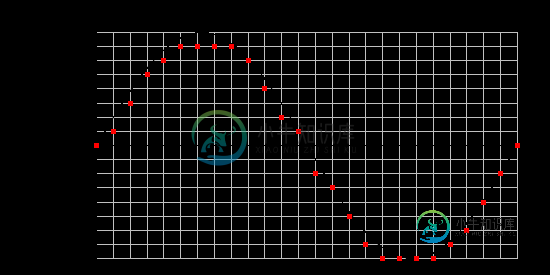
(请注意,在 two 的补码表示中,最正的值比最负的值小 1。这是一个需要注意的小细节。例如,如果您正在剪辑音频并忘记了这一点,则正剪辑将溢出。
当我们在计算机上有音频时,我们有这些样本的数组。示例数组是我们想要将byte数组转换为的。
为了解码 PCM 样本,我们不太关心采样率或通道数,所以我在这里不会说太多。通道通常是交错的,因此,如果我们有一个数组,它们将像这样存储:
Index 0: Sample 0 (Left Channel)
Index 1: Sample 0 (Right Channel)
Index 2: Sample 1 (Left Channel)
Index 3: Sample 1 (Right Channel)
Index 4: Sample 2 (Left Channel)
Index 5: Sample 2 (Right Channel)
...
换句话说,对于立体声,阵列中的样本只是在左右交替。
所有代码示例将假设以下声明:
字节 [] 字节;从音频输入流读取的字节数组。浮点[]样品;我们要填充的输出示例数组。浮样;我们目前正在处理的示例。长温度;用于常规操作的临时值。国际 i;字节数组中当前示例数据的起始位置。
我们将把<code>float[]
如果我们的源音频不是这样来的(例如整数样本),我们可以自己使用以下方法对它们进行归一化:
sample = sample / fullScale(bitsPerSample);
其中全量程为 2位每次采样
< code>byte数组包含拆分的样本帧,并且都在一行中。这实际上非常简单,除了所谓的字节顺序,即每个样本包中< code >字节的顺序。
这是一张图表。此示例(打包到<code>字节
24-bit sample as big-endian: bytes[i] bytes[i + 1] bytes[i + 2] ┌──────┐ ┌──────┐ ┌──────┐ 00000000 00100111 00001111 24-bit sample as little-endian: bytes[i] bytes[i + 1] bytes[i + 2] ┌──────┐ ┌──────┐ ┌──────┐ 00001111 00100111 00000000
它们持有相同的二进制值;但是,< code >字节的顺序是相反的。
- 在big-endian中,较重要的<code>字节
- 在little-endian中,不太重要的<code>字节
WAV文件以小端顺序存储,AIFF文件以大端顺序存储。Endianness可从AudioFormat.isBigEndian获得。
连接< code >字节并将它们放入我们的< code>long
- 按位和每个
字节与掩码0xFF(即0b1111_1111)以避免自动升级byte时的符号扩展。(char、byte和short在对它们执行算术运算时会提升为int。)另请参见值是什么
下面是一个24位的示例:
long temp;
if (isBigEndian) {
temp = (
((bytes[i ] & 0xffL) << 16)
| ((bytes[i + 1] & 0xffL) << 8)
| (bytes[i + 2] & 0xffL)
);
} else {
temp = (
(bytes[i ] & 0xffL)
| ((bytes[i + 1] & 0xffL) << 8)
| ((bytes[i + 2] & 0xffL) << 16)
);
}
请注意,移位顺序是基于endianness颠倒的。
这也可以概括为一个循环,在这个答案底部的完整代码中可以看到。(请参见< code>unpackAnyBit和< code>packAnyBit方法。)
现在我们已经将byte连接在一起,我们可以再采取一些步骤将它们转换为样本。接下来的步骤取决于实际的编码。
二者的补码符号必须扩展。这意味着,如果最高有效位(MSB)被设置为1,则我们用1填充它上面的所有位。算术右移(
int bitsToExtend = Long.SIZE - bitsPerSample;
float sample = (temp << bitsToExtend) >> bitsToExtend.
(其中<code>Long.SIZE<code>是64。如果<code>temp<code>变量不是<code>长</code>变量,我们会使用其他变量。如果我们使用例如<code>int
为了理解这是如何工作的,下面是符号扩展 8 位到 16 位的关系图:
11111111 is the byte value -1, but the upper bits of the short are 0.
Shift the byte's MSB in to the MSB position of the short.
0000 0000 1111 1111
<< 8
───────────────────
1111 1111 0000 0000
Shift it back and the right-shift fills all the upper bits with 1s.
We now have the short value of -1.
1111 1111 0000 0000
>> 8
───────────────────
1111 1111 1111 1111正值(MSB为0)保持不变。这是算术右移的一个很好的特性。
然后对样本进行规范化,如一些假设中所述。
Java在从一个整型类型转换为较大类型时自动执行符号扩展,例如byte到int。如果您知道您的输入和输出格式总是有符号的,您可以在前面的步骤中连接字节时使用自动符号扩展。
回想一下上一节(如何将字节数组强制转换成有意义的数据?)我们使用了< code>b
例如,以下代码对有符号的、大端字节序的16位样本进行解码:
for (int i = 0; i < bytes.length; i++) {
int sample = (bytes[i] << 8) // high byte is sign-extended
| (bytes[i + 1] & 0xFF); // low byte is not
// ...
}
我们把它交给一个签名号码。无符号样本只是偏移,例如:
< li >无符号值0对应于最负的有符号值。 < Li > 2 < sup >位的无符号值示例
所以这变得非常简单。只需减去偏移量:
float sample = temp - fullScale(bitsPerSample);
然后对样本进行规范化,如一些假设中所述。
这是自7Java以来的新情况。
实际上,浮点PCM通常是IEEE 32位或IEEE 64位,并且已经标准化为< code> 1.0的范围。可以使用实用程序方法< code > Float # intBitsToFloat 和< code > Double # longBitsToDouble 获取样本。
// IEEE 32-bit
float sample = Float.intBitsToFloat((int) temp);
// IEEE 64-bit
double sampleAsDouble = Double.longBitsToDouble(temp);
float sample = (float) sampleAsDouble; // or just use double for arithmetic
这些是在电话等中更常见的压缩编解码器。javax.sound.sampled支持它们,因为它们被Sun的Au格式使用。(但是,它不仅限于这种类型的容器。例如,WAV可以包含这些编码。)
您可以将 A 法则概念化,μ法则,就好像它们是浮点格式一样。这些是 PCM 格式,但值的范围是非线性的。
有两种方法可以解码它们。我将展示使用数学公式的方法。您也可以通过直接操作二进制文件来解码它们,这在这篇博文中有所描述,但看起来更深奥。
对于两者,压缩数据均为 8 位。标准A律在解码时为13位,μ在解码时为14位;但是,应用该公式可生成 ±1.0 的范围。
在应用公式之前,有三件事要做:
- 由于涉及数据完整性的原因,一些位被标准反转以进行存储。
- 它们存储为符号和大小(而不是2的补码)。
- 该公式还需要
±1.0的范围,因此必须缩放8位值。
对于μ定律,所有位都是反相的,因此:
temp ^= 0xffL; // 0xff == 0b1111_1111
(请注意,我们不能使用 ~,因为我们不想反转长整型的高位。
对于A-定律,每隔一位反转,因此:
temp ^= 0x55L; // 0x55 == 0b0101_0101
(XOR可用于进行反转。查看如何设置、清除和切换一点?)
为了将符号和幅度转换为二进制补码,我们:
- 检查是否设置了符号位。
- 如果是,清除符号位并否定数字。
// 0x80 == 0b1000_0000
if ((temp & 0x80L) != 0) {
temp ^= 0x80L;
temp = -temp;
}
然后按与某些假设中所述相同的方式缩放编码数字:
sample = temp / fullScale(8);
现在我们可以应用扩展。
然后,翻译成Java的μ法公式是:
sample = (float) (
signum(sample)
*
(1.0 / 255.0)
*
(pow(256.0, abs(sample)) - 1.0)
);
转换为Java的A-law公式如下:
float signum = signum(sample);
sample = abs(sample);
if (sample < (1.0 / (1.0 + log(87.7)))) {
sample = (float) (
sample * ((1.0 + log(87.7)) / 87.7)
);
} else {
sample = (float) (
exp((sample * (1.0 + log(87.7))) - 1.0) / 87.7
);
}
sample = signum * sample;
下面是< code > simple audio conversion 类的完整示例代码。
package mcve.audio;
import javax.sound.sampled.AudioFormat;
import javax.sound.sampled.AudioFormat.Encoding;
import static java.lang.Math.*;
/**
* <p>Performs simple audio format conversion.</p>
*
* <p>Example usage:</p>
*
* <pre>{@code AudioInputStream ais = ... ;
* SourceDataLine line = ... ;
* AudioFormat fmt = ... ;
*
* // do setup
*
* for (int blen = 0; (blen = ais.read(bytes)) > -1;) {
* int slen;
* slen = SimpleAudioConversion.decode(bytes, samples, blen, fmt);
*
* // do something with samples
*
* blen = SimpleAudioConversion.encode(samples, bytes, slen, fmt);
* line.write(bytes, 0, blen);
* }}</pre>
*
* @author Radiodef
* @see <a href="http://stackoverflow.com/a/26824664/2891664">Overview on Stack Overflow</a>
*/
public final class SimpleAudioConversion {
private SimpleAudioConversion() {}
/**
* Converts from a byte array to an audio sample float array.
*
* @param bytes the byte array, filled by the AudioInputStream
* @param samples an array to fill up with audio samples
* @param blen the return value of AudioInputStream.read
* @param fmt the source AudioFormat
*
* @return the number of valid audio samples converted
*
* @throws NullPointerException if bytes, samples or fmt is null
* @throws ArrayIndexOutOfBoundsException
* if bytes.length is less than blen or
* if samples.length is less than blen / bytesPerSample(fmt.getSampleSizeInBits())
*/
public static int decode(byte[] bytes,
float[] samples,
int blen,
AudioFormat fmt) {
int bitsPerSample = fmt.getSampleSizeInBits();
int bytesPerSample = bytesPerSample(bitsPerSample);
boolean isBigEndian = fmt.isBigEndian();
Encoding encoding = fmt.getEncoding();
double fullScale = fullScale(bitsPerSample);
int i = 0;
int s = 0;
while (i < blen) {
long temp = unpackBits(bytes, i, isBigEndian, bytesPerSample);
float sample = 0f;
if (encoding == Encoding.PCM_SIGNED) {
temp = extendSign(temp, bitsPerSample);
sample = (float) (temp / fullScale);
} else if (encoding == Encoding.PCM_UNSIGNED) {
temp = unsignedToSigned(temp, bitsPerSample);
sample = (float) (temp / fullScale);
} else if (encoding == Encoding.PCM_FLOAT) {
if (bitsPerSample == 32) {
sample = Float.intBitsToFloat((int) temp);
} else if (bitsPerSample == 64) {
sample = (float) Double.longBitsToDouble(temp);
}
} else if (encoding == Encoding.ULAW) {
sample = bitsToMuLaw(temp);
} else if (encoding == Encoding.ALAW) {
sample = bitsToALaw(temp);
}
samples[s] = sample;
i += bytesPerSample;
s++;
}
return s;
}
/**
* Converts from an audio sample float array to a byte array.
*
* @param samples an array of audio samples to encode
* @param bytes an array to fill up with bytes
* @param slen the return value of the decode method
* @param fmt the destination AudioFormat
*
* @return the number of valid bytes converted
*
* @throws NullPointerException if samples, bytes or fmt is null
* @throws ArrayIndexOutOfBoundsException
* if samples.length is less than slen or
* if bytes.length is less than slen * bytesPerSample(fmt.getSampleSizeInBits())
*/
public static int encode(float[] samples,
byte[] bytes,
int slen,
AudioFormat fmt) {
int bitsPerSample = fmt.getSampleSizeInBits();
int bytesPerSample = bytesPerSample(bitsPerSample);
boolean isBigEndian = fmt.isBigEndian();
Encoding encoding = fmt.getEncoding();
double fullScale = fullScale(bitsPerSample);
int i = 0;
int s = 0;
while (s < slen) {
float sample = samples[s];
long temp = 0L;
if (encoding == Encoding.PCM_SIGNED) {
temp = (long) (sample * fullScale);
} else if (encoding == Encoding.PCM_UNSIGNED) {
temp = (long) (sample * fullScale);
temp = signedToUnsigned(temp, bitsPerSample);
} else if (encoding == Encoding.PCM_FLOAT) {
if (bitsPerSample == 32) {
temp = Float.floatToRawIntBits(sample);
} else if (bitsPerSample == 64) {
temp = Double.doubleToRawLongBits(sample);
}
} else if (encoding == Encoding.ULAW) {
temp = muLawToBits(sample);
} else if (encoding == Encoding.ALAW) {
temp = aLawToBits(sample);
}
packBits(bytes, i, temp, isBigEndian, bytesPerSample);
i += bytesPerSample;
s++;
}
return i;
}
/**
* Computes the block-aligned bytes per sample of the audio format,
* using Math.ceil(bitsPerSample / 8.0).
* <p>
* Round towards the ceiling because formats that allow bit depths
* in non-integral multiples of 8 typically pad up to the nearest
* integral multiple of 8. So for example, a 31-bit AIFF file will
* actually store 32-bit blocks.
*
* @param bitsPerSample the return value of AudioFormat.getSampleSizeInBits
* @return The block-aligned bytes per sample of the audio format.
*/
public static int bytesPerSample(int bitsPerSample) {
return (int) ceil(bitsPerSample / 8.0); // optimization: ((bitsPerSample + 7) >>> 3)
}
/**
* Computes the largest magnitude representable by the audio format,
* using Math.pow(2.0, bitsPerSample - 1). Note that for two's complement
* audio, the largest positive value is one less than the return value of
* this method.
* <p>
* The result is returned as a double because in the case that
* bitsPerSample is 64, a long would overflow.
*
* @param bitsPerSample the return value of AudioFormat.getBitsPerSample
* @return the largest magnitude representable by the audio format
*/
public static double fullScale(int bitsPerSample) {
return pow(2.0, bitsPerSample - 1); // optimization: (1L << (bitsPerSample - 1))
}
private static long unpackBits(byte[] bytes,
int i,
boolean isBigEndian,
int bytesPerSample) {
switch (bytesPerSample) {
case 1: return unpack8Bit(bytes, i);
case 2: return unpack16Bit(bytes, i, isBigEndian);
case 3: return unpack24Bit(bytes, i, isBigEndian);
default: return unpackAnyBit(bytes, i, isBigEndian, bytesPerSample);
}
}
private static long unpack8Bit(byte[] bytes, int i) {
return bytes[i] & 0xffL;
}
private static long unpack16Bit(byte[] bytes,
int i,
boolean isBigEndian) {
if (isBigEndian) {
return (
((bytes[i ] & 0xffL) << 8)
| (bytes[i + 1] & 0xffL)
);
} else {
return (
(bytes[i ] & 0xffL)
| ((bytes[i + 1] & 0xffL) << 8)
);
}
}
private static long unpack24Bit(byte[] bytes,
int i,
boolean isBigEndian) {
if (isBigEndian) {
return (
((bytes[i ] & 0xffL) << 16)
| ((bytes[i + 1] & 0xffL) << 8)
| (bytes[i + 2] & 0xffL)
);
} else {
return (
(bytes[i ] & 0xffL)
| ((bytes[i + 1] & 0xffL) << 8)
| ((bytes[i + 2] & 0xffL) << 16)
);
}
}
private static long unpackAnyBit(byte[] bytes,
int i,
boolean isBigEndian,
int bytesPerSample) {
long temp = 0;
if (isBigEndian) {
for (int b = 0; b < bytesPerSample; b++) {
temp |= (bytes[i + b] & 0xffL) << (
8 * (bytesPerSample - b - 1)
);
}
} else {
for (int b = 0; b < bytesPerSample; b++) {
temp |= (bytes[i + b] & 0xffL) << (8 * b);
}
}
return temp;
}
private static void packBits(byte[] bytes,
int i,
long temp,
boolean isBigEndian,
int bytesPerSample) {
switch (bytesPerSample) {
case 1: pack8Bit(bytes, i, temp);
break;
case 2: pack16Bit(bytes, i, temp, isBigEndian);
break;
case 3: pack24Bit(bytes, i, temp, isBigEndian);
break;
default: packAnyBit(bytes, i, temp, isBigEndian, bytesPerSample);
break;
}
}
private static void pack8Bit(byte[] bytes, int i, long temp) {
bytes[i] = (byte) (temp & 0xffL);
}
private static void pack16Bit(byte[] bytes,
int i,
long temp,
boolean isBigEndian) {
if (isBigEndian) {
bytes[i ] = (byte) ((temp >>> 8) & 0xffL);
bytes[i + 1] = (byte) ( temp & 0xffL);
} else {
bytes[i ] = (byte) ( temp & 0xffL);
bytes[i + 1] = (byte) ((temp >>> 8) & 0xffL);
}
}
private static void pack24Bit(byte[] bytes,
int i,
long temp,
boolean isBigEndian) {
if (isBigEndian) {
bytes[i ] = (byte) ((temp >>> 16) & 0xffL);
bytes[i + 1] = (byte) ((temp >>> 8) & 0xffL);
bytes[i + 2] = (byte) ( temp & 0xffL);
} else {
bytes[i ] = (byte) ( temp & 0xffL);
bytes[i + 1] = (byte) ((temp >>> 8) & 0xffL);
bytes[i + 2] = (byte) ((temp >>> 16) & 0xffL);
}
}
private static void packAnyBit(byte[] bytes,
int i,
long temp,
boolean isBigEndian,
int bytesPerSample) {
if (isBigEndian) {
for (int b = 0; b < bytesPerSample; b++) {
bytes[i + b] = (byte) (
(temp >>> (8 * (bytesPerSample - b - 1))) & 0xffL
);
}
} else {
for (int b = 0; b < bytesPerSample; b++) {
bytes[i + b] = (byte) ((temp >>> (8 * b)) & 0xffL);
}
}
}
private static long extendSign(long temp, int bitsPerSample) {
int bitsToExtend = Long.SIZE - bitsPerSample;
return (temp << bitsToExtend) >> bitsToExtend;
}
private static long unsignedToSigned(long temp, int bitsPerSample) {
return temp - (long) fullScale(bitsPerSample);
}
private static long signedToUnsigned(long temp, int bitsPerSample) {
return temp + (long) fullScale(bitsPerSample);
}
// mu-law constant
private static final double MU = 255.0;
// A-law constant
private static final double A = 87.7;
// natural logarithm of A
private static final double LN_A = log(A);
private static float bitsToMuLaw(long temp) {
temp ^= 0xffL;
if ((temp & 0x80L) != 0) {
temp = -(temp ^ 0x80L);
}
float sample = (float) (temp / fullScale(8));
return (float) (
signum(sample)
*
(1.0 / MU)
*
(pow(1.0 + MU, abs(sample)) - 1.0)
);
}
private static long muLawToBits(float sample) {
double sign = signum(sample);
sample = abs(sample);
sample = (float) (
sign * (log(1.0 + (MU * sample)) / log(1.0 + MU))
);
long temp = (long) (sample * fullScale(8));
if (temp < 0) {
temp = -temp ^ 0x80L;
}
return temp ^ 0xffL;
}
private static float bitsToALaw(long temp) {
temp ^= 0x55L;
if ((temp & 0x80L) != 0) {
temp = -(temp ^ 0x80L);
}
float sample = (float) (temp / fullScale(8));
float sign = signum(sample);
sample = abs(sample);
if (sample < (1.0 / (1.0 + LN_A))) {
sample = (float) (sample * ((1.0 + LN_A) / A));
} else {
sample = (float) (exp((sample * (1.0 + LN_A)) - 1.0) / A);
}
return sign * sample;
}
private static long aLawToBits(float sample) {
double sign = signum(sample);
sample = abs(sample);
if (sample < (1.0 / A)) {
sample = (float) ((A * sample) / (1.0 + LN_A));
} else {
sample = (float) ((1.0 + log(A * sample)) / (1.0 + LN_A));
}
sample *= sign;
long temp = (long) (sample * fullScale(8));
if (temp < 0) {
temp = -temp ^ 0x80L;
}
return temp ^ 0x55L;
}
}
-
我目前正在处理音频样本。我从AVAssetReader获得它们,并有一个,其内容如下: 如您所见,我找到的唯一用于转换[Int16]->[Float]的方法是,但这样做会增加我的处理时间。是否存在将Int16指针转换为Float指针的其他方法?
-
我使用函数将音频文件读入。 这是音频的和ASBD: 因此,我们获得并交织了2个声道的音频,每个声道的16位符号为int init: 并读入缓冲区: 是的和实例,它在前面的代码中启动,为了节省空间,我没有粘贴到这里。 我试图完成的是在渲染回调中修改音频样本。 是否有可能从音频数据的UInt32阵列中获得Sint16左右声道样本?
-
我正在使用这个方法将WAV文件读到字节数组(如下所示)。现在我已经将它存储在字节数组中,我想改变声音的音量。 编辑:根据要求提供音频格式的一些信息:
-
问题内容: JavaSound API程序员指南中的图表似乎暗示(第19-20页),混音器原则上可以同时具有数据线和端口。但是,我想知道是否有人真的看到过这种配置?我所看到的是,在相关的情况下,混音器成对出现,一个混音器带有源/目标数据线,另一个混音器带有相应的端口。 有没有人目睹《指南》所暗示的配置,并且混音器同时具有端口和数据线(或者我是否误解了《指南》)? 问题答案: 看来JavaSound
-
我使用的是libav 9.6,通过自制安装。 尽管在命令行输出的stdout中显示了采样率,但选项根本不会显示音频文件的采样率信息。 下面是BASH终端输出: 我向libav提交了一张票,但我只是好奇是否有任何其他方法可以从libav探测UTIL中提取采样率。我很感激事先的回答。 PS:在这种情况下,ffmpeg(ffprobe)的上游项目也会遇到同样的问题。
-
但是我将ffmpeg更新到了最新版本(ffmpeg version git-2012-06-16-809d71d),现在在这个版本中参数不起作用。 请告诉我如何使用将新音频添加到视频(不是混合)中。

