ScalaFX/JavaFX8获取最近节点
目前正在尝试ScalaFX。
设想如下:
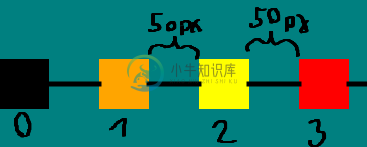
我有一些节点,它们由一些边连接。
wrapper.onMouseClicked = (mouseEvent: MouseEvent) =>
{
val lowerIndex: Int = (mouseEvent.sceneX).toString.charAt(0).asDigit
val left = nodes.get(lowerIndex)
val right = nodes.get(lowerIndex+1)
left.get.look.setStyle("-fx-background-color: orange;")
right.get.look.setStyle("-fx-background-color: orange;")
}
我更喜欢的是类似于
如何在JavaFX中检测特定点的节点?
或
JavaFX 2.2在坐标处获取节点(可视化树点击测试)
这些问题基于JavaFX的旧版本,并使用了不推荐的方法。
到目前为止,我还没有在ScalaFX8中找到任何替代或解决方案。有没有一个很好的方法来获得一定半径内的所有节点?
共有1个答案
所以“最近邻搜索”是你试图解决的一般问题。
你的问题陈述有点缺乏细节。例如,节点之间是否等距?节点是以网格模式排列还是随机排列?节点距离是否基于节点中心的一点、周围的盒子、任意形状节点上的实际最近点来建模?等等。
可以使用k-d树算法或R树算法,但一般来说,线性强力搜索可能只适用于大多数应用程序。
样本蛮力求解算法
private Node findNearestNode(ObservableList<Node> nodes, double x, double y) {
Point2D pClick = new Point2D(x, y);
Node nearestNode = null;
double closestDistance = Double.POSITIVE_INFINITY;
for (Node node : nodes) {
Bounds bounds = node.getBoundsInParent();
Point2D[] corners = new Point2D[] {
new Point2D(bounds.getMinX(), bounds.getMinY()),
new Point2D(bounds.getMaxX(), bounds.getMinY()),
new Point2D(bounds.getMaxX(), bounds.getMaxY()),
new Point2D(bounds.getMinX(), bounds.getMaxY()),
};
for (Point2D pCompare: corners) {
double nextDist = pClick.distance(pCompare);
if (nextDist < closestDistance) {
closestDistance = nextDist;
nearestNode = node;
}
}
}
return nearestNode;
}
可执行解决方案
import javafx.application.Application;
import javafx.collections.ObservableList;
import javafx.geometry.*;
import javafx.scene.*;
import javafx.scene.effect.DropShadow;
import javafx.scene.layout.Pane;
import javafx.scene.paint.Color;
import javafx.scene.shape.*;
import javafx.stage.Stage;
import java.io.IOException;
import java.net.*;
import java.util.Random;
public class FindNearest extends Application {
private static final int N_SHAPES = 10;
private static final double W = 600, H = 400;
private ShapeMachine machine;
public static void main(String[] args) {
launch(args);
}
@Override
public void init() throws MalformedURLException, URISyntaxException {
double maxShapeSize = W / 8;
double minShapeSize = maxShapeSize / 2;
machine = new ShapeMachine(W, H, maxShapeSize, minShapeSize);
}
@Override
public void start(final Stage stage) throws IOException, URISyntaxException {
Pane pane = new Pane();
pane.setPrefSize(W, H);
for (int i = 0; i < N_SHAPES; i++) {
pane.getChildren().add(machine.randomShape());
}
pane.setOnMouseClicked(event -> {
Node node = findNearestNode(pane.getChildren(), event.getX(), event.getY());
highlightSelected(node, pane.getChildren());
});
Scene scene = new Scene(pane);
configureExitOnAnyKey(stage, scene);
stage.setScene(scene);
stage.setResizable(false);
stage.show();
}
private void highlightSelected(Node selected, ObservableList<Node> children) {
for (Node node: children) {
node.setEffect(null);
}
if (selected != null) {
selected.setEffect(new DropShadow(10, Color.YELLOW));
}
}
private Node findNearestNode(ObservableList<Node> nodes, double x, double y) {
Point2D pClick = new Point2D(x, y);
Node nearestNode = null;
double closestDistance = Double.POSITIVE_INFINITY;
for (Node node : nodes) {
Bounds bounds = node.getBoundsInParent();
Point2D[] corners = new Point2D[] {
new Point2D(bounds.getMinX(), bounds.getMinY()),
new Point2D(bounds.getMaxX(), bounds.getMinY()),
new Point2D(bounds.getMaxX(), bounds.getMaxY()),
new Point2D(bounds.getMinX(), bounds.getMaxY()),
};
for (Point2D pCompare: corners) {
double nextDist = pClick.distance(pCompare);
if (nextDist < closestDistance) {
closestDistance = nextDist;
nearestNode = node;
}
}
}
return nearestNode;
}
private void configureExitOnAnyKey(final Stage stage, Scene scene) {
scene.setOnKeyPressed(keyEvent -> stage.hide());
}
}
辅助随机形状生成类
这个类不是解决方案的关键,它只是生成一些用于测试的形状。
class ShapeMachine {
private static final Random random = new Random();
private final double canvasWidth, canvasHeight, maxShapeSize, minShapeSize;
ShapeMachine(double canvasWidth, double canvasHeight, double maxShapeSize, double minShapeSize) {
this.canvasWidth = canvasWidth;
this.canvasHeight = canvasHeight;
this.maxShapeSize = maxShapeSize;
this.minShapeSize = minShapeSize;
}
private Color randomColor() {
return Color.rgb(random.nextInt(256), random.nextInt(256), random.nextInt(256), 0.1 + random.nextDouble() * 0.9);
}
enum Shapes {Circle, Rectangle, Line}
public Shape randomShape() {
Shape shape = null;
switch (Shapes.values()[random.nextInt(Shapes.values().length)]) {
case Circle:
shape = randomCircle();
break;
case Rectangle:
shape = randomRectangle();
break;
case Line:
shape = randomLine();
break;
default:
System.out.println("Unknown Shape");
System.exit(1);
}
Color fill = randomColor();
shape.setFill(fill);
shape.setStroke(deriveStroke(fill));
shape.setStrokeWidth(deriveStrokeWidth(shape));
shape.setStrokeLineCap(StrokeLineCap.ROUND);
shape.relocate(randomShapeX(), randomShapeY());
return shape;
}
private double deriveStrokeWidth(Shape shape) {
return Math.max(shape.getLayoutBounds().getWidth() / 10, shape.getLayoutBounds().getHeight() / 10);
}
private Color deriveStroke(Color fill) {
return fill.desaturate();
}
private double randomShapeSize() {
double range = maxShapeSize - minShapeSize;
return random.nextDouble() * range + minShapeSize;
}
private double randomShapeX() {
return random.nextDouble() * (canvasWidth + maxShapeSize) - maxShapeSize / 2;
}
private double randomShapeY() {
return random.nextDouble() * (canvasHeight + maxShapeSize) - maxShapeSize / 2;
}
private Shape randomLine() {
int xZero = random.nextBoolean() ? 1 : 0;
int yZero = random.nextBoolean() || xZero == 0 ? 1 : 0;
int xSign = random.nextBoolean() ? 1 : -1;
int ySign = random.nextBoolean() ? 1 : -1;
return new Line(0, 0, xZero * xSign * randomShapeSize(), yZero * ySign * randomShapeSize());
}
private Shape randomRectangle() {
return new Rectangle(0, 0, randomShapeSize(), randomShapeSize());
}
private Shape randomCircle() {
double radius = randomShapeSize() / 2;
return new Circle(radius, radius, radius);
}
}
在可缩放/可滚动区域中放置对象的进一步示例
该解决方案使用离上面最近的节点解决方案代码,并将其与缩放的节点组合在ScrollPane代码中,代码来自:JavaFX正确的Scaling。目的是证明选择算法即使在应用了缩放变换的节点上也是有效的(因为它是基于boundsInParent的)。代码只是作为概念的证明,而不是作为如何将功能结构化为类域模型的样式示例:-)
import javafx.application.Application;
import javafx.beans.property.ObjectProperty;
import javafx.beans.property.SimpleObjectProperty;
import javafx.beans.value.*;
import javafx.collections.ObservableList;
import javafx.event.*;
import javafx.geometry.Bounds;
import javafx.geometry.Point2D;
import javafx.scene.*;
import javafx.scene.control.*;
import javafx.scene.effect.DropShadow;
import javafx.scene.image.*;
import javafx.scene.input.*;
import javafx.scene.layout.*;
import javafx.scene.paint.Color;
import javafx.scene.shape.*;
import javafx.stage.Stage;
import java.net.MalformedURLException;
import java.net.URISyntaxException;
public class GraphicsScalingApp extends Application {
private static final int N_SHAPES = 10;
private static final double W = 600, H = 400;
private ShapeMachine machine;
public static void main(String[] args) {
launch(args);
}
@Override
public void init() throws MalformedURLException, URISyntaxException {
double maxShapeSize = W / 8;
double minShapeSize = maxShapeSize / 2;
machine = new ShapeMachine(W, H, maxShapeSize, minShapeSize);
}
@Override
public void start(final Stage stage) {
Pane pane = new Pane();
pane.setPrefSize(W, H);
for (int i = 0; i < N_SHAPES; i++) {
pane.getChildren().add(machine.randomShape());
}
pane.setOnMouseClicked(event -> {
Node node = findNearestNode(pane.getChildren(), event.getX(), event.getY());
System.out.println("Found: " + node + " at " + event.getX() + "," + event.getY());
highlightSelected(node, pane.getChildren());
});
final Group group = new Group(
pane
);
Parent zoomPane = createZoomPane(group);
VBox layout = new VBox();
layout.getChildren().setAll(createMenuBar(stage, group), zoomPane);
VBox.setVgrow(zoomPane, Priority.ALWAYS);
Scene scene = new Scene(layout);
stage.setTitle("Zoomy");
stage.getIcons().setAll(new Image(APP_ICON));
stage.setScene(scene);
stage.show();
}
private Parent createZoomPane(final Group group) {
final double SCALE_DELTA = 1.1;
final StackPane zoomPane = new StackPane();
zoomPane.getChildren().add(group);
final ScrollPane scroller = new ScrollPane();
final Group scrollContent = new Group(zoomPane);
scroller.setContent(scrollContent);
scroller.viewportBoundsProperty().addListener(new ChangeListener<Bounds>() {
@Override
public void changed(ObservableValue<? extends Bounds> observable,
Bounds oldValue, Bounds newValue) {
zoomPane.setMinSize(newValue.getWidth(), newValue.getHeight());
}
});
scroller.setPrefViewportWidth(256);
scroller.setPrefViewportHeight(256);
zoomPane.setOnScroll(new EventHandler<ScrollEvent>() {
@Override
public void handle(ScrollEvent event) {
event.consume();
if (event.getDeltaY() == 0) {
return;
}
double scaleFactor = (event.getDeltaY() > 0) ? SCALE_DELTA
: 1 / SCALE_DELTA;
// amount of scrolling in each direction in scrollContent coordinate
// units
Point2D scrollOffset = figureScrollOffset(scrollContent, scroller);
group.setScaleX(group.getScaleX() * scaleFactor);
group.setScaleY(group.getScaleY() * scaleFactor);
// move viewport so that old center remains in the center after the
// scaling
repositionScroller(scrollContent, scroller, scaleFactor, scrollOffset);
}
});
// Panning via drag....
final ObjectProperty<Point2D> lastMouseCoordinates = new SimpleObjectProperty<Point2D>();
scrollContent.setOnMousePressed(new EventHandler<MouseEvent>() {
@Override
public void handle(MouseEvent event) {
lastMouseCoordinates.set(new Point2D(event.getX(), event.getY()));
}
});
scrollContent.setOnMouseDragged(new EventHandler<MouseEvent>() {
@Override
public void handle(MouseEvent event) {
double deltaX = event.getX() - lastMouseCoordinates.get().getX();
double extraWidth = scrollContent.getLayoutBounds().getWidth() - scroller.getViewportBounds().getWidth();
double deltaH = deltaX * (scroller.getHmax() - scroller.getHmin()) / extraWidth;
double desiredH = scroller.getHvalue() - deltaH;
scroller.setHvalue(Math.max(0, Math.min(scroller.getHmax(), desiredH)));
double deltaY = event.getY() - lastMouseCoordinates.get().getY();
double extraHeight = scrollContent.getLayoutBounds().getHeight() - scroller.getViewportBounds().getHeight();
double deltaV = deltaY * (scroller.getHmax() - scroller.getHmin()) / extraHeight;
double desiredV = scroller.getVvalue() - deltaV;
scroller.setVvalue(Math.max(0, Math.min(scroller.getVmax(), desiredV)));
}
});
return scroller;
}
private Point2D figureScrollOffset(Node scrollContent, ScrollPane scroller) {
double extraWidth = scrollContent.getLayoutBounds().getWidth() - scroller.getViewportBounds().getWidth();
double hScrollProportion = (scroller.getHvalue() - scroller.getHmin()) / (scroller.getHmax() - scroller.getHmin());
double scrollXOffset = hScrollProportion * Math.max(0, extraWidth);
double extraHeight = scrollContent.getLayoutBounds().getHeight() - scroller.getViewportBounds().getHeight();
double vScrollProportion = (scroller.getVvalue() - scroller.getVmin()) / (scroller.getVmax() - scroller.getVmin());
double scrollYOffset = vScrollProportion * Math.max(0, extraHeight);
return new Point2D(scrollXOffset, scrollYOffset);
}
private void repositionScroller(Node scrollContent, ScrollPane scroller, double scaleFactor, Point2D scrollOffset) {
double scrollXOffset = scrollOffset.getX();
double scrollYOffset = scrollOffset.getY();
double extraWidth = scrollContent.getLayoutBounds().getWidth() - scroller.getViewportBounds().getWidth();
if (extraWidth > 0) {
double halfWidth = scroller.getViewportBounds().getWidth() / 2;
double newScrollXOffset = (scaleFactor - 1) * halfWidth + scaleFactor * scrollXOffset;
scroller.setHvalue(scroller.getHmin() + newScrollXOffset * (scroller.getHmax() - scroller.getHmin()) / extraWidth);
} else {
scroller.setHvalue(scroller.getHmin());
}
double extraHeight = scrollContent.getLayoutBounds().getHeight() - scroller.getViewportBounds().getHeight();
if (extraHeight > 0) {
double halfHeight = scroller.getViewportBounds().getHeight() / 2;
double newScrollYOffset = (scaleFactor - 1) * halfHeight + scaleFactor * scrollYOffset;
scroller.setVvalue(scroller.getVmin() + newScrollYOffset * (scroller.getVmax() - scroller.getVmin()) / extraHeight);
} else {
scroller.setHvalue(scroller.getHmin());
}
}
private SVGPath createCurve() {
SVGPath ellipticalArc = new SVGPath();
ellipticalArc.setContent("M10,150 A15 15 180 0 1 70 140 A15 25 180 0 0 130 130 A15 55 180 0 1 190 120");
ellipticalArc.setStroke(Color.LIGHTGREEN);
ellipticalArc.setStrokeWidth(4);
ellipticalArc.setFill(null);
return ellipticalArc;
}
private SVGPath createStar() {
SVGPath star = new SVGPath();
star.setContent("M100,10 L100,10 40,180 190,60 10,60 160,180 z");
star.setStrokeLineJoin(StrokeLineJoin.ROUND);
star.setStroke(Color.BLUE);
star.setFill(Color.DARKBLUE);
star.setStrokeWidth(4);
return star;
}
private MenuBar createMenuBar(final Stage stage, final Group group) {
Menu fileMenu = new Menu("_File");
MenuItem exitMenuItem = new MenuItem("E_xit");
exitMenuItem.setGraphic(new ImageView(new Image(CLOSE_ICON)));
exitMenuItem.setOnAction(new EventHandler<ActionEvent>() {
@Override
public void handle(ActionEvent event) {
stage.close();
}
});
fileMenu.getItems().setAll(exitMenuItem);
Menu zoomMenu = new Menu("_Zoom");
MenuItem zoomResetMenuItem = new MenuItem("Zoom _Reset");
zoomResetMenuItem.setAccelerator(new KeyCodeCombination(KeyCode.ESCAPE));
zoomResetMenuItem.setGraphic(new ImageView(new Image(ZOOM_RESET_ICON)));
zoomResetMenuItem.setOnAction(new EventHandler<ActionEvent>() {
@Override
public void handle(ActionEvent event) {
group.setScaleX(1);
group.setScaleY(1);
}
});
MenuItem zoomInMenuItem = new MenuItem("Zoom _In");
zoomInMenuItem.setAccelerator(new KeyCodeCombination(KeyCode.I));
zoomInMenuItem.setGraphic(new ImageView(new Image(ZOOM_IN_ICON)));
zoomInMenuItem.setOnAction(new EventHandler<ActionEvent>() {
@Override
public void handle(ActionEvent event) {
group.setScaleX(group.getScaleX() * 1.5);
group.setScaleY(group.getScaleY() * 1.5);
}
});
MenuItem zoomOutMenuItem = new MenuItem("Zoom _Out");
zoomOutMenuItem.setAccelerator(new KeyCodeCombination(KeyCode.O));
zoomOutMenuItem.setGraphic(new ImageView(new Image(ZOOM_OUT_ICON)));
zoomOutMenuItem.setOnAction(new EventHandler<ActionEvent>() {
@Override
public void handle(ActionEvent event) {
group.setScaleX(group.getScaleX() * 1 / 1.5);
group.setScaleY(group.getScaleY() * 1 / 1.5);
}
});
zoomMenu.getItems().setAll(zoomResetMenuItem, zoomInMenuItem,
zoomOutMenuItem);
MenuBar menuBar = new MenuBar();
menuBar.getMenus().setAll(fileMenu, zoomMenu);
return menuBar;
}
private void highlightSelected(Node selected, ObservableList<Node> children) {
for (Node node : children) {
node.setEffect(null);
}
if (selected != null) {
selected.setEffect(new DropShadow(10, Color.YELLOW));
}
}
private Node findNearestNode(ObservableList<Node> nodes, double x, double y) {
Point2D pClick = new Point2D(x, y);
Node nearestNode = null;
double closestDistance = Double.POSITIVE_INFINITY;
for (Node node : nodes) {
Bounds bounds = node.getBoundsInParent();
Point2D[] corners = new Point2D[]{
new Point2D(bounds.getMinX(), bounds.getMinY()),
new Point2D(bounds.getMaxX(), bounds.getMinY()),
new Point2D(bounds.getMaxX(), bounds.getMaxY()),
new Point2D(bounds.getMinX(), bounds.getMaxY()),
};
for (Point2D pCompare : corners) {
double nextDist = pClick.distance(pCompare);
if (nextDist < closestDistance) {
closestDistance = nextDist;
nearestNode = node;
}
}
}
return nearestNode;
}
// icons source from:
// http://www.iconarchive.com/show/soft-scraps-icons-by-deleket.html
// icon license: CC Attribution-Noncommercial-No Derivate 3.0 =?
// http://creativecommons.org/licenses/by-nc-nd/3.0/
// icon Commercial usage: Allowed (Author Approval required -> Visit artist
// website for details).
public static final String APP_ICON = "http://icons.iconarchive.com/icons/deleket/soft-scraps/128/Zoom-icon.png";
public static final String ZOOM_RESET_ICON = "http://icons.iconarchive.com/icons/deleket/soft-scraps/24/Zoom-icon.png";
public static final String ZOOM_OUT_ICON = "http://icons.iconarchive.com/icons/deleket/soft-scraps/24/Zoom-Out-icon.png";
public static final String ZOOM_IN_ICON = "http://icons.iconarchive.com/icons/deleket/soft-scraps/24/Zoom-In-icon.png";
public static final String CLOSE_ICON = "http://icons.iconarchive.com/icons/deleket/soft-scraps/24/Button-Close-icon.png";
}
-
这是正确的工作,但它绘制了许多标记的坐标小于600米的用户的位置。我想要的是只在折线的最近点画一个标记。某种程度上评估来自用户的<600的所有coord,然后选择最接近的。感谢任何帮助。
-
本文向大家介绍javascript 获取HTML DOM父、子、临近节点,包括了javascript 获取HTML DOM父、子、临近节点的使用技巧和注意事项,需要的朋友参考一下 在Web应用程序特别是Web2.0程序开发中,经常要获取页面中某个元素,然后更新该元素的样式、内容等。如何获取要更新的元素,是首先要解决的问题。令人欣慰的是,使用JavaScript获取节点的方法有很多种,这里简单做一下
-
问题内容: 我在Postgres 9.3数据库中有一个方案,在该方案中,我必须获取出售书籍的最近10个日期。考虑以下示例: table中目前没有任何限制,但是我们有一项服务,每天只插入一个计数。 我必须获得基于的结果。当我传递ID时,应使用书名,出售日期和出售份数生成报告。 所需的输出: 问题答案: 这看起来并不令人怀疑,但这 是个难题 。 假设条件 你的数目是。 表格中的所有列均已定义。 该表在
-
我正在从事一个小型Drools项目,因为我想了解更多关于使用规则引擎的知识。我有一个名为Event的类,它有以下字段: <代码>字符串标记 可以是任何字符串的标记 我在我的知识库中插入了数百个事件实例,现在我想得到3个最近的事件,它们都标记为“OK”(确定)。我想出了以下代码,它可以工作: 但是我有一种感觉,应该有更好的方法来做到这一点。这很冗长,不容易重复使用:如果我想获取具有
-
我正在尝试获得用户的最新鼠标点击,以便显示正确的表。但是,我找不到任何办法来实施这个想法。如何使用mouseEvent函数获得用户最近的鼠标点击? 我尝试使用if else语句,但当monstersTable1中仍然有值时,它就不起作用了 我希望它能够访问第二个表,即使selectedMonster1仍然是!=null
-
问题内容: 我需要从MySQL表中获取与当前日期最接近的日期。 这是我的桌子: 因此,如果查询今天运行,它将返回 任何帮助深表感谢。谢谢 问题答案:

