约束布局适用于所有屏幕
我正在学习约束布局。我不熟悉约束布局。我读了一些教程,对布局有了很好的了解。但当我尝试实现布局时,我正在努力适应所有屏幕。在这里,我附上了我的样本屏幕。我正在设计一个登录屏幕。我想让这种设计适合所有的屏幕。
<?xml version="1.0" encoding="utf-8"?>
<android.support.constraint.ConstraintLayout xmlns:android="http://schemas.android.com/apk/res/android"
xmlns:app="http://schemas.android.com/apk/res-auto"
xmlns:tools="http://schemas.android.com/tools"
android:layout_width="match_parent"
android:layout_height="match_parent"
tools:context="com.example.admin1.constraintlayoutsample.MainActivity"
android:background="#E0E0E0">
<ImageView
android:src="@mipmap/ic_launcher"
android:id="@+id/imageView"
android:layout_width="0dp"
android:layout_height="0dp"
app:layout_constraintDimensionRatio="H,16:9"
app:layout_constraintTop_toTopOf="parent"
app:layout_constraintStart_toStartOf="parent"
app:layout_constraintEnd_toEndOf="parent" />
<TextView
android:id="@+id/textView6"
android:layout_width="wrap_content"
android:layout_height="wrap_content"
android:text="Login"
android:textSize="30dp"
app:layout_constraintBottom_toBottomOf="parent"
app:layout_constraintLeft_toLeftOf="parent"
app:layout_constraintRight_toRightOf="parent"
app:layout_constraintTop_toBottomOf="@id/imageView"
app:layout_constraintVertical_bias="0.128" />
<TextView
android:id="@+id/textView3"
android:layout_width="wrap_content"
android:layout_height="wrap_content"
android:layout_marginBottom="8dp"
android:text="Email"
app:layout_constraintBottom_toBottomOf="parent"
app:layout_constraintEnd_toEndOf="parent"
app:layout_constraintHorizontal_bias="0.0"
app:layout_constraintStart_toStartOf="@+id/editText"
app:layout_constraintTop_toBottomOf="@+id/textView6"
app:layout_constraintVertical_bias="0.10" />
<EditText
android:id="@+id/editText"
android:layout_width="wrap_content"
android:layout_height="44dp"
android:layout_marginEnd="8dp"
android:layout_marginStart="8dp"
android:alpha="0.23"
android:background="@drawable/textviewshape"
android:ems="10"
android:inputType="textPersonName"
app:layout_constraintEnd_toEndOf="parent"
app:layout_constraintStart_toStartOf="parent"
app:layout_constraintTop_toBottomOf="@+id/textView3" />
<TextView
android:id="@+id/textView4"
android:layout_width="wrap_content"
android:layout_height="wrap_content"
android:layout_marginBottom="8dp"
android:text="Password"
app:layout_constraintBottom_toBottomOf="parent"
app:layout_constraintEnd_toEndOf="parent"
app:layout_constraintHorizontal_bias="0.0"
app:layout_constraintStart_toStartOf="@+id/editText"
app:layout_constraintTop_toBottomOf="@+id/editText"
app:layout_constraintVertical_bias="0.100" />
<EditText
android:id="@+id/editText2"
android:layout_width="wrap_content"
android:layout_height="wrap_content"
android:alpha="0.23"
android:background="@drawable/textviewshape"
android:ems="10"
android:inputType="textPersonName"
app:layout_constraintHorizontal_bias="0.0"
app:layout_constraintEnd_toEndOf="parent"
app:layout_constraintStart_toStartOf="@+id/textView4"
app:layout_constraintTop_toBottomOf="@+id/textView4" />
<Button
android:id="@+id/button3"
android:layout_width="175dp"
android:layout_height="wrap_content"
android:layout_marginBottom="8dp"
android:layout_marginEnd="8dp"
android:layout_marginStart="8dp"
android:layout_marginTop="8dp"
android:background="@drawable/buttonshape"
android:text="Login"
android:textColor="@android:color/black"
app:layout_constraintBottom_toBottomOf="parent"
app:layout_constraintEnd_toEndOf="parent"
app:layout_constraintStart_toStartOf="parent"
app:layout_constraintTop_toBottomOf="@+id/editText2"
app:layout_constraintVertical_bias="0.20"/>
</android.support.constraint.ConstraintLayout>
当我在5英寸或6英寸的屏幕上看到这个设计时,它看起来不错。但当我看到4.7或更低的屏幕尺寸时,它不适合屏幕。请让我知道如何对所有屏幕大小使用约束布局。请为本课程提供一些示例/教程。
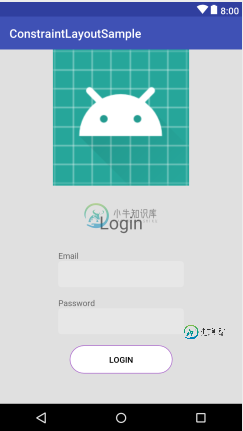
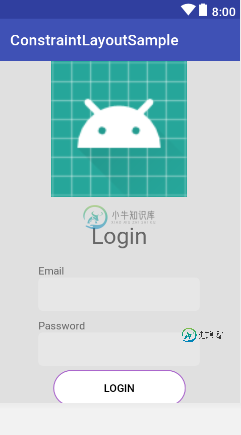
共有1个答案
我认为,为了使屏幕可调,可以使用以下几种解决方案之一:
- 将视图的
高度或边距设置在百分比之间。使用指南或使用重量(例如布局_水平_重量)。有关更多信息,请查看此线程。这是关于体重的
-
我有以下布局,它适用于note 9 Samsung这样的大屏幕,但它不会缩小到适合小手机的屏幕大小,请参阅随附的图片和代码。我喜欢使用约束布局,我确实选择了所有项目以WRAPCONTENT或MatchConstraint的形式,但在小型手机中仍然有“开始”按钮跳出屏幕。
-
我有两个组件和。每个组件都是由<code>ConstraintLayout</code>创建的。现在,我从上面的组件创建<code>WelcomeScreen</code>。 用例1:使用静态< code>ConstraintLayout(在< code>ConstraintLayout内的< code>ConstraintLayout) 结果:布局预览不显示任何内容 用例2:<代码>Welcom
-
我刚开始使用约束布局,我在编译设计文件时遇到断言错误,这个问题就会单独出现。解决此问题的正确方法是什么?我搞砸了洞日。这是我的XML设计。 和我的错误日志: java.lang.AssertionError:在Android.Support.Constraint.Solver.Widgets.Guideline.GetAnchor(Guideline.java:159)在Android.Suppo
-
我是android编程的新手,我还不知道很多事情。我在这里试图实现的是这样的东西。如果用户没有互联网连接,广告不会显示,或者如果广告由于某种原因没有加载,那么广告不会显示。但布局保持不变,这意味着广告空间是空的。我所做的是在一个相对的布局内扭曲广告视图,然后创建了一个函数,检查广告是否被加载,然后改变布局的可见性,这似乎工作,并解决了当广告不加载时的空白问题。但我认为这不是最好的方法,必须有更好的
-
我的约束布局的版本是。在我的布局中包含了一个工具栏之后,工具栏的左右两边都有空间,如下图所示 这是我的工具栏的代码 我以以下方式将其包含在我的布局中 我没有在布局文件的根元素中使用任何附加的填充或边距。 另一个奇怪的事情是,如果我编译或构建程序,我的代码会自动改变,比如 更改为
-
问题内容: 我在其中动态添加了许多内容。我面临的问题是,每当我单独将onTouch侦听器应用于其时,它都会检测到触摸,但是当我向相对布局中添加触摸时,它永远不会响应。 此代码可以很好地检测触摸事件: 但是,当我在myRelativeLayout中添加所有这些TextViews时: 现在,永远不会调用onTouchListener。为什么呢? 问题答案: 导致您的布局,而不是触发触摸事件。尝试删除它

