试图将Git Bash设置为终端的默认配置文件时,设置中出现VSCode错误
我试图将Git Bash设置为VSCode中的默认终端,但无法成功。我已经尝试了下面的文章:
- 如何从Visual Studio代码集成终端在Windows上使用Bash?
- 如何向vscode添加Git Bash
但他们还没解决我的问题。
{
"terminal.integrated.profiles.windows": {
"PowerShell": {
"source": "PowerShell",
"icon": "terminal-powershell"
},
"Command Prompt": {
"path": [
"${env:windir}\\Sysnative\\cmd.exe",
"${env:windir}\\System32\\cmd.exe"
],
"args": [],
"icon": "terminal-cmd"
},
"Git Bash": {
"source": "Git Bash",
"path": "C:\\git-sdk-64\\git-bash.exe",
"args": [
"--login",
"-i"
]
},
"Cygwin": {
"path": "C:\\cygwin64\\bin\\bash.exe",
"args": [
"--login"
]
}
},
"terminal.integrated.defaultProfile.windows": "Git Bash"
}
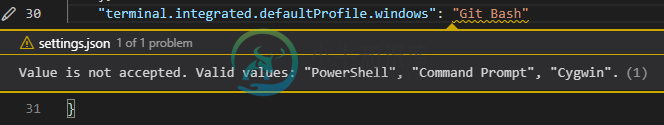
我的VsCode版本:
Version: 1.57.1 (user setup)
Commit: 507ce72a4466fbb27b715c3722558bb15afa9f48
Date: 2021-06-17T13:28:07.755Z
Electron: 12.0.7
Chrome: 89.0.4389.128
Node.js: 14.16.0
V8: 8.9.255.25-electron.0
OS: Windows_NT x64 10.0.19042
我使用git SDK,它类似于git-bash,但不完全是。也许这就是问题所在?
共有1个答案
这对我终于管用了
"terminal.integrated.profiles.windows": {
"PowerShell": {
"source": "PowerShell",
"icon": "terminal-powershell"
},
"Command Prompt": {
"path": [
"${env:windir}\\Sysnative\\cmd.exe",
"${env:windir}\\System32\\cmd.exe"
],
"args": [],
"icon": "terminal-cmd"
},
"GitBash": {
"path": ["C:\\Program Files\\Git\\bin\\bash.exe"],
"args": [],
"icon": "terminal-bash"
}
},
"terminal.integrated.defaultProfile.windows": "GitBash"
}
-
我在D:中安装了git,但是我的VSCODE在C:中,当我试图将Git bash设置为缺省值时,它没有显示出来。我该怎么办?
-
我在我的windows 10机器上安装了ubuntu,并且一直在使用vscode。我想使用wsl集成终端。如果我打开vscode,然后打开一个新的wsl终端,它会显示我的路径为: 如果我打开一个项目文件夹(不是工作区),然后一个新的终端,它显示为: 这不在我的项目文件夹位置-有没有办法让wsl集成终端将项目位置设置为当前工作目录? 如果我将Git bash用作我的终端,它可以做到这一点,如下所示:
-
如果未设置,我希望默认活动配置文件为。 Spring-boot版本=1.3.5。发行版
-
我在spring-boot项目中有一个properties类。 现在,我想将的application.properties文件中的其他属性设置默认值。与下面的示例使用@value所做的类似
-
本文向大家介绍如何设置Tomcat的默认端口(图文),包括了如何设置Tomcat的默认端口(图文)的使用技巧和注意事项,需要的朋友参考一下 Tomcat安装时默认的端口设置的是8080,而http协议的默认端口是80,所以测试Tomcat时需要输入的网址为“http://localhost:8080”,若把Tomcat的端口设置为80,则直接输入“http://localhost”就能显示Tomc
-
在安装了以管理中的冲突后,仍然会为我打开默认设置: 以下是本回答中提到的配置: 注意:我可以用简单的文件单独运行,但是我不能在我的git项目中运行它。任何想法? 编辑:这里是我的. gitconfig:

