GridView第一个项目onClick不工作-为什么?
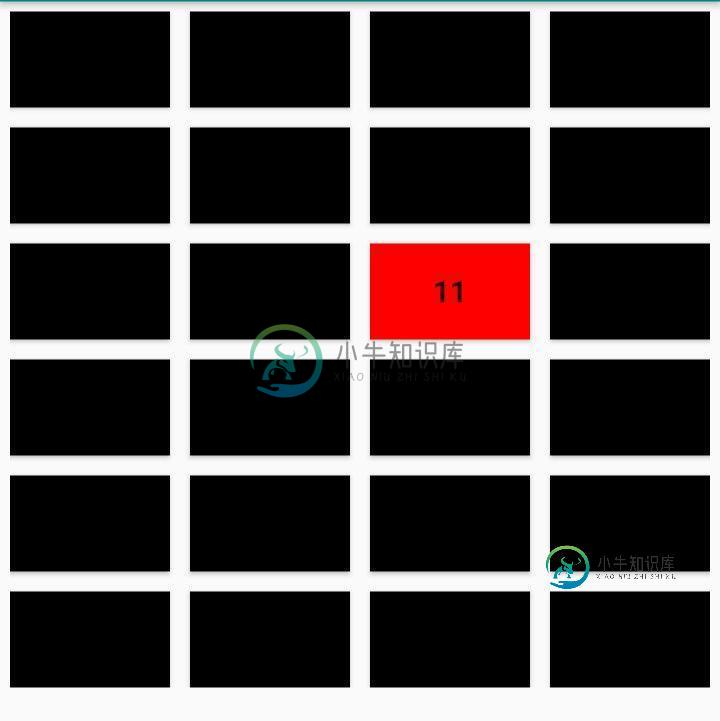
这应该是一个匹配每个按钮的数字的游戏。将有12个不同的数字,数字将被设置为随机按钮(2个按钮将有相同的数字)。玩家必须单击第一个按钮,按钮将变为红色,如果玩家再次单击另一个按钮,它将检查它是否有相同的数字,如果是,则两个按钮都将保持红色。对于按钮,我使用按钮的网格模式。我将所有按钮设置为黑色,如果我单击按钮,它将改变其颜色为红色。按钮显示正确,所有按钮都工作正常,除了第一个按钮(左上角),它不会变红,但它仍然会检查它是否有相同的数字。
我在BaseAdapter上的getView代码:
gridView.setAdapter(new BaseAdapter() {
@Override
public int getCount() {
return buttons.length;
}
@Override
public Object getItem(int position) {
return position;
}
@Override
public long getItemId(int position) {
return position;
}
@Override
public View getView(final int position, final View convertView, final ViewGroup parent) {
if(convertView==null) buttons[position] = new Button(activity3.this);
else buttons[position] = (Button)convertView;
if(position==12) Collections.shuffle(numbers);
buttons[position].setText(String.valueOf(numbers.get(position%12)));
buttons[position].setTextSize(0);
buttons[position].setBackgroundColor(Color.BLACK);
buttons[position].setOnClickListener(new View.OnClickListener() {
@Override
public void onClick(View v) {
if (onClick && position!=indexClick) {
onClick = false;
String _strClicked = buttons[indexClick].getText().toString();
String _strNow = buttons[position].getText().toString();
if (_strClicked.equals(_strNow)) {
countSuccess++;
buttons[indexClick].setEnabled(false);
buttons[position].setEnabled(false);
buttons[position].setBackgroundColor(Color.RED);
buttons[position].setTextSize(15);
}else {
countFail++;
buttons[indexClick].setBackgroundColor(Color.BLACK);
}
if(countSuccess==11){
Intent intent = new Intent(activity3.this, activity2.class);
intent.putExtra("countFail", String.valueOf(countFail));
startActivity(intent);
finish();
}
} else {
buttons[position].setBackgroundColor(Color.RED);
indexClick = position;
onClick = true;
buttons[position].setTextSize(15);
}
}
});
return buttons[position];
}
});
对于XML:
<?xml version="1.0" encoding="utf-8"?>
<android.support.constraint.ConstraintLayout xmlns:android="http://schemas.android.com/apk/res/android"
html" target="_blank">xmlns:app="http://schemas.android.com/apk/res-auto"
xmlns:tools="http://schemas.android.com/tools"
android:layout_width="match_parent"
android:layout_height="match_parent"
tools:context=".activity3"
android:id="@+id/act3_ConstraintLayout"
>
<GridView
android:id="@+id/gridview"
android:layout_width="0dp"
android:layout_height="wrap_content"
android:layout_margin="5dp"
android:layout_marginStart="8dp"
android:layout_marginTop="8dp"
android:layout_marginEnd="8dp"
android:gravity="center"
android:horizontalSpacing="10dp"
android:numColumns="auto_fit"
android:stretchMode="columnWidth"
android:verticalSpacing="10dp"
app:layout_constraintEnd_toEndOf="parent"
app:layout_constraintStart_toStartOf="parent"
app:layout_constraintTop_toTopOf="parent" />
<TextView
android:id="@+id/act3_textViewNICKNAME"
android:layout_width="wrap_content"
android:layout_height="wrap_content"
android:layout_marginStart="24dp"
app:layout_constraintBottom_toTopOf="@+id/button"
app:layout_constraintStart_toStartOf="parent" />
<TextView
android:id="@+id/act3_textViewNilaiMin"
android:layout_width="wrap_content"
android:layout_height="wrap_content"
android:layout_marginEnd="32dp"
android:layout_marginBottom="4dp"
app:layout_constraintBottom_toTopOf="@+id/button"
app:layout_constraintEnd_toEndOf="parent" />
<Button
android:id="@+id/button"
android:layout_width="0dp"
android:layout_height="wrap_content"
android:layout_marginStart="8dp"
android:layout_marginEnd="8dp"
android:text="HOME 26416058"
app:layout_constraintBottom_toBottomOf="parent"
app:layout_constraintEnd_toEndOf="parent"
app:layout_constraintHorizontal_bias="1.0"
app:layout_constraintStart_toStartOf="parent" />
</android.support.constraint.ConstraintLayout>
我尝试在约束布局上使用Android:descendantantfocusability = " blocksDescendants ",但是当我点击左上角的第一个按钮时,它仍然没有变成红色。
我已经搜索了一些参考资料,但它仍然不起作用:Android网格视图第一个按钮不起作用在点击查看器中对第一项不起作用
共有1个答案
请注意这一行:
if(position==12) Collections.shuffle(numbers);
//if the length of buttons array is 12,the max index is 11, not 12.
//position==12 always equals to false.
-
我想设置网格视图的自定义背景,但是当网格加载时,网格背景的第一个项目没有加载,并且其余所有项目都正确加载。以下是我的代码,所以请帮忙。 这是我的适配器类。 这是适配器的 xml。 实际上,我用毕加索图书馆从互联网上下载照片。我已经为网格视图的每一项创建了自定义背景,但当网格视图首先加载时,只有网格的第一项(网格的零位置)不工作,网格视图的所有背景项都设置正确。
-
我在使用Android GridView时遇到了奇怪的问题。我创建了一个3x4的网格,并在其中插入了按钮。我希望当用户单击按钮时,按钮的背景发生变化。这对于除了第一个按钮(索引为0 -左上角的那个)之外的所有按钮都很好。无论我做什么,OnClick事件侦听器都不会为那个按钮触发。 这是我创建视图的代码: 如果我换掉 具有 然后onClick()被触发,但背景仍然没有改变。所有其他按钮都按预期工作。
-
我想在长按时绘制选择器,如图所示。当我长按一个项目时,CAB菜单被激活。但是单击后列表选择器指示器会关闭一次。我希望列表选择器处于活动状态,直到CAB菜单处于活动状态,允许多次选择。如果我双击,颜色应该会切换。当我单击它时,此代码就像闪烁一样工作。有谁面临类似的问题吗?有没有办法实现此功能? 具有多项选择的网格视图: GridView在我的OnCreate中设置选择: 这工作正常: 我试图在激活C
-
我已经在我的应用程序中实现了一个网格视图。为了刷新网格,我给了它一个触摸事件。在点击中,我对网格项目做了一些事情。下面是手势检测器的代码- 下面是网格视图上的点击式侦听器- 现在触摸是工作的,但点击检测到另一个项目,而不是点击一个。我该如何解决这个问题?预先感谢
-
在我的项目中,电影和演员、电影和类别之间有着多对多的关系。当我尝试创建一部电影,然后尝试使用Select2添加演员和类别时,它不会列出可用的选项(输入字段看起来是灰色的,好像它们被锁定了)。我查看脚本是否正在加载,它们是否正在加载。这是我的密码。

