Maven构建错误:在存储库atlassian-contrib中找不到资源“javax.mail:mail:jar:1.3.3”
我正在构建一个项目从汇流源(由客户端提供),但得到以下错误。
[INFO] Using default encoding to copy filtered resources.
Downloading: https://m2proxy.atlassian.com/repository/public/javax/mail/mail/1.3.3/mail-1.3.3.jar
[INFO] Unable to find resource 'javax.mail:mail:jar:1.3.3' in repository atlassian-proxy (https://m2proxy.atlassian.com/repository/public)
Downloading: https://m2proxy.atlassian.com/contrib/javax/mail/mail/1.3.3/mail-1.3.3.jar
[INFO] Unable to find resource 'javax.mail:mail:jar:1.3.3' in repository atlassian-contrib (https://m2proxy.atlassian.com/contrib)
Downloading: http://repo1.maven.org/maven2/javax/mail/mail/1.3.3/mail-1.3.3.jar
[INFO] Unable to find resource 'javax.mail:mail:jar:1.3.3' in repository central (http://repo1.maven.org/maven2)
[INFO] ------------------------------------------------------------------------
[ERROR] BUILD ERROR
[INFO] ------------------------------------------------------------------------
[INFO] Failed to resolve artifact.
Missing:
----------
1) javax.mail:mail:jar:1.3.3
Try downloading the file manually from:
http://java.sun.com/products/javamail/downloads/index.html
Then, install it using the command:
mvn install:install-file -DgroupId=javax.mail -DartifactId=mail -Dversion=1.3.3 -Dpackaging=jar -Dfile=/path/to/file
Alternatively, if you host your own repository you can deploy the file there:
mvn deploy:deploy-file -DgroupId=javax.mail -DartifactId=mail -Dversion=1.3.3 -Dpackaging=jar -Dfile=/path/to/file -Durl=[url] -DrepositoryId=[id]
Path to dependency:
1) com.atlassian.xwork:atlassian-xwork-core:jar:1.13
2) opensymphony:webwork:jar:2.1.5
3) javax.mail:mail:jar:1.3.3
----------
1 required artifact is missing.
for artifact:
com.atlassian.xwork:atlassian-xwork-core:jar:1.13
from the specified remote repositories:
atlassian-proxy (https://m2proxy.atlassian.com/repository/public),
central (http://repo1.maven.org/maven2),
atlassian-contrib (https://m2proxy.atlassian.com/contrib)
但在此之前,我运行以下maven脚本,在maven存储库中创建必要的子文件夹。
F:\Java\java-dev\Confluence\confluence-5.3.4-source>mvn3 install:install-file -DgroupId=javax.mail -DartifactId=mail -Dversion=1.3.3 -Dpackaging=jar -Dfile=mail-1.3.3.jar -s "settings.xml" -Dmaven.repo.local=C:/Users/PC/.m2/repository
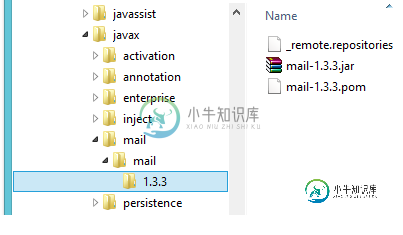
最后作为参数提供的settings.xml文件如下所示
<settings>
<localRepository></localRepository>
<profiles>
<profile>
<id>atlassian-repositories</id>
<repositories>
<repository>
<id>atlassian-proxy</id>
<name>Atlassian Maven 2 Proxy</name>
<url>https://m2proxy.atlassian.com/repository/public</url>
</repository>
<repository>
<id>atlassian-contrib</id>
<name>Atlassian Contrib Repository</name>
<url>https://m2proxy.atlassian.com/contrib</url>
</repository>
</repositories>
<pluginRepositories>
<pluginRepository>
<id>atlassian-proxy</id>
<name>Atlassian Maven 2 Proxy</name>
<url>https://m2proxy.atlassian.com/repository/public</url>
</pluginRepository>
</pluginRepositories>
</profile>
</profiles>
<activeProfiles>
<activeProfile>atlassian-repositories</activeProfile>
</activeProfiles>
<mirrors>
<mirror>
<id>glassfish-mirror</id>
<name>Mirror for glassfish</name>
<url>https://maven.atlassian.com/content/repositories/atlassian-3rdparty/</url>
<mirrorOf>glassfish-repository</mirrorOf>
</mirror>
<mirror>
<id>laughing-panda-mirror</id>
<name>Mirror for laughing panda</name>
<url>https://m2proxy.atlassian.com/repository/public</url>
<mirrorOf>laughing panda</mirrorOf>
</mirror>
</mirrors>
共有1个答案
<dependency>
<groupId>javax.mail</groupId>
<artifactId>mail</artifactId>
<version>1.5.0-b01</version>
</dependency>
现在这个工件有了新版本javax.mail:mail:jar:1.3.3
新版本为新版本1.5.0-B01
您可以在此下载mvn回购链接
mvn install:install-file -DgroupId=javax.mail -DartifactId=mail
-Dversion=1.3.3 -Dpackaging=jar -Dfile=mail.jar
-
这是我的构建。格雷德尔 和链接<代码>http://example.com/repository/maven-public/由Nexus Repository Manager构建,可访问。 当我在eclipse中单击刷新Gradle项目时。我可以看到链接指向 <代码>https://repo.maven.apache.org/..../example-commlib-1.0.pom 我认为正确的网
-
我想把我的Eclipse项目迁移到Android Studio。我以前使用minSdkVersion=8构建项目,但我想添加需要MinSDKVersion10的新功能。 我运行的是Android Studio1.1.0。导入Eclipse项目(主屏幕上的“Import project”)后,我转到“project Structure”窗口,选择“Flavors”选项卡,并为min sdk和targ
-
警告:不推荐使用属性,它对生成过程没有影响。/home/midhilaj/.gradle/caches/transforms-1/files-1.1/appcompat-v7-26.1.0.aar/be3106efb0df111fe5a3f7b356dd070b/res/values/values.xml错误:(246,5)错误:resource android:找不到attr/fontvaria
-
Maven错误: 未能对项目XXXXXX执行目标:无法解析项目XXXXXX:XXXXXX:0的依赖项。1-快照:找不到com。神谕ucm:idcserver:jar:11.1.1.8英寸[http://internal-proxy:8080/nexus-2.6.4/content/groups/XXXXXX]缓存在本地存储库中,在内部代理的更新间隔结束或强制更新之前,不会重新尝试解析。 我已经确认
-
我使用grails已经快一年了。从现在开始,我想在gsp中链接css或js文件。我做了以下几件事: > 我在web-app文件夹下创建了一个新文件(例如资源文件),并将所有文件夹放在那里(例如导入bootstrap时,我在资源下有一个父文件夹bootstrap,在bootstrap下有css、img和js文件夹及其文件)。 然后,为了导入一个css文件,我做了以下操作(以下是相关文档): 这非常有
-
http://java.sun.com/xml/ns/javaee/web-app_2_5.xsd“> 我不明白该如何解决这件事,请帮帮我

