无法从Spring Boot连接到rabbitmq STOMP
我使用了启用STOMP的RabbitMQ docker图像。通过以下配置,当我尝试运行我的Spring Boot Application时,我得到了一个异常。
StackTrace:
2020-11-21 16:03:07.620INFO 28504---[ient-low-nio-1]o. s. ms. s. s.会话系统中传输控制协议失败:连接失败:连接拒绝:/127.0.0.1:61613
io.netty.channel.AbstractChannel$AnnotatedConnectExcture:连接拒绝:/127.0.0.1:61613引起原因:java.net.ConnectExc0019:sun.nio.ch.SocketChannelImpl.checkConnect(本地方法)~[na: 1.8.0_242]atsun.nio.ch.SocketChannelImpl.finishConnect(SocketChannelImpl.java:714)~[na: 1.8.0_242]在io.netty.channel.socket.nio.NioSocketChannel.doFinishConnect(NioSocketChannel.java:330)~[netty传输-4.1.51。final.jar:4.1.51。最终]在io.netty.channel.nio.AbstractNioChannel$AbstractNioUnsafe.finishConnect(AbstractNioChannel.java:334)~[netty-transport-4.1.51。final.jar:4.1.51。最终]在io.netty.channel.nio.NioEventLoop.processSseltedKey(NioEventLoop.java:702)~[netty-transport-4.1.51。final.jar:4.1.51。最终]at io. netty. Channel. nio.NioEventLop. ProcSseltedKeysOptimated(NioEventLop. java: 650)~[netty-transport-4.1.51.最终. jar: 4.1.51。最终]at io. netty. Channel. nio.NioEventLop. ProcSseltedKeys(NioEventLop. java: 576)~[netty-transport-4.1.51.最终. jar: 4.1.51。最终]at io. netty. Channel. nio.NioEventLoop. run(NioEventLoop. java: 493)~[netty-transport-4.1.51.最终. jar: 4.1.51。最终]at io. netty. util.同时。SingleThreadEventExecutor4 Dollars. run(SingleThreadEventExecutor. java: 989)~[netty-通用-4.1.51。最终. jar: 4.1.51。最终]at io. netty. util. interal.ThreadExecutorMap2 Dollars. run(ThreadExecutorMap. java: 74)~[netty-colon-4.1.51.最终. jar: 4.1.51。最终]at io. netty. util.同时。FastThreadLocalRunnable. run(FastThreadLocalRunnable. java: 30)~[netty-通用-4.1.51。最终. jar: 4.1.51。最终]在java. lang.Thread. run(Thread. java: 748)~[na: 1.8.0_242]
Dockerfile
FROM rabbitmq:3-management
RUN rabbitmq-plugins enable --offline rabbitmq_stomp
EXPOSE 61613
Rabbitmq容器中的日志在我看来很好。
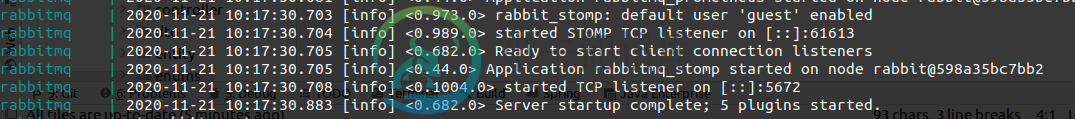
WebSocketConfig。java看起来像:
@EnableWebSocketMessageBroker
@Configuration
public class WebSocketConfig implements WebSocketMessageBrokerConfigurer {
@Override
public void registerStompEndpoints(StompEndpointRegistry registry) {
registry.addEndpoint("/ws-connection")
.setAllowedOrigins("*")
.withSockJS();
}
@Override
public void configureMessageBroker(MessageBrokerRegistry registry) {
registry.enableStompBrokerRelay("/topic", "/queue")
.setRelayPort(61613)
.setRelayHost("127.0.0.1")
.setClientPasscode("guest")
.setClientLogin("guest");
registry.setApplicationDestinationPrefixes("/ws");
}
}
pom.xml
<dependency>
<groupId>io.projectreactor.netty</groupId>
<artifactId>reactor-netty</artifactId>
</dependency>
<dependency>
<groupId>org.springframework.boot</groupId>
<artifactId>spring-boot-starter-websocket</artifactId>
</dependency>
配置有什么问题?有人能帮我吗?
共有1个答案
我认为您在为客户端公开rabbitmq stomp端口61613时犯了一个错误。顺便说一句,我用一个类似的配置进行了测试,它对我很有用。
有关实现,请检查GitHub上的演示应用程序或阅读以下详细信息。
Dockerfile
FROM rabbitmq:3-management
RUN rabbitmq-plugins enable --offline rabbitmq_stomp
EXPOSE 15671 15672 61613
服务器实现
消息契约
public class ZbytesMessage {
private String from;
private String text;
...getters and setters...
}
WebSocket配置
@Configuration
@EnableWebSocketMessageBroker
public class StompConfig implements WebSocketMessageBrokerConfigurer {
@Override
public void registerStompEndpoints(StompEndpointRegistry registry) {
registry.addEndpoint("/zsockets")
.setAllowedOrigins("*").withSockJS();
}
@Override
public void configureMessageBroker(MessageBrokerRegistry config) {
config.enableStompBrokerRelay("/topic", "/queue")
.setRelayHost("localhost")
.setRelayPort(61613)
.setClientLogin("guest")
.setClientPasscode("guest");
config.setApplicationDestinationPrefixes("/zbytes");
}
}
网络控制器
@Controller
public class ZbytesController {
private static final Logger LOG = LoggerFactory.getLogger(ZbytesController.class);
@MessageMapping("/hello")
@SendTo("/topic/greetings")
public ZbytesMessage greeting(ZbytesMessage msg) throws Exception {
Thread.sleep(1000); // simulated delay
LOG.info("Received : {} from: {} ", msg.getText(), msg.getFrom());
return msg;
}
}
服务器运行程序
@SpringBootApplication
public class ServerRunner {
public static void main(String[] args) {
SpringApplication.run(ServerRunner.class, args);
}
}
客户端实现
public class HelloClient {
private static final WebSocketHttpHeaders headers = new WebSocketHttpHeaders();
private static final Logger LOG = LoggerFactory.getLogger(HelloClient.class);
public static void main(String[] args) throws Exception {
HelloClient helloClient = new HelloClient();
ListenableFuture<StompSession> f = helloClient.connect();
StompSession stompSession = f.get();
LOG.info("Subscribing to greeting topic using session {}", stompSession);
helloClient.subscribeGreetings(stompSession);
LOG.info("Sending hello message {}", stompSession);
helloClient.sendHello(stompSession);
Thread.sleep(60000);
}
public ListenableFuture<StompSession> connect() {
Transport webSocketTransport = new WebSocketTransport(new StandardWebSocketClient());
List<Transport> transports = Collections.singletonList(webSocketTransport);
SockJsClient sockJsClient = new SockJsClient(transports);
sockJsClient.setMessageCodec(new Jackson2SockJsMessageCodec());
WebSocketStompClient stompClient = new WebSocketStompClient(sockJsClient);
String url = "ws://{host}:{port}/zsockets";
return stompClient.connect(url, headers, new MyHandler(), "localhost", 8080);
}
public void subscribeGreetings(StompSession stompSession) {
stompSession.subscribe("/topic/greetings", new StompFrameHandler() {
public Type getPayloadType(StompHeaders stompHeaders) {
return byte[].class;
}
public void handleFrame(StompHeaders stompHeaders, Object o) {
LOG.info("Received greeting {}", new String((byte[]) o));
}
});
}
public void sendHello(StompSession stompSession) {
String jsonHello = "{ \"from\" : \"suraj\", \"text\" : \"Hi zbytes!\" }";
stompSession.send("/zbytes/hello", jsonHello.getBytes());
}
private static class MyHandler extends StompSessionHandlerAdapter {
@Override
public void afterConnected(StompSession stompSession, StompHeaders stompHeaders) {
LOG.info("Now connected");
}
}
}
要运行
- 构建docker映像并运行它(不要忘记公开端口613)。(注意:我更喜欢docker compose.yaml)
docker build -t zbytes/rabbitmq .
docker run -p61613:61613 zbytes/rabbitmq
- 运行
ServerRunnerjava主类。 运行HelloClient java主类。
服务器输出
i.g.zbytes.demo.server.ZbytesController : Received : Hi zbytes! from: suraj
客户端输出
Received greeting {"from":"suraj","text":"Hi zbytes!"}
-
我正在尝试从Spring Boot应用程序连接到mySQL数据库。然而,当我试图运行它时,它显示出错误。 我如何解决这个问题? 错误 从我的文件中添加代码片段 pom。xml 应用属性 堆栈跟踪 我还没有在sql中手动创建表,因为我认为spring.jpa.hibernate.ddl-Auto=date应该这样做
-
尝试使用主连接字符串和用户名(数据库名)连接到cosmosdb Mongo API 原因:com.mongodb.mongotieoutexception:在等待与com.mongodb.client.internal.mongoclientdelegate$1@3C291AAD匹配的服务器时,在30000 ms后超时。群集状态的客户端视图是{type=replica_set,servers=[{
-
这是我的实体 这是我的主课 这就是我的persistence.xml 堆栈跟踪:
-
我试图从Windows运行一个HBase Java客户端程序。我所拥有的只有1)一个没有任何编译器错误的Java程序2)hbase-site.xml(我没有其他HDFS或HBase配置文件。只有上面的一个。)当我运行程序时,我得到了以下错误--在最后一个块中给出的。我错过了什么吗?我在这里都给出了。
-
我创建了一个docker compose文件,将MySql连接到SpringBoot应用程序。但我得到了这个错误: 我尝试在本地机器中使用docker默认ip运行Spring Boot应用程序,同时在这个docker-compose.yml文件中只运行MySql容器,结果运行得非常好。但当我尝试docker编写文件时。我知道这个错误。
-
问题内容: 我在Mac OS 10.8.5上安装了docker-machine 0.1.0和docker-compose 1.1.0。 Docker-machine正常运行,并且能够通过docker-machine ssh连接。 但是无法从docker-compose连接。 无法通过http + unix://var/run/docker.sock连接到Docker守护程序-它正在运行吗? 如果它
-
我在Mac OS 10.8.5上安装了docker-machine 0.1.0和docker-compose 1.1.0。 docker-machine运行正常,并且能够通过docker-machine SSH进行连接。 但无法从Docker-Compose连接。 无法连接到HTTP+UNIX上的Docker后台进程://var/run/Docker.sock-它正在运行吗? 如果它位于非标准位置
-
我正在尝试将spring连接到MySQL。然而,我得到以下错误,谁能帮助? 应用程序.属性: spring.datasource.url=jdbc:mysql:/localhost/osworks?createdatabaseifNotexist=true&servertimezone=utc spring.datasource.username=root spring.datasource.da

