问题:
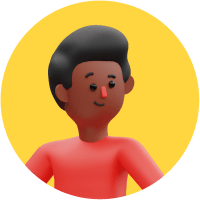
Jolt转换嵌套json数组
夔建章
我有json,其中包括多个产品,每个产品有多个不同的细节。使用jolt,我只需要输入json中的几个字段,遵循与输入json几乎相同的结构。我成功地迭代了产品,但是当我试图迭代每个产品变体时,我没有得到想要的输出。
输入. json
{
"products": [
{
"id": 6635020550275,
"title": "UAT-9122021",
"handle": "uat-9122021",
"body_html": "UAT-9122021",
"published_at": "2021-09-13T20:56:30+10:00",
"created_at": "2021-09-13T20:56:28+10:00",
"updated_at": "2021-09-13T21:05:17+10:00",
"vendor": "Britax Test",
"product_type": "",
"tags": [],
"variants": [
{
"id": 39516385214595,
"title": "Default Title",
"option1": "Default Title",
"option2": null,
"option3": null,
"sku": "UAT-9122021",
"requires_shipping": true,
"taxable": true,
"featured_image": null,
"available": true,
"price": "19.30",
"grams": 0,
"compare_at_price": null,
"position": 1,
"product_id": 6635020550275,
"created_at": "2021-09-13T20:56:29+10:00",
"updated_at": "2021-09-13T21:04:45+10:00"
}
],
"images": [],
"options": [
{
"name": "Title",
"position": 1,
"values": [
"Default Title"
]
}
]
},
{
"id": 6632446787715,
"title": "UAT-992021",
"handle": "uat-992021",
"body_html": "UAT-992021",
"published_at": "2021-09-09T22:53:05+10:00",
"created_at": "2021-09-09T22:53:04+10:00",
"updated_at": "2021-09-09T23:05:26+10:00",
"vendor": "Britax Test",
"product_type": "",
"tags": [],
"variants": [
{
"id": 39511546462339,
"title": "Default Title",
"option1": "Default Title",
"option2": null,
"option3": null,
"sku": "UAT-992021",
"requires_shipping": true,
"taxable": true,
"featured_image": null,
"available": true,
"price": "35.50",
"grams": 0,
"compare_at_price": null,
"position": 1,
"product_id": 6632446787715,
"created_at": "2021-09-09T22:53:04+10:00",
"updated_at": "2021-09-09T23:04:40+10:00"
}
],
"images": [],
"options": [
{
"name": "Title",
"position": 1,
"values": [
"Default Title"
]
}
]
}
]
}
这里是Spec.json
[
{
"operation": "shift",
"spec": {
"products": {
"*": {
"created_at": "productDoc[&1].createdDateTime",
"id": "productDoc[&1].id",
"variants": {
"*": {
"id": "productDoc[&1].variants.[&1].ecommVariantId",
"created_at": "productDoc[&1].variants.[&1].createdDateTime"
}
}
}
}
}
}
]
我想要的预期输出。
{
"productDoc": [{
"createdDateTime": "2021-09-13T20:56:28+10:00",
"id": 6635020550275,
"variants": [{
"ecommVariantId": [39516385214595],
"createdDateTime": ["2021-09-13T20:56:29+10:00"]
}]
},
{
"createdDateTime": "2021-09-09T22:53:04+10:00",
"id": 6632446787715,
"variants": [{
"ecommVariantId": [39516385214595],
"createdDateTime": ["2021-09-09T22:53:04+10:00"]
}]
}]
}
我现在得到的实际输出。
{
"productDoc" : [ {
"createdDateTime" : "2021-09-13T20:56:28+10:00",
"id" : 6635020550275,
"variants" : [ {
"ecommVariantId" : [ 39516385214595, 39511546462339 ],
"createdDateTime" : [ "2021-09-13T20:56:29+10:00", "2021-09-09T22:53:04+10:00" ]
} ]
}, {
"createdDateTime" : "2021-09-09T22:53:04+10:00",
"id" : 6632446787715
} ]
}
共有1个答案
呼延钱明
不要使用[
json prettyprint-override">[
{
"operation": "shift",
"spec": {
"products": {
"*": {
"created_at": "productDoc[&1].createdDateTime",
"id": "productDoc[&1].&",
"variants": {
"*": {
"id": "productDoc[&3].&2.[&1].ecommVariantId",
"created_at": "productDoc[&3].&2.[&1].createdDateTime"
}
}
}
}
}
}
]
类似资料:
-
我有一个JSON如下所示: 为什么在输出中看不到Level1、Level2?请有人帮忙,我想看看在输出和输入太相似了。
-
如何使用jolt转换将平面JSON转换为嵌套JSON?我对JSON和jolt是新手。 输入: 预期输出: 编辑:我想在< code>SubFunds中添加一个新字段,但是新字段不在JSON文件中,它是计算字段,我可以按原样添加示例吗 并重命名字段:
-
我有一个嵌套的JSON对象,如下所示: 我想将其转换为: 我如何使用JOLT实现这一点?感谢您的参与。
-
我只想扁平化嵌套JSON的属性,但仍然适用于输入数组中的所有对象 很难将这三个字段放在一个规范中(类型字段、geo字段、properties字段)。我编写了规范来单独完成每一个操作,但是当我将这些规范组合在一个对象中使用时,它会产生错误的输出--对象数组真的把它搞砸了。 期望输出:
-
所以目前我看到的是这样的: 这是我目前编写的Jolt规范(编辑): 以及转换后的输出: 任何帮助都是非常感谢的。
-
我正在尝试编写一个规范来使用jolt转换进行以下转换。我只对更改json中键的名称感兴趣,值应该保持不变。帮帮我。 输入Json: 预期输出:

