在Docker中运行Kong,Kong在Web浏览器中不显示GUI
我遵循教程https://docs.konghq.com/install/docker/?_ga=2.46631079.1600317329.1601919139-2083746525.1601653016
在Docker中运行API网关
docker network create kong-net
docker run -d --name kong-database --network=kong-net -p 5432:5432 -e "POSTGRES_USER=kong" -e "POSTGRES_DB=kong" -e "POSTGRES_PASSWORD=kong" postgres:9.6
docker run --rm --network=kong-net -e "KONG_DATABASE=postgres" -e "KONG_PG_HOST=kong-database" -e "KONG_PG_USER=kong" -e "KONG_PG_PASSWORD=kong" -e "KONG_CASSANDRA_CONTACT_POINTS=kong-database" kong:latest kong migrations bootstrap
docker run -d --name kong --network=kong-net -e "KONG_DATABASE=postgres" -e "KONG_PG_HOST=kong-database" -e "KONG_PG_USER=kong" -e "KONG_PG_PASSWORD=kong" -e "KONG_CASSANDRA_CONTACT_POINTS=kong-database" -e "KONG_PROXY_ACCESS_LOG=/dev/stdout" -e "KONG_ADMIN_ACCESS_LOG=/dev/stdout" -e "KONG_PROXY_ERROR_LOG=/dev/stderr" -e "KONG_ADMIN_ERROR_LOG=/dev/stderr" -e "KONG_ADMIN_LISTEN=0.0.0.0:8001, 0.0.0.0:8444 ssl" -p 8000:8000 -p 8443:8443 -p 127.0.0.1:8001:8001 -p 127.0.0.1:8444:8444 kong:latest
错误
migrating hmac-auth on database 'kong'...
hmac-auth migrated up to: 000_base_hmac_auth (executed)
hmac-auth migrated up to: 002_130_to_140 (executed)
hmac-auth migrated up to: 003_200_to_210 (executed)
migrating oauth2 on database 'kong'...
oauth2 migrated up to: 000_base_oauth2 (executed)
oauth2 migrated up to: 003_130_to_140 (executed)
oauth2 migrated up to: 004_200_to_210 (executed)
oauth2 migrated up to: 005_210_to_211 (executed)
migrating ip-restriction on database 'kong'...
ip-restriction migrated up to: 001_200_to_210 (executed)
migrating jwt on database 'kong'...
jwt migrated up to: 000_base_jwt (executed)
jwt migrated up to: 002_130_to_140 (executed)
jwt migrated up to: 003_200_to_210 (executed)
migrating basic-auth on database 'kong'...
basic-auth migrated up to: 000_base_basic_auth (executed)
basic-auth migrated up to: 002_130_to_140 (executed)
basic-auth migrated up to: 003_200_to_210 (executed)
migrating key-auth on database 'kong'...
key-auth migrated up to: 000_base_key_auth (executed)
key-auth migrated up to: 002_130_to_140 (executed)
key-auth migrated up to: 003_200_to_210 (executed)
migrating session on database 'kong'...
session migrated up to: 000_base_session (executed)
migrating acl on database 'kong'...
acl migrated up to: 000_base_acl (executed)
acl migrated up to: 002_130_to_140 (executed)
acl migrated up to: 003_200_to_210 (executed)
acl migrated up to: 004_212_to_213 (executed)
migrating response-ratelimiting on database 'kong'...
response-ratelimiting migrated up to: 000_base_response_rate_limiting (executed)
migrating bot-detection on database 'kong'...
bot-detection migrated up to: 001_200_to_210 (executed)
migrating acme on database 'kong'...
acme migrated up to: 000_base_acme (executed)
38 migrations processed
38 executed
Database is up-to-date
C:\Users\donhuvy>docker run -d --name kong --network=kong-net -e "KONG_DATABASE=postgres" -e "KONG_PG_HOST=kong-database" -e "KONG_PG_USER=kong" -e "KONG_PG_PASSWORD=kong" -e "KONG_CASSANDRA_CONTACT_POINTS=kong-database" -e "KONG_PROXY_ACCESS_LOG=/dev/stdout" -e "KONG_ADMIN_ACCESS_LOG=/dev/stdout" -e "KONG_PROXY_ERROR_LOG=/dev/stderr" -e "KONG_ADMIN_ERROR_LOG=/dev/stderr" -e "KONG_ADMIN_LISTEN=0.0.0.0:8001, 0.0.0.0:8444 ssl" -p 8000:8000 -p 8443:8443 -p 127.0.0.1:8001:8001 -p 127.0.0.1:8444:8444 kong:latest
docker: Error response from daemon: Conflict. The container name "/kong" is already in use by container "1326822f2bfefe7b5f5ab76ef630c83127eb7e5661929009c6c0187c0be711ed". You have to remove (or rename) that container to be able to reuse that name.
See 'docker run --help'.
C:\Users\donhuvy>

从Web浏览器,转到:http://localhost:8001
我还关闭了Tomcat docker
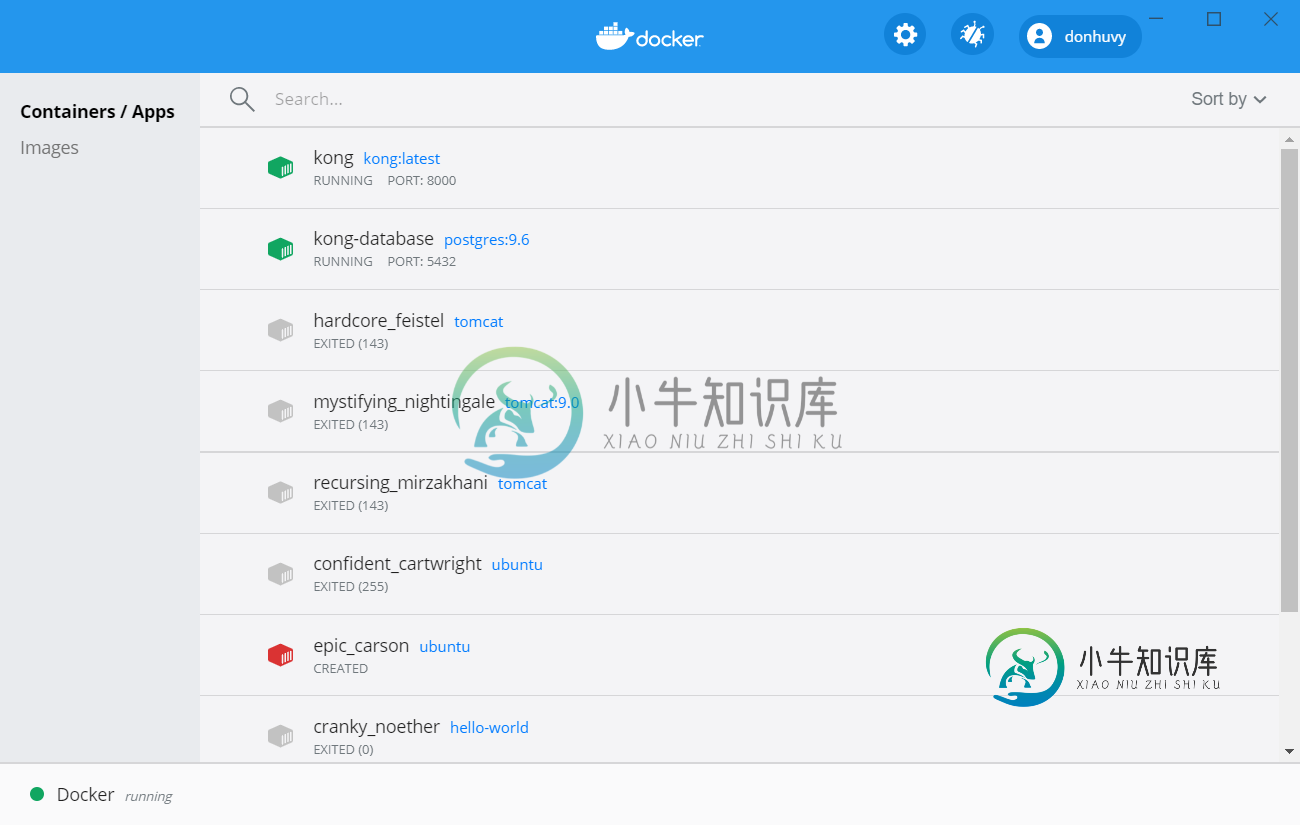
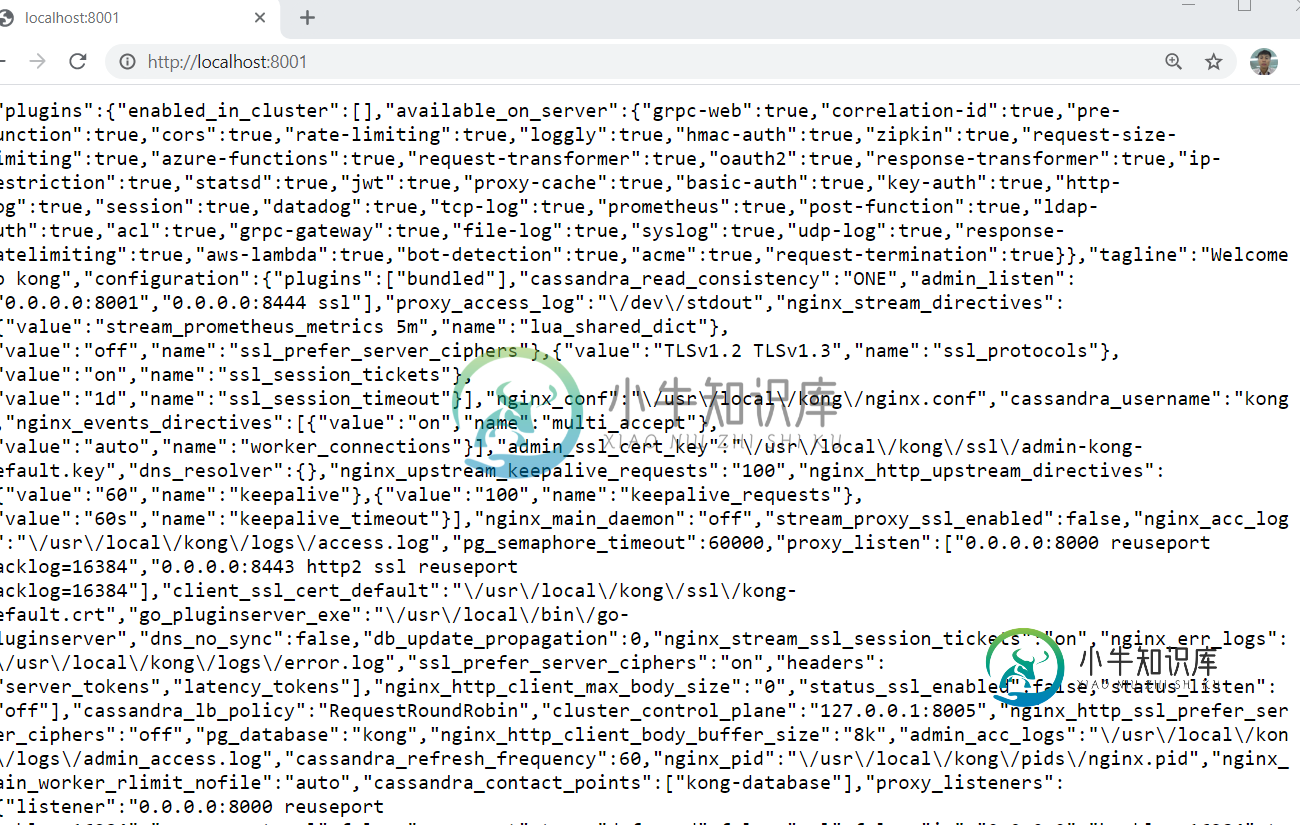
共有1个答案
孔贵(经理)是香港企业版的一部分。如果您使用的是香港社区版,请查看https://pantsel.github.io/konga/社区为长UI开发的其他应用程序也很少
-
我通过kong创建了一个新的API配置。。(虚拟API)如下所示。 卷曲-i-X POST\ --网址http://localhost:8001/apis/\--data'name=myRESTapi'\--data'hosts=myRESTapi。com'\--data'上游url=http://demo1592110.mockable.io/hello' HTTP/1.1 201创建日期: F
-
问题内容: 我终于设法让我的Java小程序在浏览器中运行,但是现在我面临一个问题,那就是我的图像都不会显示。唯一显示的是在applet屏幕中绘制的黑色文本。 为了使该applet完全起作用,我不得不将其作为罐子导出并自己签名。现在,我想知道为什么图像无法显示。我检查了一下,jar文件确实包含了所有图像文件。同样,小程序在Eclipse中运行得很好。 这可能是什么问题? 是应该访问的第一个图像。 另
-
我正面临一个奇怪的问题。我已经把所有东西都放在php.ini文件里了。但是我不能在浏览器中显示任何错误。我google设置了. ini文件,并做了所有需要的事情。但是我仍然不能在浏览器中显示错误信息。我的PHP ini设置, 我尝试使用以下代码查看错误消息, 实际上文件示例不可用。所以它必须显示致命错误。但它显示的是空白页。 你能告诉我怎么解决这个问题吗?我不知道我错过了什么。
-
Mocha在浏览器中运行。每个版本的Mocha都将拥有新版本./mocha.js并./mocha.css在浏览器中使用。 特定于浏览器的方法 以下方法仅在浏览器上下文中起作用: mocha.allowUncaught() :如果被调用,错误处理程序将不会吸收未捕获的错误。 典型的设置可能类似于下面,我们呼吁mocha.setup('bdd')使用BDD加载测试脚本,运行之前的界面onload与mo
-
我开始学习docker/KONG安装教程,他们创建了一个名为“KONG net”的网络,并启动KONG和postgresql容器。 然后我跳转到这个docker/Kong教程在香港注册一个样品烧瓶容器作为API... 在使用flask服务和相关路由配置KONG容器时,我没有看到任何令人担忧的事情。 样品瓶容器似乎工作正常: 我得到预期的结果: 这些命令的结果看起来不错:curl-i-xpost--
-
Kuma 是一个现代的通用服务网格控制平面。Kuma 基于 Envoy 搭建;Envoy 是一个为云原生应用设计的强大的代理软件。 Kuma 高效的数据平面和先进的控制平面,极大地降低了各团队使用的难度。Kuma 可以在包括 Kubernetes、虚拟机、容器、裸机和传统环境在内的任意平台上运行,以落实整个组织中的云原生体验。 Kuma 的主要功能包括: 软件定义安全(Software Defin

