当我们点击相应的项目时,如何在回收人员视图项目顶部显示弹出窗口
以下是所需的屏幕设计:
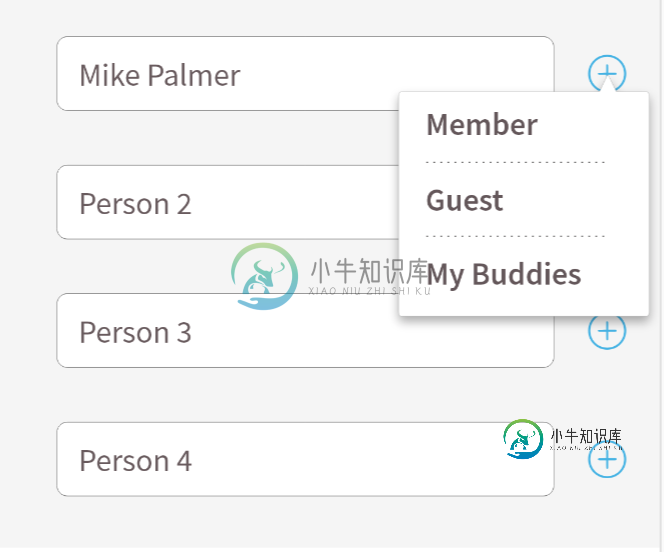
根据上面的截图,我需要设计布局:当我点击recyclerview项目行的添加按钮时,需要显示添加选项。
以下是我的XML代码:
<?xml version="1.0" encoding="utf-8"?>
<RelativeLayout xmlns:android="http://schemas.android.com/apk/res/android"
xmlns:tools="http://schemas.android.com/tools"
android:id="@+id/cell"
android:layout_width="match_parent"
android:layout_height="wrap_content"
android:background="@color/colorLightWhite">
<LinearLayout
android:id="@+id/ll_main"
android:layout_width="match_parent"
android:layout_height="wrap_content"
android:orientation="horizontal"
android:visibility="visible"
android:layout_marginRight="@dimen/default_margin"
android:layout_marginLeft="@dimen/default_margin"
android:layout_marginTop="@dimen/default_margin"
android:layout_marginBottom="@dimen/default_margin"
android:weightSum="100">
<EditText
android:id="@+id/et_add_member"
android:layout_width="wrap_content"
android:layout_weight="95"
android:layout_height="42dp"
android:padding="@dimen/padding_8"
android:hint="Person"
android:background="@drawable/edit_box"/>
<ImageView
android:id="@+id/iv_addMember"
android:layout_width="wrap_content"
android:layout_height="25dp"
android:layout_gravity="center"
android:layout_marginLeft="@dimen/default_margin"
android:layout_centerVertical="true"
android:layout_weight="5"
android:src="@drawable/add_x" />
</LinearLayout>
<LinearLayout
android:id="@+id/include_add"
android:layout_width="210dp"
android:layout_height="wrap_content"
android:layout_below="@+id/ll_main"
android:layout_alignTop="@+id/ll_main"
android:layout_marginTop="35dp"
android:layout_marginRight="@dimen/margin_10"
android:gravity="center"
android:layout_alignParentRight="true"
android:orientation="vertical"
android:visibility="gone">
<include layout="@layout/include_members" />
</LinearLayout>
</RelativeLayout>
以下是显示弹出窗口的适配器代码:
holder.ivAddMember.setOnClickListener(new View.OnClickListener() {
@Override
public void onClick(View v) {
holder.include_add.setVisibility(View.VISIBLE);
}
});
include_addLinearLayout是流行代码,但我不能得到确切的UI与此代码。
有谁能建议我如何在各个项目点击顶部显示弹出窗口,如何在之前点击的项目位置关闭弹出窗口
共有1个答案
您必须在res文件夹中的菜单下创建xml文件,然后使用下面的函数在所需位置显示弹出窗口
public void showPopup() {
PopupMenu popup = new PopupMenu(context, <PASS ID WHERE YOU WISH TO SHOW POPUP>);
popup.getMenuInflater().inflate(R.menu.menu_option, popup.getMenu());
Object menuHelper;
Class[] argTypes;
popup.setOnMenuItemClickListener(new PopupMenu.OnMenuItemClickListener() {
public boolean onMenuItemClick(MenuItem item) {
switch (item.getItemId()) {
case R.id.member:
// call member class or function here
return true;
case R.id.guest:
// call Guest class or function here
return true;
case R.id.my_buddies:
// call My Buddies class or function here
return true;
}
return true;
}
});
popup.show();
}
希望你能理解。
-
这是我的应用,问题出在哪里 我希望我的物品能像这个应用一样合身 我正在使用带有的。我的问题是,当其中一个项目具有更长的文本时,您可以在图像中看到网格项的高度不相同。我正在从Firebase加载数据,并在列表具有数据时通知。我尝试了一切,但找不到一个解决方案来自动适应项目,如第二张图片所附。有什么帮助吗? 这是我的recyclerview项目布局
-
FolderListAdapter代码 RecyclerView的Mainactive代码 回收器视图的XML代码 folderList的大小为2 我还检查了适配器的大小。它也是2,我不知道我在哪里犯了错误,为什么它现在在活动中什么都没有显示
-
我有一个从内部存储器加载图像的回收器视图。我想在单击时突出显示所选项。我试了很多方法,但都不起作用。实际上,我需要的是,当我在Recycler视图中单击任何项目时,该项目必须进入我的ArrayList,它也应该突出显示,当我单击或说unselect时,它必须再次变为正常。以下是我的代码: 这是我的适配器类:
-
我正面临一个奇怪的错误,其中recyclerview只显示了一个项目。下面是我的recyclerview适配器的代码: 我已经在其他应用程序中使用了这段代码,它的工作非常完美。我已经检查了聊天数据,这也是完美的。 这里是指向git repo布局文件的链接:布局文件
-
但是,如果要单击RecycerView中的随机项怎么办?

