PKIX路径验证失败:java.security.cert.CertPathValidatorException:有效性检查失败
在使用IDEA Ultimate创建/克隆Spring项目时,我总是得到PKIX路径验证失败:Java . security . cert . certpathvalidatorexception:有效性检查失败
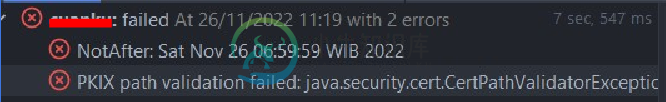
这是完整的错误消息
problem occurred configuring root project 'cuanku'.
> Could not resolve all files for configuration ':classpath'.
> Could not resolve org.springframework.boot:spring-boot-buildpack-platform:2.7.5.
Required by:
project : > org.springframework.boot:org.springframework.boot.gradle.plugin:2.7.5 > org.springframework.boot:spring-boot-gradle-plugin:2.7.5
> Could not resolve org.springframework.boot:spring-boot-buildpack-platform:2.7.5.
> Could not get resource 'https://plugins.gradle.org/m2/org/springframework/boot/spring-boot-buildpack-platform/2.7.5/spring-boot-buildpack-platform-2.7.5.pom'.
> Could not GET 'https://jcenter.bintray.com/org/springframework/boot/spring-boot-buildpack-platform/2.7.5/spring-boot-buildpack-platform-2.7.5.pom'.
> PKIX path validation failed: java.security.cert.CertPathValidatorException: validity check failed
> Could not resolve org.springframework.boot:spring-boot-loader-tools:2.7.5.
Required by:
project : > org.springframework.boot:org.springframework.boot.gradle.plugin:2.7.5 > org.springframework.boot:spring-boot-gradle-plugin:2.7.5
> Could not resolve org.springframework.boot:spring-boot-loader-tools:2.7.5.
> Could not get resource 'https://plugins.gradle.org/m2/org/springframework/boot/spring-boot-loader-tools/2.7.5/spring-boot-loader-tools-2.7.5.pom'.
> Could not GET 'https://jcenter.bintray.com/org/springframework/boot/spring-boot-loader-tools/2.7.5/spring-boot-loader-tools-2.7.5.pom'.
> PKIX path validation failed: java.security.cert.CertPathValidatorException: validity check failed
> Could not resolve org.apache.commons:commons-compress:1.21.
Required by:
project : > org.springframework.boot:org.springframework.boot.gradle.plugin:2.7.5 > org.springframework.boot:spring-boot-gradle-plugin:2.7.5
> Could not resolve org.apache.commons:commons-compress:1.21.
> Could not get resource 'https://plugins.gradle.org/m2/org/apache/commons/commons-compress/1.21/commons-compress-1.21.pom'.
> Could not GET 'https://jcenter.bintray.com/org/apache/commons/commons-compress/1.21/commons-compress-1.21.pom'.
> PKIX path validation failed: java.security.cert.CertPathValidatorException: validity check failed
> Could not resolve org.springframework:spring-core:5.3.23.
Required by:
project : > org.springframework.boot:org.springframework.boot.gradle.plugin:2.7.5 > org.springframework.boot:spring-boot-gradle-plugin:2.7.5
> Could not resolve org.springframework:spring-core:5.3.23.
> Could not get resource 'https://plugins.gradle.org/m2/org/springframework/spring-core/5.3.23/spring-core-5.3.23.pom'.
> Could not GET 'https://jcenter.bintray.com/org/springframework/spring-core/5.3.23/spring-core-5.3.23.pom'.
> PKIX path validation failed: java.security.cert.CertPathValidatorException: validity check failed
我似乎找不到与此问题相关的答案,那里有很多PKIX路径验证失败,但我似乎找不到我的问题的解决方案。
共有3个答案
如果您使用的是gradle,那么不确定如何做到这一点,您可以尝试避免使用gradlePluginPortal,它使用jcenter,使用bintray。有什么想法吗?
使用gradle.properties文件中的以下行,如果该文件不存在,请创建并运行以下行来更新ssl证书。
systemProp.http.ssl.insecure=true
systemProp.http.ssl.allowall=true
systemProp.http.ssl.ignore.validity.dates=true
并使用更新的版本“4.1.3”来更新您的类路径。
Bintray.com的SSL证书于2022年11月26日到期。这看起来是目前全球范围内的一个紧迫问题。希望尽快出台解决方案。
-
我尝试使用自签名证书通过带有ssl的imap获取电子邮件,但这不起作用。当我尝试连接时,我得到“PKIX路径验证失败”异常。我已经将我的证书添加到java keystore中,并在代码中设置了相关属性,但我不确定这是否足够。我的情况有一些细节: 我创建了自己的密钥库,并使用keytool命令将此证书导入其中: 在我的代码中是否还有我需要的东西,或者我的证书有什么问题?造成这个问题的原因是什么?请帮
-
我正在获取javax.net.ssl.sslHandShakeException:Sun.Security.Validator.ValidatorException:PKIX路径构建失败:Sun.Security.Provider.CertPath.SunCertPathBuilderException:找不到请求目标的有效认证路径异常,如何解决?这是我的密钥库
-
我刚刚为我们的域名购买了一个新的通配符ssl证书,因为我们的旧证书即将到期。我已经将它安装在我们的cas服务器和应用服务器上,但是我在我们的应用服务器上得到以下堆栈跟踪: 两个服务器上的证书是相同的。
-
我正在使用eclipse,在尝试执行此函数时,出现了以下错误。 我想发送一个GET请求以及证书和密钥。我可以下载任何格式的证书,所以这不是问题。我知道我需要将此添加到java keystone中,但在尝试了各种建议后,我仍然无法修复此问题。 下面是错误-
-
我正在使用WSO2 API管理器和Keyclope服务器进行API网关和用户身份验证。两者都在Openshift 3.11上运行。在浏览器上,尝试重定向到wso2 apim上的存储页面时出现以下错误。此外,我正在为这两个服务器使用一个使用keytool生成的自签名证书,它还分别导入到JVM cacerts中。Open JDK版本为1.8。 我在使用javax时遇到了致命的问题。网ssl。SSLEx
-
我在Glassfish上有一个使用GoDaddy SSL证书的JAVA EE webapp。HTTP侦听器重定向到HTTPS侦听器。 我正在尝试让从Googlebot爬虫的网络应用程序中获取页面。该代码在未启用SSL的暂存服务器上按预期工作。但是,在具有GoDaddy SSL证书的实时服务器上,当尝试获取网页时,我会收到以下错误。 我已经尝试了这里指定的解决方法(http://www.mkyong

