不可见的组件仍会占用JPanel空间
在设置为GridLayout的JPanel中,我彼此之间有一系列组件。我需要暂时隐藏组件,但setVisible(false)
不要剪切它们,因为组件所在的位置仍然存在空白。
有没有快速简便的方法来做到这一点?还是我必须保留
JPanel的状态,删除组件,然后还原它?the
state of the JPanel, removing the components, then restoring it?
SSCCE:
[GridLayout2.java]
import java.awt.Component;
import java.awt.Container;
import java.awt.Dimension;
import java.awt.GridLayout;
import java.awt.Insets;
public class GridLayout2 extends GridLayout
{
public GridLayout2() {
this(1, 0, 0, 0);
}
public GridLayout2(int rows, int cols) {
this(rows, cols, 0, 0);
}
public GridLayout2(int rows, int cols, int hgap, int vgap) {
super(rows, cols, hgap, vgap);
}
public Dimension preferredLayoutSize(Container parent) {
//System.err.println("preferredLayoutSize");
synchronized (parent.getTreeLock()) {
Insets insets = parent.getInsets();
int ncomponents = parent.getComponentCount();
int nrows = getRows();
int ncols = getColumns();
if (nrows > 0) {
ncols = (ncomponents + nrows - 1) / nrows;
}
else {
nrows = (ncomponents + ncols - 1) / ncols;
}
int[] w = new int[ncols];
int[] h = new int[nrows];
for (int i = 0; i < ncomponents; i ++) {
int r = i / ncols;
int c = i % ncols;
Component comp = parent.getComponent(i);
Dimension d = comp.getPreferredSize();
if (w[c] < d.width) {
w[c] = d.width;
}
if (h[r] < d.height) {
h[r] = d.height;
}
}
int nw = 0;
for (int j = 0; j < ncols; j ++) {
nw += w[j];
}
int nh = 0;
for (int i = 0; i < nrows; i ++) {
nh += h[i];
}
return new Dimension(insets.left + insets.right + nw + (ncols-1)*getHgap(),
insets.top + insets.bottom + nh + (nrows-1)*getVgap());
}
}
public Dimension minimumLayoutSize(Container parent) {
System.err.println("minimumLayoutSize");
synchronized (parent.getTreeLock()) {
Insets insets = parent.getInsets();
int ncomponents = parent.getComponentCount();
int nrows = getRows();
int ncols = getColumns();
if (nrows > 0) {
ncols = (ncomponents + nrows - 1) / nrows;
}
else {
nrows = (ncomponents + ncols - 1) / ncols;
}
int[] w = new int[ncols];
int[] h = new int[nrows];
for (int i = 0; i < ncomponents; i ++) {
int r = i / ncols;
int c = i % ncols;
Component comp = parent.getComponent(i);
Dimension d = comp.getMinimumSize();
if (w[c] < d.width) {
w[c] = d.width;
}
if (h[r] < d.height) {
h[r] = d.height;
}
}
int nw = 0;
for (int j = 0; j < ncols; j ++) {
nw += w[j];
}
int nh = 0;
for (int i = 0; i < nrows; i ++) {
nh += h[i];
}
return new Dimension(insets.left + insets.right + nw + (ncols-1)*getHgap(),
insets.top + insets.bottom + nh + (nrows-1)*getVgap());
}
}
public void layoutContainer(Container parent) {
//System.err.println("layoutContainer");
synchronized (parent.getTreeLock()) {
Insets insets = parent.getInsets();
int ncomponents = parent.getComponentCount();
int nrows = getRows();
int ncols = getColumns();
if (ncomponents == 0) {
return;
}
if (nrows > 0) {
ncols = (ncomponents + nrows - 1) / nrows;
}
else {
nrows = (ncomponents + ncols - 1) / ncols;
}
int hgap = getHgap();
int vgap = getVgap();
// scaling factors
Dimension pd = preferredLayoutSize(parent);
double sw = (1.0 * parent.getWidth()) / pd.width;
double sh = (1.0 * parent.getHeight()) / pd.height;
// scale
int[] w = new int[ncols];
int[] h = new int[nrows];
for (int i = 0; i < ncomponents; i ++) {
int r = i / ncols;
int c = i % ncols;
Component comp = parent.getComponent(i);
Dimension d = comp.getPreferredSize();
d.width = (int) (sw * d.width);
d.height = (int) (sh * d.height);
if (w[c] < d.width) {
w[c] = d.width;
}
if (h[r] < d.height) {
h[r] = d.height;
}
}
for (int c = 0, x = insets.left; c < ncols; c ++) {
for (int r = 0, y = insets.top; r < nrows; r ++) {
int i = r * ncols + c;
if (i < ncomponents) {
parent.getComponent(i).setBounds(x, y, w[c], h[r]);
}
y += h[r] + vgap;
}
x += w[c] + hgap;
}
}
}
}
[SSCCE.java]
import java.awt.Color;
import javax.swing.*;
import javax.swing.border.*;
public class SSCCE extends JFrame{
JPanel innerPane = new JPanel();
JScrollPane scr = new JScrollPane(innerPane);
public static void main(String[] args) {
new SSCCE();
}
public SSCCE() {
setSize(400, 800);
innerPane.setLayout(new GridLayout2(0, 1));
add(scr);
for (int i = 0; i < 30; i++)
{
innerPane.add(getPane());
}
setVisible(true);
try {
Thread.sleep(2000);
} catch (InterruptedException e) {}
for (int i = 0; i < 30; i++)
{
if (i%2==0)
innerPane.getComponent(i).setVisible(false);
}
}
private JPanel getPane()
{
JPanel ret = new JPanel();
JLabel lbl = new JLabel("This is a pane.");
ret.add(lbl);
ret.setBorder(BorderFactory.createBevelBorder(BevelBorder.RAISED));
ret.setBackground(Color.gray);
return ret;
}
}
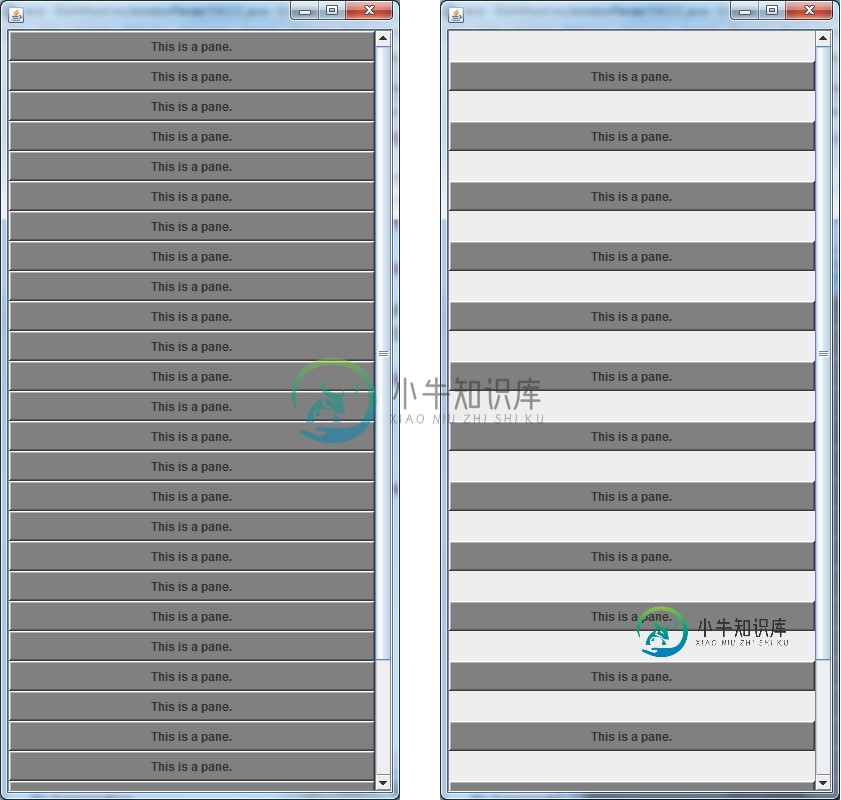
问题答案:
为组件所在的位置仍然存在空白。
是的,GridLayout不是那么聪明。它仅使用组件总数
来确定行/列的数量。
有没有快速简便的方法来做到这一点?
我将创建一个自定义布局管理器。只需复制GridLayout代码并进行
一些更改。基本更改为:
-
覆盖ncomponents变量。不仅需要使用面板上的组件数量,还需要循环遍历所有组件并计算可见组件。
-
在布局代码中,您需要添加一个if (visible)检查。
Edit:
import java.awt.*;
import java.awt.event.*;
import javax.swing.*;
import javax.swing.border.*;
public class InvisibleGridLayout implements LayoutManager, java.io.Serializable
{
int hgap;
int vgap;
int rows;
int cols;
public InvisibleGridLayout() {
this(1, 0, 0, 0);
}
public InvisibleGridLayout(int rows, int cols) {
this(rows, cols, 0, 0);
}
public InvisibleGridLayout(int rows, int cols, int hgap, int vgap) {
if ((rows == 0) && (cols == 0)) {
throw new IllegalArgumentException("rows and cols cannot both be zero");
}
this.rows = rows;
this.cols = cols;
this.hgap = hgap;
this.vgap = vgap;
}
public int getRows() {
return rows;
}
public void setRows(int rows) {
if ((rows == 0) && (this.cols == 0)) {
throw new IllegalArgumentException("rows and cols cannot both be zero");
}
this.rows = rows;
}
public int getColumns() {
return cols;
}
public void setColumns(int cols) {
if ((cols == 0) && (this.rows == 0)) {
throw new IllegalArgumentException("rows and cols cannot both be zero");
}
this.cols = cols;
}
public int getHgap() {
return hgap;
}
public void setHgap(int hgap) {
this.hgap = hgap;
}
public int getVgap() {
return vgap;
}
public void setVgap(int vgap) {
this.vgap = vgap;
}
public void addLayoutComponent(String name, Component comp) {
}
public void removeLayoutComponent(Component comp) {
}
public Dimension preferredLayoutSize(Container parent) {
synchronized (parent.getTreeLock()) {
Insets insets = parent.getInsets();
// int ncomponents = parent.getComponentCount();
int ncomponents = getVisibleComponents(parent);
int nrows = rows;
int ncols = cols;
if (nrows > 0) {
ncols = (ncomponents + nrows - 1) / nrows;
} else {
nrows = (ncomponents + ncols - 1) / ncols;
}
int w = 0;
int h = 0;
// for (int i = 0 ; i < ncomponents ; i++) {
for (int i = 0 ; i < parent.getComponentCount(); i++) {
Component comp = parent.getComponent(i);
if (!comp.isVisible()) continue; // added
Dimension d = comp.getPreferredSize();
if (w < d.width) {
w = d.width;
}
if (h < d.height) {
h = d.height;
}
}
Dimension d = new Dimension(insets.left + insets.right + ncols*w + (ncols-1)*hgap,
insets.top + insets.bottom + nrows*h + (nrows-1)*vgap);
return d;
}
}
public Dimension minimumLayoutSize(Container parent) {
synchronized (parent.getTreeLock()) {
Insets insets = parent.getInsets();
// int ncomponents = parent.getComponentCount();
int ncomponents = getVisibleComponents(parent);
int nrows = rows;
int ncols = cols;
if (nrows > 0) {
ncols = (ncomponents + nrows - 1) / nrows;
} else {
nrows = (ncomponents + ncols - 1) / ncols;
}
int w = 0;
int h = 0;
// for (int i = 0 ; i < ncomponents ; i++) {
for (int i = 0 ; i < parent.getComponentCount(); i++) {
Component comp = parent.getComponent(i);
if (!comp.isVisible()) continue; // added
Dimension d = comp.getMinimumSize();
if (w < d.width) {
w = d.width;
}
if (h < d.height) {
h = d.height;
}
}
Dimension d = new Dimension(insets.left + insets.right + ncols*w + (ncols-1)*hgap,
insets.top + insets.bottom + nrows*h + (nrows-1)*vgap);
return d;
}
}
public void layoutContainer(Container parent) {
synchronized (parent.getTreeLock()) {
Insets insets = parent.getInsets();
// int ncomponents = parent.getComponentCount();
int ncomponents = getVisibleComponents(parent);
int nrows = rows;
int ncols = cols;
boolean ltr = parent.getComponentOrientation().isLeftToRight();
if (ncomponents == 0) {
return;
}
if (nrows > 0) {
ncols = (ncomponents + nrows - 1) / nrows;
} else {
nrows = (ncomponents + ncols - 1) / ncols;
}
// int w = parent.width - (insets.left + insets.right);
// int h = parent.height - (insets.top + insets.bottom);
int w = parent.getSize().width - (insets.left + insets.right);
int h = parent.getSize().height - (insets.top + insets.bottom);
w = (w - (ncols - 1) * hgap) / ncols;
h = (h - (nrows - 1) * vgap) / nrows;
/*
if (ltr) {
for (int c = 0, x = insets.left ; c < ncols ; c++, x += w + hgap) {
for (int r = 0, y = insets.top ; r < nrows ; r++, y += h + vgap) {
int i = r * ncols + c;
if (i < ncomponents) {
parent.getComponent(i).setBounds(x, y, w, h);
}
}
}
} else {
// for (int c = 0, x = parent.width - insets.right - w; c < ncols ; c++, x -= w + hgap) {
for (int c = 0, x = parent.getSize().width - insets.right - w; c < ncols ; c++, x -= w + hgap) {
for (int r = 0, y = insets.top ; r < nrows ; r++, y += h + vgap) {
int i = r * ncols + c;
if (i < ncomponents) {
parent.getComponent(i).setBounds(x, y, w, h);
}
}
}
}
}
*/
int i = 0;
if (ltr)
{
for (int r = 0, y = insets.top ; r < nrows ; r++, y += h + vgap)
{
int c = 0;
int x = insets.left;
while (c < ncols)
{
if (i >= parent.getComponentCount()) break;
Component component = parent.getComponent(i);
if (component.isVisible())
{
parent.getComponent(i).setBounds(x, y, w, h);
c++;
x += w + hgap;
}
i++;
}
}
}
}}
private int getVisibleComponents(Container parent)
{
int visible = 0;
for (Component c: parent.getComponents())
{
if (c.isVisible())
visible++;
}
return visible;
}
public String toString() {
return getClass().getName() + "[hgap=" + hgap + ",vgap=" + vgap +
",rows=" + rows + ",cols=" + cols + "]";
}
public static void main(String[] args)
{
final JPanel innerPane = new JPanel();
JScrollPane scr = new JScrollPane(innerPane);
innerPane.setLayout(new InvisibleGridLayout(0, 3));
for (int i = 0; i < 30; i++)
{
JPanel ret = new JPanel();
JLabel lbl = new JLabel("This is pane " + i);
ret.add(lbl);
ret.setBorder(BorderFactory.createBevelBorder(BevelBorder.RAISED));
ret.setBackground(Color.gray);
innerPane.add(ret);
}
JFrame frame = new JFrame();
frame.setDefaultCloseOperation(JFrame.EXIT_ON_CLOSE);
frame.add(scr);
frame.setBounds(400, 0, 400, 700);
frame.setVisible(true);
javax.swing.Timer timer = new javax.swing.Timer(2000, new ActionListener()
{
public void actionPerformed(ActionEvent e)
{
for (int i = 0; i < 30; i++)
{
if (i%2==0)
innerPane.getComponent(i).setVisible(false);
}
}
});
timer.setRepeats(false);
timer.start();
}
}
-
我有一个视图想要折叠,所以我将可见性设置为view,该视图变得不可见,但它仍然占用空间。 我不知道可能是什么,有人有想法? 下面是布局: 提前致谢
-
当<code>JPanel</code>设置为不可见时,它是否仍然“可触摸”?在我的框架上有一个<code>JPanel</code>,面板上有按钮。如果我将面板设置为不可见,如果我按下按钮所在的位置(如果它可见),该按钮是否仍然有效? 我要求更好地理解,而不是实际上试图实现上面所说的内容。
-
问题内容: 我有一个swing应用程序,在其中可以在JPanel中显示图像。如果应用程序无法生成图像,我想从JPanel中删除前一个图像,并用JTextField和消息替换它。我可以添加文本字段,但是它是在先前内容的顶部绘制的,该内容本身是JPanel的子类。这是我所拥有的: 如何获得cdPanel完全重绘自身? 问题答案: 您可以简单地尝试致电: 代替
-
在Swing应用程序中,我有一个使用GridBagLayout的面板。在这里,我有3列,其中一列中有一个JTextField。我想要的是设置这个JTextField的宽度(使用setPreferredSize()方法),以便它占用其列的所有可用空间。 据我所知,列的宽度是根据我使用GridBagConstraint分配给它们的权重计算的。我试图从面板的宽度中减去同一行其他组件的宽度之和,但这似乎不
-
我正在尝试制作一个JFrame,其中包含一个JGroup,不可见但保持JGroup可见。我怎么才能做到这一点?提前感谢!
-
我注意到Docker似乎在使用大量磁盘空间。我可以看到目录。docker/machine/machines/default是27.4GB 我最近清理了我没有使用的所有图像和容器。现在,当我运行时,我看到没有图像正在运行。 我还可以看到我有2个容器可用。 然后我可以看到我有3个图像。 它们怎么会占用近30GB的空间?

