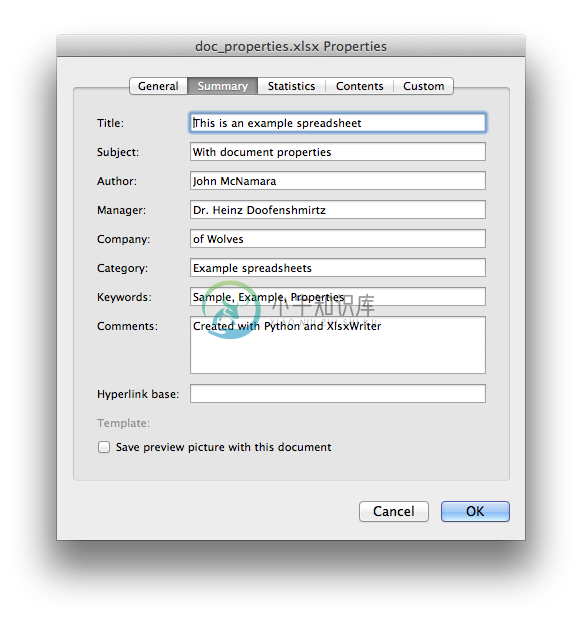16 workbook.set_properties()
优质
小牛编辑
137浏览
2023-12-01
set_properties(properties) Set the document properties such as Title, Author etc. 设置文档的属性值,比如标题、作者等。
- Parameters:
- properties (字典) – 文档属性的字典。
set_properties()方法可以用来设置创建的XLSX文件的文档属性。当你在Excel中点击Office按钮 ->准备 ->文档属性时,可以看到这些属性。同时,对读取和索引Windows文件的外部应用程序来说,他们也是可见的。
The properties that can be set are: 属性字典中可以设置如下属性:
- title
- subject
- author
- manager
- company
- category
- keywords
- comments
- status
- hyperlink_base
- create - 文件的创建时间为一个
datetime.date对象。
这些属性都是可选的,值以字典的形式传递,如下所示:
workbook.set_properties({
'title': 'This is an example spreadsheet',
'subject': 'With document properties',
'author': 'John McNamara',
'manager': 'Dr. Heinz Doofenshmirtz',
'company': 'of Wolves',
'category': 'Example spreadsheets',
'keywords': 'Sample, Example, Properties',
'created': datetime.date(2018, 1, 1),
'comments': 'Created with Python and XlsxWriter'})