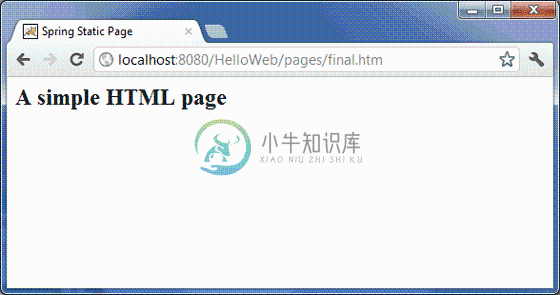Spring Static Pages Example
下面的示例演示如何使用Spring MVC Framework编写一个简单的基于Web的应用程序,它可以在标记的帮助下访问静态页面和动态页面。 首先,让我们使用一个可用的Eclipse IDE,并采用以下步骤使用Spring Web Framework开发基于动态表单的Web应用程序 -
| 步 | 描述 |
|---|---|
| 1 | 使用名称HelloWeb创建一个Dynamic Web Project ,并在创建的项目中的src文件夹下创建一个包cn.xnip 。 |
| 2 | 将下面提到的Spring和其他库拖放到WebContent/WEB-INF/lib文件夹中。 |
| 3 | 在cn.xnip包下创建一个Java类WebController 。 |
| 4 | 在WebContent/WEB-INF文件夹下创建Spring配置文件Web.xml和HelloWeb-servlet.xml 。 |
| 5 | 在WebContent/WEB-INF文件夹下创建名为jsp的子文件夹。 在此子文件夹下创建视图文件index.jsp 。 |
| 6 | 在WebContent/WEB-INF文件夹下创建一个带有名称pages的子文件夹。 在此子文件夹下创建一个静态文件final.htm 。 |
| 7 | 最后一步是创建所有源文件和配置文件的内容,并导出应用程序,如下所述。 |
这是WebController.java文件的内容
package cn.xnip;
import org.springframework.stereotype.Controller;
import org.springframework.web.bind.annotation.RequestMapping;
import org.springframework.web.bind.annotation.RequestMethod;
@Controller
public class WebController {
@RequestMapping(value = "/index", method = RequestMethod.GET)
public String index() {
return "index";
}
@RequestMapping(value = "/staticPage", method = RequestMethod.GET)
public String redirect() {
return "redirect:/pages/final.htm";
}
}
以下是Spring Web配置文件web.xml
<web-app id = "WebApp_ID" version = "2.4"
xmlns = "http://java.sun.com/xml/ns/j2ee"
xmlns:xsi = "http://www.w3.org/2001/XMLSchema-instance"
xsi:schemaLocation = "http://java.sun.com/xml/ns/j2ee
http://java.sun.com/xml/ns/j2ee/web-app_2_4.xsd">
<display-name>Spring Page Redirection</display-name>
<servlet>
<servlet-name>HelloWeb</servlet-name>
<servlet-class>
org.springframework.web.servlet.DispatcherServlet
</servlet-class>
<load-on-startup>1</load-on-startup>
</servlet>
<servlet-mapping>
<servlet-name>HelloWeb</servlet-name>
<url-pattern>/</url-pattern>
</servlet-mapping>
</web-app>
以下是另一个Spring Web配置文件HelloWeb-servlet.xml
<?xml version = "1.0" encoding = "UTF-8"?>
<beans xmlns = "http://www.springframework.org/schema/beans"
xmlns:xsi = "http://www.w3.org/2001/XMLSchema-instance"
xmlns:context = "http://www.springframework.org/schema/context"
xmlns:mvc = "http://www.springframework.org/schema/mvc"
xsi:schemaLocation = "http://www.springframework.org/schema/beans
http://www.springframework.org/schema/beans/spring-beans-2.5.xsd
http://www.springframework.org/schema/mvc
http://www.springframework.org/schema/mvc/spring-mvc-3.0.xsd
http://www.springframework.org/schema/context
http://www.springframework.org/schema/context/spring-context-3.0.xsd">
<context:component-scan base-package="cn.xnip" />
<bean id = "viewResolver"
class = "org.springframework.web.servlet.view.InternalResourceViewResolver">
<property name = "prefix" value = "/WEB-INF/jsp/" />
<property name = "suffix" value = ".jsp" />
</bean>
<mvc:resources mapping = "/pages/**" location = "/WEB-INF/pages/" />
<mvc:annotation-driven/>
</beans>
这里《mvc:resources..../》用于映射静态页面。 mapping属性必须是Ant模式,用于指定http请求的URL模式。 location属性必须指定一个或多个有效资源目录位置,其中包含静态页面,包括图像,样式表,JavaScript和其他静态内容。 可以使用逗号分隔的值列表来指定多个资源位置。
以下是Spring视图文件WEB-INF/jsp/index.jsp 。 这将是一个登陆页面; 此页面将发送访问staticPage服务方法的请求,该方法将此请求重定向到WEB-INF/pages文件夹中可用的静态页面。
<%@taglib uri = "http://www.springframework.org/tags/form" prefix = "form"%>
<html>
<head>
<title>Spring Landing Page</title>
</head>
<body>
<h2>Spring Landing Pag</h2>
<p>Click below button to get a simple HTML page</p>
<form:form method = "GET" action = "/HelloWeb/staticPage">
<table>
<tr>
<td>
<input type = "submit" value = "Get HTML Page"/>
</td>
</tr>
</table>
</form:form>
</body>
</html>
以下是Spring视图文件WEB-INF/pages/final.htm 。
<html>
<head>
<title>Spring Static Page</title>
</head>
<body>
<h2>A simple HTML page</h2>
</body>
</html>
最后,以下是要包含在Web应用程序中的Spring和其他库的列表。 您只需将这些文件拖放到WebContent/WEB-INF/lib文件夹中即可。
- commons-logging-x.y.z.jar
- org.springframework.asm-x.y.z.jar
- org.springframework.beans-x.y.z.jar
- org.springframework.context-x.y.z.jar
- org.springframework.core-x.y.z.jar
- org.springframework.expression-x.y.z.jar
- org.springframework.web.servlet-x.y.z.jar
- org.springframework.web-x.y.z.jar
- spring-web.jar
完成源和配置文件的创建后,导出应用程序。 右键单击您的应用程序并使用Export 》 WAR File选项并将您的HelloWeb.war文件保存在Tomcat的webapps文件夹中。
现在启动Tomcat服务器并确保您可以使用标准浏览器从webapps文件夹访问其他网页。 现在尝试访问URL http://localhost:8080/HelloWeb/index 。 如果您的Spring Web应用程序一切正常,您应该看到以下结果 -
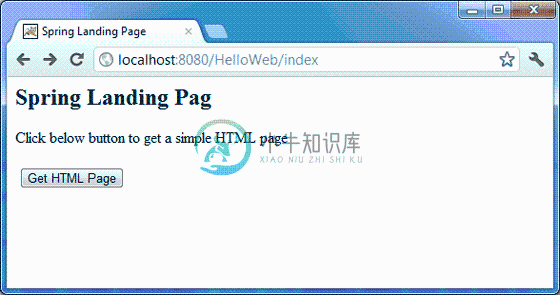
单击“获取HTML页面”按钮以访问staticPage服务方法中提到的静态页面。 如果您的Spring Web应用程序一切正常,您应该看到以下结果。