QMessageBox(QMessageBox)
QMessageBox是一个常用的模式对话框,用于显示一些信息性消息,并可选择通过单击其上的任何一个标准按钮来要求用户进行响应。 每个标准按钮都有一个预定义的标题,一个角色,并返回一个预定义的十六进制数字。
下表中给出了与QMessageBox类关联的重要方法和枚举 -
| Sr.No. | 方法和描述 |
|---|---|
| 1 | setIcon() 显示与消息严重性对应的预定义图标
|
| 2 | setText() 设置要显示的主消息的文本 |
| 3 | setInformativeText() 显示其他信息 |
| 4 | setDetailText() 对话框显示“详细信息”按钮。 单击时会显示此文本 |
| 5 | setTitle() 显示对话框的自定义标题 |
| 6 | setStandardButtons() 要显示的标准按钮列表。 每个按钮都与之相关联 QMessageBox.Ok 0x00000400 QMessageBox.Open 0x00002000 QMessageBox.Save 0x00000800 QMessageBox.Cancel 0x00400000 QMessageBox.Close 0x00200000 QMessageBox.Yes 0x00004000 QMessageBox.No 0x00010000 QMessageBox.Abort 0x00040000 QMessageBox.Retry 0x00080000 QMessageBox.Ignore 0x00100000 |
| 7 | setDefaultButton() 将按钮设置为默认值。 如果按Enter键,它会发出单击的信号 |
| 8 | setEscapeButton() 如果按下转义键,则将按钮设置为单击 |
例子 (Example)
在以下示例中,单击顶级窗口上按钮的信号,连接的功能将显示消息框对话框。
msg = QMessageBox()
msg.setIcon(QMessageBox.Information)
msg.setText("This is a message box")
msg.setInformativeText("This is additional information")
msg.setWindowTitle("MessageBox demo")
msg.setDetailedText("The details are as follows:")
setStandardButton()函数显示所需的按钮。
msg.setStandardButtons(QMessageBox.Ok | QMessageBox.Cancel)
buttonClicked()信号连接到槽功能,该功能识别信号源的标题。
msg.buttonClicked.connect(msgbtn)
该示例的完整代码如下 -
import sys
from PyQt4.QtGui import *
from PyQt4.QtCore import *
def window():
app = QApplication(sys.argv)
w = QWidget()
b = QPushButton(w)
b.setText("Show message!")
b.move(50,50)
b.clicked.connect(showdialog)
w.setWindowTitle("PyQt Dialog demo")
w.show()
sys.exit(app.exec_())
def showdialog():
msg = QMessageBox()
msg.setIcon(QMessageBox.Information)
msg.setText("This is a message box")
msg.setInformativeText("This is additional information")
msg.setWindowTitle("MessageBox demo")
msg.setDetailedText("The details are as follows:")
msg.setStandardButtons(QMessageBox.Ok | QMessageBox.Cancel)
msg.buttonClicked.connect(msgbtn)
retval = msg.exec_()
print "value of pressed message box button:", retval
def msgbtn(i):
print "Button pressed is:",i.text()
if __name__ == '__main__':
window()
上面的代码产生以下输出 -
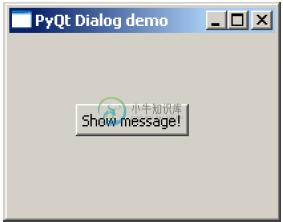
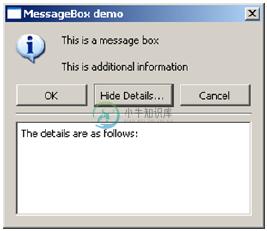


 题
题 信息
信息 警告
警告 危急
危急