电池
在产品使用寿命结束时,Polar 鼓励您遵守当地的废弃物处理法规,并在可能的情况下利用电子设备分类收集,将废弃物对环境和人类健康的可能影响降到最低。不要将本产品作为未分类的城市垃圾处理。
为电池充电
Verity Sense 内置一块可充电电池。可充电电池的充电循环次数有限。您可在电容量明显下降之前,对电池进行 500 多次的充放电。充电循环次数还会因使用及工作条件而异。
在充电前,请确保您的 Verity Sense 和 USB 充电适配器的充电触点上没有水分、灰尘或脏污。轻轻擦掉脏污或水分。传感器沾了水时,不要充电。
当温度低于 0 °C/ +32 °F 或高于 +40 °C/ +104 °F 或 USB 端口潮湿时,请勿为电池充电。
将 USB 充电适配器连接到电源之前,请先将该适配器连接至传感器。
请勿在未连接传感器的情况下将 USB 充电适配器连接到电源。
使用产品套件中随附的 USB 充电适配器,通过电脑上的 USB 端口为产品充电。您也可以通过壁式插座给电池充电。当通过壁式插座充电时,使用 USB 电源适配器(不包含在产品套件中)。
You can charge the battery via a wall outlet. When charging via a wall outlet, use a USB power adapter (not included in the product set). If you use a USB power adapter, make sure that the adapter is marked with "output 5Vdc" and that it provides a minimum of 500mA. Only use an adequately safety approved USB power adapter (marked with "LPS", "Limited Power Supply", "UL listed" or “CE”).


Do not charge Polar products with a 9 volt charger. Using a 9 volt charger can damage your Polar product.
要用电脑给 Verity Sense 充电,只需将 Verity Sense 插入电脑,在充电的同时,您可以将其与 FlowSync 同步。
- 将传感器放入 USB 适配器中,让 LED 感应器朝上,以便使传感器与 USB 适配器上的触点相接触。
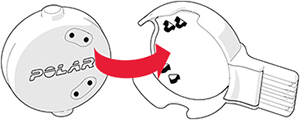
将 USB 适配器插入电脑的 USB 端口或 USB 电源壁式插座。

如果电池完全耗尽,可能需要几分钟才能开始充电。
请勿长时间使电池处于完全放电状态或者一直处于充满电的状态,因为这可能会影响电池寿命。

