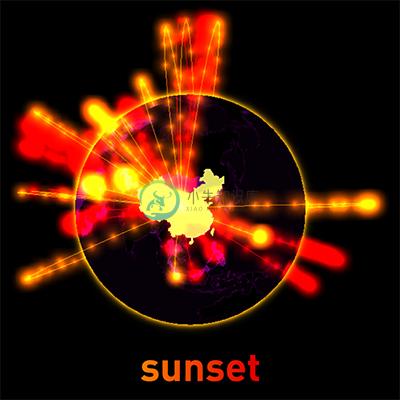setStyle
优质
小牛编辑
136浏览
2023-12-01
Sets the color scheme of the 3D globe by name. Gio.js has some pre-defined styles. For example we want
to change from default style to style called "magic":
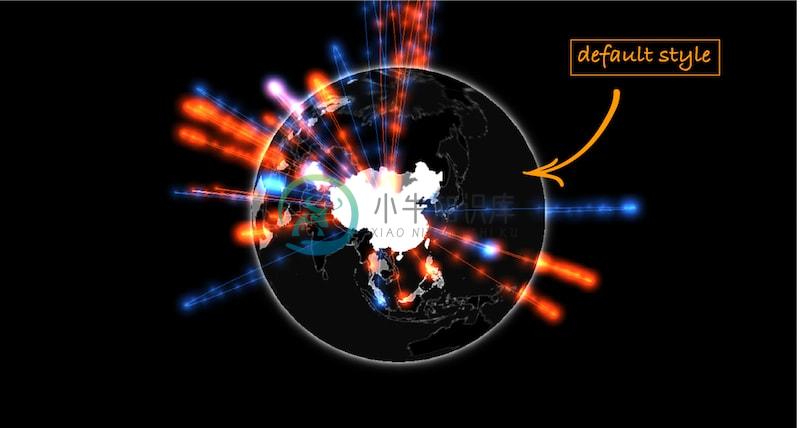
controller.setStyle("magic");
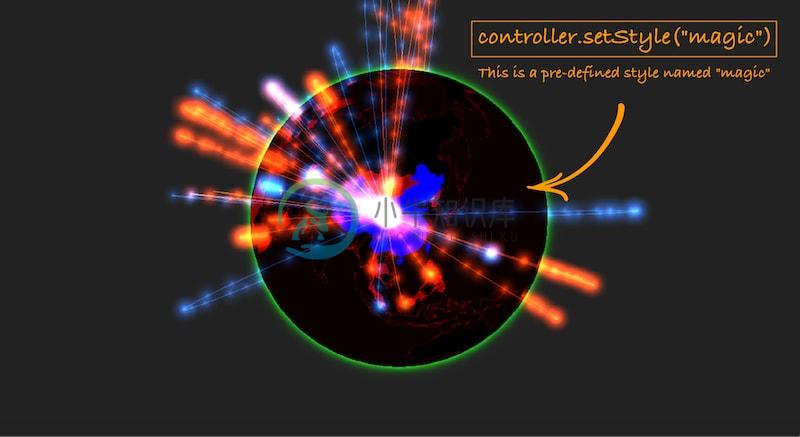
Try it on codepen:
See the Pen Gio setStyle() by
syt123450 (@syt123450) on CodePen.
Predefined Styles
Here are the previews of Gio.js pre-defined color styles, you can use all these styles with their names.
For example: If you want to use a style named "magic", just use "magic" in the code below:
controller.setStyle("magic");
Pre-defined Styles Preview
controller.setStyle("blueInk");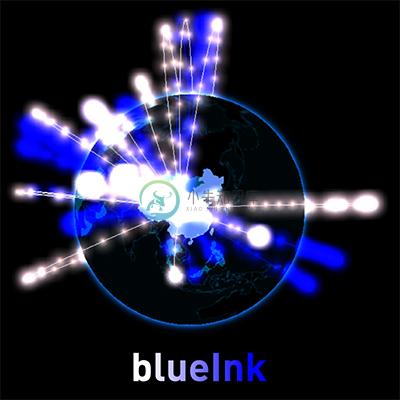
controller.setStyle("earlySpring");
controller.setStyle("frozenBerry");
controller.setStyle("gorgeousDream");
controller.setStyle("juicyCake");
controller.setStyle("lemonGate");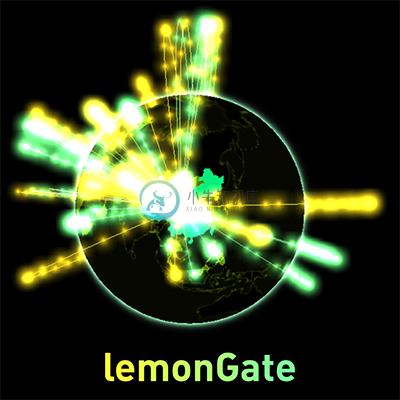
controller.setStyle("magic");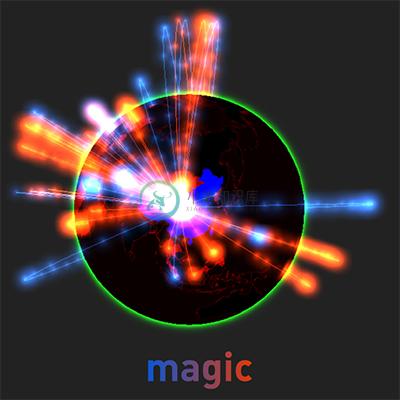
controller.setStyle("mint");
controller.setStyle("nearMoon");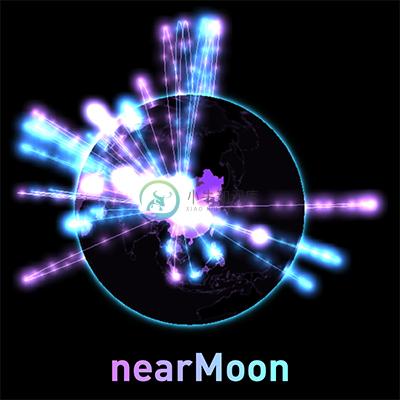
controller.setStyle("octoberParty");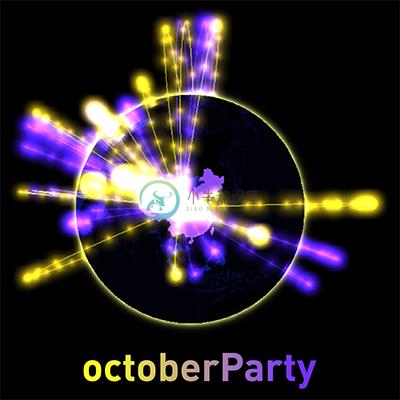
controller.setStyle("redBlue");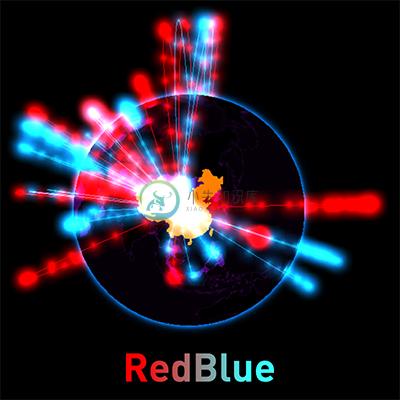
controller.setStyle("strawberry");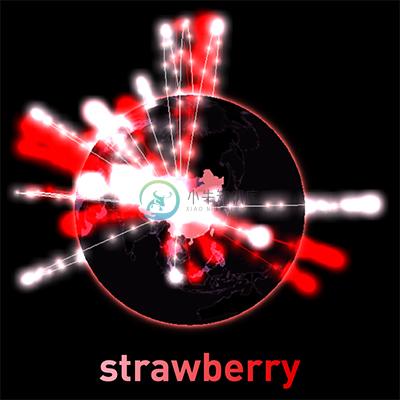
controller.setStyle("sunset");