【第十章】集成其它Web框架 之 10.2 集成Struts1.x
先进行通用配置, 【第十章】集成其它Web框架 之 10.1 概述
10.2 集成Struts1.x
10.2.1 概述
Struts1.x是最早实现MVC(模型-视图-控制器)模式的Web框架之一,其使用非常广泛,虽然目前已经有Struts2.x等其他Web框架,但仍有很多公司使用Struts1.x框架。
集成Struts1.x也非常简单,除了通用配置外,有两种方式可以将Struts1.x集成到Spring中:
- 最简单集成:使用Spring提供的WebApplicationContextUtils工具类中的获取Spring Web容器,然后通过Spring Web容器获取Spring管理的Bean;
- Struts1.x插件集成:利用Struts1.x中的插件ContextLoaderPlugin来将Struts1.x集成到Spring中。
接下来让我们首先让我们准备Struts1x所需要的jar包:
1.1、从下载的spring-framework-3.0.5.RELEASE-with-docs.zip中dist目录查找如下jar包,该jar包用于提供集成struts1.x所需要的插件实现等:
- org.springframework.web.struts-3.0.5.RELEASE.jar
1.2、从下载的spring-framework-3.0.5.RELEASE-dependencies.zip中查找如下依赖jar包,该组jar是struts1.x需要的jar包:
- com.springsource.org.apache.struts-1.2.9.jar //struts1.2.9实现包
- com.springsource.org.apache.commons.digester-1.8.1.jar //用于解析struts配置文件
- com.springsource.org.apache.commons.beanutils-1.8.0.jar //用于请求参数绑定
- com.springsource.javax.servlet-2.5.0.jar //Servlet 2.5 API
- antlr.jar //语法分析包(已有)
- commons-logging.jar //日志记录组件包(已有)
- servlet-api.jar //Servlet API包(已有)
- jsp-api.jar //JSP API包(已有,可选)
- commons-validator.jar //验证包(可选)
- commons-fileupload.jar //文件上传包(可选)
10.2.2 最简单集成
只使用通用配置,利用WebApplicationContextUtils提供的获取Spring Web容器方法获取Spring Web容器,然后从Spring Web容器获取Spring管理的Bean。
1、 第一个Action实现:
package cn.javass.spring.chapter10.struts1x.action;
import org.apache.struts.action.Action;
//省略部分import
public class HelloWorldAction1 extends Action {
public ActionForward execute(ActionMapping mapping, ActionForm form, HttpServletRequest request, HttpServletResponse response) throws Exception {
WebApplicationContext ctx = WebApplicationContextUtils.
getRequiredWebApplicationContext(getServlet().getServletContext());
String message = ctx.getBean("message", String.class);
request.setAttribute("message", message);
return mapping.findForward("hello");
}
}
此Action实现非常简单,首先通过WebApplicationContextUtils获取Spring Web容器,然后从Spring Web容器中获取“message”Bean并将其放到request里,最后转到“hello”所代表的jsp页面。
2、JSP页面定义(webapp/WEB-INF/jsp/hello.jsp):
<%@ page language="java" pageEncoding="UTF-8"
contentType="text/html; charset=UTF-8" %>
<!DOCTYPE html PUBLIC "-//W3C//DTD HTML 4.01 Transitional//EN"
"http://www.w3.org/TR/html4/loose.dtd">
<html>
<head>
<title>Hello World</title>
</head>
<body>
${message}
</body>
</html>
3、配置文件定义:
3.1、Spring配置文件定义(resources/chapter10/applicationContext-message.xml):
在此配置文件中定义我们使用的“message”Bean;
<bean id="message" class="java.lang.String">
<constructor-arg index="0" value="Hello Spring"/>
</bean>
3.2、struts配置文件定义(resources/chapter10/struts1x/struts-config.xml):
<?xml version="1.0" encoding="UTF-8"?>
<!DOCTYPE struts-config PUBLIC
"-//Apache Software Foundation//DTD Struts Configuration 1.1//EN"
"http://jakarta.apache.org/struts/dtds/struts-config_1_1.dtd">
<struts-config>
<action-mappings>
<action path="/hello" type="cn.javass.spring.chapter10.struts1x.action.HelloWorldAction1">
<forward name="hello" path="/WEB-INF/jsp/hello.jsp"/>
</action>
</action-mappings>
</struts-config>
3.3、web.xml部署描述符文件定义(webapp/WEB-INF/web.xml)添加如下内容:
<!-- Struts1.x前端控制器配置开始 -->
<servlet>
<servlet-name>hello</servlet-name>
<servlet-class>org.apache.struts.action.ActionServlet</servlet-class>
<init-param>
<param-name>config</param-name>
<param-value>
/WEB-INF/classes/chapter10/struts1x/struts-config.xml
</param-value>
</init-param>
<load-on-startup>1</load-on-startup>
</servlet>
<servlet-mapping>
<servlet-name>hello</servlet-name>
<url-pattern>*.do</url-pattern>
</servlet-mapping>
<!-- Struts1.x前端控制器配置结束 -->
Struts1.x前端控制器配置了ActionServlet前端控制器,其拦截以.do开头的请求,Strut配置文件通过初始化参数“config”来指定,如果不知道“config”参数则默认加载的配置文件为“/WEB-INF/ struts-config.xml”。
4、执行测试:在Web浏览器中输入http://localhost:8080/hello.do可以看到“Hello Spring”信息说明测试正常。
有朋友想问,我不想使用这种方式,我想在独立环境内测试,没关系,您只需将spring/lib目录拷贝到spring/webapp/WEB-INF/下,然后将webapp拷贝到如tomcat中即可运行,尝试一下吧。
Spring还提供ActionSupport类来简化获取WebApplicationContext,Spring为所有标准Action类及子类提供如下支持类,即在相应Action类后边加上Support后缀:
- ActionSupport
- DispatchActionSupport
- LookupDispatchActionSupport
- MappingDispatchActionSupport
具体使用方式如下:
1、Action定义
package cn.javass.spring.chapter10.struts1x.action;
//省略import
public class HelloWorldAction2 extends ActionSupport {
public ActionForward execute(ActionMapping mapping, ActionForm form, HttpServletRequest request, HttpServletResponse response) throws Exception {
WebApplicationContext ctx = getWebApplicationContext();
String message = ctx.getBean("message", String.class);
request.setAttribute("message", message);
return mapping.findForward("hello");
}
}
和第一个示例唯一不同的是直接调用getWebApplicationContext()即可获得Spring Web容器。
2、修改Struts配置文件(resources/chapter10/struts1x/struts-config.xml)添加如下Action定义:
<action path="/hello2" type="cn.javass.spring.chapter10.struts1x.action.HelloWorldAction2">
<forward name="hello" path="/WEB-INF/jsp/hello.jsp"/>
</action>
3、启动嵌入式Web服务器并在Web浏览器中输入http://localhost:8080/hello2.do可以看到“Hello Spring”信息说明Struts1集成成功。
这种集成方式好吗?而且这种方式算是集成吗?直接获取Spring Web容器然后从该Spring Web容器中获取Bean,暂且看作是集成吧,这种集成对于简单操作可以接受,但更复杂的注入呢?接下来让我们学习使用Struts插件进行集成。
10.2.2 Struts1.x插件集成
Struts插件集成使用ContextLoaderPlugin类,该类用于为ActionServlet加载Spring配置文件。
1、在Struts配置文件(resources/chapter10/struts1x/struts-config.xml)中配置插件:
<plug-in className="org.springframework.web.struts.ContextLoaderPlugIn">
<set-property property="contextClass" value="org.springframework.web.context.support.XmlWebApplicationContext"/>
<set-property property="contextConfigLocation" value="/WEB-INF/hello-servlet.xml"/>
<set-property property="namespace" value="hello"/>
</plug-in>
- contextClass:可选,用于指定WebApplicationContext实现类,默认是XmlWebApplicationContext;
- contextConfigLocation:指定Spring配置文件位置,如果我们的ActionServlet 在 web.xml 里面通过 <servlet-name>hello</servlet-name>指定名字为“hello”,且没有指定contextConfigLocation,则默认Spring配置文件是/WEB-INF/hello-servlet.xml;
- namespace:因为默认使用ActionServlet在web.xml定义中的Servlet的名字,因此如果想要使用其他名字可以使用该变量指定,如指定“hello”,将加载的Spring配置文件为/WEB-INF/hello-servlet.xml;
由于我们的ActionServlet在web.xml中的名字为hello,而我们的配置文件在/WEB-INF/hello-servlet.xml,因此contextConfigLocation和namespace可以不指定,因此最简单配置如下:
<plug-in className="org.springframework.web.struts.ContextLoaderPlugIn"/>
通用配置的Spring Web容器将作为ContextLoaderPlugin中创建的Spring Web容器的父容器存在,然而可以省略通用配置而直接在struts配置文件中通过ContextLoaderPlugin插件指定所有配置文件。
插件已经配置了,那如何定义Action、配置Action、配置Spring管理Bean呢,即如何真正集成Spring+Struts1x呢?使用插件方式时Action将在Spring中配置而不是在Struts中配置了,Spring目前提供以下两种方式:
- 将Struts配置文件中的<action>的type属性指定为DelegatingActionProxy,然后在Spring中配置同名的Spring管理的Action Bean;
- 使用Spring提供的DelegatingRequestProcessor重载 Struts 默认的 RequestProcessor来从Spring容器中查找同名的Spring管理的Action Bean。
看懂了吗?好像没怎么看懂,那就直接上代码,有代码有真相。
2、定义Action实现,由于Action将在Spring中配置,因此message可以使用依赖注入方式了:
package cn.javass.spring.chapter10.struts1x.action;
//省略
public class HelloWorldAction3 extends Action {
private String message;
public ActionForward execute(ActionMapping mapping, ActionForm form, HttpServletRequest request, HttpServletResponse response) throws Exception {
request.setAttribute("message", message);
return mapping.findForward("hello");
}
public void setMessage(String message) {//有setter方法,大家是否想到setter注入
this.message = message;
}
}
3、DelegatingActionProxy方式与Spring集成配置:
3.1、在Struts配置文件(resources/chapter10/struts1x/struts-config.xml)中进行Action定义:
<action path="/hello3" type="org.springframework.web.struts.DelegatingActionProxy">
<forward name="hello" path="/WEB-INF/jsp/hello.jsp"/>
</action>
3.2、在Spring配置文件(webapp/WEB-INF/hello-servlet.xml)中定义Action对应的Bean:
<bean name="/hello3" class="cn.javass.spring.chapter10.struts1x.action.HelloWorldAction3">
<property name="message" ref="message"/>
</bean>
3.3、启动嵌入式Web服务器并在Web浏览器中输入http://localhost:8080/hello3.do可以看到“Hello Spring”信息说明测试正常。
从以上配置中可以看出:
- Struts配置文件中<action>标签的path属性和Spring配置文件的name属性应该完全一样,否则错误;
- Struts通过DelegatingActionProxy去到Spring Web容器中查找同名的Action Bean;
很简单吧,DelegatingActionProxy是个代理Action,其实现了Action类,其内部帮我们查找相应的Spring管理Action Bean并把请求转发给这个真实的Action。
4、DelegatingRequestProcessor方式与Spring集成:
4.1、首先要替换掉Struts默认的RequestProcessor,在Struts配置文件(resources/chapter10/struts1x/struts-config.xml)中添加如下配置:
<controller>
<set-property property="processorClass"
value="org.springframework.web.struts.DelegatingRequestProcessor"/>
</controller>
4.2、在Struts配置文件(resources/chapter10/struts1x/struts-config.xml)中进行Action定义:
<action path="/hello4" type=" cn.javass.spring.chapter10.struts1x.action.HelloWorldAction3">
<forward name="hello" path="/WEB-INF/jsp/hello.jsp"/>
</action>
或更简单形式:
<action path="/hello4">
<forward name="hello" path="/WEB-INF/jsp/hello.jsp"/>
</action>
4.3、在Spring配置文件(webapp/WEB-INF/hello-servlet.xml)中定义Action对应的Bean:
<bean name="/hello4" class="cn.javass.spring.chapter10.struts1x.action.HelloWorldAction3">
<property name="message" ref="message"/>
</bean>
4.4、启动嵌入式Web服务器并在Web浏览器中输入http://localhost:8080/hello4.do可以看到“Hello Spring”信息说明Struts1集成成功。
从以上配置中可以看出:
- Struts配置文件中<action>标签的path属性和Spring配置文件的name属性应该完全一样,否则错误;
- Struts通过DelegatingRequestProcessor去到Spring Web容器中查找同名的Action Bean;
很简单吧,只是由DelegatingRequestProcessor去帮我们查找相应的Action Bean,但没有代理Action了,所以推荐使用该方式。
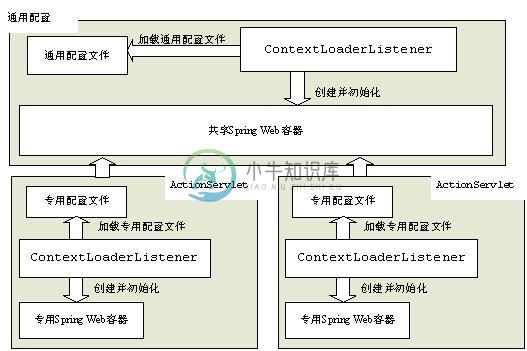
图10-4 共享及专用Spring Web容器
Struts1x与Spring集成到此就完成了,在集成时需要注意一下几点:
- 推荐使用ContextLoaderPlugin+DelegatingRequestProcessor方式集成;
- 当有多个Struts模块时建议在通用配置部分配置通用部分,因为通用配置在正在Web容器中是可共享的,而在各个Struts模块配置文件中配置是不可共享的,因此不推荐直接使用ContextLoaderPlugin中为每个模块都指定所有配置,因为ContextLoaderPlugin加载的Spring容器只对当前的ActionServlet有效对其他ActionServlet无效,如图10-4所示。
原创内容,转载请注明出处【http://sishuok.com/forum/blogPost/list/2511.html】

