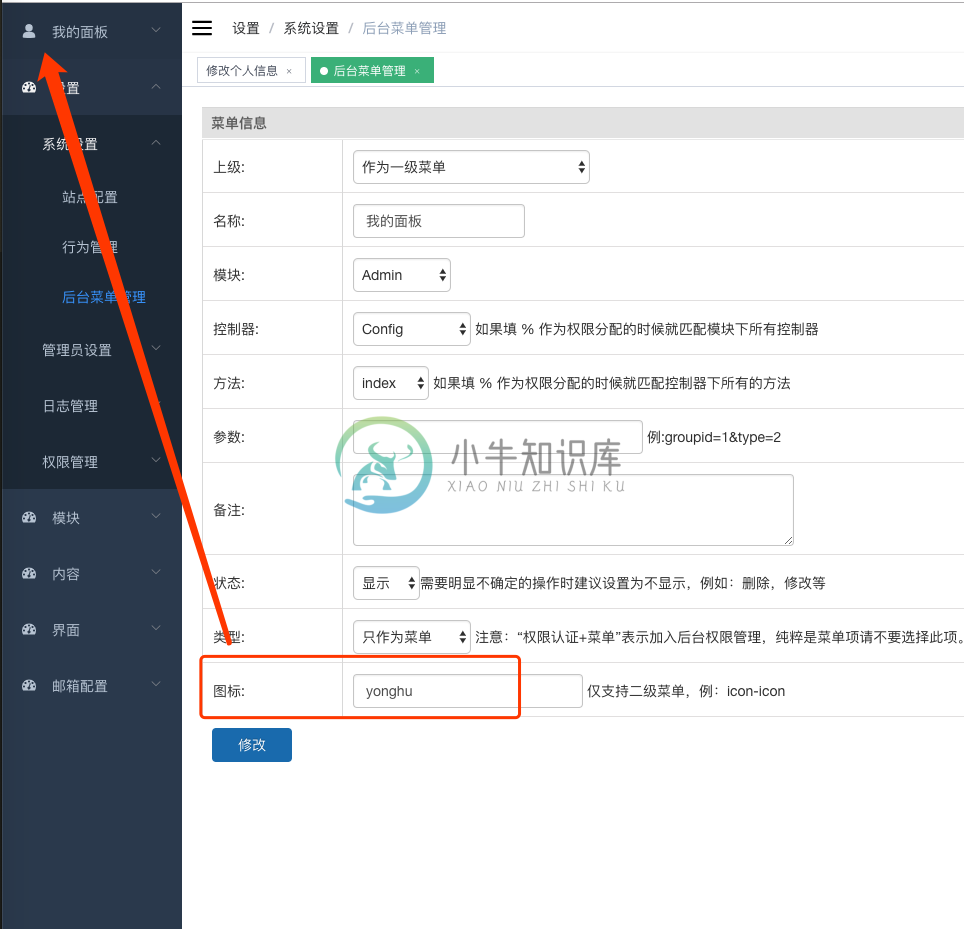2.4.2 框架页
优质
小牛编辑
130浏览
2023-12-01
后台框架页使用及二开
页面分为4部分:
- 1.左侧菜单栏
- 2.顶部栏
- 3.tag栏
- 4.内容页
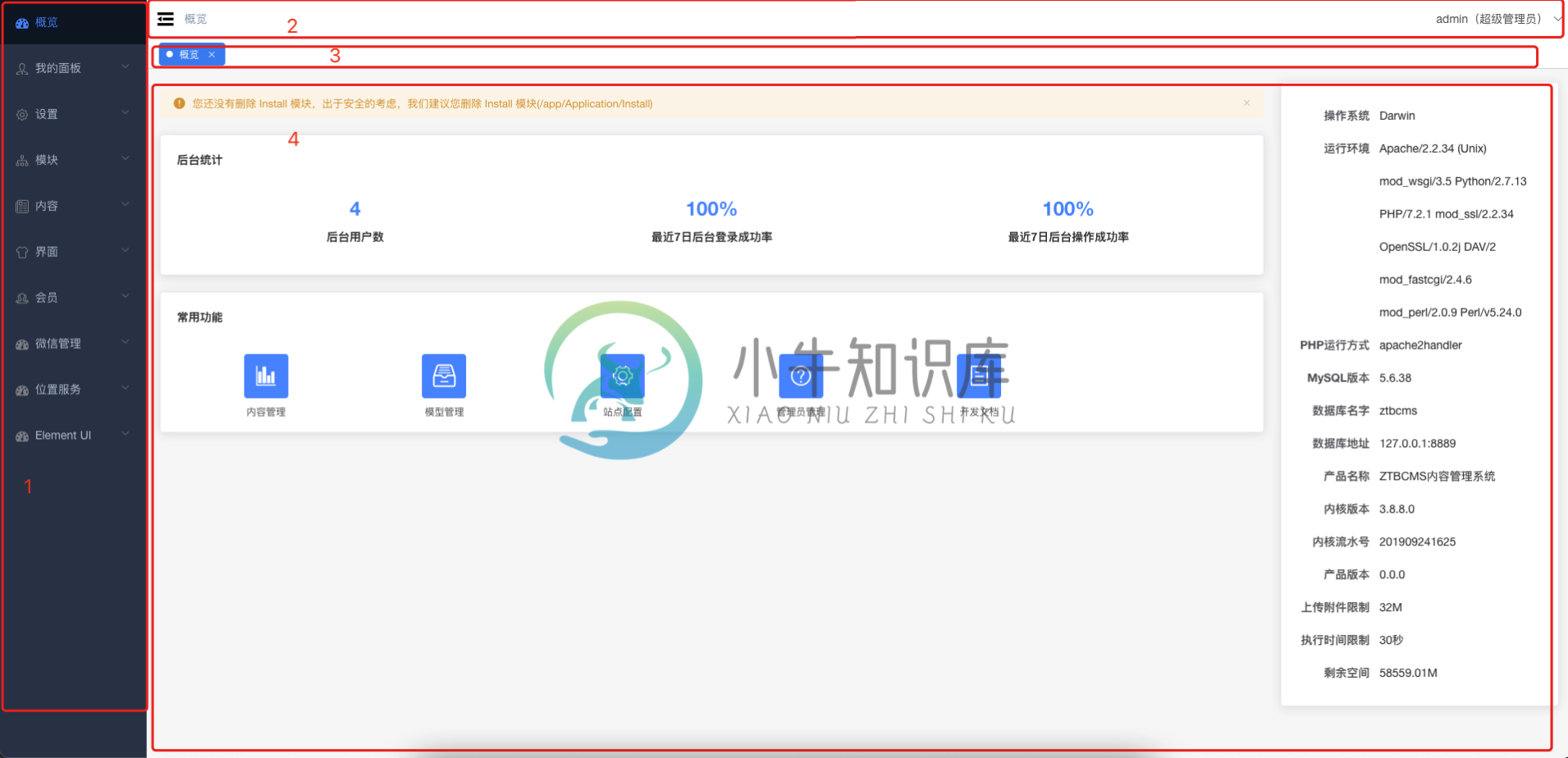
页面权限:功能按权限显示
hasRolePermission()用于检测当前登录用户是否有权限访问路由。请参考页面中的『缓存清理』功能实现。
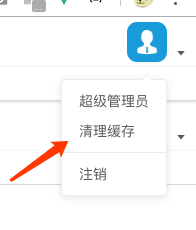
页面操作
1.打开新窗口
//方法1.直接调用(兼容性差)
parent.window.__adminOpenNewFrame({
title: '概览',
url: '/Main/Index/index'
})
//方法2. 封装后再调用
window.openNewIframe = function (title, url) {
if (parent.window != window) {
parent.window.__adminOpenNewFrame({
title: title,
url: url
})
} else {
window.location.href = url;
}
}.bind(this)
//调用
window.openNewIframe('概览','/Main/Index/index');
//方法3 底层实现方法,使用事件触发
const event = new CustomEvent('adminOpenNewFrame', {
detail: {
title: '启动父窗口1',
url: '/Main/Index/index'
}
})
window.parent.dispatchEvent(event)
// 方法4(推荐) `/statics/js/ztbcms/ztbcms.js`中已经封装好了,只要引入即可
ztbcms.openNewIframeByUrl('概览', '/Main/Index/index')
ztbcms.openNewIframeByUrl('百度', 'https://baidu.com')
- 图标配置
到iconfont.cn选取icon,用的是svg 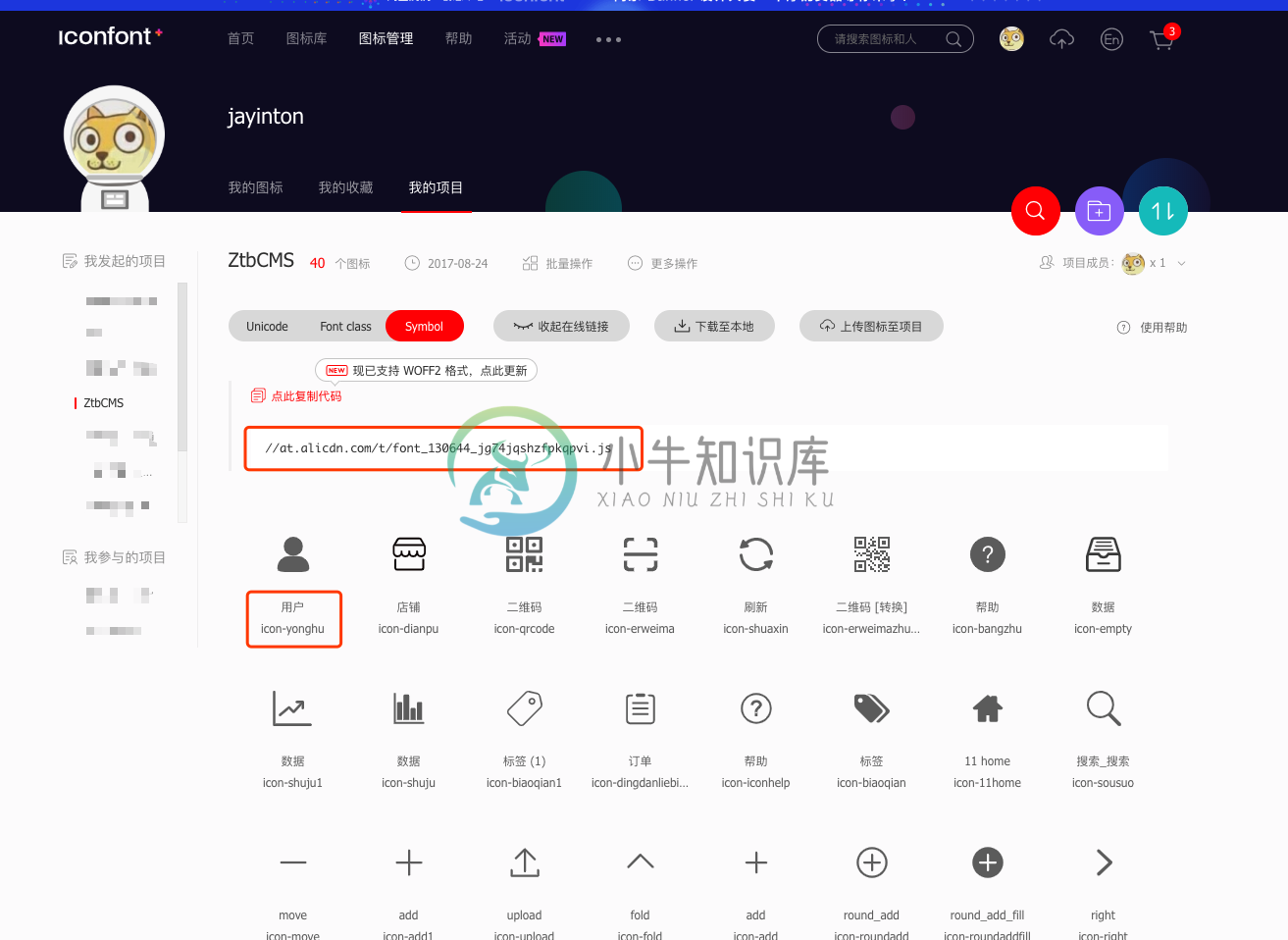
在dashborad.php 引入js 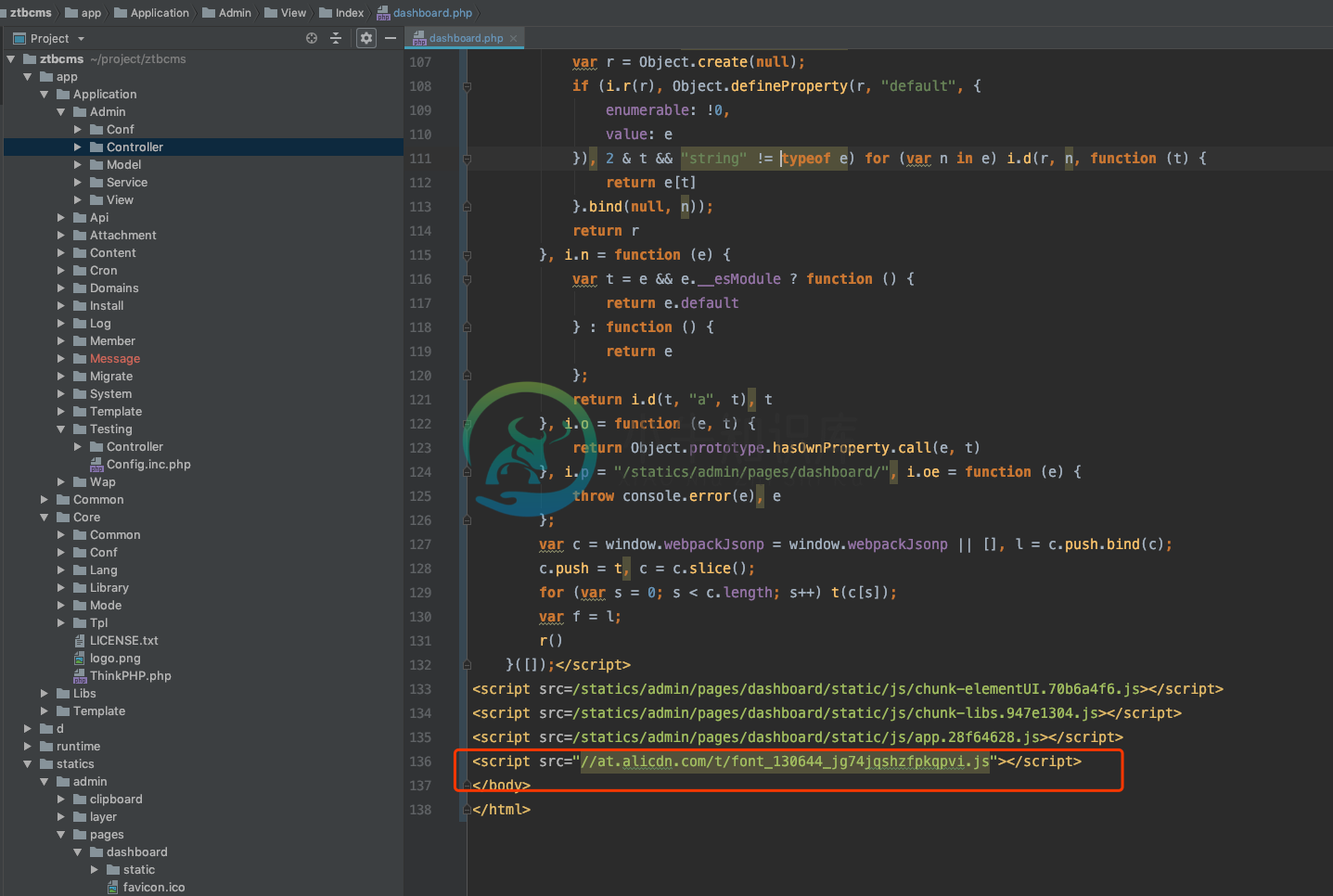
设置菜单的icon