部署 Nagios 监控服务器
我们无法持续关注所有的一切。问题是:你怎么知道一台服务器何时会出现故障呢? 错误的答案是,“我的客户打电话给我,告诉我服务器宕机了。” 但是,你会惊奇地发现,许多组织的系统没有任何的自动监控。自动监控的设置非常简单。 目前有许多优秀的免费开源的自动监测工具可用,包括 Nagios、Icinga、Zabbix 和 Zenoss。 Nagios 是其中历史最久最复杂的一个,尽管它有一个难以配置的名声(基本上是实至名归的)。
本处方将向你展示如何使用 Puppet 创建一个基于 Nagios 的监控服务器以及 如何让 Puppet 配置由 Nagios 监控的每台机器。
准备工作
你将需要我们已经在第 7 章的 管理 Apache 服务 一节中创建的 Apache 模块。
操作步骤
创建一个 nagios 模块:
# mkdir /etc/puppet/modules/nagios # mkdir /etc/puppet/modules/nagios/files # mkdir /etc/puppet/modules/nagios/manifests
使用如下内容创建
/etc/puppet/modules/nagios/manifests/server.pp文件:class nagios::server { include apache package { [ "nagios3", "nagios-images", "nagios-nrpe-plugin" ]: ensure => installed, } service { "nagios3": ensure => running, enable => true, require => Package["nagios3"], } exec { "nagios-config-check": command => "/usr/sbin/nagios3 -v /etc/nagios3/nagios. cfg && /usr/sbin/service nagios3 restart", refreshonly => true, } file { "/etc/apache2/sites-available/nagios.conf": source => "puppet:///modules/nagios/nagios.conf", notify => Service["apache2"], require => Package["apache2-mpm-prefork"], } file { "/etc/apache2/sites-enabled/nagios.conf": ensure => symlink, target => "/etc/apache2/sites-available/nagios.conf", require => Package["apache2-mpm-prefork"], } file { [ "/etc/nagios3/generic-service_nagios2.cfg", "/etc/nagios3/services_nagios2.cfg", "/etc/nagios3/hostgroups_nagios2.cfg", "/etc/nagios3/extinfo_nagios2.cfg", "/etc/nagios3/localhost_nagios2.cfg", "/etc/nagios3/contacts_nagios2.cfg", "/etc/nagios3/conf.d" ]: ensure => absent, force => true, } define nagios-config() { file { "/etc/nagios3/${name}": source => "puppet:///modules/nagios/${name}", require => Package["nagios3"], notify => Exec["nagios-config-check"], } } nagios-config { [ "htpasswd.nagios", "nagios.cfg", "cgi.cfg", "hostgroups.cfg", "hosts.cfg", "host_templates.cfg", "service_templates.cfg", "services.cfg", "timeperiods.cfg", "contacts.cfg", "commands.cfg" ]: } file { "/var/lib/nagios3": # see http://bugs.debian.org/cgi-bin/bugreport.cgi?bug=478889 mode => 751, require => Package["nagios3"], notify => Service["nagios3"], } file { "/var/lib/nagios3/rw": # see http://bugs.debian.org/cgi-bin/bugreport.cgi?bug=478889 mode => 2710, require => Package["nagios3"], notify => Service["nagios3"], } }使用如下内容创建
/etc/puppet/modules/nagios/files/nagios.cfg文件:# Config files to read cfg_file=/etc/nagios3/commands.cfg cfg_file=/etc/nagios3/service_templates.cfg cfg_file=/etc/nagios3/host_templates.cfg cfg_file=/etc/nagios3/timeperiods.cfg cfg_file=/etc/nagios3/contacts.cfg cfg_file=/etc/nagios3/hostgroups.cfg cfg_file=/etc/nagios3/hosts.cfg cfg_file=/etc/nagios3/services.cfg # Nagios settings log_file=/var/log/nagios3/nagios.log illegal_macro_output_chars=`~$&|'"<> check_result_path=/var/lib/nagios3/spool/checkresults nagios_user=nagios nagios_group=nagios command_file=/var/lib/nagios3/rw/nagios.cmd lock_file=/var/run/nagios3/nagios3.pid p1_file=/usr/lib/nagios3/p1.pl check_external_commands=1 resource_file=/etc/nagios3/resource.cfg
使用如下内容创建
/etc/puppet/modules/nagios/files/service_templates.cfg文件:define service{ name generic_service ; The 'name' of this service template active_checks_enabled 1 ; Active service checks are enabled passive_checks_enabled 1 ; Passive service checks are enabled/accepted parallelize_check 1 ; Active service checks should be parallelized ; (disabling this can lead to major performance problems) obsess_over_service 1 ; We should obsess over this service (if necessary) check_freshness 0 ; Default is to NOT check service 'freshness' notifications_enabled 1 ; Service notifications are enabled event_handler_enabled 1 ; Service event handler is enabled flap_detection_enabled 1 ; Flap detection is enabled failure_prediction_enabled 1 ; Failure prediction is enabled process_perf_data 1 ; Process performance data retain_status_information 1 ; Retain status information across program restarts retain_nonstatus_information 1 ; Retain non-status information across program restarts notification_interval 0 ; Only send notifications on status change by default. is_volatile 0 check_period 24x7 normal_check_interval 5 retry_check_interval 2 max_check_attempts 3 notification_period 24x7 notification_options c,r contact_groups sysadmin register 0 ; DONT REGISTER THIS DEFINITION ; - ITS NOT A REAL SERVICE, JUST A TEMPLATE! } # Defaults define service { name every_5_mins normal_check_interval 5 use generic_service register 0 } define service { name every_hour normal_check_interval 60 use generic_service register 0 } define service { name every_day normal_check_interval 1440 use generic_service register 0 }使用如下内容创建
/etc/puppet/modules/nagios/files/services.cfg文件:define service { hostgroup_name all service_description Disk check_command check_nrpe!check_all_disks!20%!10% use every_day } define service { hostgroup_name all service_description Load check_command check_nrpe!check_load!10,10,10!15,15,15 use every_hour }使用如下内容创建
/etc/puppet/modules/nagios/files/cgi.cfg文件:main_config_file=/etc/nagios3/nagios.cfg physical_html_path=/usr/share/nagios3/htdocs url_html_path=/nagios3 show_context_help=1 use_pending_states=1 nagios_check_command=/usr/lib/nagios/plugins/check_nagios /var/cache/nagios3/status.dat 5 '/usr/sbin/nagios3' use_authentication=1 use_ssl_authentication=0 authorized_for_system_information=nagios authorized_for_configuration_information=nagios authorized_for_system_commands=nagios authorized_for_all_services=nagios authorized_for_all_hosts=nagios authorized_for_all_service_commands=nagios authorized_for_all_host_commands=nagios default_statusmap_layout=5 default_statuswrl_layout=4 ping_syntax=/bin/ping -n -U -c 5 $HOSTADDRESS$ refresh_rate=90 escape_html_tags=1 action_url_target=_blank notes_url_target=_blank lock_author_names=1
使用如下内容创建
/etc/puppet/modules/nagios/files/host_templates.cfg文件:define host{ name generic_host check_command check-host-alive max_check_attempts 3 checks_enabled 1 failure_prediction_enabled 1 retain_status_information 1 retain_nonstatus_information 1 notification_interval 0 notification_options d,u,r check_interval 300 contact_groups sysadmin register 0 }使用如下内容创建
/etc/puppet/modules/nagios/files/contacts.cfg文件 (使用你自己的 e-mail 地址,或者至少是一个不介意从你的监控服务获得大量邮件的人的 e-mail 地址):define contact { contact_name helen alias Helen Highwater service_notification_period 24x7 host_notification_period 24x7 service_notification_options w,u,c,r host_notification_options d,r service_notification_commands notify-service-by-email host_notification_commands notify-host-by-email email helen@example.com } define contactgroup { contactgroup_name sysadmin alias Sysadmins members helen }使用如下内容创建
/etc/puppet/modules/nagios/files/hostgroups.cfg文件:define hostgroup { hostgroup_name all alias All Servers members * }使用如下内容创建
/etc/puppet/modules/nagios/files/timeperiods.cfg文件:define timeperiod { timeperiod_name 24x7 alias 24 Hours A Day, 7 Days A Week sunday 00:00-24:00 monday 00:00-24:00 tuesday 00:00-24:00 wednesday 00:00-24:00 thursday 00:00-24:00 friday 00:00-24:00 saturday 00:00-24:00 }使用如下内容创建
/etc/puppet/modules/nagios/files/hosts.cfg文件 (使用你自己的服务器信息替换相应的配置值):define host { host_name cookbook address cookbook.bitfieldconsulting.com use generic_host }使用如下内容创建
/etc/puppet/modules/nagios/files/commands.cfg文件:define command { command_name check_nrpe command_line $USER1$/check_nrpe -H $HOSTADDRESS$ -c $ARG1$ -a $ARG2$ $ARG3$ $ARG4$ $ARG5$ } define command{ command_name check-host-alive command_line $USER1$/check_ping -H '$HOSTADDRESS$' -w 5000,100% -c 5000,100% -p 1 } define command{ command_name check_all_disks command_line /usr/lib/nagios/plugins/check_disk -w '$ARG1$' -c '$ARG2$' -e } define command{ command_name notify-host-by-email command_line /usr/bin/printf "%b" "***** Nagios *****\n\ nNotification Type: $NOTIFICATIONTYPE$\nHost: $HOSTNAME$\ nState: $HOSTSTATE$\nAddress: $HOSTADDRESS$\nInfo: $HOSTOUTPUT$\n\nDate/Time: $LONGDATETIME$\n" | /usr/bin/mail -s "** $NOTIFICATIONTYPE$ Host Alert: $HOSTNAME$ is $HOSTSTATE$ **" $CONTACTEMAIL$ } define command{ command_name notify-service-by-email command_line /usr/bin/printf "%b" "***** Nagios *****\n\nNotification Type: $NOTIFICATIONTYPE$\n\nService: $SERVICEDESC$\nHost: $HOSTALIAS$\nAddress: $HOSTADDRESS$\ nState: $SERVICESTATE$\n\nDate/Time: $LONGDATETIME$\n\ nAdditional Info:\n\n$SERVICEOUTPUT$" | /usr/bin/mail -s "** $NOTIFICATIONTYPE$ Service Alert: $HOSTALIAS$/$SERVICEDESC$ is $SERVICESTATE$ **" $CONTACTEMAIL$ }使用如下内容创建
/etc/puppet/modules/nagios/files/nagios.conf文件 (用你自己的服务器替换 ServerName 的配置值):ScriptAlias /cgi-bin/nagios3 /usr/lib/cgi-bin/nagios3 ScriptAlias /nagios3/cgi-bin /usr/lib/cgi-bin/nagios3 Alias /nagios3/stylesheets /etc/nagios3/stylesheets Alias /nagios3 /usr/share/nagios3/htdocs Alias / /usr/share/nagios3/htdocs/ <DirectoryMatch (/usr/share/nagios3/htdocs|/usr/lib/cgi-bin/ nagios3|/etc/nagios3/stylesheets)> Options FollowSymLinks DirectoryIndex index.html AllowOverride AuthConfig Order Allow,Deny Allow From All AuthName "Nagios Access" AuthType Basic AuthUserFile /etc/nagios3/htpasswd.nagios require valid-user </DirectoryMatch> <VirtualHost *:80> ServerName nagios.bitfieldconsulting.com ErrorLog /var/log/apache2/nagios-error_log CustomLog /var/log/apache2/nagios-access_log common DocumentRoot /usr/share/nagios3 </VirtualHost>
创建口令文件控制对 Nagios web 界面的访问:
# htpasswd -c /etc/puppet/modules/nagios/files/htpasswd.nagios nagios Password: (type password)
如果你的系统中还没有
htpasswd程序,运行如下的命令:# apt-get install apache2-utils
在前面的代码中指定的
ServerName为你创建一个/etc/hosts条目或 DNS 记录,本例中的主机名是:nagios.bitfieldconsulting.com
在你的 Nagios 服务器的节点中定义中包含如下代码:
include nagios::server
使用如下内容创建
/etc/puppet/modules/nagios/files/nrpe.cfg文件 (使用你自己的监控服务器的主机名或 IP 地址替换allowed_hosts设置值):log_facility=daemon pid_file=/var/run/nagios/nrpe.pid server_port=5666 nrpe_user=nagios nrpe_group=nagios allowed_hosts=cookbook.bitfieldconsulting.com dont_blame_nrpe=1 debug=0 command_timeout=60 connection_timeout=300 command[check_load]=/usr/lib/nagios/plugins/check_load -w $ARG1$ -c $ARG2$ command[check_all_disks]=/usr/lib/nagios/plugins/check_disk -w $ARG1$ -c $ARG2$ -e -A -i '.gvfs'
使用如下内容创建
/etc/puppet/modules/nagios/manifests/target.pp文件:class nagios::target { package { [ "nagios-nrpe-server", "nagios-plugins", "nagios-plugins-basic", "nagios-plugins-standard", "nagios-plugins-extra" ]: ensure => installed, } service { "nagios-nrpe-server": enable => true, ensure => running, pattern => "/usr/sbin/nrpe", require => Package["nagios-nrpe-server"], } file { "/etc/nagios/nrpe.cfg": source => "puppet:///modules/nagios/nrpe.cfg", require => Package["nagios-nrpe-server"], notify => Service["nagios-nrpe-server"], } }在你要监控的所有节点(也应该包括 Nagios 服务器自己)上包含这个类:
include nagios::target
在 Nagios 服务器上运行如下 Puppet 命令:
# puppet agent --test
使用浏览器打开 Nagios 的 web 界面(使用用户名
nagios和你在前面的代码中设置的口令登录) 检查你看到的 Nagios 欢迎界面,如图所示: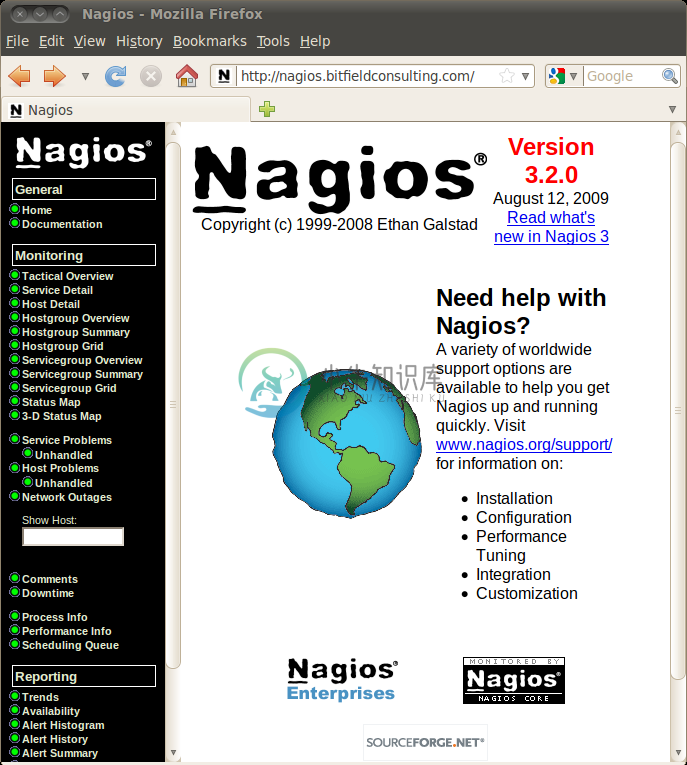
点击 Host detail 菜单,在界面中你应该看到目标节点的列表。
点击节点的名字,之后从 Host commands 菜单中选择 "Schedule a check of all services on this host"。
在 "Force check" 复选框上打勾将其选中并单击 "Commit"。 这会花几秒钟运行 Nagios 的检查。 点击 "Service detail" 菜单,在界面中你应该看到显示为绿色的服务列表,如图所示:

工作原理
尽管这个处方相当的长,但是 Puppet 的配置清单本身却很简单; 这里没有我们在其他处方中还没使用过的配置技巧。
本质上,我们所做的就是安装 Nagios 包,配置服务于它的 Apache 虚拟主机, 为 Nagios 部署一系列的配置文件,这些配置文件用于告诉 Nagios 要检查哪些主机、 检查哪些服务以及其他一些杂七杂八的配置。
在客户端,由 Nagios 监控的每个节点上都需要安装 nagios-nrpe-server 包 (NRPE 是使 Nagios 能在远程服务器上安全地执行命令的协议) 以及告诉 NRPE 服务允许执行哪些命令的配置文件。
你应该知道, |
更多用法
使用 Nagios 最为棘手的事情,就是获取、配置及首次执行。 虽然这里介绍的是非常基本的监控配置(仅包括对磁盘占用和 CPU 负载的检查), 你可以使用这个配置作为 Nagios 设置工作的起点,添加更多要检查的服务和主机。 你可能想要添加如下的一些配置:
主机组(例如,web 服务器组或数据库服务器组):你可以配置一个检查自动应用到主机组的每个成员。
Web 站点检查:配置 Nagios 的
check_http plugin插件是相当复杂的, 它可以处理重定向、SSL、认证以及在一个 Web 页面中匹配文本。进程检查:监视一个主机上指定的进程是一个常见的需求。使用
check_procs插件可以实现。不同的检查频率:我已经在
service_templates.cfg模板中定义了every_hour、every_day和every_5_mins;你可能想要添加一些新的频率设置。新的时间周期;在
timeperiods.cfg中,当前仅定义了一个时间周期24x7, 但你可能想要创建自己的时间周期。例如,如果要从午夜 0 点到凌晨 1 点执行数据库的维护工作, 你可以定义一个排除了这段时间的时间周期,而不会获得来自这个数据库服务器的误报。
要找到如何配置 Nagios 的更多内容, 请参考文档: http://nagios.sourceforge.net/docs/nagioscore/3/en/toc.html 。
在 Puppet 中也有一些对 Nagios 内置支持;你可以让 Puppet 从配置清单生成主机和服务的定义, 这是一个强大而有用的功能。尽管我在一些生产站点上会使用这个功能,但基于篇幅的原因, 我不得不遗憾地排除了对它的介绍。若你希望找到与这部分的相关的内容,请参考 Puppet 的官方文档以及 Mike Gurski 撰写的有关这个主题的优秀文章: http://blog.gurski.org/index.php/2010/01/28/automatic-monitoring-with-puppet-and-nagios/ 。

