[iOS]wallet开发demo
汤才捷
关于wallet开发,我觉得前端只需要添加.pkpass文件即可,服务器端负责制作这类文件。
下面参考本地加载.pkpass文件来动手做一个demo:
1、新建PassTest项目,把.pkpass文件目录拖到项目中。
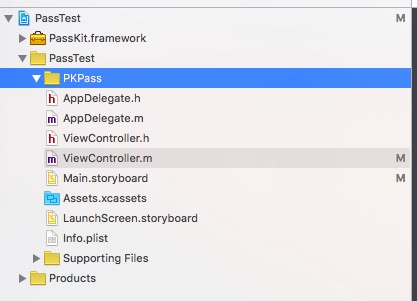
2、在.h文件添加头文件:#import <PassKit/PassKit.h> 并添加PKAddPassesViewControllerDelegate代理方法。
3、检查api是否可用采用这种方法:
if (![PKPassLibrary isPassLibraryAvailable]) {
[[[UIAlertView alloc] initWithTitle:@"Error"
message:@"PassKit not available"
delegate:nil
cancelButtonTitle:@"Pitty"
otherButtonTitles: nil] show];
return;
}
4、获取一个.pkpass文件:
NSString *passFile = [[[NSBundle mainBundle] resourcePath]
stringByAppendingPathComponent:name];
NSData *passData = [NSData dataWithContentsOfFile:passFile];
NSError* error = nil;
PKPass *newPass = [[PKPass alloc] initWithData:passData
error:&error];
if (error != nil) {
[[[UIAlertView alloc] initWithTitle:@"Passes error"
message:[error
localizedDescription]
delegate:nil
cancelButtonTitle:@"Ooops"
otherButtonTitles: nil] show];
return;
}5、构造一个PKAddPassesViewController对象,来准备添加.pkpass
PKAddPassesViewController *addController =
[[PKAddPassesViewController alloc] initWithPass:newPass];
addController.delegate = self;
[self presentViewController:addController
animated:YES
completion:nil];6、在代理方法中打开wallet,查看添加的票据
-(void)addPassesViewControllerDidFinish:(PKAddPassesViewController *)controller {
[self dismissViewControllerAnimated:YES completion:nil];
if (selectPass) {
// 调转到wallet查看添加的票据
NSLog(@"%@",selectPass.passURL);
[[UIApplication sharedApplication] openURL:selectPass.passURL];
}
}整个代码很简单,主要是.pkpass 文件制作稍微麻烦。
参考网站:
http://pass.infothinker.com/#
http://www.passquan.cn
http://www.lxway.com/806148922.htm
http://blog.sina.com.cn/s/blog_62c942d20101d2y9.html
类似资料:

