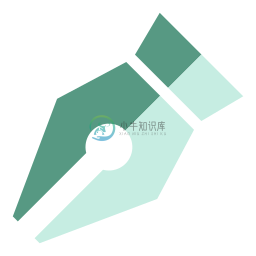Warning — looking for a maintainer
Warning — looking for a maintainer
This extension is no longer maintained. I'm sorry, it's not you, it's me. I still love this functionality, I've just moved to a different editor to get it.I don't want to leave you in the lurch, but I find it somewhat difficult to spend much time on an extension for an editor I no longer use.That said, while I may not be planning on doing any work myself, I will gladly accept PRs. New functionality? Bug fix? Don't let me stop you: PR!
LaTeX Utilities
An add-on to the vscode extension LaTeX Workshop that provides some fancy features that are less vital to the basic experience editing a LaTeX document, but can be rather nice to have.The feature should continue to expand at a gradually decreasing rate.
Features
- Formatted Pastes
- Unicode characters �� LaTeX characters (e.g.
“is this… a test”��``is this\ldots a test'') - Paste table cells (from spreadsheet programs or similar) �� tabular
- Paste images, customisable template
- Paste location of CSVs/images to have them included
- Unicode characters �� LaTeX characters (e.g.
- Live Snippets (auto-activating, with regex) see here for documentation
- Count Words in a LaTeX Document
- TikZ Preview
- Zotero citation management
Documentation
- See the wiki
Requirements
- A LaTeX instillation in your path
- The
texcountscript (only necessary for the word-count function). Configure using thelatex-utilities.countWord.pathandlatex-utilities.countWord.argssettings. - Zotero with the Better BibTeX extension (only necessary for Zoterofunctions).
Demos
Formatted Paste (image)
Live Snippets
TikZ Preview
Zotero Integration
Telemetry
Why
As a bunch of fancy, but non-essential features, it can be hard to know what features users actually derive value from.In adding telemetry to this extension I hope to get an idea of this, and inform future development efforts.It should also be possible to report errors in the background, and so I also hope this extension will be more stable as a result.
At the moment I'm just logging when one of the main features is used.
TLDR; I want to get around the 1% rule
I hate telemetry, go away!
You probably have disabled vscode's telemetry.enableTelemetry then, in which case no telemetry is done.
-
出现这个问题是label多次定义了,比如 Label ' test ' multiply defined 也就是说latex中有至少两个地方将label都标注为test了,这个时候找到这样的label改过来之后,要去文档所在的文件夹下将.aux文件删除再编译就可以了。
-
在我看来,字体是 LaTeX 中最复杂的问题。 1. 选择字体 适合屏幕阅读的字体不一定适合打印,适合CRT显示器的字体不一定适合LCD显示器。例如Windows自带的宋体在屏幕上显示很清晰,而打印出来就比较难看(显得单薄)。正文我一般喜欢用华康简宋或方正书宋简体这两种宋体。英文字体也是如此,在屏幕上我比较喜欢看无衬字体(sans serif)例如 Verdana 和 Arial,而打印到纸上
-
题外话 字体,就是文字的式样。在国际标准中,拉丁字母的字体顶级分了8大类:1)安色尔体类,2)石刻类,3)黑体字母类,4)衬线类,5)无衬线类,6)手写体类,7)装饰类,8)符号和装饰类。在国家标准中,又增添了第九类:传统汉字类。在计算机中,字体则为包含一套相似字形与字符的电子数据文件,如宋体、黑体等。根据字体的创建方式,分为点阵字体、轮廓字体、笔画字体和METAFONT四种类型(详细描述见维基百
-
1、基本命令 rmfamily 选择一种roman (i.e., serifed)字体族 sffamily 选择一种sans serif字体族 ttfamily 选择一种monospaced (“typewriter”)字体族 对于每种字体族可以使用下面的申明,选择不同的系列: mdseries 普通 bfseries 加粗 和不同的形状: upshape 竖直 sls
-
打开cmd,输入texdoc xeCJK可以查看xeCJK宏包的帮助 英文字体 字族(family) 罗马字体(默认):\rmfamily或\textrm{} 无衬线字体:\sffamily或\textsf{} 等宽字体:\ttfamily或\texttt{} 字系(series) 粗体:\bfseries或\textbf{} 常规字体:\mdseries或\textbf{} 字形(shape)
-
链接 LaTeX学习: https://www.jianshu.com/p/5a22b53b11d7 LaTeX代码: https://www.jianshu.com/p/e6d2368e451a LaTex数学公式: https://www.cnblogs.com/wzjhoutai/p/7204404.html 矩阵 对于矩阵来说有 \left ( \begin{matrix} a & b &
-
1. 导入宏包 \usepackage{amsthm} 注:如果已经导入了宏包 amsmath, 则跳过这一步骤,因为 amsmath 中包含了 amsthm 2. 定义 在 preamble(usepackage后面)中定义: \newtheorem{myDef}{Definition} 3. 使用 \begin{myDef} \label{label} ... \end{myDe
-
安装完Tex live,在texstudio里面对tex文件进行编译时出现以下错误: Process started: pdflatex.exe -synctex=1 -interaction=nonstopmode "bare_jrnl_compsoc".tex Use of uninitialized value $ver in scalar chomp at D:/texlive/2020
-
部署 LaTeX 安装 texlive-core 新建 a.tex 文件,内容如下: \documentclass[11pt,a4paper]{article} %加入了一些针对XeTeX的改进并且加入了 \XeTeX 命令来输入漂亮的XeTeX logo \usepackage{xltxtra} %启用一些LaTeX中的功能 \usepackage{xunicode} %%%% fontspe
-
LaTeX(LATEX,音译“拉泰赫”)是一种基于TeX的排版系统。 LaTeX通过CTAN服务器发布,或作为TeX用户组(TUG)或第三方提供的许多易于安装和可用的TeX发布版本的一部分。如果您遇到问题,请访问帮助部分。 LaTeX本身并不是一个独立的排版程序,而是运行在Donald E. Knuth的TeX排版系统之上的文档准备软件。TeX发行版通常会将工作中的TeX系统所需的所有部件捆绑在一
-
Vim + LaTeX snippets setup How I'm able to take notes in mathematics lectures using LaTeX and Vim Vim configuration Copy tex.snippets to ~/.vim/UltiSnips/ and assuming you're using Vim Plug, add the f
-
latex-action GitHub Action to compile LaTeX documents. This actions runs on docker using a maximal TeXLive environment installed. Inputs root_file The root LaTeX file to be compiled. This input is req
-
PDF 下载: 放映版 阅读版 Copyright (C) 2018–2021 by Xiangdong Zeng.
-
LaTeX Resources This repository provides several examples and resources for LaTeX. All examples are tested using MikTeX 2.9 on Windows 7 and on Ubuntu 12.04/14.04 using texlive-full. License Several e