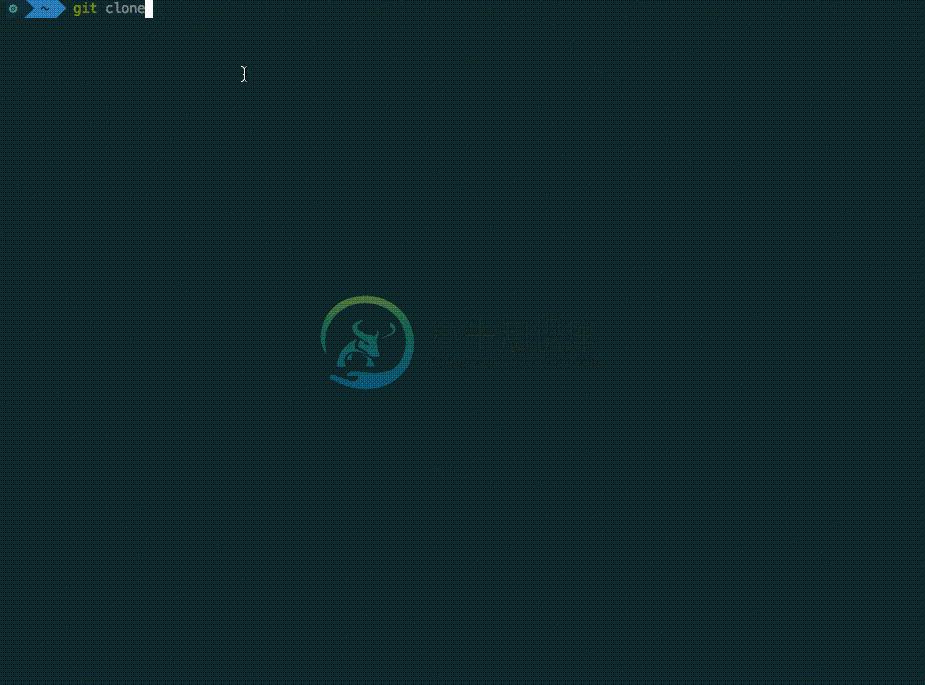Boiler plate for C++ projects
This is a boiler plate for C++ projects. What you get:
- Sources, headers and mains separated in distinct folders
- Use of modern CMake for much easier compiling
- Setup for tests using doctest
- Continuous testing with Travis-CI, Appveyor and GitHub Actions, with support for C++17.
- Code coverage reports, including automatic upload to Coveralls.io and/or Codecov.io
- Code documentation with Doxygen
Structure
.
├── CMakeLists.txt
├── app
│ └── main.cpp
├── include
│ ├── example.h
│ └── exampleConfig.h.in
├── src
│ └── example.cpp
└── tests
├── dummy.cpp
└── main.cpp
Sources go in src/, header files in include/, main programs in app/, andtests go in tests/ (compiled to unit_tests by default).
If you add a new executable, say app/hello.cpp, you only need to add the following two lines to CMakeLists.txt:
add_executable(main app/main.cpp) # Name of exec. and location of file.
target_link_libraries(main PRIVATE ${LIBRARY_NAME}) # Link the executable to lib built from src/*.cpp (if it uses it).
You can find the example source code that builds the main executable in app/main.cpp under the Build section in CMakeLists.txt.If the executable you made does not use the library in src/, then only the first line is needed.
Building
Build by making a build directory (i.e. build/), run cmake in that dir, and then use make to build the desired target.
Example:
> mkdir build && cd build
> cmake .. -DCMAKE_BUILD_TYPE=[Debug | Coverage | Release]
> make
> ./main
> make test # Makes and runs the tests.
> make coverage # Generate a coverage report.
> make doc # Generate html documentation.
.gitignore
The .gitignore file is a copy of the Github C++.gitignore file,with the addition of ignoring the build directory (build/).
Services
If the repository is activated with Travis-CI, then unit tests will be built and executed on each commit.The same is true if the repository is activated with Appveyor.
If the repository is activated with Coveralls/Codecov, then deployment to Travis will also calculate code coverage andupload this to Coveralls.io and/or Codecov.io
Setup
Using the GitHub template
Click the Use this template button to make a new repository from this template.
From command line
When starting a new project, you probably don't want the history of this repository. To start fresh you can usethe setup script as follows:
> git clone https://github.com/bsamseth/cpp-project # Or use ssh-link if you like.
> cd cpp-project
> bash setup.sh
The result is a fresh Git repository with one commit adding all files from the boiler plate.
-
关于cpp-cmake的config编写,本文枚列几个关键文件。 方便大家实现,注意到config.h是通过cmake自动生成,但是要注意下configure_file时候的路径。另外就是configure_file前要事先定义好宏变量。 例子来源于:https://www.hahack.com/codes/cmake/ CMakeLists.txt编辑 # CMakeList.txt: CMak
-
1、g++版本要求高于5.0,自己升级g++比较麻烦 2、我直接使用的centos8.0,g++版本为8.以上 3、按照文档解压编译(后面又遇到的问题): mkdir work url https://www.antlr.org/download/antlr4-cpp-runtime-4.7.2-source.zip -o ./work/antlr4-cpp-runtime-4.7.2-sourc
-
project() 1 命令格式: 形式1: project(<PROJECT-NAME> [<language-name>...]) 形式2: project(<PROJECT-NAME> [VERSION <major>[.<minor>[.<patch>[.<tweak>]]]] [DESCRIPTION <project-description-string
-
在linux上进行cpp的代码的编译 你好! 下文将详细展示在linux上对C++代码的编译与链接过程。如果你想学习如何使用g++或cmake对c++代码进行编译与链接, 可以仔细阅读这篇文章,了解一下cmake的基本语法知识。 g++编译器使用 g++安装 sudo apt-get install g++ g++编译 我们用g++编译器将源代码编译成一个可执行文件,使用如下命令: g++ xx
-
QT 命令编译:mingw53_32到cpp目录下,uic -o uiname.h uiname.ui有界面使用,qmake -project生成pro,qmake生成Makefile文件和debug与release两个目录,make生成exe
-
you can just create a .cocos-project.json file yourself. All it contains is the following code: { "project_type": "cpp" } 如果是lua工程话,直接修改成lua即可。
-
1.当“以管理员身份运行”时编译不会报错,当以普通身份(不知道是什么身份,就是平常的双击,启动软件时不做其他处理)启动Dev Cpp时会报“C:\Program Files (x86)\Dev-Cpp\project\collect2.exe [Error] ld returned 1 exit status”错误。 2.当同样的源文件保存到桌面时,不会报错,程序会正常编译运行。
-
yaml-cpp 是一个 YAML 解析器,使用 C++ 编写,支持 YAML 1.2 规范。 示例代码: #include <fstream> #include "yaml.h" int main() { std::ifstream fin("test.yaml"); YAML::Parser parser(fin); YAML::Node doc; while(
-
JsonRpc-Cpp 是 C++ 实现的 JSON-RPC 框架,基于 JsonCpp 开发。
-
ffead-cpp 是一个 C++ 平台的企业应用程序开发框架。 这是一个 C++ 的 Web 框架,C++ 应用程序框架,C++ 的 REST 框架和 C++ 的 SOAP 框架,这些框架都内置其中。它包含 Linux/Windows(通过 Cygwin)的实现。 它是第一个也是唯一的提供非侵入性的依赖注入、业务驱动的组件逻辑、基于 POCO 发展的 C++ 应用程序框架。大部分的功能都是由配置
-
jwt-cpp 是用于在 C++11 中创建和验证 JSON Web 令牌 的 header only 库。 签名算法 jwt-cpp支持标准中定义的所有算法。模块化设计允许轻松添加其他算法而不会出现任何问题。 为了完整起见,这里列出了所有支持的算法: HMSC RSA ECDSA PSS EdDSA HS256 RS256 ES256 PS256 Ed25519 HS384 RS384 ES38
-
godot-cpp 是 Godot 开源游戏引擎 API 的 C++ 绑定。 警告:这个存储库的主分支只能使用Godot的(GDExtension) API (Godot 4.0及更高版本)。 对于GDNative用户(Godot 3.x),请切换到3.x。X或3.5分支。 这个存储库包含Godot引擎的GDExtensions API的c++绑定。 版本控制 兼容性 贡献 版本控制 这个存储库遵
-
kys-cpp 这是一个以SDL2为基础实现的2D游戏引擎。 基本按照当代游戏引擎的思路实现,但是没有使用回调,因为回调会增加初学者的使用难度。 同时相当于提供了一个使用该引擎制作DOS游戏《金庸群侠传》移植版的范例。 架构的简单说明 公用类 Engine封装了一套SDL2的主要实现,主要取自TinyPot。 File是一些读取,写入函数。包含几个简化程序的模板函数。 Save中对所有数据进行了封