ngx-admin 
Who uses ngx-admin?| Documentation | Installation Guidelines | Angular templates
New! Material theme for ngx-admin
Material admin theme is based on the most popular Angular dashboard template - ngx-adminTo use material theme checkout feat/material-theme branch.
Get material ngx-admin integrated with backend technology of your choice. Check out our store.
Key features
- The most popular and trusted Angular open source dashboard template is out there. Used by hundreds of thousands developers worldwide and Fortune 500 companies*.
- Over 40+ Angular Components and 60+ Usage Examples. Kick off your project and save money by using ngx-admin.
- Already using ngx-admin and willing to switch to material theme? Material theme is backward-compatible. Check out the article describing how to do that.
- ngx-admin material works perfectly with Angular Material and Nebular. Take the best from both!
To use material theme checkout feat/material-theme branch
Admin template based on Angular 10+ and Nebular
UI Bakery
Try low-code internal tool builder for free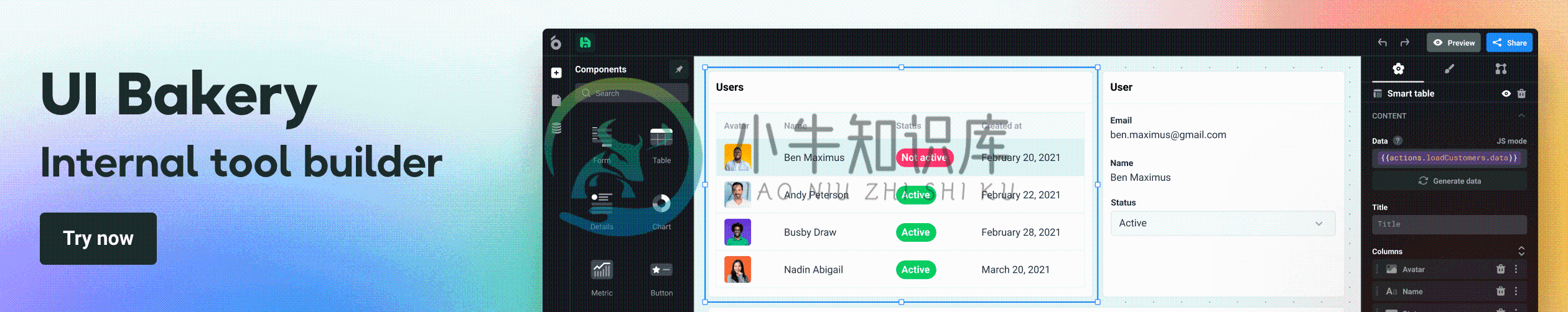
Check out our Store for ready to use Backend Bundles.
Free Bundles
With 6 stunning visual themes
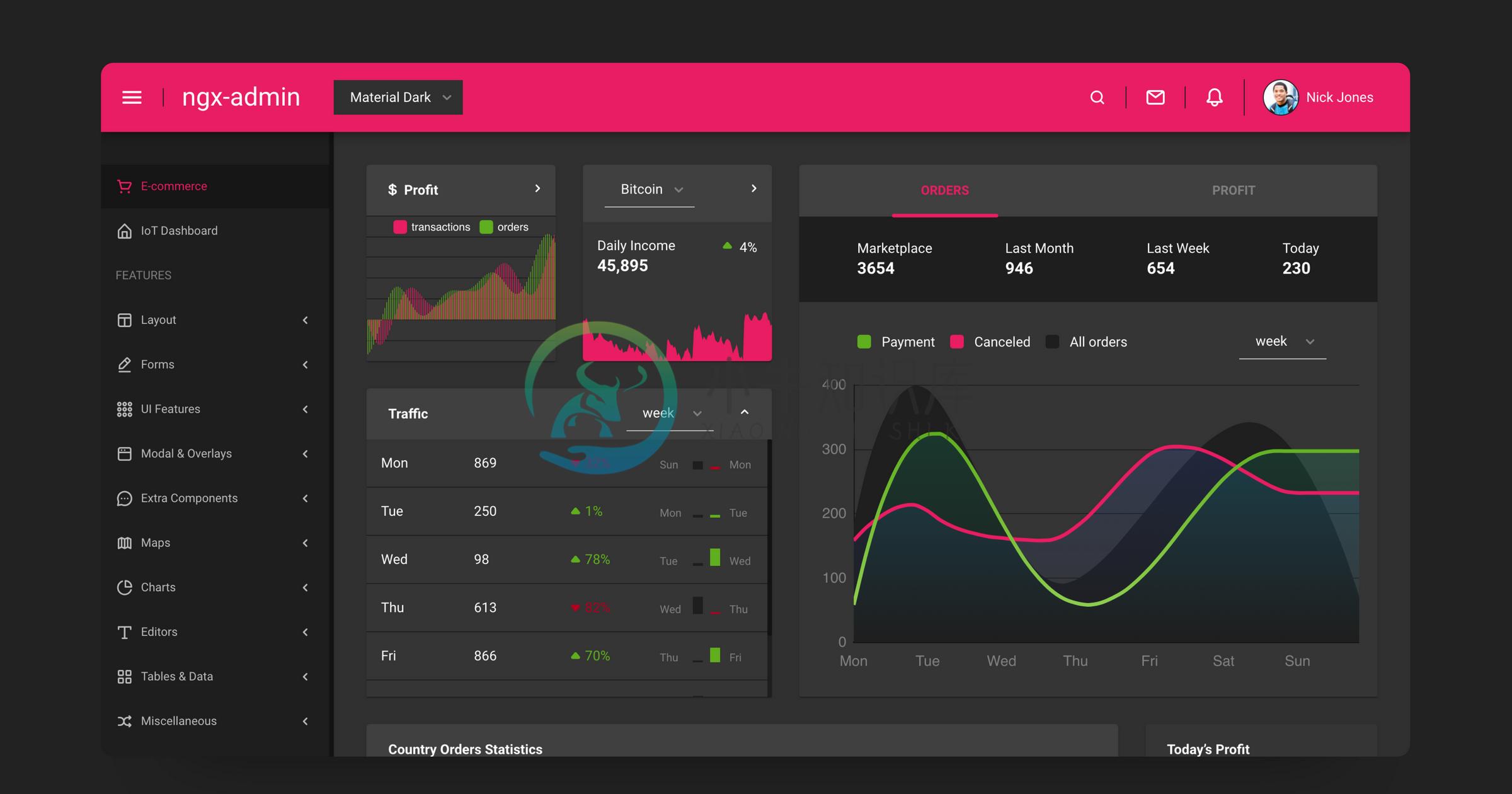 |
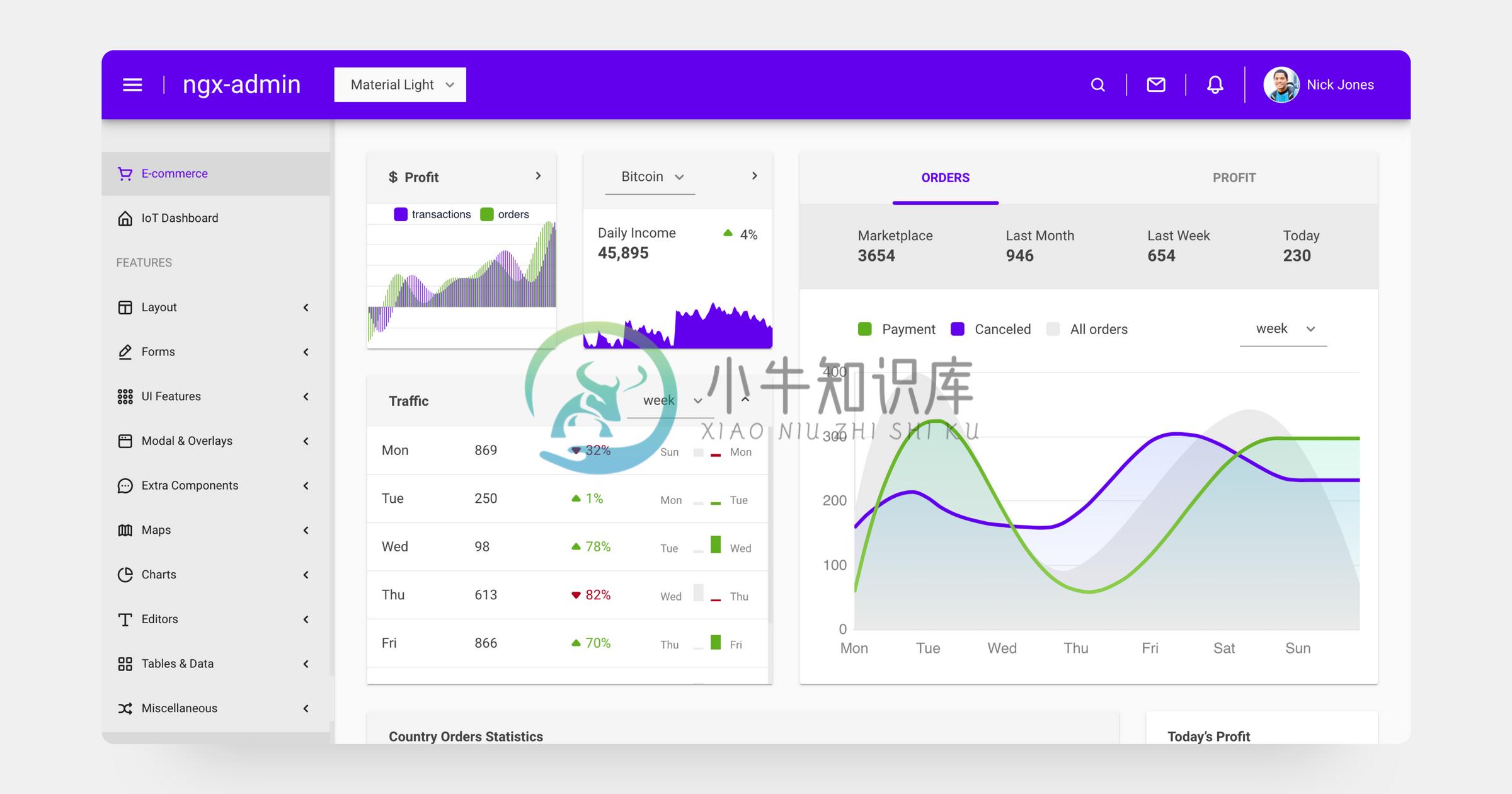 |
|---|---|
| Material Dark | Material Light |
 |
 |
|---|---|
| Dark | Default |
 |
 |
|---|---|
| Cosmic | Corporate |
What's included:
- Angular 10+ & Typescript
- Bootstrap 4+ & SCSS
- Responsive layout
- RTL support
- High resolution
- Flexibly configurable themes with hot-reload (3 themes included)
- Authentication module with multiple providers
- 40+ Angular Components
- 60+ Usage Examples
Demo
Documentation
This template is using Nebular modules set, here you can find documentation and other useful articles.
Empty starter kit
Don't need all the pages and modules and just looking for an empty starter kit for your next project? Check out our starter-kit branch.
BrowserStack
This project runs its tests on multiple desktop and mobile browsers using BrowserStack.
More from Akveo
- Eva Icons - 480+ beautiful Open Source icons
- Nebular - Angular Components, Auth and Security
- Akveo templates - 10+ Ready-to-use apps templates to speed up your apps developments
How can I support developers?
- Star our GitHub repo
⭐ - Create pull requests, submit bugs, suggest new features or documentation updates
�� - Follow us on Twitter
�� - Like our page on Facebook
��
Looking for engineering services?
Visit our homepage or simply leave us a message to contact@akveo.com. We will be happy to work with you!
From Developers
Made with
-
百度:ng2-admin 项目地址:https://github.com/akveo/ngx-admin https://blog.csdn.net/rotating_windmill/article/details/72630009?locationNum=2&fps=1 参考:seed github中搜索angular-seed
-
Angular之ngx-permissions的角色管理 案例 demo https://stackblitz.com/edit/ngx-permissions-role 介绍 通过定义一个角色是一组指定的由特定用户组的鉴别能力(权限)。因此,例如用户或匿名的角色和权限不够。我们可以代表我们作为一组权限的角色应该是能够执行的用户角色。 定义角色 单个角色 通过NgxRolesService的add
-
ng2-admin项目依赖@swimlane/ngx-datatable的版本问题 解决方法: 在package.json中修改:http://yayihouse.com/yayishuwu/chapter/1233
-
Angular之ngx-permissions的常见使用情况 权限验证 首先需要请求验证并通过,然后获得权限,最后检查权限。 这种方式需要在Angular 4.3.2 版本以上才会有效工作。 一般来说我们的程序有2个守卫,一个是信息验证,一个是权限守卫,并且一定是先请求信息验证,然后才是权限验证。 例如下面的路由配置: let routes = [ { path: '', canAc
-
一、项目中使用的技术和第三方库 lodash github地址: https://github.com/lodash/lodash ngx-translate github地址: https://github.com/ngx-translate/core ngx-uploader github地址: https://github.com/jkuri/ngx-uploader ng-bootstra
-
Angular之ngx-permissions的路由使用 介绍 现在,你准备开始与控制访问应用程序的状态工作。为了限制任何状态ngx-permission需要依靠 Angular Route 数据属性,通过permissions间接控制认证配置。 Permissions对象接受以下属性: 属性 接受值 only String|Array|Function except String|Array|F
-
Angular之ngx-permissions安装入门 权限帮助您对路线的控制权,通过使用简单的概念,你来决定谁可以访问它们。 安装 安装这个第三方库: npm install ngx-permissions --save 导入 App Module导入 import { BrowserModule } from '@angular/platform-browser'; import {
-
Angular之ngx-permissions的控制视图访问 案例 demo https://stackblitz.com/edit/ngx-permissions-iwexsb Permission指令 Permission模块将导出指令 ngxPermissionsOnly 和 ngxPermissionsExcept,它能够根据权限和角色控制元素的显示/隐藏。 指令属性 属性 值 描述 ng
-
这是系统上的结果: [root@VM_0_10_centos html]# ps axu|grep nginx root 1024 0.0 0.2 125792 5368 ? Ss 12:24 0:00 nginx: master process /usr/sbin/nginx nginx 19607 0.0 0.2 128328 4728 ? S 17:58 0:00 nginx: worker
-
ngx-admin-lte Admin-LTE for Angular 4/5/6/8 as a NPM package This project is a library to integrate in your own project.If your are looking for a full bootstrapping using this library, please check: B
-
ngx-weui 是一个使用 Angular 构建的 WeUI 组件。 在线示例以及API文档。
-
ngx-fastdfs 是 nginx + lua +fastdfs 实现分布式图片实时动态压缩。 install 进入docker目录docker build -t fastdfs:dev . 使用 docker -idt -p 80:80 fastdfs:dev /bin/bash进入容器执行/etc/rc.local 测试 进入容器执行test目录下的./test.sh或者直接执行下面脚本
-
ngx-markdown ngx-markdown is an Angular library that combines... Marked to parse markdown to HTML Prism.js for language syntax highlight Emoji-Toolkit for emoji support KaTeX for math expression rende
-
@sweetalert2/ngx-sweetalert2 Official SweetAlert2 integration for Angular This is not a regular API wrapper for SweetAlert (which already works very well alone), it intends to provide Angular-esque ut
-
ngx-dropzone A lightweight and highly customizable Angular dropzone component for file uploads. For a demo see DEMO. And the CODE for the demo. Install $ npm install --save ngx-dropzone Usage // in ap



